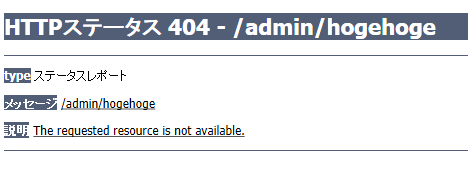はじめに
404や500等のエラー画面のフッタに表示されてしまうTomcatのバージョン情報。
そのままにしておくと問題のあるバージョンを使い続けていることもすぐにバレてしまいます。
理想は常に最新版を使うことですが、運用面・テスト面で限界もあるので、バージョンを隠す対応はしておいたほうがよいでしょう。
手順
catalina.jarを解凍し、バージョン情報が記載されているファイルを編集します。
$ cd $TOMCAT_HOME
$ jar xf catalina.jar org/apache/catalina/util/ServerInfo.properties
$ vi org/apache/catalina/util/ServerInfo.properties
バージョン情報等を空に変更します。
org/apache/catalina/util/ServerInfo.properties
# server.info=Apache Tomcat/8.5.9
server.info=
# server.number=8.5.9.0
server.number=
# server.built=Dec 5 2016 20:18:12 UTC
server.built=
編集したファイルを元に戻します。
$ jar uf catalina.jar org/apache/catalina/util/ServerInfo.properties
$ rm -fr org
動作確認
設定変更後にTomcatを再起動してください。
バージョンの表示がなくなっていることを確認できます。
環境
-
開発
- Windows 10 Pro
- JDK 1.8.0_112
- NetBeans IDE 8.2
-
動作検証
- CentOS Linux release 7.2
- JDK 1.8.0_112
Webツールも公開しています。
Web便利ツール@ツールタロウ