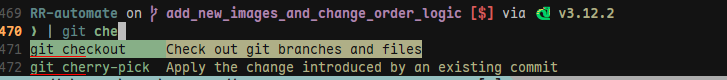nushellつづき
プロンプトにgitステータスを表示したい
nushell向けのgit-promptがあるのでは?と思ったがみつからない
starshipを使うのかもしれないがいまいちわからない
途方にくれてたらnushell/awesome-nu: A curated list of awesome tools that work within the nu language ecosystem e.g. nushell, scripts, nana, etc.がみつかった
ためしにcargo install nu_plugin_gstatを実行したがエラーがでた
エラーが長いので折りたたんでいる
> cargo install nu_plugin_gstat 2024年04月14日 22時10分59秒
Updating crates.io index
Downloaded nu_plugin_gstat v0.92.2
Downloaded 1 crate (18.1 KB) in 0.44s
Installing nu_plugin_gstat v0.92.2
Updating crates.io index
Downloaded bincode v1.3.3
Downloaded textwrap v0.16.1
Downloaded windows-targets v0.52.5
Downloaded vte_generate_state_changes v0.1.1
Downloaded windows-result v0.1.1
Downloaded unicode-width v0.1.11
Downloaded unicase v2.7.0
Downloaded wyz v0.5.1
Downloaded byteorder v1.5.0
Downloaded windows-core v0.54.0
Downloaded toml_edit v0.21.1
Downloaded url v2.5.0
Downloaded sys-locale v0.3.1
Downloaded winnow v0.5.40
Downloaded vcpkg v0.2.15
Downloaded simdutf8 v0.1.4
Downloaded seahash v4.1.0
Downloaded num-traits v0.2.18
Downloaded serde_derive v1.0.197
Downloaded semver v1.0.22
Downloaded bytes v1.6.0
Downloaded rayon-core v1.12.1
Downloaded nu-plugin v0.92.2
Downloaded windows_x86_64_msvc v0.52.5
Downloaded serde v1.0.197
Downloaded rand v0.8.5
Downloaded miette v7.2.0
Downloaded ntapi v0.4.1
Downloaded rkyv v0.7.44
Downloaded rust_decimal v1.35.0
Downloaded serde_json v1.0.115
Downloaded nu-protocol v0.92.2
Downloaded sysinfo v0.30.10
Downloaded pure-rust-locales v0.8.1
Downloaded rayon v1.10.0
Downloaded syn v1.0.109
Downloaded syn v2.0.58
Downloaded regex-syntax v0.8.3
Downloaded idna v0.5.0
Downloaded windows-sys v0.48.0
Downloaded libssh2-sys v0.3.0
Downloaded regex-automata v0.4.6
Downloaded libc v0.2.153
Downloaded git2 v0.18.3
Downloaded chrono v0.4.37
Downloaded bitvec v1.0.1
Downloaded aho-corasick v1.1.3
Downloaded hashbrown v0.12.3
Downloaded libgit2-sys v0.16.2+1.7.2
Downloaded fancy-regex v0.13.0
Downloaded cc v1.0.94
Downloaded borsh v1.4.0
Downloaded allocator-api2 v0.2.18
Downloaded ryu v1.0.17
Downloaded getrandom v0.2.14
Downloaded crossbeam-epoch v0.9.18
Downloaded libz-sys v1.1.16
Downloaded rmp-serde v1.1.2
Downloaded quote v1.0.36
Downloaded rmp v0.8.12
Downloaded proc-macro-error v1.0.4
Downloaded owo-colors v4.0.0
Downloaded ppv-lite86 v0.2.17
Downloaded nu-engine v0.92.2
Downloaded nu-ansi-term v0.50.0
Downloaded jobserver v0.1.30
Downloaded thiserror-impl v1.0.58
Downloaded thiserror v1.0.58
Downloaded rand_core v0.6.4
Downloaded erased-serde v0.4.4
Downloaded crossterm_winapi v0.9.1
Downloaded crossbeam-deque v0.8.5
Downloaded byte-unit v5.1.4
Downloaded borsh-derive v1.4.0
Downloaded supports-hyperlinks v3.0.0
Downloaded rkyv_derive v0.7.44
Downloaded rend v0.4.2
Downloaded proc-macro-error-attr v1.0.4
Downloaded unicode-normalization v0.1.23
Downloaded terminal_size v0.3.0
Downloaded tap v1.0.1
Downloaded supports-color v3.0.0
Downloaded strip-ansi-escapes v0.2.0
Downloaded smawk v0.3.2
Downloaded rand_chacha v0.3.1
Downloaded radium v0.7.0
Downloaded pkg-config v0.3.30
Downloaded percent-encoding v2.3.1
Downloaded proc-macro-crate v3.1.0
Downloaded paste v1.0.14
Downloaded nu-utils v0.92.2
Downloaded windows v0.54.0
Downloaded nu-system v0.92.2
Downloaded nu-glob v0.92.2
Downloaded miette-derive v7.2.0
Downloaded lscolors v0.17.0
Downloaded windows v0.52.0
Downloaded lru v0.12.3
Downloaded windows-core v0.52.0
Downloaded vte v0.11.1
Downloaded uuid v1.8.0
Downloaded unicode-bidi v0.3.15
Downloaded ptr_meta_derive v0.1.4
Downloaded nu-path v0.92.2
Downloaded inventory v0.3.15
Downloaded funty v2.0.0
Downloaded form_urlencoded v1.2.1
Downloaded either v1.11.0
Downloaded dirs-sys-next v0.1.2
Downloaded dirs-next v2.0.0
Downloaded chrono-humanize v0.2.3
Downloaded bytecheck v0.6.12
Downloaded typetag-impl v0.2.16
Downloaded typetag v0.2.16
Downloaded tinyvec v1.6.0
Downloaded omnipath v0.1.6
Downloaded syn_derive v0.1.8
Downloaded supports-unicode v3.0.0
Downloaded ptr_meta v0.1.4
Downloaded unicode-linebreak v0.1.5
Downloaded toml_datetime v0.6.5
Downloaded utf8-width v0.1.7
Downloaded tinyvec_macros v0.1.1
Downloaded is_ci v1.2.0
Downloaded cfg_aliases v0.1.1
Downloaded bytecheck_derive v0.6.12
Downloaded bitflags v2.5.0
Downloaded bit-vec v0.6.3
Downloaded bit-set v0.5.3
Downloaded ahash v0.7.8
Downloaded 130 crates (40.6 MB) in 31.68s (largest was `windows` at 11.8 MB)
Compiling proc-macro2 v1.0.79
Compiling unicode-ident v1.0.12
Compiling windows_x86_64_msvc v0.52.5
Compiling serde v1.0.197
Compiling winapi v0.3.9
Compiling version_check v0.9.4
Compiling autocfg v1.2.0
Compiling cfg-if v1.0.0
Compiling windows_x86_64_msvc v0.48.5
Compiling jobserver v0.1.30
Compiling crossbeam-utils v0.8.19
Compiling libc v0.2.153
Compiling cc v1.0.94
Compiling pkg-config v0.3.30
error: linker `link.exe` not found
|
= note: program not found
note: the msvc targets depend on the msvc linker but `link.exe` was not found
note: please ensure that Visual Studio 2017 or later, or Build Tools for Visual Studio were installed with the Visual C++ option.
note: VS Code is a different product, and is not sufficient.
Compiling num-traits v0.2.18
Compiling once_cell v1.19.0
Compiling vcpkg v0.2.15
error: could not compile `windows_x86_64_msvc` (build script) due to previous error
warning: build failed, waiting for other jobs to finish...
error: could not compile `serde` (build script) due to previous error
error: could not compile `proc-macro2` (build script) due to previous error
error: could not compile `crossbeam-utils` (build script) due to previous error
error: could not compile `winapi` (build script) due to previous error
error: could not compile `windows_x86_64_msvc` (build script) due to previous error
error: could not compile `libc` (build script) due to previous error
error: could not compile `num-traits` (build script) due to previous error
error: failed to compile `nu_plugin_gstat v0.92.2`, intermediate artifacts can be found at `C:\Users\(名前)\AppData\Local\Temp\cargo-installpaoRrF`.
To reuse those artifacts with a future compilation, set the environment variable `CARGO_TARGET_DIR` to that path.
まずrustupの更新をしよう
> scoop update rustup 2024年04月14日 22時21分27秒
Updating Scoop...
:
:
rustup: 1.26.0 -> 1.27.0
WARN Scoop uses 'aria2c' for multi-connection downloads.
WARN Should it cause issues, run 'scoop config aria2-enabled false' to disable it.
WARN To disable this warning, run 'scoop config aria2-warning-enabled false'.
Updating one outdated app:
Updating 'rustup' (1.26.0 -> 1.27.0)
Downloading new version
Starting download with aria2 ...
Download: Download Results:
Download: gid |stat|avg speed |path/URI
Download: ======+====+===========+=======================================================
Download: b0f7c7|OK | 0.9MiB/s|D:/Users/(名前)/scoop/cache/rustup#1.27.0#https_static.rust-lang.org_rustup_archive_1.27.0_x86_64-pc-windows-msvc_rust
up-init.exe
Download: Status Legend:
Download: (OK):download completed.
Checking hash of rustup-init.exe ... ok.
Uninstalling 'rustup' (1.26.0)
Unlinking ~\scoop\apps\rustup\current
Installing 'rustup' (1.27.0) [64bit] from main bucket
Loading rustup-init.exe from cache.
Running installer script...
Linking ~\scoop\apps\rustup\current => ~\scoop\apps\rustup\1.27.0
Persisting .cargo
Persisting .rustup
'rustup' (1.27.0) was installed successfully!
Notes
-----
This package defaults to using the MSVC toolchain in new installs; use "rustup set default-host" to configure it
(existing installs may be using the GNU toolchain by default)
According to https://doc.rust-lang.org/book/ch01-01-installation.html#installing-rustup-on-windows
Microsoft C++ Build Tools is needed and can be downloaded here: https://visualstudio.microsoft.com/visual-cpp-build-tools/
When installing build tools, these two components should be selected:
- MSVC - VS C++ x64/x86 build tools
- Windows SDK
MSVCのを使うような感じに書いてあるが、MinGWを使うやり方がStackoverflowにあったのでそれでやってみよう
参考:compiler errors - Unable to compile Rust hello world on Windows: linker link.exe not found - Stack Overflow
> rustup toolchain install stable-x86_64-pc-windows-gnu 2024年04月14日 22時29分16秒
:
:
:
stable-x86_64-pc-windows-gnu installed - rustc 1.77.2 (25ef9e3d8 2024-04-09)
info: checking for self-update
> rustup default stable-x86_64-pc-windows-gnu 2024年04月14日 22時31分29秒
info: using existing install for 'stable-x86_64-pc-windows-gnu'
info: default toolchain set to 'stable-x86_64-pc-windows-gnu'
stable-x86_64-pc-windows-gnu unchanged - rustc 1.77.2 (25ef9e3d8 2024-04-09)
>
はいったのかな、、、?
> cargo install nu_plugin_gstats
Updating crates.io index
Installing nu_plugin_gstat v0.92.2
Updating crates.io index
Downloaded winapi-x86_64-pc-windows-gnu v0.4.0
:
:
Installing D:\Users\(名前)\scoop\persist\rustup\.cargo\bin\nu_plugin_gstat.exe
Installed package `nu_plugin_gstat v0.92.2` (executable `nu_plugin_gstat.exe`)
はいったっぽい、
> nu_plugin_gstat.exe . 2024年04月14日 23時34分12秒
D:\Users\(名前)\scoop\apps\rustup\current\.cargo\bin\nu_plugin_gstat.exe: This plugin must be run from within Nushell.
If you are running from Nushell, this plugin may be incompatible with the version of nushell you are using.
あれ、だめだ
> register D:\Users\(名前)\scoop\apps\rustup\current\.cargo\bin\nu_plugin_gstat.exe
> exit
> nu
> plugin list
╭───────┬───────────┬────────────────┬─────────┬──────────────────────────────────────────────────────────────────────────┬───────────┬──────────────────╮
│ # │ name │ is_running │ pid │ filename │ shell │ commands │
├───────┼───────────┼────────────────┼─────────┼──────────────────────────────────────────────────────────────────────────┼───────────┼──────────────────┤
│ 0 │ gstat │ false │ │ D:\Users\*******\scoop\persist\rustup\.cargo\bin\nu_plugin_gstat.exe │ │ ╭───┬───────╮ │
│ │ │ │ │ │ │ │ 0 │ gstat │ │
│ │ │ │ │ │ │ ╰───┴───────╯ │
╰───────┴───────────┴────────────────┴─────────┴──────────────────────────────────────────────────────────────────────────┴───────────┴──────────────────╯
わからん、、、しかたない、あきらめよう
ところでこれをunregisterする方法もわからない、プラグインアンインストールしたらきえるかな、と思ったが消えない
なんだかんだやってたら$nu.plugin-pathに設定が入っていることに気づいたのでそれを消したら、plugin listで出てこなくなった。
starship登録
.cache/starship/init.nuつくる方法が一般的みたいだけど、$nu.default-config-dir配下につくることにした
まず設定ファイルの作成
> starship init nu | save -f $"($nu.default-config-dir)/starship.nu"
config.nuに追加
# starship
# starship init nu | save -f $"($nu.default-config-dir)/starship.nu"
use $"($nu.default-config-dir)/starship.nu"
で、starshipの設定でgitの状態をプロンプトに表示できるので、それをこんどやろうと思う
git の補完どうするのか
git-completionが使えないような気がするのでなやんでいる
nu_scripts/custom-completions/git/git-completions.nu at main · nushell/nu_scriptsが使えるのかなあ?
> cd $nu.default-config-dir
> git clone https://github.com/nushell/nu_scripts.git
でnushellのスクリプトを全部コピーして$nu.config-pathに以下の設定を追加
# git complition
source $"($nu.default-config-dir)/nu_scripts/custom-completions/git/git-completions.nu"
ただし、git cloneはなぜか補完が用意されてない
completionsのディレクトリにはscoopとかあるので便利そうです
ほかにもいろいろあって便利そう
powershellのアップデート
cmd.exe開いてscoop update powershellしてもpwsh.exeが起動中と怒られる
cmd.exeからpowershell.exe(ver 5.1)を起動して、scoop update powershellすると更新できた