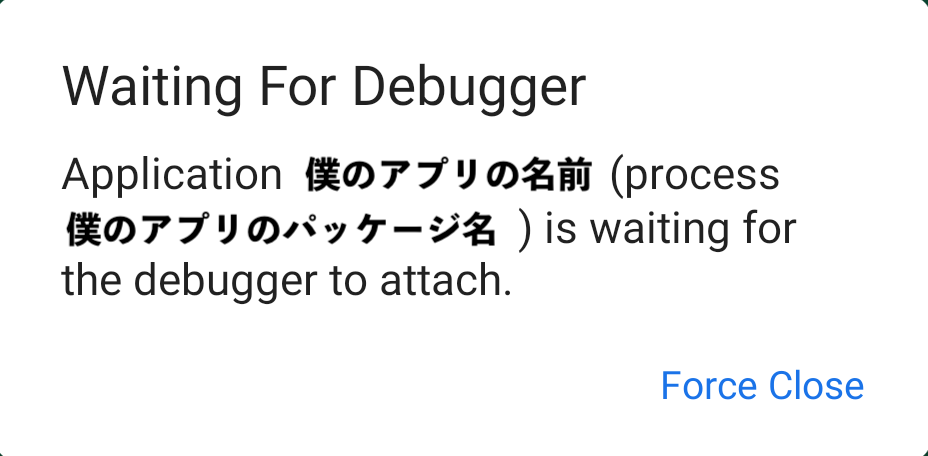困って調べたのでメモ代わりに載せます
何のこと?
デバッグ中に起こる
Waiting For Debugger
Application is waiting for the debugger to attach.
解決方法
エミュレーター側で、
- Settings(設定) -> About emulated device(エミュレートされたデバイスについて) -> Build number(ビルド番号) を7回タップ →Developer options(開発者向けオプション)が有効になる
- Settings(設定) -> System(システム) -> Advanced(詳細設定) -> Developer options(開発者向けオプション) -> Select debug app(デバッグアプリを選択)を開き、自分のアプリを選択する
実機でも一緒だと思います。
調査時の環境:Android Studio 4.0 / Android 10