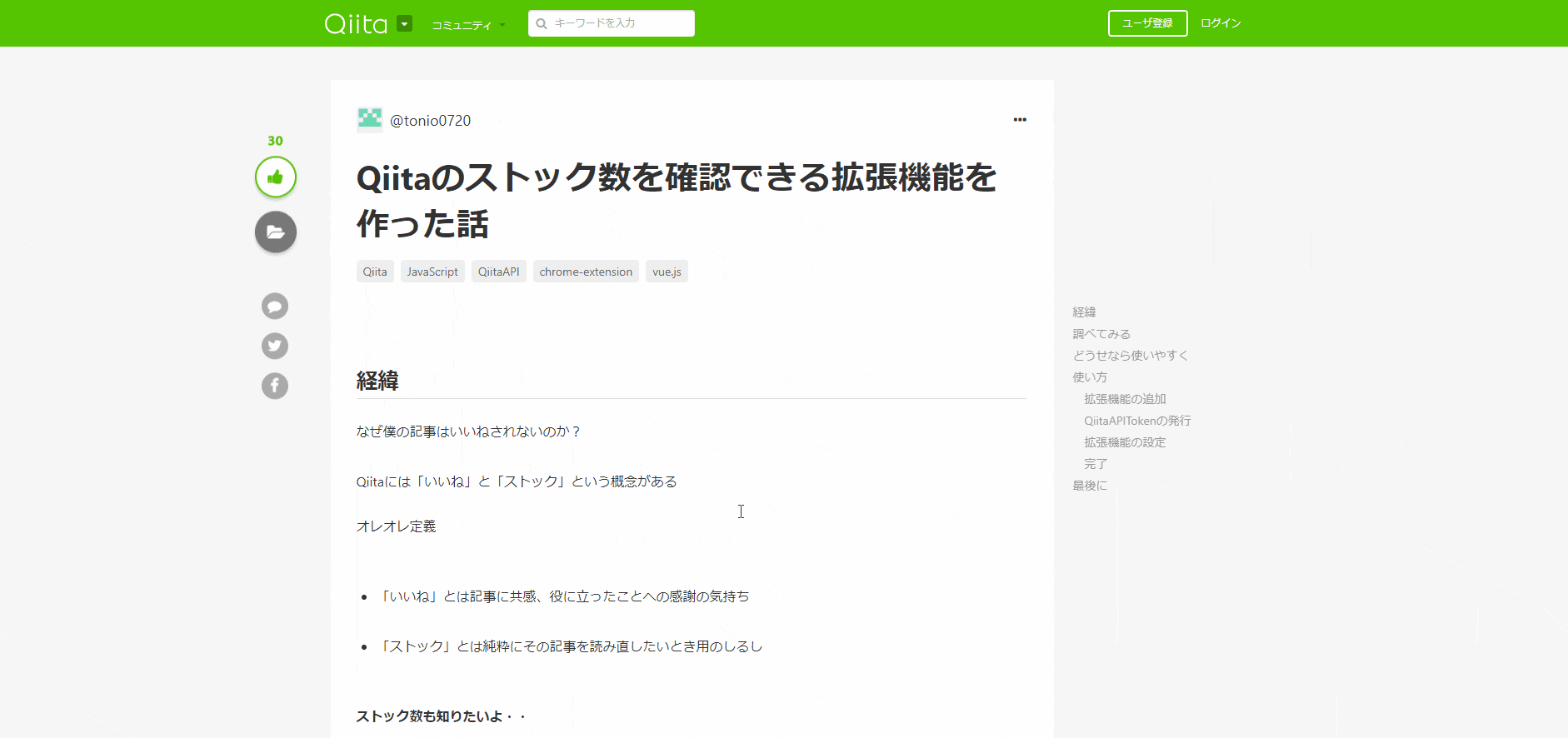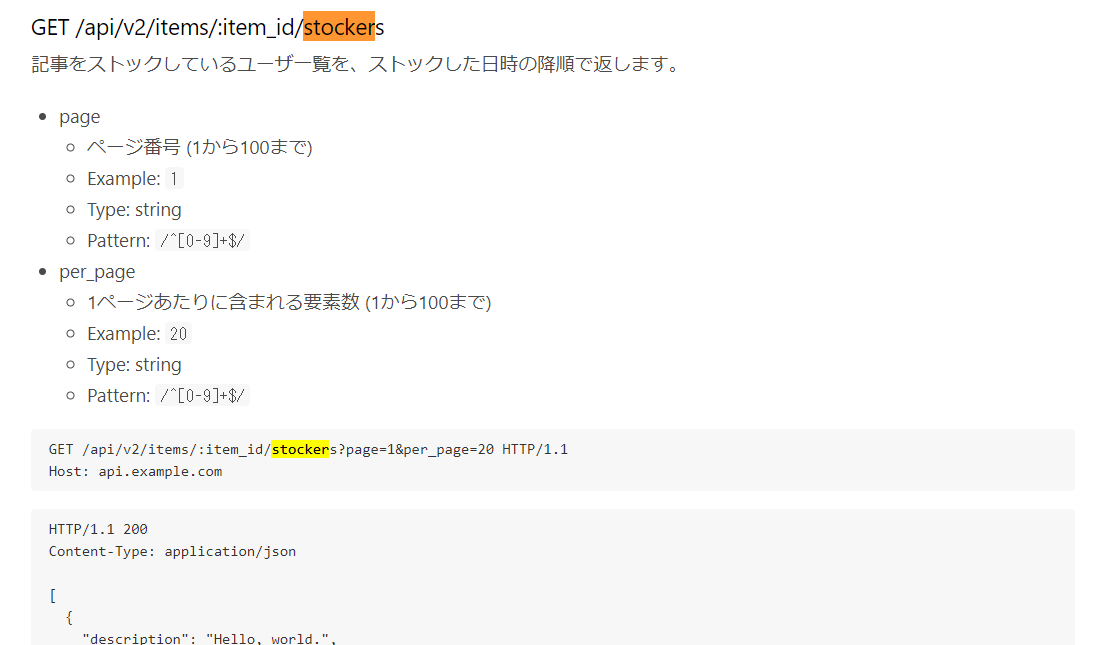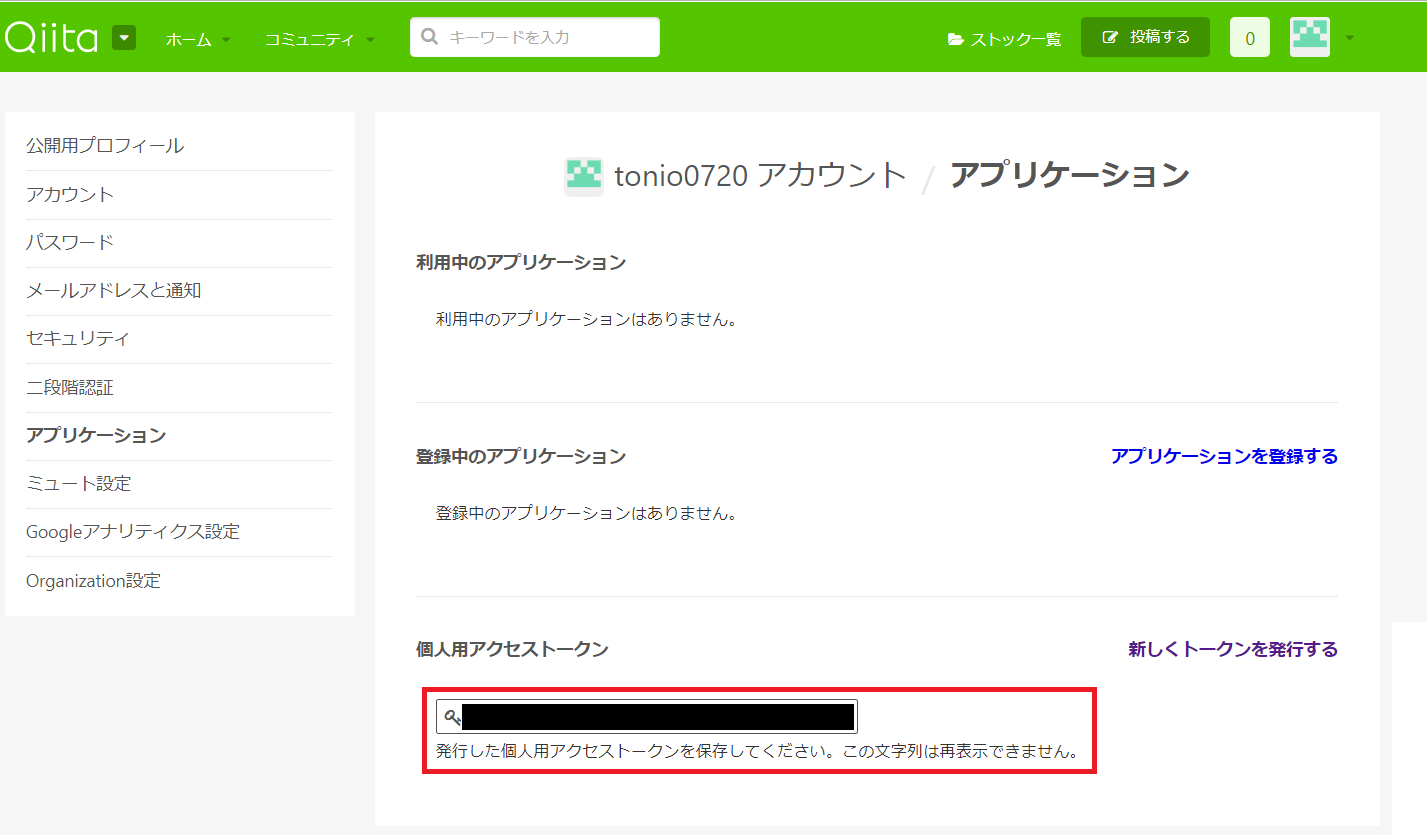デモ
経緯
なぜ僕の記事はいいねされないのか?
Qiitaには「いいね」と「ストック」という概念がある
オレオレ定義
- 「いいね」とは記事に共感、役に立ったことへの感謝の気持ち
- 「ストック」とは純粋にその記事を読み直したいとき用のしるし
ストック数も知りたいよ・・
調べてみる
QiitaのAPIならストック者一覧を取得できるらしい・・・
どうせなら使いやすく
ChromeExtensionを作ってみた!
QiitaStockers
使い方
拡張機能の追加
https://chrome.google.com/webstore/detail/qiitastockers/amohnnngjiamaillkgdnafemejhdopbf
上記のURLからChromeに追加
QiitaAPITokenの発行
Qiita → ログイン → 右上のメニュー(自分のアイコン) → 設定

→アプリケーション → 個人用アクセストークン → 新しくトークンを発行する

→説明:QiitaStockers、read_qiitaのみにチェック
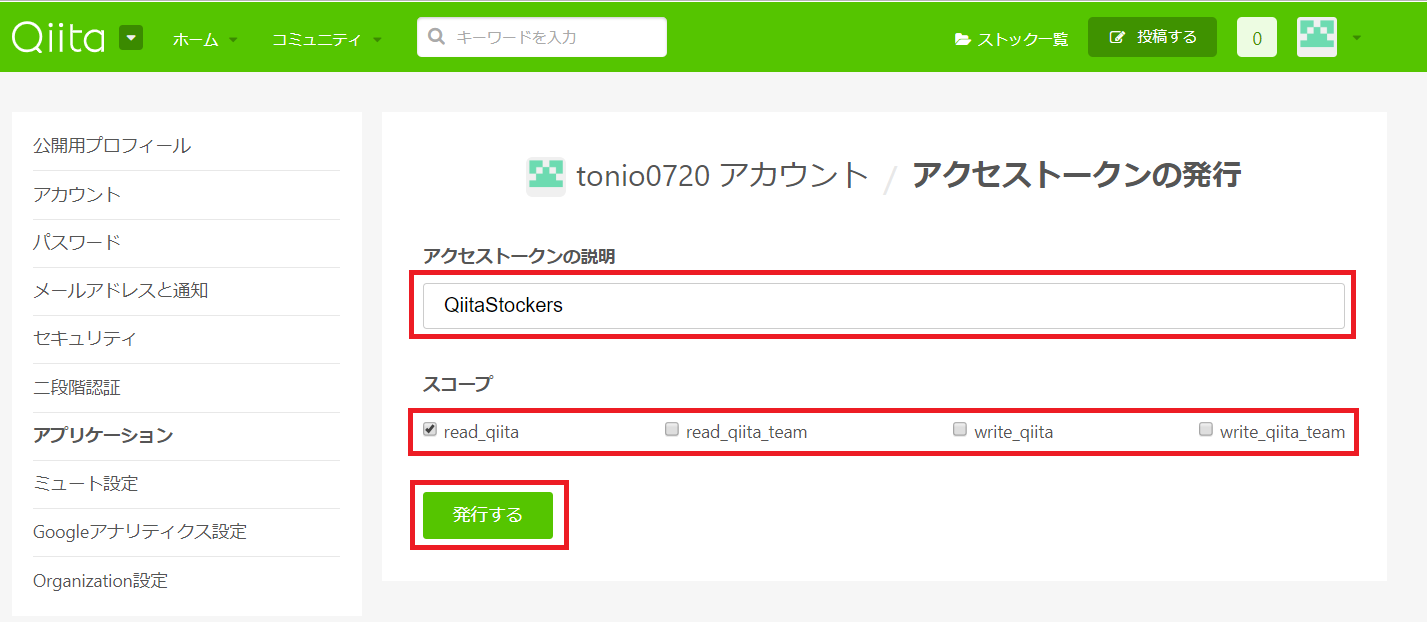
拡張機能の設定
Chromeの右上から拡張機能のアイコンをクリック(赤いいいねボタン)→ オプション
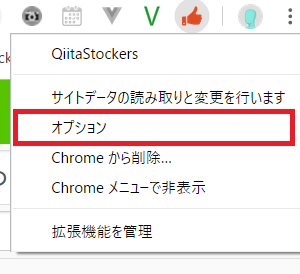
完了
Qiita記事のいいねボタンの下に赤くストック数が表示される

ストック数をクリックすると別画面が開き、ストック者一覧も確認できる。

最後に
自分の記事のストック数が気になっている人も多いのではないでしょうか。
記事によっては「いいね」よりも「ストック」が多かったりなど意外と奥が深いですね。