PowershellにてGitHubを操作(?)するライブラリがあったので使用してみました。
GitHub CLIでも十分なのですがPowerShellが便利だとういことに最近気づいたので、PowerShellでできることはやっていきたいと思います。
Install方法
を確認してください。管理者権限でPowerShellを起動し、
PS > Install-Module -Name PowerShellForGitHub
を実行するとインストールされます。
Tokenの取得
まず、APIを使用するためにTokenを取得します。
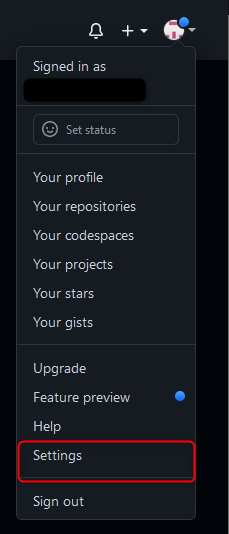
右上のところからSettingsを選択
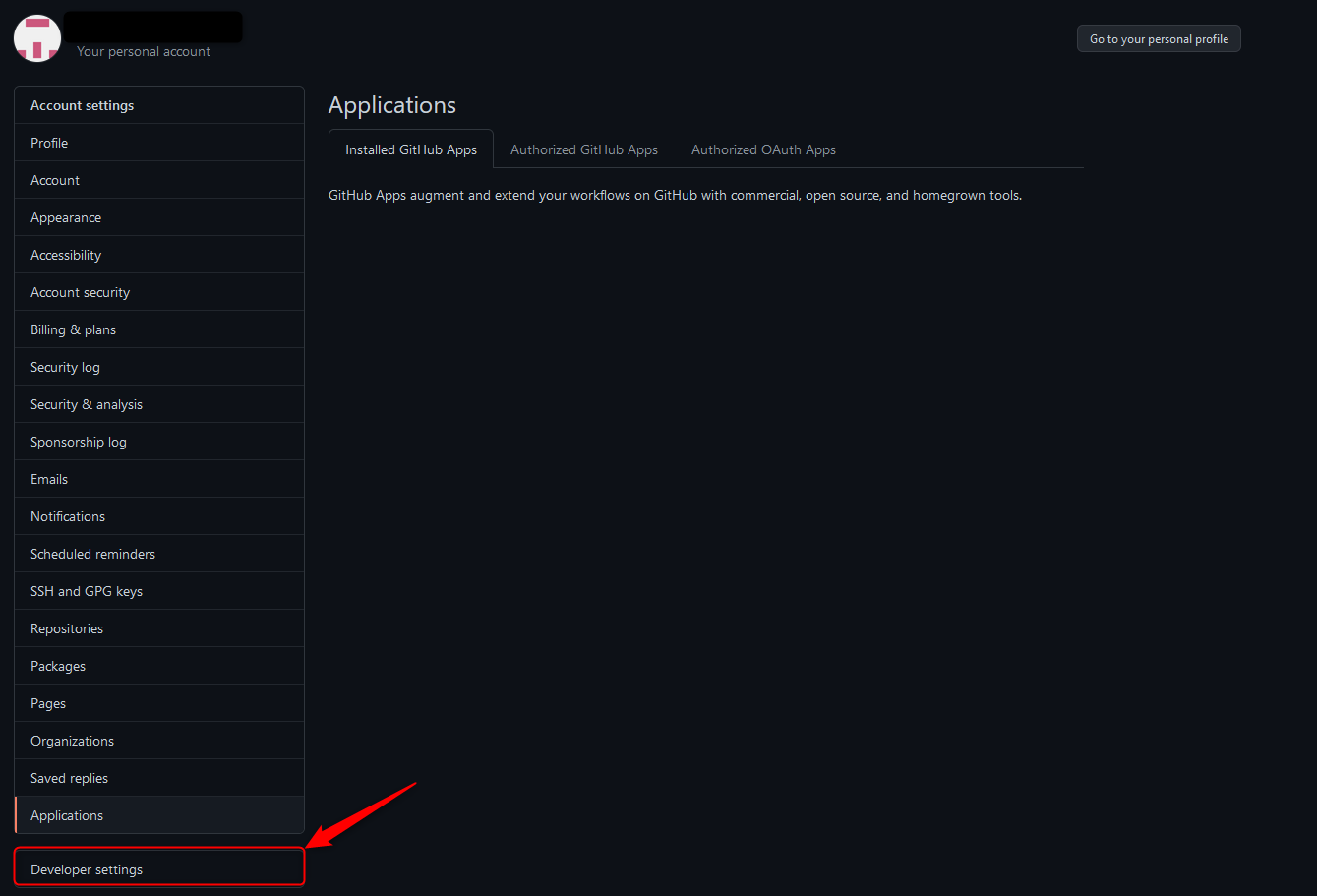
Developer settingsを選択

Personal access tokens -> Generate new tokenを選択

NoteやExpirationとかは妖刀に応じてご自由に...

生成されたら、出てきたtokenを忘れないようにしましょう。一回しか出ません。
Powersehll scriptでIssueを取得してみる
### Parameters ###
$token = "Input_your_token"
$uri = "https://github.com/path/ToRepository"
### If you use GitHub Enterprise ###
# Set-GitHubConfiguration -ApiHostName "github.example.com"
$secureString = ($token | ConvertTo-SecureString -AsPlainText -Force)
$cred = New-Object System.Management.Automation.PSCredential "username is ignored", $secureString
Set-GitHubAuthentication -Credential $cred
$secureString = $null # clear this out now that it's no longer needed
$cred = $null # clear this out now that it's no longer needed
### Get Issue list ###
$issues = Get-GitHubIssue -Uri $uri
### Output ###
foreach ($item in $issues) {
$title = $item.title
$url = $item.html_url
Write-Host "$count, $title, $url"
$count ++
}
簡単に取得できました。
Enterprise版の場合、URLを設定してやると使えるようになります。このときにAPI用のURL(v3とかついているやつ)ではなくURLを入力してやらないとだめなようです。
Pull Requestの操作等もtoken生成時に付与する権限次第でできるようになるので便利だと思います。
細かいことはwikiにかかれているのでそちらを参考にしてください、若干説明が足りないところもありますが...