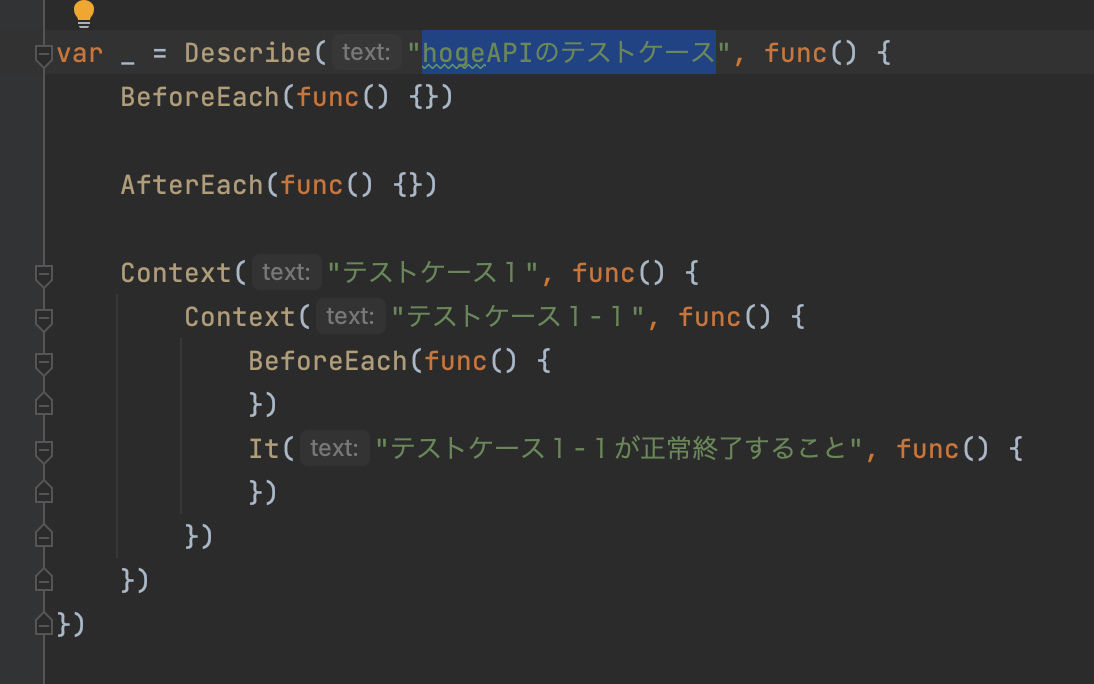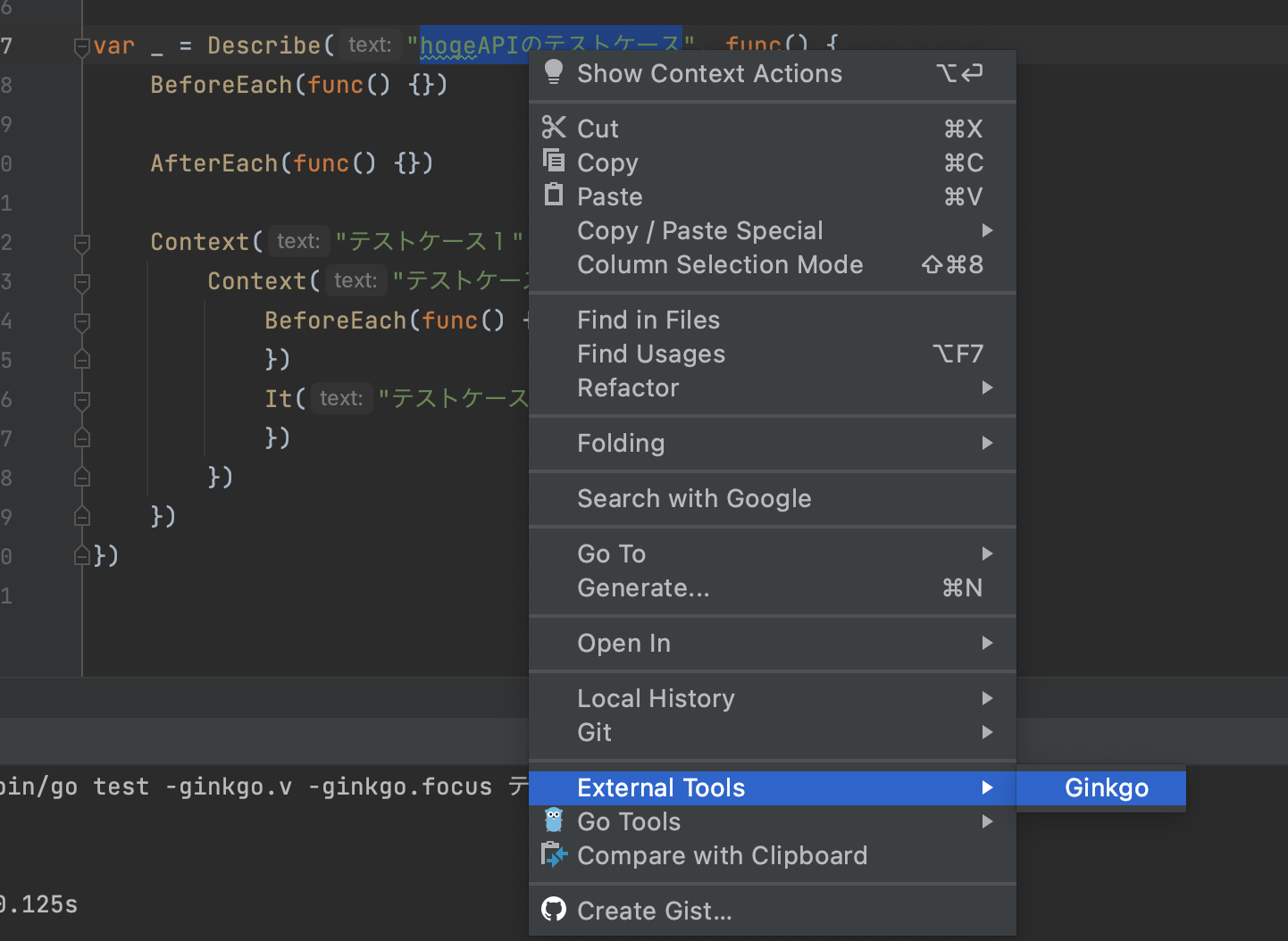はじめに
GoLandには指定したtest funcのみテストをGUI上から選んで実行するような素晴らしい機能が存在しますが、Ginkgo等のgolang標準のtestingの仕組みから外れたライブラリを使用するとそれらを利用できなくなります。
go test -ginkgo.v -ginkgo.focus "test case"
のようにコマンドラインで実行したいテストケースを指定することは可能ですが
せっかくGoLandを利用しているのですからGUIから Describe("test case") もしくは Context("sub test case")
を実行するためにGolandのExternal Toolsから呼び出せるように設定していきます。
GoLand の External Tools で Ginkgo を呼び出す
External Tools作成
-
GoLand->Preferences->Tools->External Toolsを選択 -
+ボタンを押下して Create Toolを開き以下のToolを作成
Name : Ginkgo
Description : run Ginkgo test selected test case
Program : $GoExecPath$
Arguments : test -ginkgo.v -ginkgo.focus "$SelectedText$"
Working directory: $FileDir$
$SelectedText$ のマクロで選択した文字列を拾ってきています。