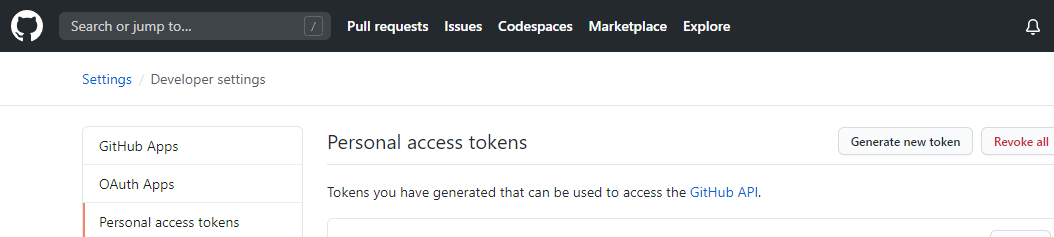アドレスが長くて忘れるのでメモしておく.
docker tagコマンドの形式は以下に従う.
docker tag <コンテナ名> ghcr.io/<GitHubのユーザ名>/<パッケージ名>/<コンテナ名>:<タグ>
例えば以下になる.
$ docker images
REPOSITORY TAG IMAGE ID CREATED SIZE
stns-build latest 449f1c2d3562 4 minutes ago 35.4MB
$ docker tag stns-build:latest ghcr.io/tomoyk/stns-client/stns-client:v0.1
$ docker images
REPOSITORY TAG IMAGE ID CREATED SIZE
stns-build latest 449f1c2d3562 6 minutes ago 35.4MB
ghcr.io/tomoyk/stns-client/stns-client v0.1 449f1c2d3562 6 minutes ago 35.4MB
最後にPushする.
docker push ghcr.io/tomoyk/stns-client/stns-client:v0.1
弾かれる場合は ~/.docker/config.json を見てみる.
auths の下にghcr.ioがあるか確かめる.
{
"auths": {
"ghcr.io": {
"auth": "xxxx"
}
}
}
ない場合は,GitHubのWeb UIからPersonal Access Tokenを発行する.
Tokenを ~/TOKEN.txt として保存して以下のコマンドを実行する.
cat ~/TOKEN.txt | docker login https://ghcr.io -u <ユーザ名> --password-stdin
再び docker push xxx を実行する.