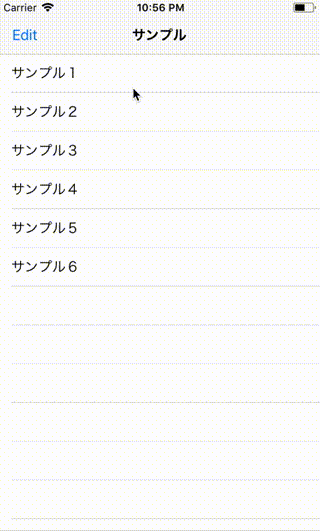はじめに
Swiftを勉強し始めて半年が経過し、tableViewを使っている時にセルの並び替えの仕方を知らなくて困ったので今回の記事で簡単にまとめます。間違っているところがあれば、コメントお願いします。
環境
XCode Version 9.2
Swift Version 4.0.3
やりたいこと
サンプルデモのように、セルをドラッグして並び替えしたい。
削除したいセルはないので削除モードはいらない。
ハマった点
func tableView(_ tableView: UITableView, canMoveRowAt indexPath: IndexPath) -> Bool {
return true
}
func tableView(_ tableView: UITableView, canEditRowAt indexPath: IndexPath) -> Bool {
return true
}
canMoveRowAtとcanEditRowAtを両方trueにすることで編集モードとソートモードの両方使えるようになってしまった。
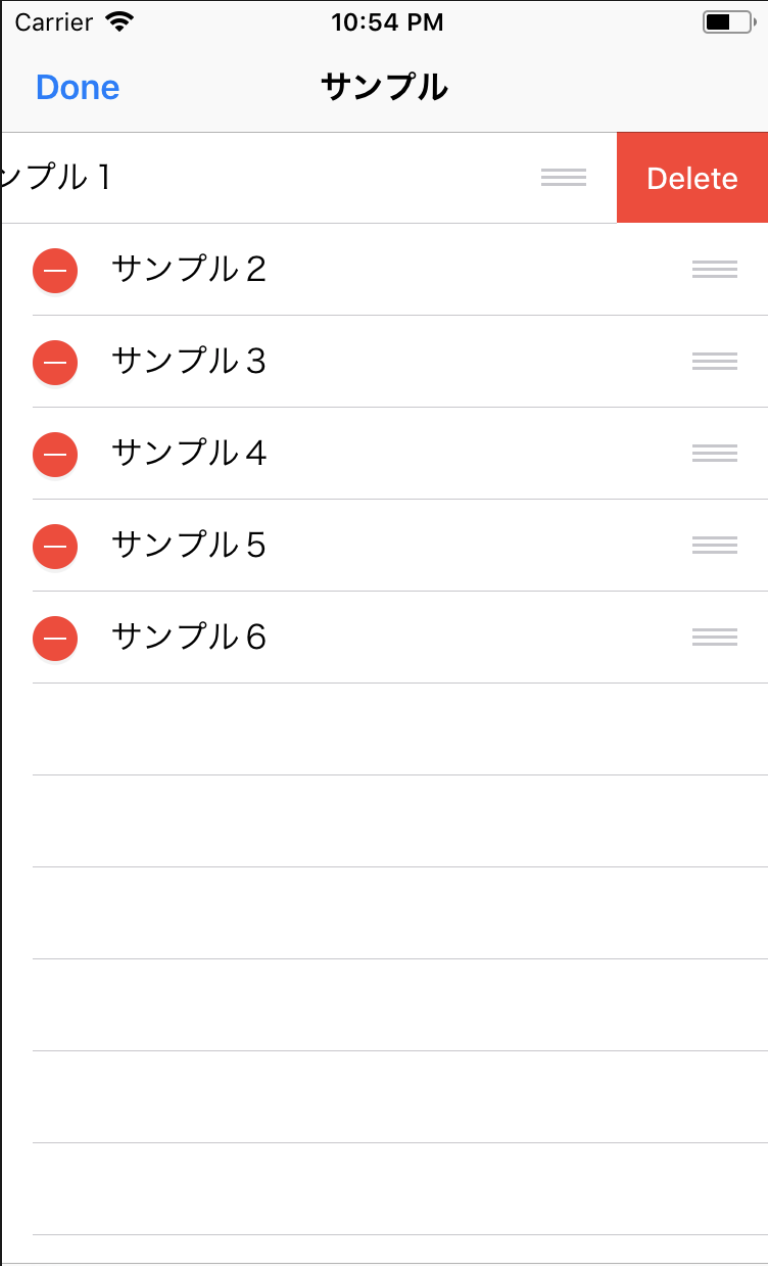
削除はしたくないので、
実装したいのは、並び替える機能だけ。
解決策
以下のコードを追加すると削除モードが無くなった!
全然そんなこと知らなかった。。。
func tableView(_ tableView: UITableView, editingStyleForRowAt indexPath: IndexPath) -> UITableViewCellEditingStyle {
return .none
}
func tableView(_ tableView: UITableView, shouldIndentWhileEditingRowAt indexPath: IndexPath) -> Bool {
return false
}
最後に
今回のコードはサンプルとしてgithubに載せています。https://github.com/tomoyamatsuyama/sampleTableViewCellMove
参考文献
【Swift】View Tableの編集モードの使い方。セルの並び替え、削除をする。http://hajihaji-lemon.com/smartphone/swift/uiviewtable-edit/