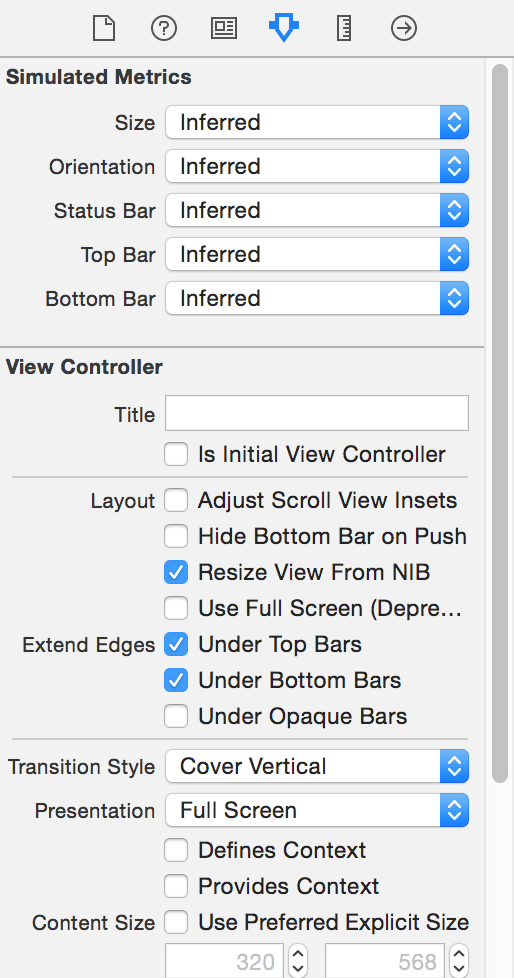UITableViewやcellをカスタムで作った場合にUITableViewの上部に少しのinsetが表示されることがある。その対処法
コードで対処する方法
直接insetを上書きすることで無理やりinsetを変更することができる。
tableView.contentInset = UIEdgeInsets(top: 0, left: 0, bottom: 0, right: 0)
storyboardで対処する方法
UITableViewを含むViewControllerを選択,下の画像のViewController, Layoutの部分にあるAdjust Scroll View Insetのチェックを外す。
こうすることでinsetがviewdidload時点で変更されることがなくなる。