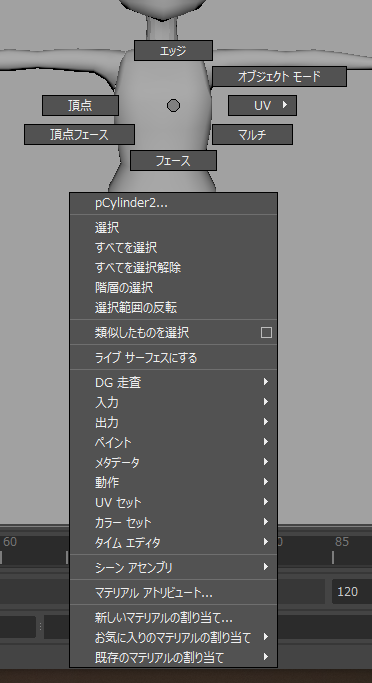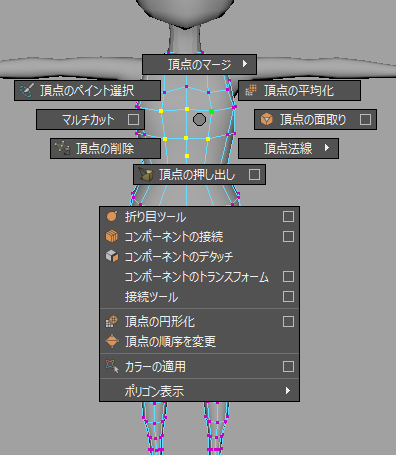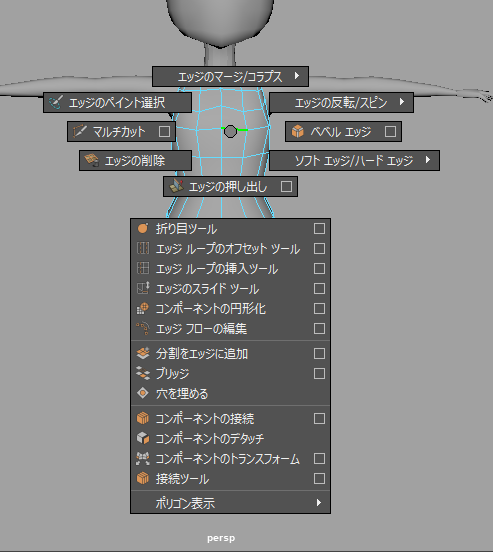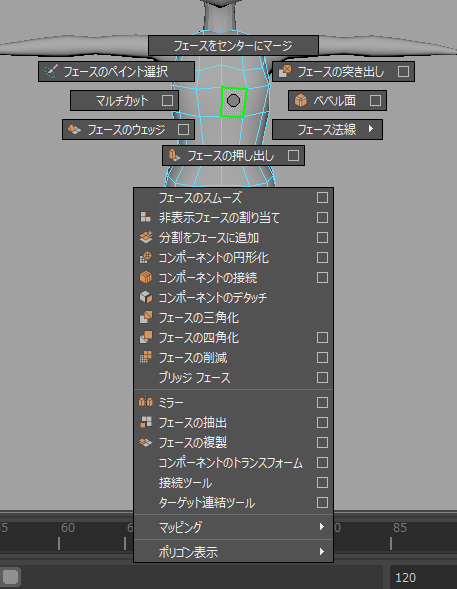Q.これなに?
A.忘れたときに見返す用です
↓ここまで出来ました
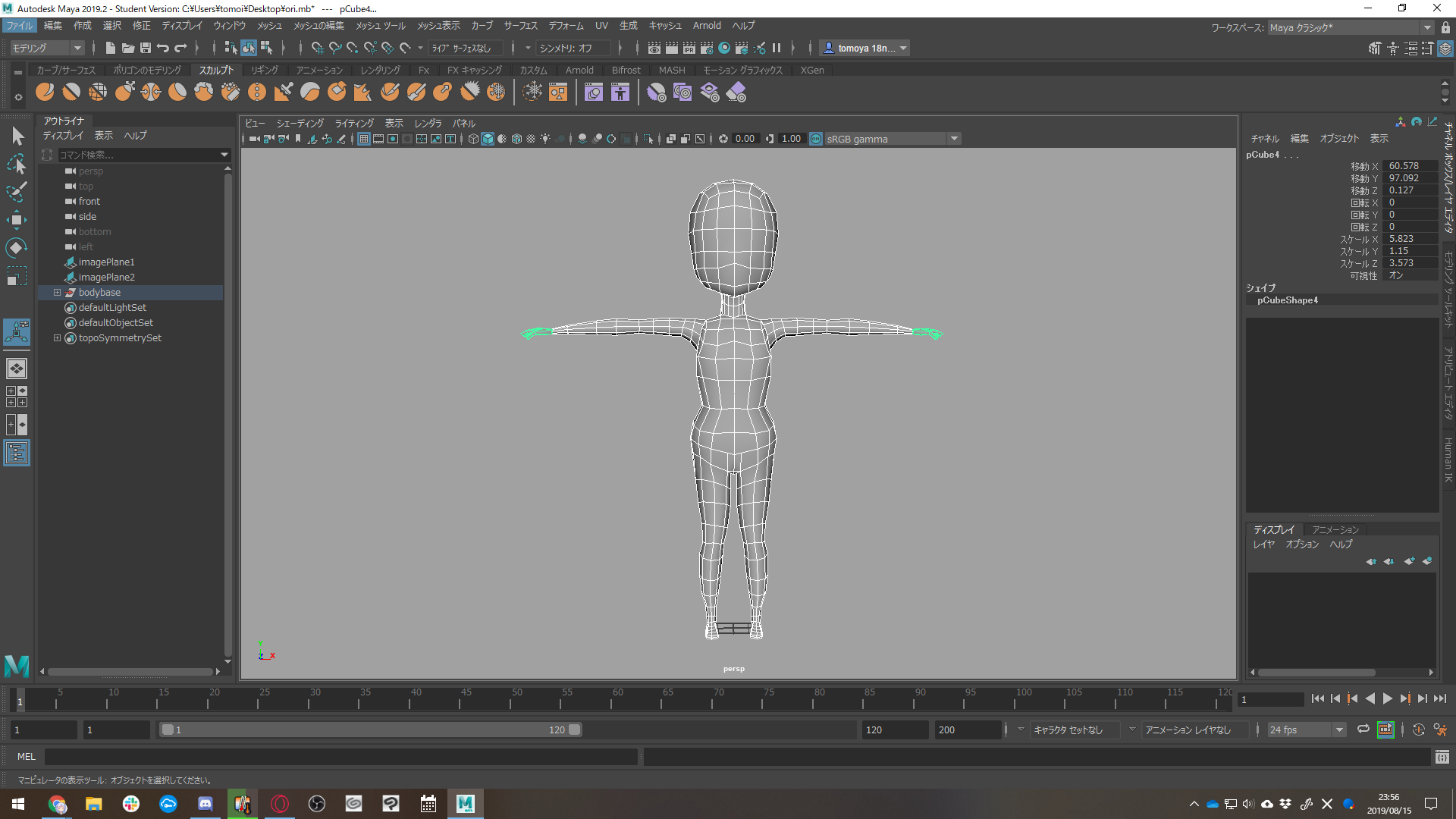
4分圧縮版(youtube)
ショートカットキー
[スペース + 左クリック + カーソル移動]
色々出来すぎて一番困るショートカットキー
とりあえず [MAYA] の部分で [左クリック + カーソル移動] することで画面が切り替えられることだけ覚えておけば大丈夫
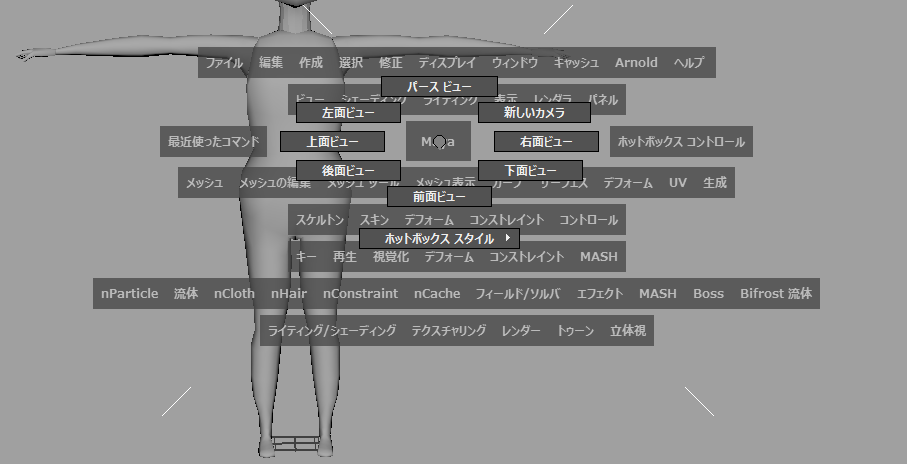
[右クリック + カーソル移動]
[Shift + 右クリック]
選択しているオブジェクトに対するショートカットで色々なショートカットキーになっている
実際に触って覚えたほうが早い
オブジェクトを何も選択していないときに[Shift + 右クリック]
オブジェクトを配置できます
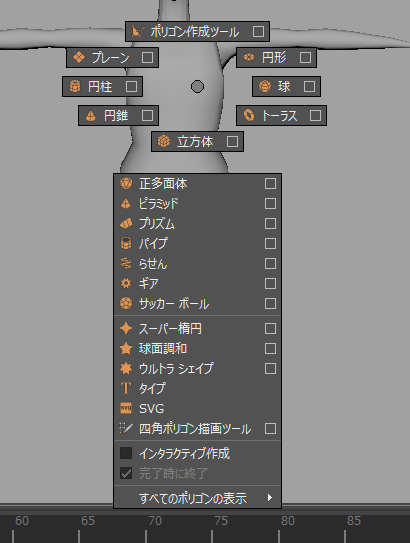
参照元
[MAYA超初心者向け 絶対に覚えておきたい作業画面の便利な使い方9選]
(https://modelinghappy.com/archives/11997)
[MAYA超初心者向け 絶対に覚えておきたいモデリングの基本的な操作方法]
(https://modelinghappy.com/archives/11846)
[MAYA超初心者向け 絶対に覚えておきたいモデリングで使う基本操作2]
(https://modelinghappy.com/archives/12061)
[Chara@Maya~Maya 2016で気軽にはじめるキャラクター制作~ 第1回:まずはデザインと素体作り]
(https://www.youtube.com/watch?v=smHFw6XWD7Q)
[第1回:まずはデザインと素体作り]
(https://area.autodesk.jp/column/tutorial/chara_maya/01/)