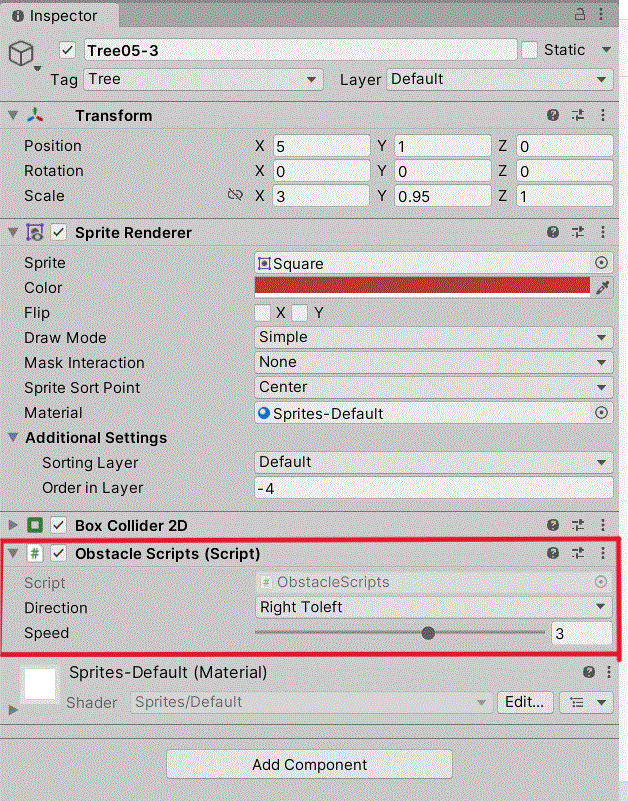川
川
1.Hierarchy → 2D Object → Sprites → Square で、オブジェクトを作成
2.Transform Position X:0 Y:3 Z:0 Scale X:10.5 Y:5 Z:1 に変更
3.Sprite Renderer Color rgba(0,0,255,255) 及び Order in Layer -5 に変更
4.Box Collider 2D を付ける
5.タグを River に変更
障害物(木)
※川にある茶色い動くオブジェクト
障害物及び木の項で作った Prefab したゲームオブジェクトを
川エリアの適当な大きさで配置する
大きさ(Transform Scale X)は、私の場合 2 とか 3 にしました。
※空のオブジェクトを作ってひとまとめにした方がわかりやすいと思います
使い方
下のInspectorの赤い線で囲ったObstacle Scriptsの
1.Direction で、方向(右から左及び左から右)を選択
2.Speedで速さを決める(0.0~5.0)