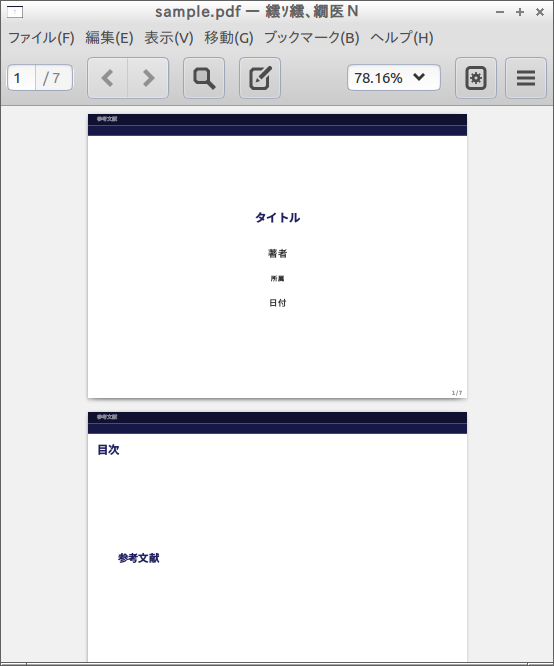Beamerのテンプレートです。
XeLaTeXを使っているため、フォントではまるかもしれません。
もしそうなったら、フォントを自分の環境に存在するフォントに設定してみてください。
tikzは使うときだけ。
アニメーションっぽいのも使えるけど、パワポほど映えないから私は使ってないです。
sample.tex
%Beamerテンプレート
\documentclass[9pt, xelatex]{beamer}
%全体設定
\AtBeginDvi{\special{pdf:tounicode 90ms-RKSJ-UCS2}}
\usetheme{Dresden}
\usecolortheme[RGB={32, 32, 96}]{structure} %カラーテーマ
\usefonttheme{professionalfonts} %フォントテーマ
%色用パッケージ
\usepackage{color}
\usepackage{colortbl}
%数式用パッケージ
\usepackage{amsmath}
\usepackage{amssymb}
\usepackage{ascmac}
\usepackage{braket}
\usepackage{cancel}
%その他パッケージ
\usepackage{graphicx}
\usepackage{url}
\usepackage{caption}
\captionsetup[figure]{format=plain,labelformat=simple,labelsep=period,font=scriptsize} %captopn
\usepackage{setspace}
\setstretch{1.2} %行間
\usepackage{multicol} %段組設定
\usepackage{framed}
%フォント基本設定
\usepackage{xltxtra}
\setmainfont{Noto Sans CJK JP}
\setsansfont{Noto Sans CJK JP}
\setmonofont{Noto Sans CJK JP}
\XeTeXlinebreaklocale ``ja''
\usepackage[utf8]{inputenc}%文字コードをUTF-8
\usepackage{bm}%数式太字
\usefonttheme{structurebold} % タイトル部を太字
\setbeamerfont{alerted text}{series=\bfseries} % Alertを太字
\setbeamerfont{frametitle}{size=\Large} % フレームタイトル文字サイズ
\setbeamerfont{title}{size=\Large} % タイトル文字サイズ
\setbeamerfont{date}{size=\small} % 日付文字サイズ
%色の定義
\definecolor{yellow}{RGB}{247, 242, 185}
\definecolor{red}{RGB}{153, 20, 48}
\definecolor{blue}{RGB}{34, 56, 119}
\definecolor{hc}{RGB}{247, 242, 185} %highlight color
\definecolor{shade}{RGB}{230, 230, 230}
\setbeamercolor{normal text}{fg=gray!40!black}
\setbeamercolor{alerted text}{fg=red}
%%tikz
\usepackage{tikz}
\usetikzlibrary{positioning, shapes.callouts}
\usepackage{pxpgfmark} %ノードの名前を共有
\newcommand{\highlight}[2][hc]{\tikz[baseline=(x.base)]{\node[rectangle,rounded corners,fill=#1](x){#2};}}
\newcommand{\highlightcap}[3][red]{\tikz[baseline=(x.base)]{\node[rectangle,rounded corners,fill=#1!10](x){#2} node[below of=x, color=#1]{#3};}}
\setbeamertemplate{footline}[frame number]
\setbeamertemplate{navigation symbols}{}
\title{}
\author{}
\date{}
\institute{} %所属
\begin{document}
%タイトル
\frame{\titlepage}
%目次
\begin{frame}{}
\large
\tableofcontents
\normalsize
\end{frame}
\section{}
%スライド基本
\begin{frame}{スライドタイトル}
中身に文や図表をおく
\end{frame}
\begin{frame}{}
%スライドを左右分割
\begin{columns}
\begin{column}{0.45\textwidth}
左側
\end{column}
\begin{column}{0.45\textwidth}
右側
\end{column}
\end{columns}
\end{frame}
\begin{frame}{}
\alert{色付き文字1}
\structure{色付き文字2}
\end{frame}
\begin{frame}{}
枠囲いというか段落?
\begin{block}{block}
枠囲い1
\end{block}
\begin{alertblock}{alertblock}
枠囲い2
\end{alertblock}
\begin{exampleblock}{exampleblock}
枠囲い3
\end{exampleblock}
\end{frame}
\section{参考文献}
\begin{frame}{参考文献}
%参考文献
\begin{thebibliography}{9}
\footnotesize
\beamertemplatetextbibitems
\bibitem{}
\normalsize
\end{thebibliography}
\end{frame}
\end{document}
XeLaTeXでコンパイルすると、こんな感じでできます。
参考文献
Beamerスライドのカスタマイズ - -- pLaTeX+dvips --
LaTeX + Beamer でスライドを作る - 何かを書き留める何か
Beamer — Tasuku Soma's webpage