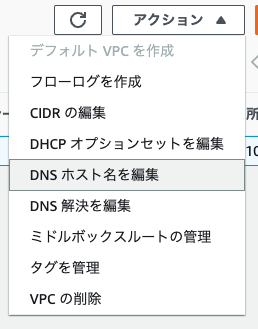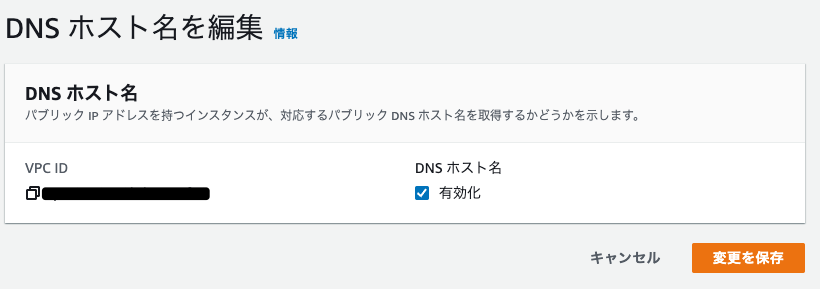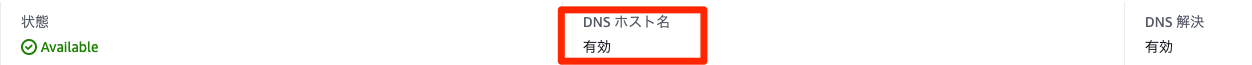問題
EC2で立てた踏み台サーバからEC2サーバに対して、ipアドレスでsshする場合は問題なくできるが、ホスト名を指定する場合はエラーが発生してしまう
$ ssh -A ip-xx-xx-xx-xx.ap-northeast-1.compute.internal
ssh: Could not resolve hostname ホスト名 : Name or service not known
原因
VPCのDNSホスト名の設定が『無効』になっていた
解決策
DNSホスト名を編集をクリック
有効化をチェック
DNSホスト名が有効になっていることを確認
$ ssh -A ip-xx-xx-xx-xx.ap-northeast-1.compute.internal
__| __|_ )
_| ( / Amazon Linux 2 AMI
___|\___|___|
https://aws.amazon.com/amazon-linux-2/
まとめ
ホスト名なしのipのみでsshコマンドを実行した場合は接続に成功していたので解決に時間がかかってしまった
DNSホスト名の設定はデフォルトだと「有効」になっているはずなので、何かのタイミングで無効にしてしまっていたのかもしれない