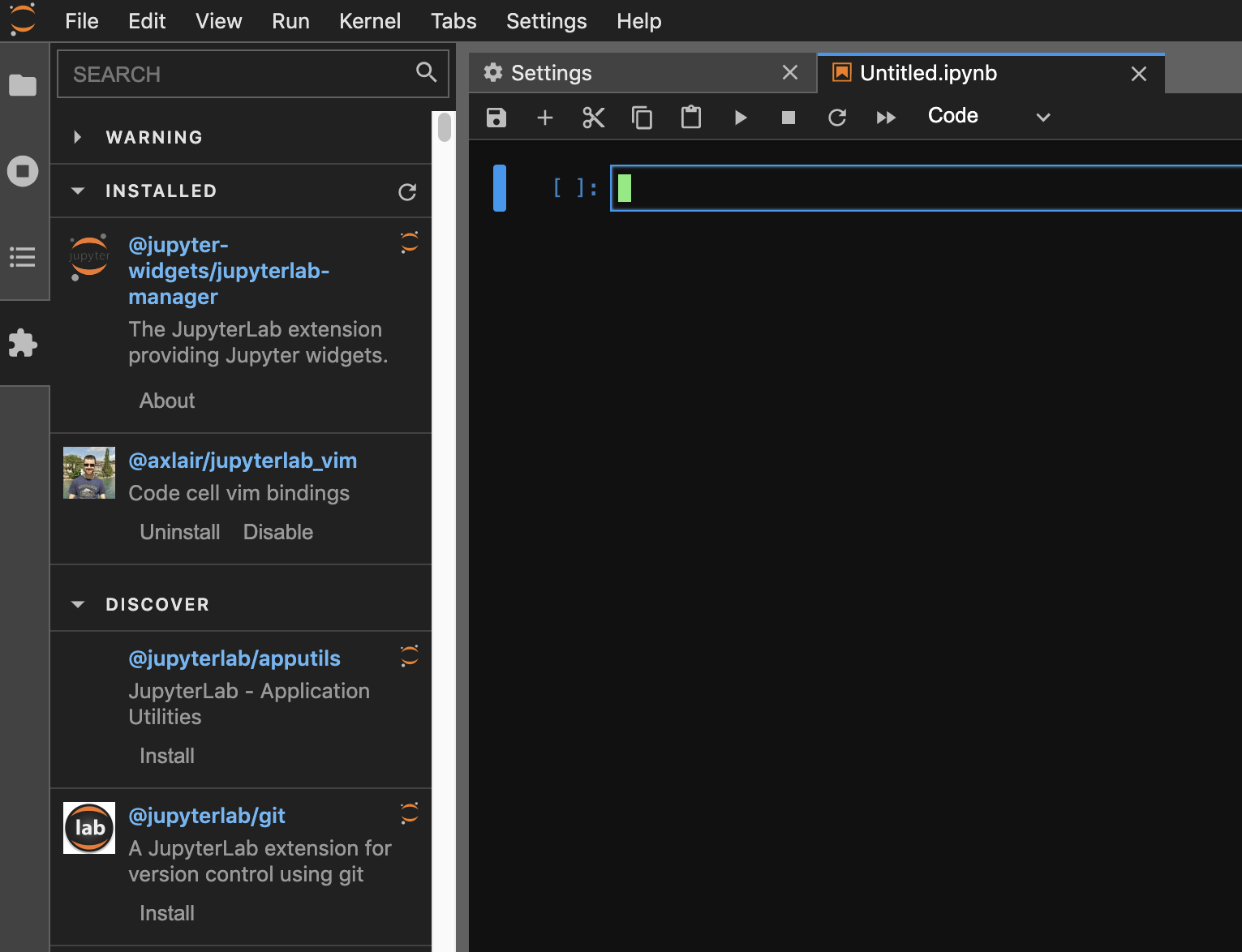概要
新しいサーバの jupyterlab に jupyterlab-vim をインストールしたときのメモ。
jupyterlab が新しくなっていて、以前使えたパッケージが動かなかったり、WebUI から third-party extension をインストールできるようになっていた。
やったことを簡潔に書くと、1)conda でインストールしたパッケージが動かなくて、2)jupyterlab の WebUI からインストールしたら動いた、というだけなのですが、せっかくなので他のパッケージや別の方法も試して結果をまとめてみました。
環境
初回投稿時
- Python 3.8.8
- jupyterlab 3.0.14
- conda 4.10.1 ← 古すぎ?間違えたかも
2023年2月更新時
- Python 3.9.16
- jupyterlab 3.6.1
- conda 22.9.0
色々なインストール方法とその結果
[OK] conda install -q -y -c conda-forge jupyterlab_vim (2023年2月8日追記)
anaconda にちゃんと動くパッケージがありました(初回投稿時は見つけれられなかった or まだ無かった?)。
$ conda install -q -y -c conda-forge jupyterlab_vim
[NG] conda install -q -y -c krinsman jupyterlab-vim
これは古くて動かなかった。
$ conda install -q -y -c krinsman jupyterlab-vim
outdated らしい
$ jupyter-labextension list [2/1841]
JupyterLab v3.0.14
/opt/anaconda3/share/jupyter/labextensions
@jupyter-widgets/jupyterlab-manager v3.0.0 enabled OK (python, jupyterlab_widgets)
Other labextensions (built into JupyterLab)
app dir: /opt/anaconda3/share/jupyter/lab
jupyterlab_vim v0.8.0 enabled X
The following extension are outdated:
jupyterlab_vim
Consider running "jupyter labextension update --all" to check for updates.
言われるとおりに update
$ jupyter labextension update --all
An error occured.
ValueError: Please install nodejs >=12.0.0 before continuing. nodejs may be installed using conda or directly from the nodejs website.
See the log file for details: /tmp/jupyterlab-debug-cra9k25q.log
nodejs 必要
$ conda install -y -c conda-forge nodeenv
$ mkdir .nodeenv
$ cd .nodeenv
$ nodeenv --node 15.14.0 node15
* Install prebuilt node (15.14.0) ..... done.
$ cd
activate
$ source ~/.nodeenv/node15/bin/activate
retry update
$ jupyter labextension update --all
No compatible version found for jupyterlab_vim!
: (
[OK] jupyterlab の WebUI からインストール
これで正常に動きました。third-party extension を WebUI からインストールできるようになっていたんですね。
- 画面左端のパズルみたいなアイコンをクリック
- 検索窓から "vim" などで検索
- @axlair/jupyterlab_vim が出てくるのでインストール
[OK] jupyter labextension install @axlair/jupyterlab_vim
2023年2月8日追記:
jupyter labextension install command は非推奨になったようです。
コマンドを実行すると以下のメッセージが出ます。
(Deprecated) Installing extensions with the jupyter labextension install command is now deprecated and will be removed in a future major version of JupyterLab.
Users should manage prebuilt extensions with package managers like pip and conda, and extension authors are encouraged to distribute their extensions as prebuilt packages
2023年2月8日現在、まだ使えますが、近いうちに削除されると思われるので、WebUI / conda / pip を使いましょう。
jupyter labextension でもインストールできます。パッケージ名を "jupyterlab_vim" にすると違う結果になるので注意(後述)。
$ jupyter labextension install @axlair/jupyterlab_vim
Building jupyterlab assets (production, minimized)
$ jupyter labextension list
JupyterLab v3.0.14
/opt/anaconda3/share/jupyter/labextensions
@jupyter-widgets/jupyterlab-manager v3.0.0 enabled OK (python, jupyterlab_widgets)
Other labextensions (built into JupyterLab)
app dir: /opt/anaconda3/share/jupyter/lab
@axlair/jupyterlab_vim v0.13.4 enabled OK
ちなみにこの方法だと pip 管理にはならないっぽい。conda install 派の人(私とか)は pip install よりこの方がスッキリするかもしれませんね。
$ pip list | grep vim
$
[OK] pip install jupyterlab_vim
おそらく最も多くの人が使っている方法。ちゃんと動く。
$ pip install jupyterlab_vim
$ jupyter-labextension list
JupyterLab v3.0.14
/opt/anaconda3/share/jupyter/labextensions
@jupyter-widgets/jupyterlab-manager v3.0.0 enabled OK (python, jupyterlab_widgets)
@axlair/jupyterlab_vim v0.13.4 enabled OK (python, jupyterlab_vim)
こちらはもちろん pip で管理されます。
$ pip list | grep vim
jupyterlab-vim 0.13.4
[NG] jupyter-labextension install jupyterlab_vim
前はこのパッケージ使っていた気がするけど、今は not supported。@axlair/jupyterlab_vim を使いましょう。
$ jupyter-labextension install jupyterlab_vim
An error occured.
ValueError: The extension "jupyterlab_vim" does not yet support the current version of JupyterLab.
Conflicting Dependencies:
JupyterLab Extension Package
>=3.0.9 <3.1.0 >=1.0.1 <2.0.0 @jupyterlab/application
>=3.0.7 <3.1.0 >=1.0.1 <2.0.0 @jupyterlab/codemirror
>=3.0.9 <3.1.0 >=1.0.1 <2.0.0 @jupyterlab/notebook
See the log file for details: /tmp/jupyterlab-debug-8xiie8o3.log
以上です。