Amazon Cognito+AWS Amplifyを使用してログイン機能を導入していた際、
サインインの画面でだけエラーハンドリングができない問題が発生しました。
解決できたので共有いたします。
コード
func signIn(_ request: SignInRequestModel, onSuccess: @escaping() -> Void, onFailure: @escaping(SignInErrorType) -> Void) {
auth.signIn(username: request.email, password: request.password) { result in
switch result {
case .success:
print("Success signin.")
onSuccess()
case .failure(let error):
print("Fail signIn:", error)
guard let error = error.underlyingError as? AWSCognitoAuthError else {
onFailure(.other) // ★なぜかここが呼ばれる(AWSCognitoAuthErrorでキャストできない)
return
}
switch error {
case .userNotFound:
onFailure(.userNotFound)
case .invalidParameter:
onFailure(.invalidParameter)
case .invalidPassword:
onFailure(.invalidPassword)
case .userNotConfirmed:
onFailure(.userNotConfirmed)
default:
onFailure(.other)
}
}
}
}
他の画面(アカウント作成やパスワード再発行等)ではキャストしてエラーハンドリングが出来たのになぜかできない。
調査内容
なぜ、サインイン画面だけキャストできないのか
AuthErrorのunderlyingError
キャストが出来ている画面では、case .serviceに入ってくる。
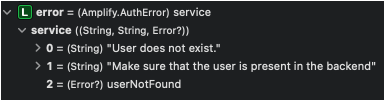
キャストできない画面では、case .notAuthorizedに入ってきていた。
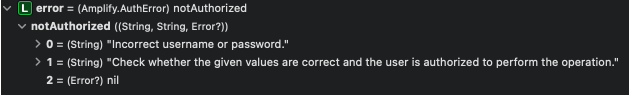
なぜ、notAuthorizedになるのか
cognitoの管理画面でユーザー存在エラーを防ぐ設定を有効にしてるかどうかで返ってくるエラーが違うらしい。
有効 ⇒ notAuthorized
無効 ⇒ service
■参考URL
https://github.com/aws-amplify/amplify-swift/issues/1600#issuecomment-1018962055
解決方法
Cognitoの管理画面でユーザー存在エラーを防ぐ設定を無効にする。
■確認手順
cognito⇒ユーザープール⇒対象のユーザープール⇒アプリケーションの統合⇒アプリクライアントと分析
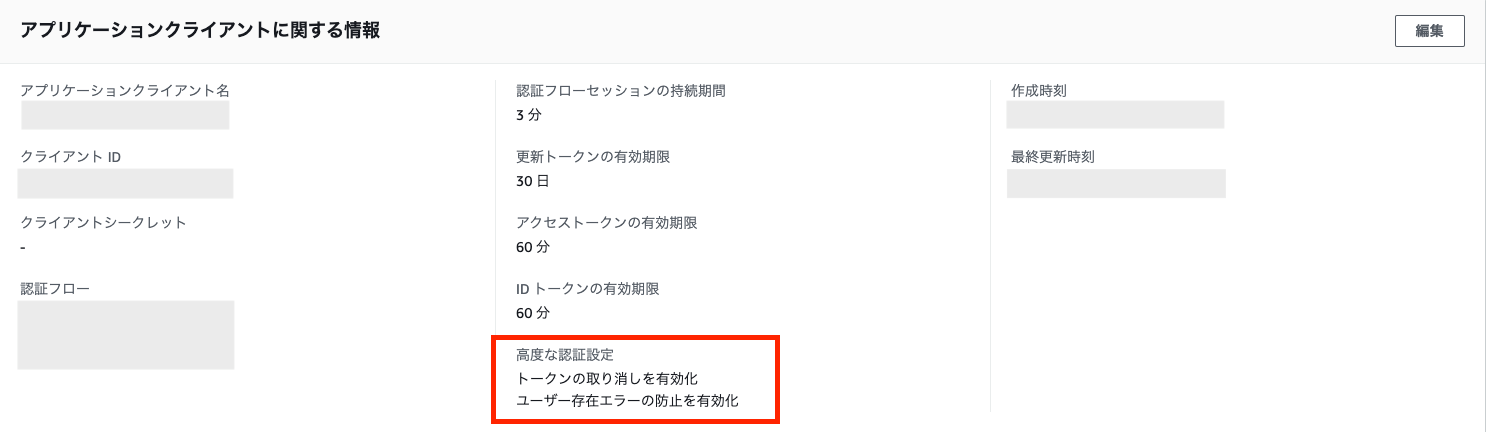
高度な認証設定でユーザー存在エラーの防止を有効化になっていたら、編集でチェックを外して無効にする。