■UI
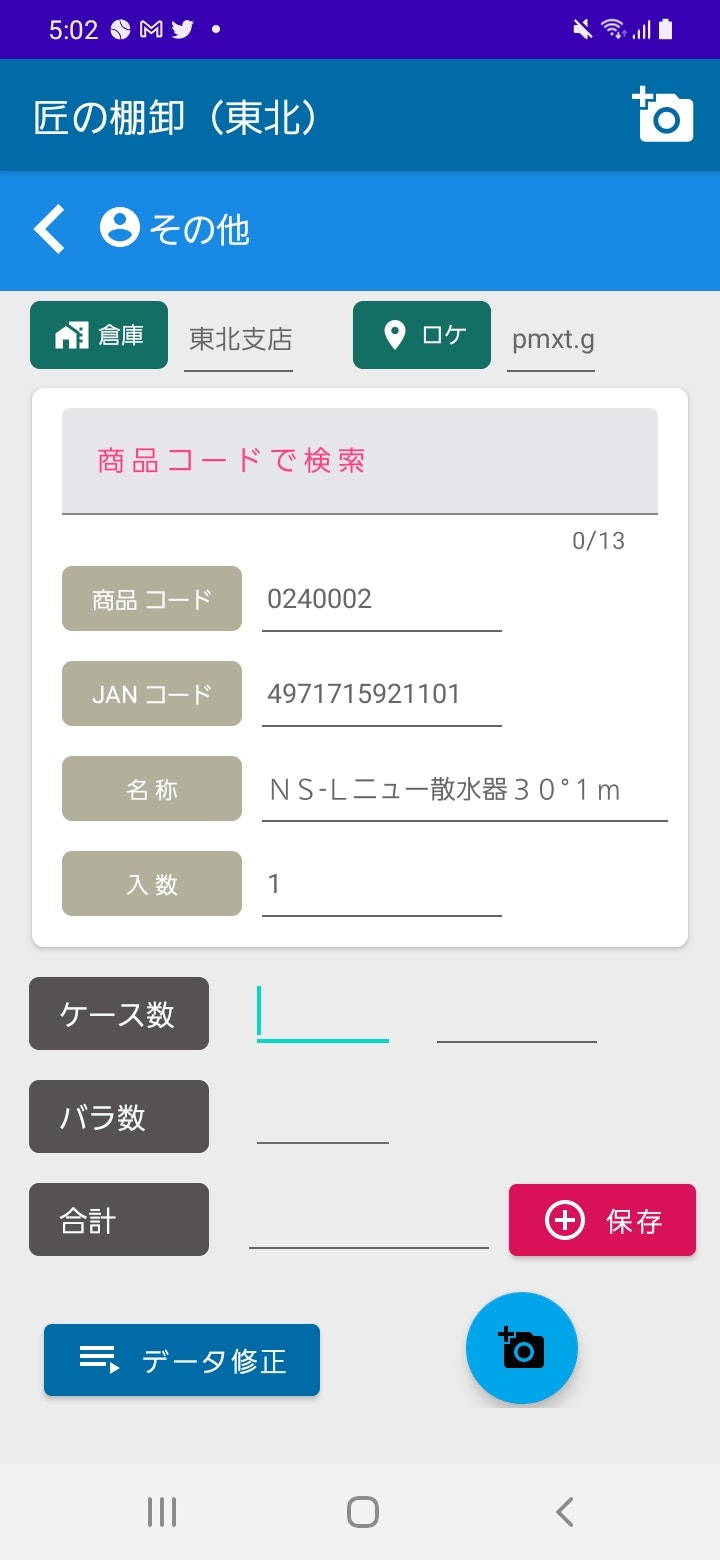

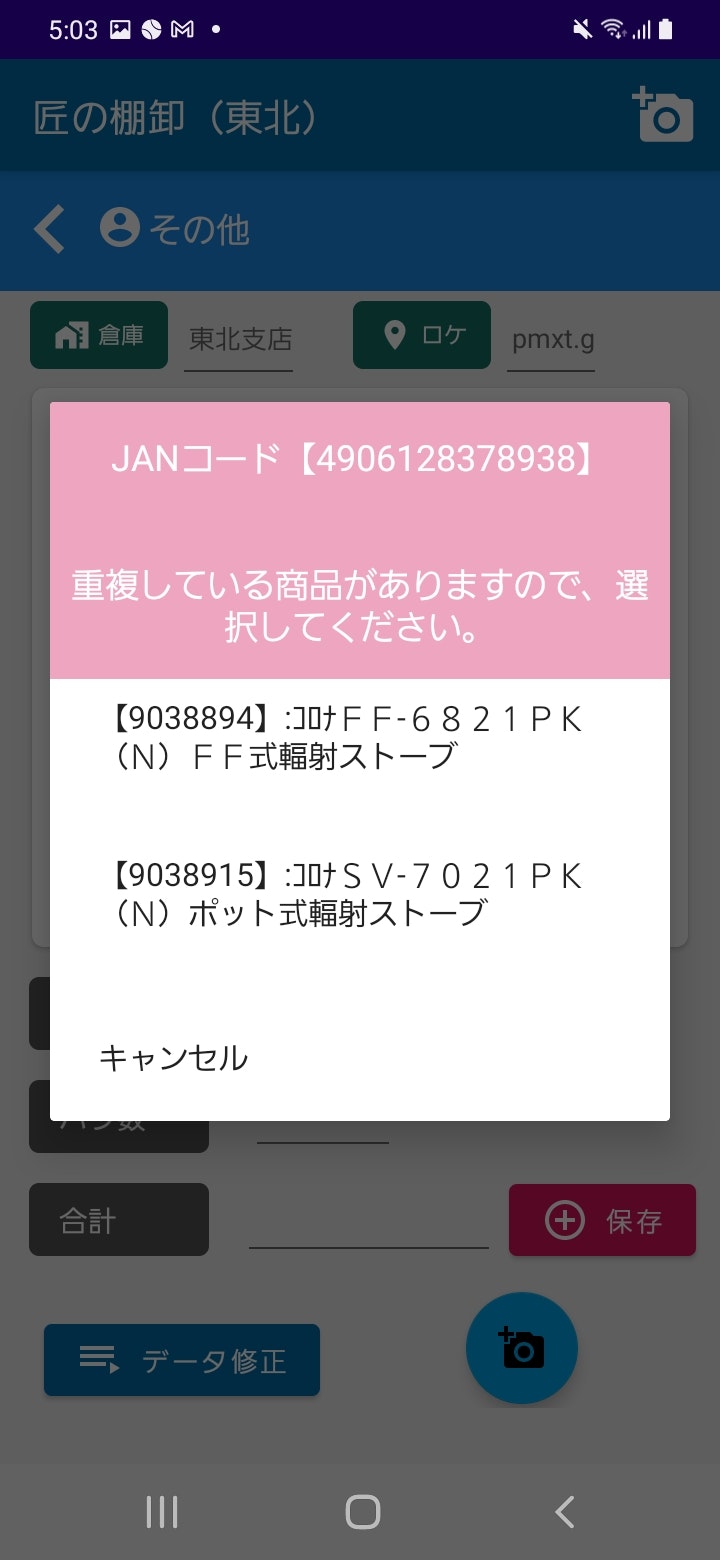
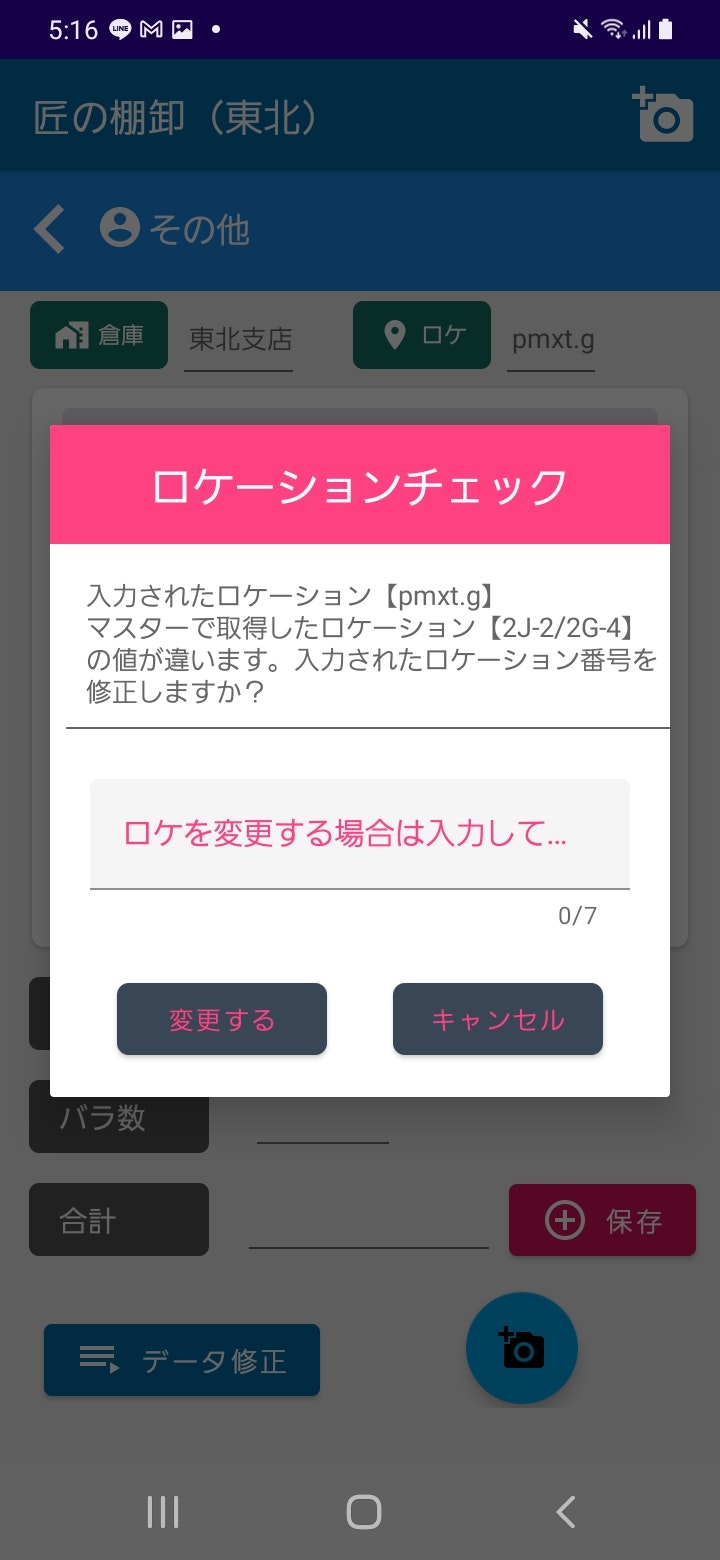
■コード
ReadBerCode.java
@Override
protected void onActivityResult(int requestCode, int resultCode, Intent data) {
super.onActivityResult(requestCode, resultCode, data);
IntentResult scanResult = IntentIntegrator.parseActivityResult(requestCode, resultCode, data);
if (scanResult.getContents() == null) {
return;
}
/**
* QR データ 取得
*/
if (scanResult != null) {
String Scan_Val = scanResult.getContents();
if (Scan_Val.length() == 7 || Scan_Val.length() != 13) {
System.out.println("QR------2次元バーコード--------");
Case_Bara_Num_Init(); // 棚卸し数関係 初期化(ケース数、バラ数、棚卸し合計数)
/***
* ========= 商品コード 検索 =========
*/
SELECT_Shouhin_Code(Scan_Val);
System.out.println("*********************** 2次元バーコード で 読み取り OK *********************");
case_num_edit.requestFocus(); // EditTextにフォーカスを移動
getWindow().setSoftInputMode(WindowManager.LayoutParams.SOFT_INPUT_STATE_ALWAYS_VISIBLE);
// ソフトキーボードを表示する
} else {
System.out.println(" *********************** バーコード 開始 ***********************");
System.out.println("バーコード Scan_Val:::" + Scan_Val);
Case_Bara_Num_Init(); // 棚卸し数関係 初期化(ケース数、バラ数、棚卸し合計数)
/**
* JANコード 重複チェック
*/
TestOpenHelper j_helper1 = new TestOpenHelper(getApplicationContext());
SQLiteDatabase j_db = j_helper1.getReadableDatabase();
int T_NUM = 0;
int test_count = 0;
try {
/***
* ========= JANコード 検索 =========
*/
// Cursor cursor = j_db.rawQuery("SELECT COUNT(*) FROM SHMF_table WHERE SHMF_c_03 = " + "\"" + Scan_Val + "\"" + ";", null);
// SHMF_c_01:商品C, SHMF_c_02:品名, SHMF_c_03:JANコード, SHMF_c_04:品番, SHMF_c_05:入数,RZMF_c_02:倉庫C、RZMF_c_03:棚番,SOMF_c_02:倉庫名、SOMF_c_03 text:棚卸日
Cursor cursor = j_db.rawQuery("SELECT SHMF_c_01, SHMF_c_02, SHMF_c_03, SHMF_c_04,SHMF_c_05,RZMF_c_02,RZMF_c_03,SOMF_c_02,SOMF_c_03 FROM SHMF_table " +
"left outer join RZMF_table on SHMF_table.SHMF_c_01 = RZMF_table.RZMF_c_01 " +
"left outer join SOMF_table on SOMF_table.SOMF_c_01 = RZMF_table.RZMF_c_02 " +
"WHERE SHMF_table.SHMF_c_03 = " + "\"" + Scan_Val + "\"" + ";", null);
// JAN_count_02
JAN_count_02 = cursor.getCount();
System.out.println("JAN_count_02:::" + JAN_count_02);
if (cursor != null && cursor.moveToFirst()) {
do {
T_NUM++;
JAN_count = cursor.getCount();
test_count++;
System.out.println("test_count:::" + test_count);
} while (cursor.moveToNext());
}// ======= END if
// === JAN コード検索数
System.out.println("cursor.getCount() 01;:::" + cursor.getCount());
System.out.println("T_NUM;:::" + T_NUM);
/**
* === 取得結果の カラム数が 1件の場合 ===
*/
if(JAN_count == 1) {
String[] arr_item = new String[7];
String edit_qr_num01 = "";
String edit_qr_num02 = "";
// String edit_qr_num03 = "";
if (cursor != null && cursor.moveToFirst()) {
do {
// カラム 01
int idx = cursor.getColumnIndex("SHMF_c_01"); // 商品C
arr_item[0] = cursor.getString(idx);
edit_qr_num01 = arr_item[0];
Shouhin_Code_Insert = arr_item[0]; // *** 商品コード インサート用
// === テキストビュー へ 商品コードを挿入
h_moku_text.setText(edit_qr_num01);
// カラム 02
idx = cursor.getColumnIndex("SHMF_c_02"); // 品名
arr_item[1] = cursor.getString(idx);
edit_qr_num02 = arr_item[1];
Shouhin_Name_Insert = arr_item[1]; // *** 商品名 インサート用
// INSERT 用 品目コード
SH_col_2 = arr_item[1];
System.out.println(SH_col_2 + "SH_col_2 出力テスト");
// カラム 03
idx = cursor.getColumnIndex("SHMF_c_03"); // JANコード
arr_item[2] = cursor.getString(idx);
// === テキストビュー へ 商品名 挿入
h_moku_m_text.setText(arr_item[1]);
// === jan コード表示用
jancode_text.setText(arr_item[2]);
// カラム 04
idx = cursor.getColumnIndex("RZMF_c_02"); // 倉庫C
arr_item[3] = cursor.getString(idx);
Souko_Code_Insert = arr_item[3]; // *** 倉庫コード インサート用
// カラム 05
idx = cursor.getColumnIndex("SHMF_c_05"); // 入数
arr_item[4] = cursor.getString(idx);
// === 入数が0の場合、1を入れる
if(arr_item[4].equals("0")) {
arr_item[4] = "1";
}
// === 入り数 表示用
irisuu_text.setText(arr_item[4]);
Iri_Num_Insert = arr_item[4]; // *** 入数 インサート用
// カラム 06
idx = cursor.getColumnIndex("RZMF_c_03"); // 棚番(ロケーション)
arr_item[5] = cursor.getString(idx);
/**
* ロケーション チェック
*/
Location_Num_Check(arr_item[5]);
String Location_Code = arr_item[5];
// ロケーションコード
// location_text.setText(Location_Code);
// カラム 07
idx = cursor.getColumnIndex("SOMF_c_02"); // 倉庫名
arr_item[6] = cursor.getString(idx);
// === テキストビューへ 倉庫名をセット
// h_moku_b_text.setText(arr_item[6]);
} while (cursor.moveToNext());
}// ======= END if
System.out.println("IF 1件分岐:::OK =======================");
case_num_edit.requestFocus(); // EditTextにフォーカスを移動
getWindow().setSoftInputMode(WindowManager.LayoutParams.SOFT_INPUT_STATE_ALWAYS_VISIBLE);
// ソフトキーボードを表示する
System.out.println(" *********************** バーコード 終了 ***********************");
} else if (JAN_count >= 2 || JAN_count != 0) {
/**
* === 取得結果の カラム数が 2件以上の場合 ===
*/
String[] arr_item = new String[7];
String edit_qr_num01 = "";
String edit_qr_num02 = "";
// String edit_qr_num03 = "";
int loop_count = 0;
if (cursor != null && cursor.moveToFirst()) {
do {
// カラム 01
int idx = cursor.getColumnIndex("SHMF_c_01"); // 商品C
arr_item[0] = cursor.getString(idx);
edit_qr_num01 = arr_item[0];
// === テキストビュー へ 商品コードを挿入
// h_moku_text.setText(edit_qr_num01);
JAN_Shoushi_C_List.add(arr_item[0]); // 重複している JANコードの商品コード 取得
// カラム 02
idx = cursor.getColumnIndex("SHMF_c_02"); // 品名
arr_item[1] = cursor.getString(idx);
edit_qr_num02 = arr_item[1];
JAN_Shoushi_Name_List.add(arr_item[1]); // 商品名 リスト挿入
// INSERT 用 品目コード
SH_col_2 = arr_item[1];
System.out.println(SH_col_2 + "SH_col_2 出力テスト");
// カラム 03
idx = cursor.getColumnIndex("SHMF_c_03"); // JANコード
arr_item[2] = cursor.getString(idx);
GET_sql_Jan_Code = arr_item[2];
// === テキストビュー へ 商品名 挿入
// h_moku_m_text.setText(arr_item[1]);
// === jan コード表示用
// jancode_text.setText(arr_item[2]);
// === 入り数 表示用
// irisuu_text.setText(arr_item[4]);
loop_count++;
} while (cursor.moveToNext());
}
// ====== 配列の要素数を取得して、分岐する
int GEt_Zyuufuku_NUM = JAN_Shoushi_C_List.size();
System.out.println("GEt_Zyuufuku_NUM:::" + GEt_Zyuufuku_NUM);
//--------------- アラートダイアログ の表示 開始 ---------------------
AlertDialog.Builder bilder = new AlertDialog.Builder(ReadBerCode.this);
//-------------- カスタムタイトル 作成
TextView titleView;
titleView = new TextView(ReadBerCode.this);
titleView.setText("JANコード"
+ "【" + GET_sql_Jan_Code + "】" + "\n"
+ "\n\n" + "重複している商品がありますので、選択してください。");
titleView.setTextSize(18);
titleView.setTextColor(Color.WHITE);
titleView.setBackgroundColor(getResources().getColor(R.color.back_color_01));
titleView.setPadding(20, 30, 20, 30);
titleView.setGravity(Gravity.CENTER);
//-------------- カスタムタイトル 作成 END
// ダイアログの項目
bilder.setCustomTitle(titleView);
switch (GEt_Zyuufuku_NUM) {
// === JAN で重複レコードが2件だった場合
case 2:
Shouhin_C_01 = JAN_Shoushi_C_List.get(0);
Shouhin_C_02 = JAN_Shoushi_C_List.get(1);
Shouhin_Name_01 = JAN_Shoushi_Name_List.get(0);
Shouhin_Name_02 = JAN_Shoushi_Name_List.get(1);
//-------------- ダイアログ メッセージ内容
/*
String msg_bilder = "商品コード 01:" + Shouhin_C_01 + "\n" +
"商品名 01:" + Shouhin_Name_01 + "\n\n" +
"商品コード 02:" + Shouhin_C_02 + "\n" +
"商品名 02:" + Shouhin_Name_02;
bilder.setMessage(msg_bilder);
*/
// set dialog message
bilder.setItems(new CharSequence[]{
"【" + Shouhin_C_01 + "】" + ":" + Shouhin_Name_01 + "\n\n",
"【" + Shouhin_C_02 + "】" + ":" + Shouhin_Name_02 + "\n\n",
"キャンセル"
}, new DialogInterface.OnClickListener() {
public void onClick(DialogInterface dialog, int which) {
// 選択されたアイテムに応じた処理を実行
switch (which) {
case 0:
// Item1 が選択された場合の処理
SELECT_Shouhin_Code(Shouhin_C_01);
JAN_Shoushi_C_List.clear();
break;
case 1:
SELECT_Shouhin_Code(Shouhin_C_02);
JAN_Shoushi_C_List.clear();
break;
case 2:
// Item3 が選択された場合の処理
break;
}
}
});
dialog = bilder.create();
dialog.show();
break;
// === JAN で重複レコードが、3件だった場合
case 3:
Shouhin_C_01 = JAN_Shoushi_C_List.get(0);
Shouhin_C_02 = JAN_Shoushi_C_List.get(1);
Shouhin_C_03 = JAN_Shoushi_C_List.get(2);
Shouhin_Name_01 = JAN_Shoushi_Name_List.get(0);
Shouhin_Name_02 = JAN_Shoushi_Name_List.get(1);
Shouhin_Name_03 = JAN_Shoushi_Name_List.get(2);
//-------------- ダイアログ メッセージ内容
msg_bilder = "商品コード 01:" + Shouhin_C_01 + "\n" +
"商品名 01:" + Shouhin_Name_01 + "\n\n" +
"商品コード 02:" + Shouhin_C_02 + "\n" +
"商品名 02:" + Shouhin_Name_02 + "\n\n" +
"商品名 03:" + Shouhin_Name_03 + "\n" +
"商品コード 03:" + Shouhin_C_03 + "\n";
bilder.setMessage(msg_bilder);
bilder.setPositiveButton(Shouhin_C_01, new DialogInterface.OnClickListener() {
@Override
public void onClick(DialogInterface dialog, int which) {
return;
}
});
bilder.setNegativeButton(Shouhin_C_02, new DialogInterface.OnClickListener() {
@Override
public void onClick(DialogInterface dialog, int which) {
return;
}
});
bilder.setNeutralButton(Shouhin_C_03, new DialogInterface.OnClickListener() {
public void onClick(DialogInterface dialog, int id) {
// Button2がクリックされた場合の処理
}
});
dialog = bilder.create();
dialog.show();
break;
}
System.out.println("IF 2件分岐:::OK =======================");
} else {
/**
* === 0件だった場合の処理 ===
*/
System.out.println("IF 0件分岐:::OK =======================");
return;
}
} catch (SQLException e) {
e.printStackTrace();
} finally {
if(j_db != null) {
j_db.close();
}
}
}
}
}// ----------------------- END
/**
* 商品コード から SELECT
*/
private void SELECT_Shouhin_Code(String Shouhin_Code) {
TestOpenHelper helper = new TestOpenHelper(getApplicationContext());
SQLiteDatabase Sh_db = helper.getReadableDatabase();
String[] arr_item = new String[7];
String edit_qr_num01 = "";
String edit_qr_num02 = "";
// String edit_qr_num03 = "";
try {
Cursor cursor = Sh_db.rawQuery("SELECT SHMF_c_01, SHMF_c_02, SHMF_c_03, SHMF_c_04,SHMF_c_05,RZMF_c_02,RZMF_c_03,SOMF_c_02,SOMF_c_03 FROM SHMF_table " +
"left outer join RZMF_table on SHMF_table.SHMF_c_01 = RZMF_table.RZMF_c_01 " +
"left outer join SOMF_table on SOMF_table.SOMF_c_01 = RZMF_table.RZMF_c_02 " +
"WHERE SHMF_table.SHMF_c_01 = " + "\"" + Shouhin_Code + "\"" + ";", null);
if (cursor.moveToNext()) {
// カラム 01
int idx = cursor.getColumnIndex("SHMF_c_01"); // 商品C
arr_item[0] = cursor.getString(idx);
edit_qr_num01 = arr_item[0];
// === テキストビュー へ 商品コードを挿入
h_moku_text.setText(edit_qr_num01);
// カラム 02
idx = cursor.getColumnIndex("SHMF_c_02"); // 品名
arr_item[1] = cursor.getString(idx);
edit_qr_num02 = arr_item[1];
// INSERT 用 品目コード
SH_col_2 = arr_item[1];
System.out.println(SH_col_2 + "SH_col_2 出力テスト");
// カラム 03
idx = cursor.getColumnIndex("SHMF_c_03"); // JANコード
arr_item[2] = cursor.getString(idx);
jancode_text.setText(arr_item[2]); // JANコード 表示用
// === テキストビュー へ 商品名 挿入
h_moku_m_text.setText(arr_item[1]);
// カラム 04
idx = cursor.getColumnIndex("SHMF_c_04"); // 倉庫C
arr_item[3] = cursor.getString(idx);
// カラム 05
idx = cursor.getColumnIndex("SHMF_c_05"); // 入数
arr_item[4] = cursor.getString(idx);
irisuu_text.setText(arr_item[4]); // 入り数 表示用
// カラム 06
idx = cursor.getColumnIndex("RZMF_c_03"); // 棚番(ロケーション)
arr_item[5] = cursor.getString(idx);
String Location_Code = arr_item[5];
// ロケーションコード
// location_text.setText(Location_Code);
// カラム 07
idx = cursor.getColumnIndex("SOMF_c_02"); // 倉庫名
arr_item[6] = cursor.getString(idx);
// === テキストビューへ 倉庫名をセット
// h_moku_b_text.setText(arr_item[6]);
}
case_num_edit.requestFocus(); // EditTextにフォーカスを移動
getWindow().setSoftInputMode(WindowManager.LayoutParams.SOFT_INPUT_STATE_ALWAYS_VISIBLE);
dialog.dismiss(); // ダイアログを閉じる
} catch (SQLException e) {
e.printStackTrace();
} finally {
if(Sh_db != null) {
Sh_db.close();
}
}
}
/**
* ケース数、バラ数、空に初期化
*/
private void Case_Bara_Num_Init() {
case_num_edit.setText(""); // ケース数
case_sum_text.setText(""); // ケース数 合計
bara_num_edit.setText(""); // バラ数
tana_sum_text.setText(""); // 棚卸し 合計数
}
/**
* 入力している ロケーションと、QR, バーコード, 手打ち入力で取得したロケーションが違った場合アラートを出す
*/
private void Location_Num_Check(String Get_Loca_Num){
String Input_Loca = location_name.getText().toString();
if(Input_Loca.isEmpty() || Input_Loca.equals("")) {
} else {
if(!(Input_Loca.equals(Get_Loca_Num))) {
//******************** オリジナルアラートログの表示 処理 開始 ********************//
LayoutInflater inflater = (LayoutInflater)this.getSystemService(LAYOUT_INFLATER_SERVICE);
final View bilde_layout_02 = inflater.inflate(R.layout.dialog,(ViewGroup)findViewById(R.id.alertdialog_layout_01));
//*********** コンポーネント 初期化
dia_chack_01_01_edit = bilde_layout_02.findViewById(R.id.dia_chack_01_01_edit); // 時間入力
dia_chack_01_01_edit.setFocusable(true);
dia_chack_01_01_edit.setFocusableInTouchMode(true);
dia_chack_01_01_edit.setEnabled(true);
dia_touroku_btn_001 = bilde_layout_02.findViewById(R.id.dia_touroku_btn_001); // 登録ボタン
dia_touroku_btn_002 = bilde_layout_02.findViewById(R.id.dia_touroku_btn_002); // キャンセルボタン
//****** エディットテキスト ナンバー入力設定
dia_chack_01_01_edit.setInputType(InputType.TYPE_CLASS_NUMBER);
// === 説明テキスト
location_check_setumei = bilde_layout_02.findViewById(R.id.location_check_setumei);
//--------------- アラートダイヤログ タイトル 設定 ---------------//
AlertDialog.Builder bilder = new AlertDialog.Builder(ReadBerCode.this);
// タイトル
TextView titleView;
titleView = new TextView(ReadBerCode.this);
titleView.setText("ロケーションチェック");
titleView.setTextSize(22);
titleView.setTextColor(Color.WHITE);
titleView.setBackgroundColor(getResources().getColor(R.color.colorPinku));
titleView.setPadding(20, 30, 20, 30);
titleView.setGravity(Gravity.CENTER);
// ダイアログに 「タイトル」 を セット
bilder.setCustomTitle(titleView);
// カスタムレイアウト を セット
bilder.setView(bilde_layout_02);
location_check_setumei.setText("入力されたロケーション" + "【" + Input_Loca + "】" + "\n" +
"マスターで取得したロケーション" + "【" + Get_Loca_Num + "】" + "\n" +
"の値が違います。入力されたロケーション番号を修正しますか?");
AlertDialog dialog = bilder.create();
dialog.show();
dia_chack_01_01_edit.setOnEditorActionListener(new TextView.OnEditorActionListener() {
@Override
public boolean onEditorAction(TextView v, int actionId, KeyEvent event) {
//****** ソフトキーボードが押されたら
if (actionId == EditorInfo.IME_ACTION_DONE || actionId == EditorInfo.IME_ACTION_NEXT) {
String Get_Dialog_Loca_Tmp = dia_chack_01_01_edit.getText().toString();
if(Get_Dialog_Loca_Tmp.isEmpty() || Get_Dialog_Loca_Tmp.equals("")) {
return false;
} else {
Get_Dialog_Loca = Get_Dialog_Loca_Tmp;
}
}
return false;
}
});
/**
* ロケーションcheck ダイアログ(変更)ボタン
*/
dia_touroku_btn_001.setOnClickListener(new View.OnClickListener() {
@Override
public void onClick(View v) {
Get_Dialog_Loca = dia_chack_01_01_edit.getText().toString();
if(Get_Dialog_Loca.isEmpty() || Get_Dialog_Loca.equals("")) {
//*********** キャンセル
dialog.dismiss();
} else {
/**
* ダイアログで、ロケーションコード変更処理
*/
location_name.setText(Get_Dialog_Loca);
toastMake("ロケーションコードを変更しました。", 0, -200);
case_num_edit.requestFocus(); // EditTextにフォーカスを移動
getWindow().setSoftInputMode(WindowManager.LayoutParams.SOFT_INPUT_STATE_ALWAYS_VISIBLE);
dialog.dismiss();
}
}
});
/**
* ロケーションcheck ダイアログ(キャンセル)ボタン
*/
dia_touroku_btn_002.setOnClickListener(new View.OnClickListener() {
@Override
public void onClick(View v) {
case_num_edit.requestFocus(); // EditTextにフォーカスを移動
getWindow().setSoftInputMode(WindowManager.LayoutParams.SOFT_INPUT_STATE_ALWAYS_VISIBLE);
//*********** キャンセル
dialog.dismiss();
}
});
}
}
}
/**
* 現在日時をyyyy/MM/dd HH:mm:ss形式で取得する.
*/
public static String getNowDate() {
final DateFormat df = new SimpleDateFormat("yyyyMMdd");
final Date date = new Date(System.currentTimeMillis());
return df.format(date);
}