最近Reactを勉強しており、その際にグラフを作りたいと思いました。react-chartjs-2の提供もされていたので、今回は「Chart.js」を使用することにしました。
今回は線グラフですが、他にも円グラフや棒グラフなど色々あります。
https://jerairrest.github.io/react-chartjs-2/
また詳しい導入法は公式ドキュメントから確認できます。
https://github.com/jerairrest/react-chartjs-2
完成時のイメージとコードは下です。
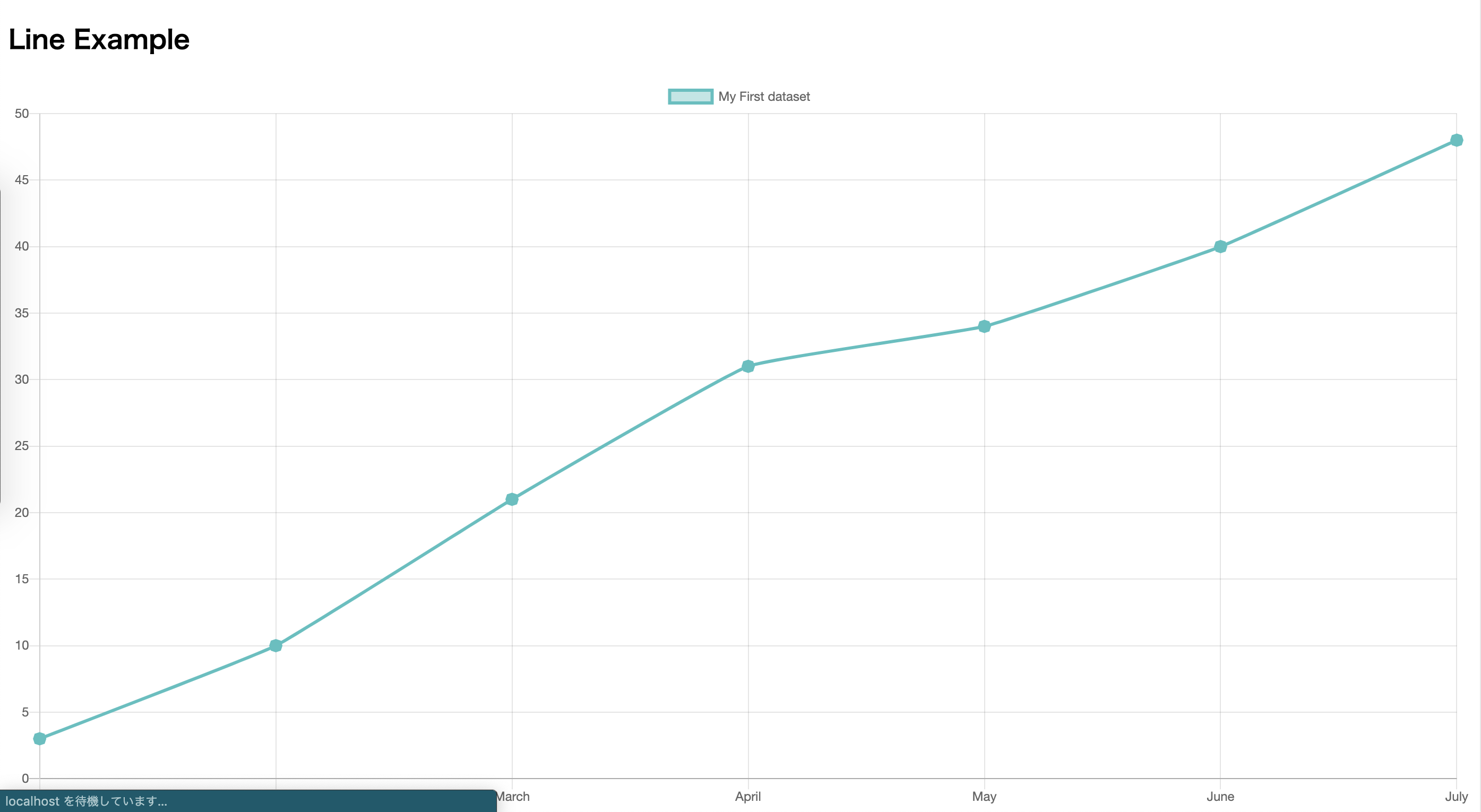
必要となる「react-chartjs-2」と「chart.js」のインストール
yarn add react-chartjs-2 chart.js
import React from "react";
import LineExample from './Line';
function App() {
return (
<div className='App'>
<LineExample />
</div>
);
}
export default App;
import React from 'react';
import {Line} from 'react-chartjs-2';
const data = {
labels: ['January', 'February', 'March', 'April', 'May', 'June', 'July'],
datasets: [
{
label: 'My First dataset',
fill: true,
lineTension: 0.1,
backgroundColor: 'rgba(75,192,192,0.4)',
borderColor: 'rgba(75,192,192,1)',
borderCapStyle: 'round',
borderDash: [],
borderDashOffset: 0.0,
borderJoinStyle: 'square',
pointBorderColor: 'rgba(75,192,192,1)',
pointBackgroundColor: '#eee',
pointBorderWidth: 10,
pointHoverRadius: 5,
pointHoverBackgroundColor: 'rgba(75,192,192,1)',
pointHoverBorderColor: 'rgba(220,220,220,1)',
pointHoverBorderWidth: 1,
pointRadius: 1,
pointHitRadius: 10,
data: [3, 10, 21, 31, 34, 40, 48]
}
]
};
const LineExample = () => {
return (
<div>
<h2>Line Example</h2>
<Line data={data} />
</div>
);
}
export default LineExample;
上の例では一つの線グラフでしたが、複数のグラフを表示することもデザインを加えることもできます。
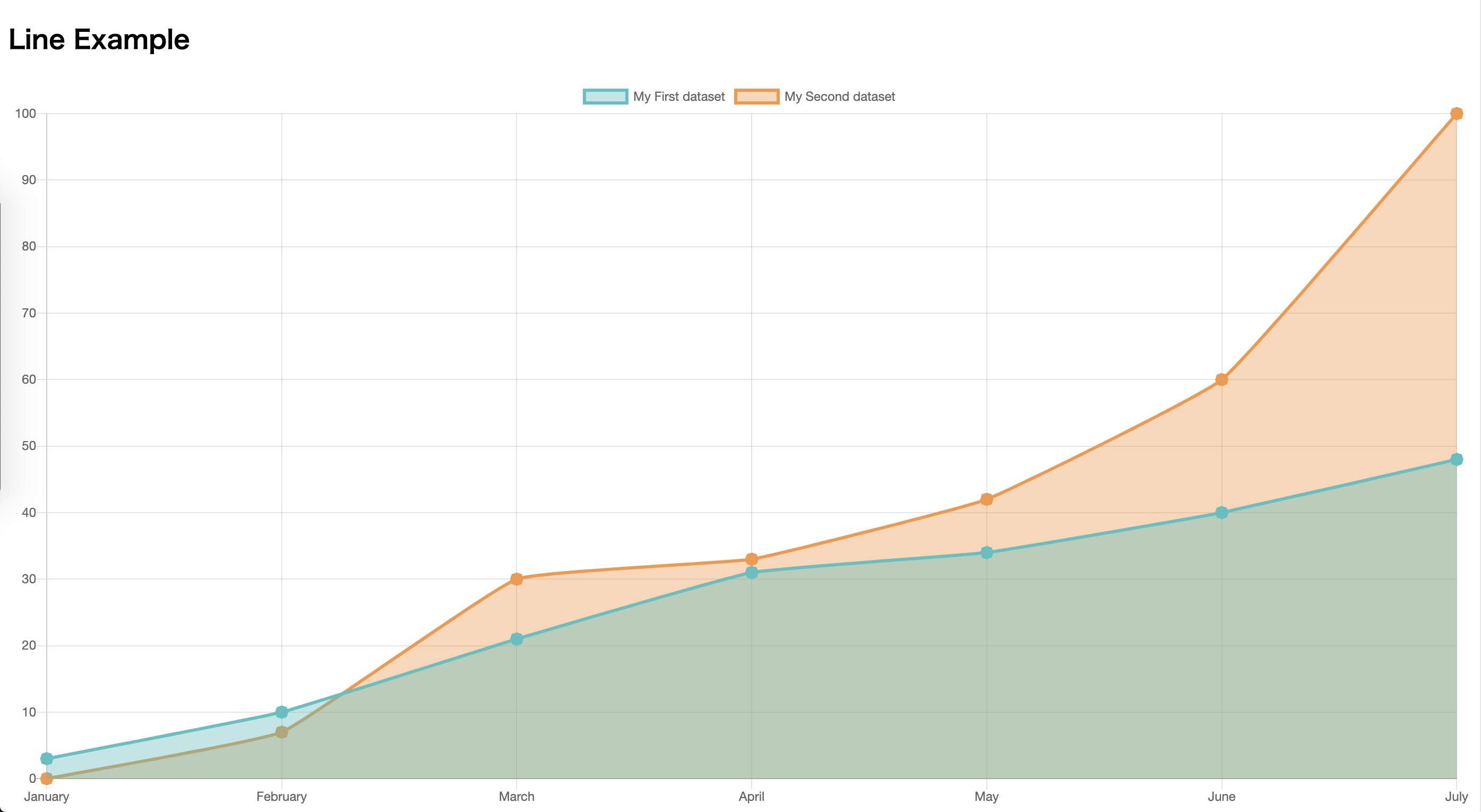
複数のグラフを表示する方法がわからなかった時に参考になったstackoverflowも一緒にのせておきます。
create a multi line chart using Chart.js
参考文献
react-chartjs-2
react-chartjs-2のgithub
create a multi line chart using Chart.js