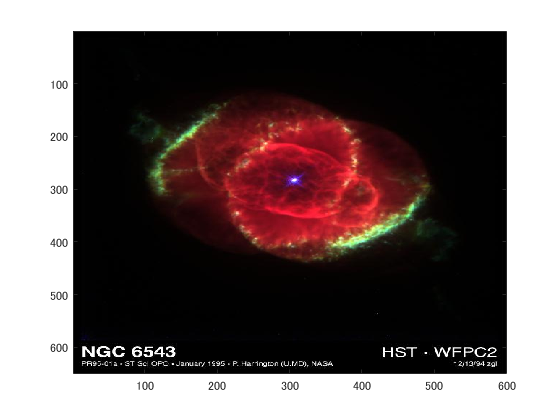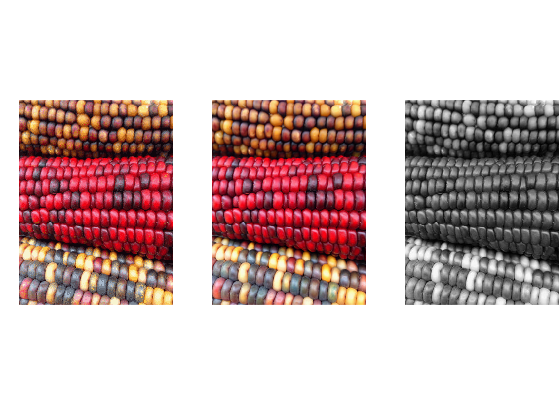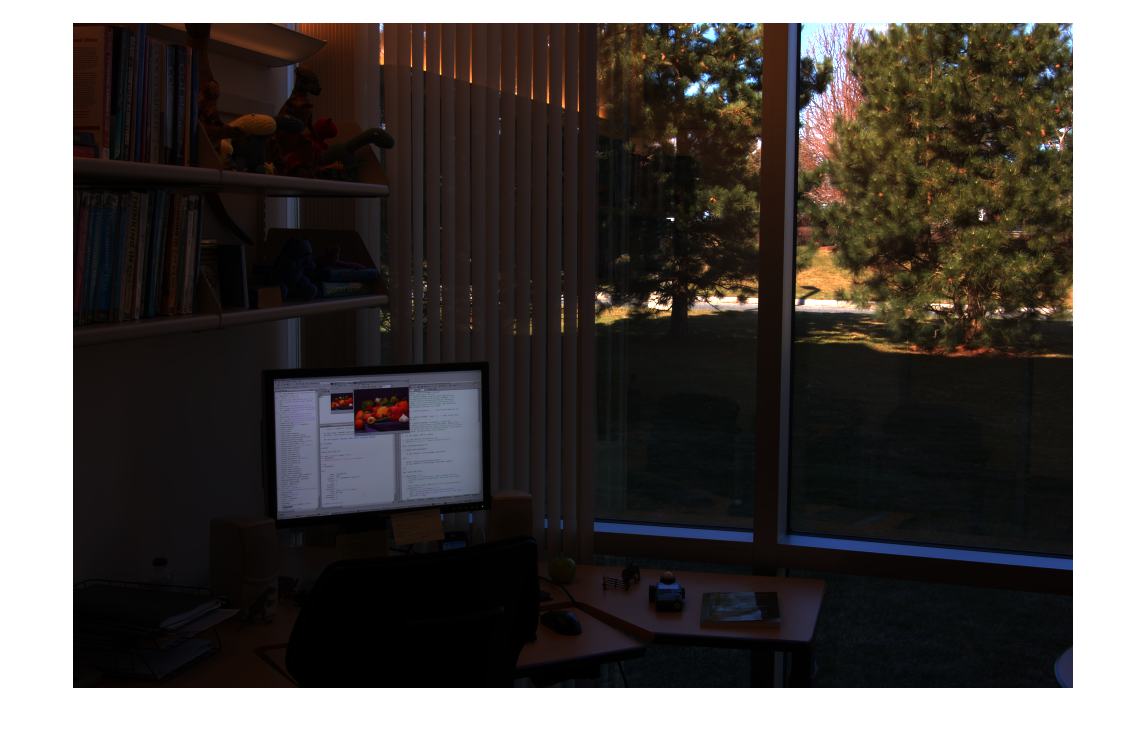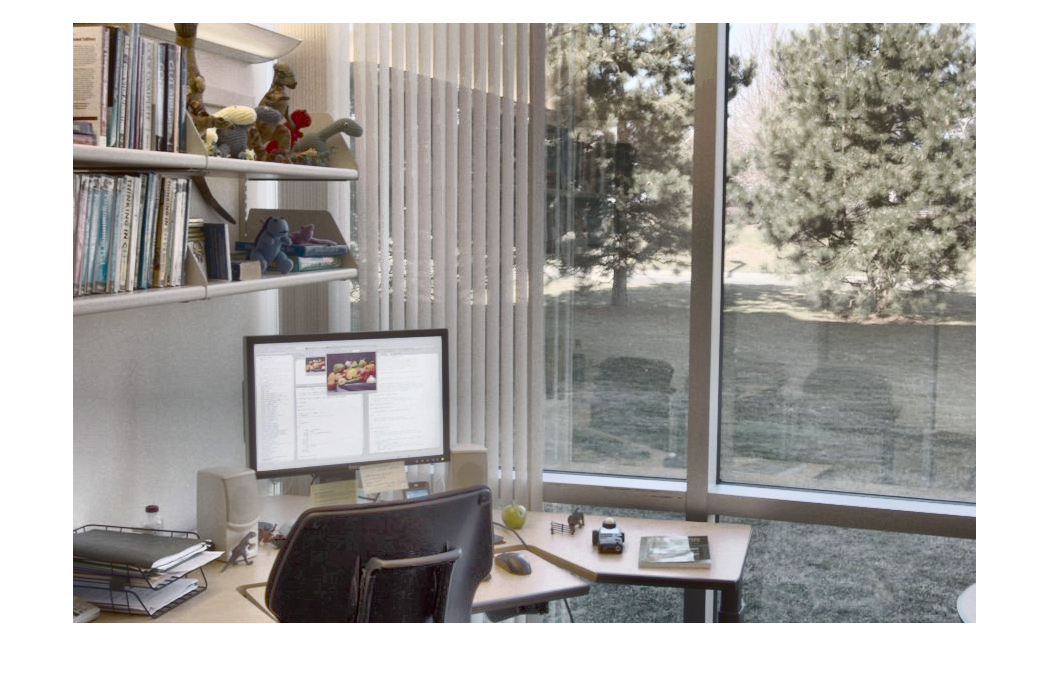目次へのリンク
概要
MATLABは様々な規格・フォーマットの画像の読み込みおよび書き込みに対応しています。
いくつかの特殊なフォーマットの読み込みについて紹介します。
- マルチページTIFF ファイル の読込み
- ハイ ダイナミック レンジ イメージの読込み
- ローダイナミックレンジ画像ファイル群を使った合成
- RAW画像の読み込み
対応ファイル
一般的な画像ファイルの読み込み
BMP/JPEG/PNGなどの一般的な画像ファイルを読み込むことができます。
code
A = imread('ngc6543a.jpg');
figure;
image(A)
マルチページTIFF ファイル の読込み
画像ファイルの情報の取得
code
info = imfinfo('corn.tif')
| フィールド | Filename | FileModDate | FileSize | Format | FormatVersion | Width | Height | BitDepth | ColorType | FormatSignature | ByteOrder | NewSubFileType | BitsPerSample | Compression | PhotometricInterpretation | StripOffsets | SamplesPerPixel | RowsPerStrip | StripByteCounts | XResolution | YResolution | ResolutionUnit | Colormap | PlanarConfiguration | TileWidth | TileLength | TileOffsets | TileByteCounts | Orientation | FillOrder |
|---|---|---|---|---|---|---|---|---|---|---|---|---|---|---|---|---|---|---|---|---|---|---|---|---|---|---|---|---|---|---|
| 1 | 'C:\Program Files\MATLAB\R2020a\toolbox\matlab\imagesci\corn.tif' | '11-3-2013 09:53:42' | 230537 | 'tif' | [ ] | 312 | 415 | 8 | 'indexed' | [73,73,42,0] | 'little-endian' | 0 | 8 | 'PackBits' | 'RGB Palette' | 1x16 double | 1 | 26 | 1x16 double | 72 | 72 | 'Inch' | 256x3 double | 'Chunky' | [ ] | [ ] | [ ] | [ ] | 1 | 1 |
| 2 | 'C:\Program Files\MATLAB\R2020a\toolbox\matlab\imagesci\corn.tif' | '11-3-2013 09:53:42' | 230537 | 'tif' | [ ] | 312 | 415 | 24 | 'truecolor' | [73,73,42,0] | 'little-endian' | 0 | [8,8,8] | 'JPEG' | 'RGB' | 1x52 double | 3 | 8 | 1x52 double | 72 | 72 | 'Inch' | [ ] | 'Chunky' | [ ] | [ ] | [ ] | [ ] | 1 | 1 |
| 3 | 'C:\Program Files\MATLAB\R2020a\toolbox\matlab\imagesci\corn.tif' | '11-3-2013 09:53:42' | 230537 | 'tif' | [ ] | 312 | 415 | 8 | 'grayscale' | [73,73,42,0] | 'little-endian' | 0 | 8 | 'JPEG' | 'BlackIsZero' | 1x52 double | 1 | 8 | 1x52 double | 72 | 72 | 'Inch' | [ ] | 'Chunky' | [ ] | [ ] | [ ] | [ ] | 1 | 1 |
1番目の画像の読込みと表示
code
[I, map] = imread('corn.tif', 1);
figure;
imshow(I, map)
2番目の画像の読込み
code
[I, map] = imread('corn.tif', 2);
figure;
imshow(I, map)
全ての画像読み込み
code
figure;
tiledlayout(1,3,'Padding','none');
for k = 1:numel(info)
nexttile
[I, map] = imread('corn.tif',k);
imshow(I, map)
end
ハイ ダイナミック レンジ イメージの読込み
code
hdr_image = hdrread('office.hdr'); % m x n x 3 single
max(hdr_image(:))
output
ans = 3.2813
code
min(hdr_image(:))
output
ans = 0
code
figure;
imshow(hdr_image); % 1.0 以上は飽和
code
hdr_image(66,637,3) % 3.2813
output
ans = 3.2813
code
hdr_image(66,634,:) % 0.4492, 0.5898, 0.7656
output
ans =
ans(:,:,1) =
0.4492
ans(:,:,2) =
0.5898
ans(:,:,3) =
0.7656
トーンマッピング (uint8へ)
code
rgb = tonemap(hdr_image);
結果の表示
code
figure;
imshow(rgb);
code
rgb(66,637,3) % 最大値は255へマッピングされています
output
ans = 255
ローダイナミックレンジ画像ファイル群を使った合成
code
files = {'office_1.jpg', 'office_2.jpg', 'office_3.jpg', ...
'office_4.jpg', 'office_5.jpg', 'office_6.jpg'};
% 各画像の相対露光値
expTimes = [0.0333, 0.1000, 0.3333, 0.6250, 1.3000, 4.0000];
% 最も明るいイメージと最も暗いイメージ間の中間の露光値を、
% ハイ ダイナミック レンジの計算に対して、基本露光として使用
hdr = makehdr(files, 'RelativeExposure', expTimes ./ expTimes(1));
rgb = tonemap(hdr);
imshow(rgb)
RAWデータの読込み
code
fid = fopen('I2_01_1_onion.raw', 'r', 'b'); % ファイルを開く モード:読取り、ビックエンディアン
G = (fread(fid, [198, 135], '*uint16', 'b'))'; % ファイルの読込み・転置。*があると出力も同じ型。b:ビックエンディアン
figure;
imshow(G); % 表示
code
fclose(fid); % ファイルを閉じる
メモリマッピングを使った読込み
メモリ マッピングは、ディスク上のファイルの一部または全体をアプリケーションのアドレス空間内の一定のアドレス範囲にマッピングする方法です。
これによってアプリケーションでは、動的メモリへのアクセスと同様にディスク上のファイルにアクセスできるようになります。
fread や fwrite などのIO関数を使用する場合に比べファイルの読み取りと書き込みが高速化します。
大規模ファイルにランダムアクセスする場合や小さなファイルに頻繁にアクセスする場合等にも ファイルの読み取りと書き込みが高速化します。
code
m = memmapfile('I2_01_1_onion.raw')
output
m =
Filename: 'C:\OneDrive\OneDrive - MathWorks\Shared with Everyone\Internal\Community\Qiita\20200330_IPCV_Eval_Kit_Series\IPCV_Eval_Kit\demo_files\I2_01_1_onion.raw'
Writable: false
Offset: 0
Format: 'uint8'
Repeat: Inf
Data: 53460x1 uint8 array
code
m.Format = 'uint16' % Endianは、OS固有のものが使われる (Windows:Little)
output
m =
Filename: 'C:\OneDrive\OneDrive - MathWorks\Shared with Everyone\Internal\Community\Qiita\20200330_IPCV_Eval_Kit_Series\IPCV_Eval_Kit\demo_files\I2_01_1_onion.raw'
Writable: false
Offset: 0
Format: 'uint16'
Repeat: Inf
Data: 26730x1 uint16 array
code
% Endianの変更
I1 = mod(m.Data, 256) * 256 + (m.Data/256); % m.Repeat = Infなので、全データを取込み
figure
imshow(reshape(I1, 198, 135)'); % 行列に整形、MATLABの画像形式の列優先に変換
code
% memmapfileのクリア
clear m;
まとめ
MATLABで様々なフォーマットの画像を読み込み方法について紹介しました。
参考
謝辞
本記事は @eigs さんのlivescript2markdownを使わせていただいてます。