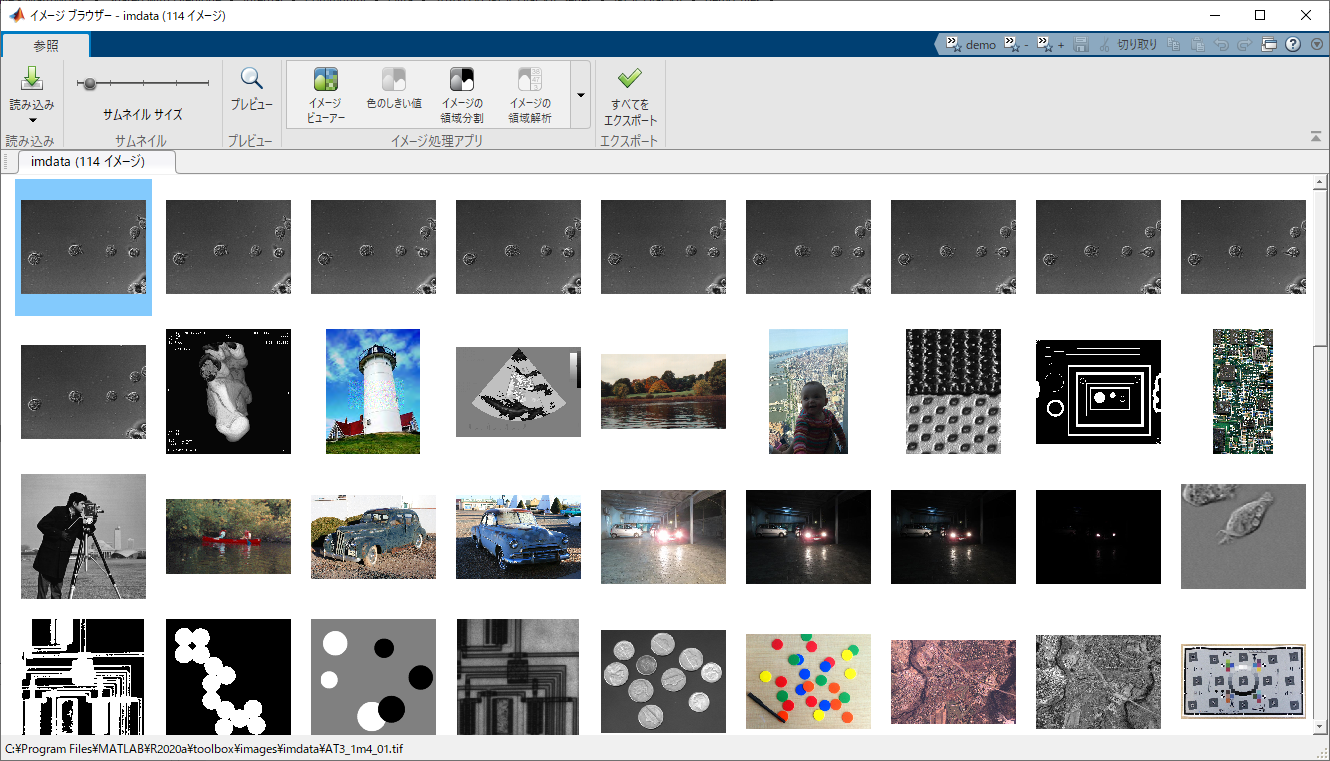目次へのリンク
概要
MATLABには画像表示に便利な関数が複数用意されています。
- 単一画像の表示(
imshow) - 2つの画像の表示(
imshowpair) - 複数画像の表示(
montage) - イメージビューワー(
imtool) - ボリュームビューワー(
volumeViewer) - DICOMブラウザー(
dicomBrowser) - スライスビューワー(
sliceViewer) - オルソスライスビューワー(
orthosliceViewer)
表示対象に合わせて適切なツールを活用しましょう。
対応ファイル
画像の表示(imshow)
画像の表示はimshow関数が利用できます。
code
A=imread('peppers.png');
imshow(A);
2つの画像を並べて表示(imshowpair)
2つの画像を並部手表示できます。
code
B=imread('street1.jpg');
imshowpair(A,B,'montage');
2つの画像を重ねて表示することもできます。
code
imshowpair(A,B);
モンタージュ表示
code
load mri; % MATファイルから、データの読込み
montage(D,map);truesize;shg % モンタージュ表示
イメージビューアー:各種調査用ツール
code
imtool(A) % 画像ビューアー アプリケーション
イメージブラウザ:フォルダ内の様々なサイズ・データ型の画像を一覧表示
code
imageBrowser(fullfile(matlabroot,'toolbox','images','imdata'));
ボリュームビューアー
code
load mri % 128x128x1x27 画像の取込み
D1 = squeeze(D); % 128x128x27 27枚のスライス画像
volumeViewer(D1) % ボリュームビューワーの起動
% ボリュームの読込み
% 立方体にアップサンプリング
% 表示: ボリューム <=> スライス平面
テクスチャマッピング
code
load clown % MATファイルから、画像データ'X'の読込み
figure;imshow(X,map); % 画像表示
code
[x,y,z]=cylinder; % 円柱座標生成
figure;mesh(x,y,z,'edgecolor',[0 0 0]);axis square; %座標表示
code
warp(x,y,z,flipud(X),map);axis square;shg %テクスチャマッピング
DICOMブラウザーによるファイルの確認
code
dicomBrowser(fullfile(matlabroot,'toolbox','images','imdata'))
スライスビューワー
code
sliceViewer(D1);
オルソスライスビューワー
code
orthosliceViewer(D1);
任意の切断面の作成と可視化
code
point = [73 50 15.5]; % 切断平面上の点
normal = [0 15 20]; % 法線ベクトル
[B,x,y,z] = obliqueslice(D1,point,normal);
figure;
surf(x,y,z,B,'EdgeColor','None');
DICOM-RTの読み込みと可視化
code
info = dicominfo('rtstruct.dcm')
output
info =
Filename: 'C:\Program Files\MATLAB\R2020a\toolbox\images\imdata\rtstruct.dcm'
FileModDate: '03-6-2019 13:27:31'
FileSize: 1910148
Format: 'DICOM'
FormatVersion: 3
Width: []
Height: []
BitDepth: []
ColorType: ''
FileMetaInformationGroupLength: 214
FileMetaInformationVersion: [2x1 uint8]
MediaStorageSOPClassUID: '1.2.840.10008.5.1.4.1.1.481.3'
MediaStorageSOPInstanceUID: '1.3.6.1.4.1.9590.100.1.2.19011082236500333523568627692152273876'
TransferSyntaxUID: '1.2.840.10008.1.2.1'
ImplementationClassUID: '1.3.6.1.4.1.9590.100.1.3.100.9.4'
ImplementationVersionName: 'MATLAB IPT 9.4'
SOPClassUID: '1.2.840.10008.5.1.4.1.1.481.3'
SOPInstanceUID: '1.3.6.1.4.1.9590.100.1.2.19011082236500333523568627692152273876'
StudyDate: ''
StudyTime: ''
AccessionNumber: ''
Modality: 'RTSTRUCT'
Manufacturer: 'MathWorks'
InstitutionName: ''
ReferringPhysicianName: [1x1 struct]
StationName: ''
SeriesDescription: ''
ManufacturerModelName: 'MATLAB'
PatientName: [1x1 struct]
PatientID: ''
PatientBirthDate: ''
PatientSex: ''
StudyInstanceUID: '1.2.826.0.1.3680043.8.274.1.1.2729954696.96242.3632970675.507'
SeriesInstanceUID: '1.2.826.0.1.3680043.8.274.1.1.7145442384.75872.7982248107.258'
StudyID: ''
SeriesNumber: []
InstanceNumber: []
StructureSetLabel: ''
StructureSetName: ''
StructureSetDate: ''
StructureSetTime: ''
ReferencedFrameOfReferenceSequence: [1x1 struct]
StructureSetROISequence: [1x1 struct]
ROIContourSequence: [1x1 struct]
RTROIObservationsSequence: [1x1 struct]
ROI情報を抽出
code
contour = dicomContours(info)
output
contour =
dicomContours のプロパティ:
ROIs: [2x5 table]
可視化
code
figure;
plotContour(contour);
参考
謝辞
本記事は @eigs さんのlivescript2markdownを使わせていただいてます。