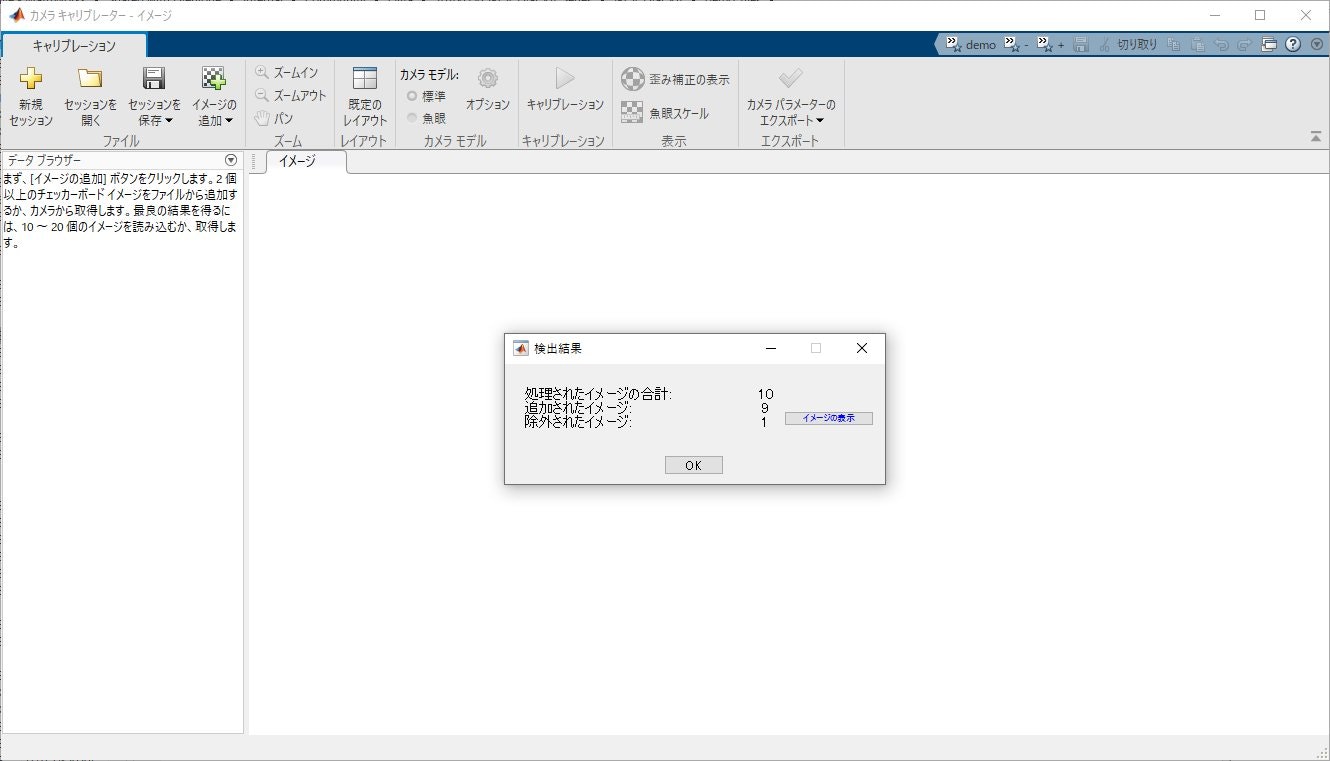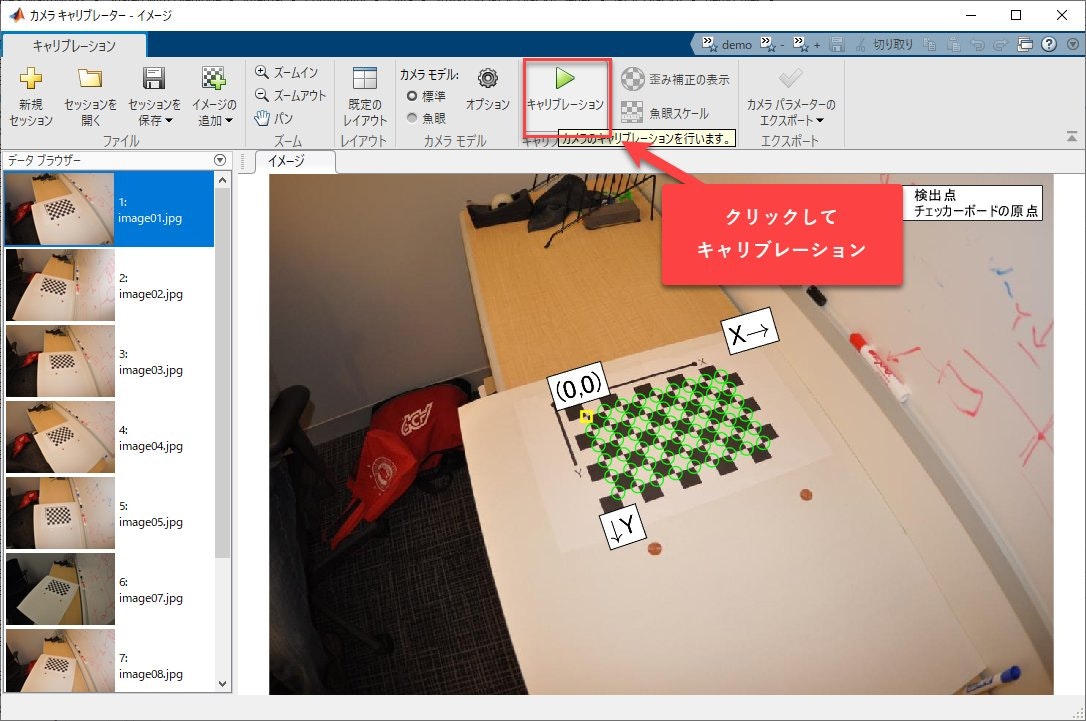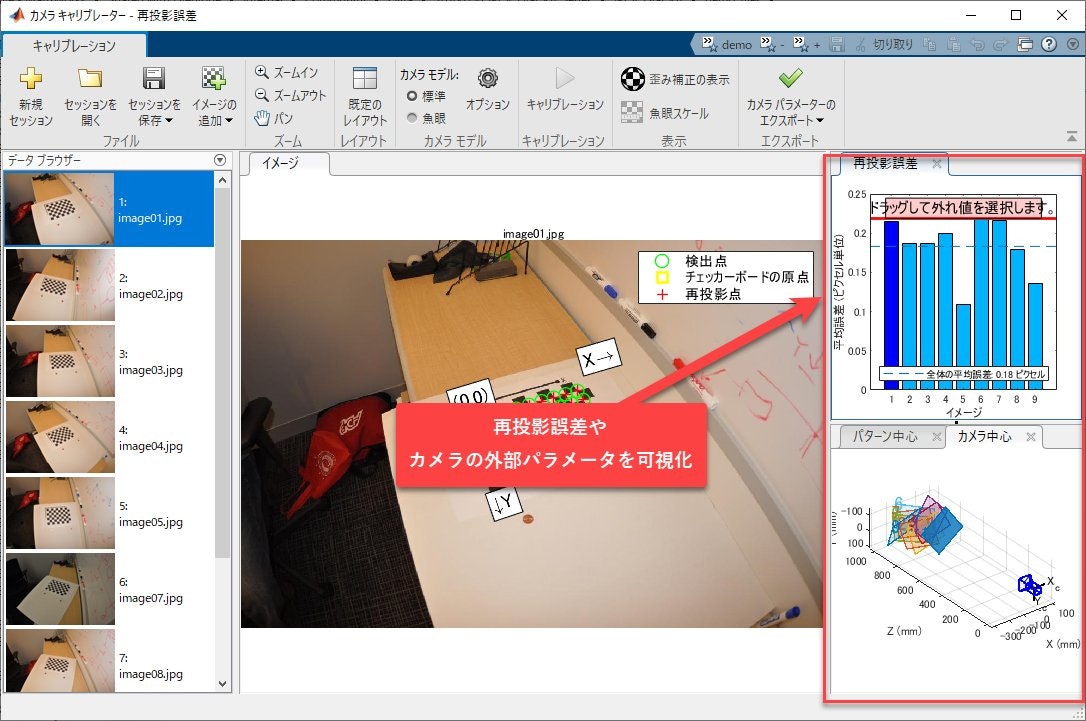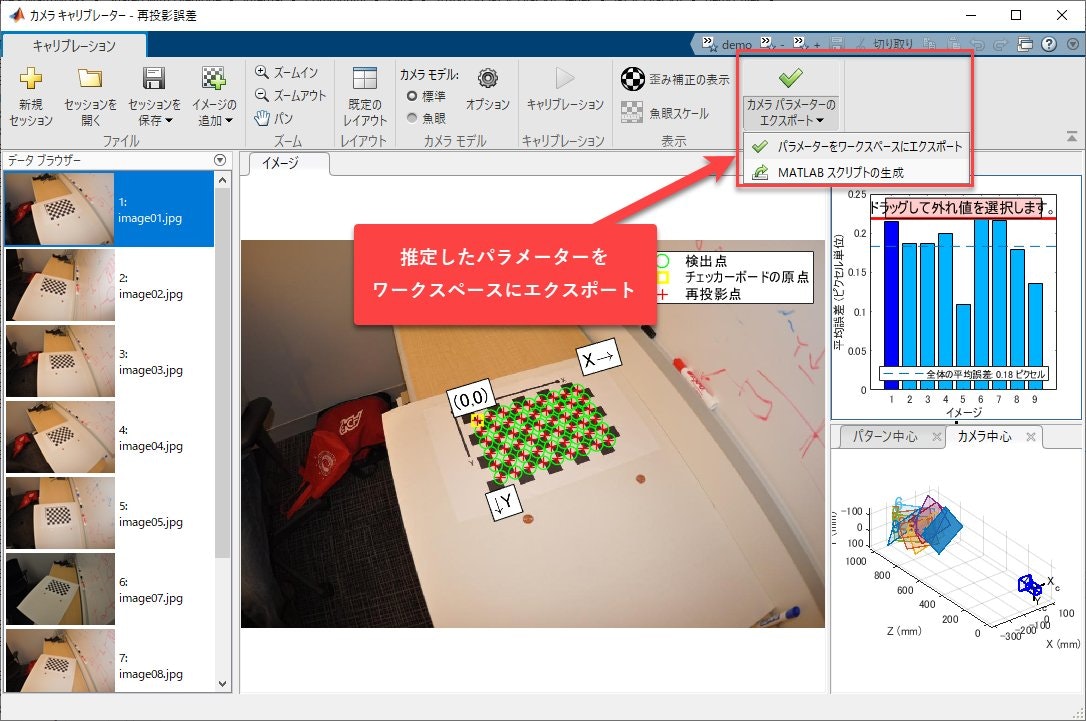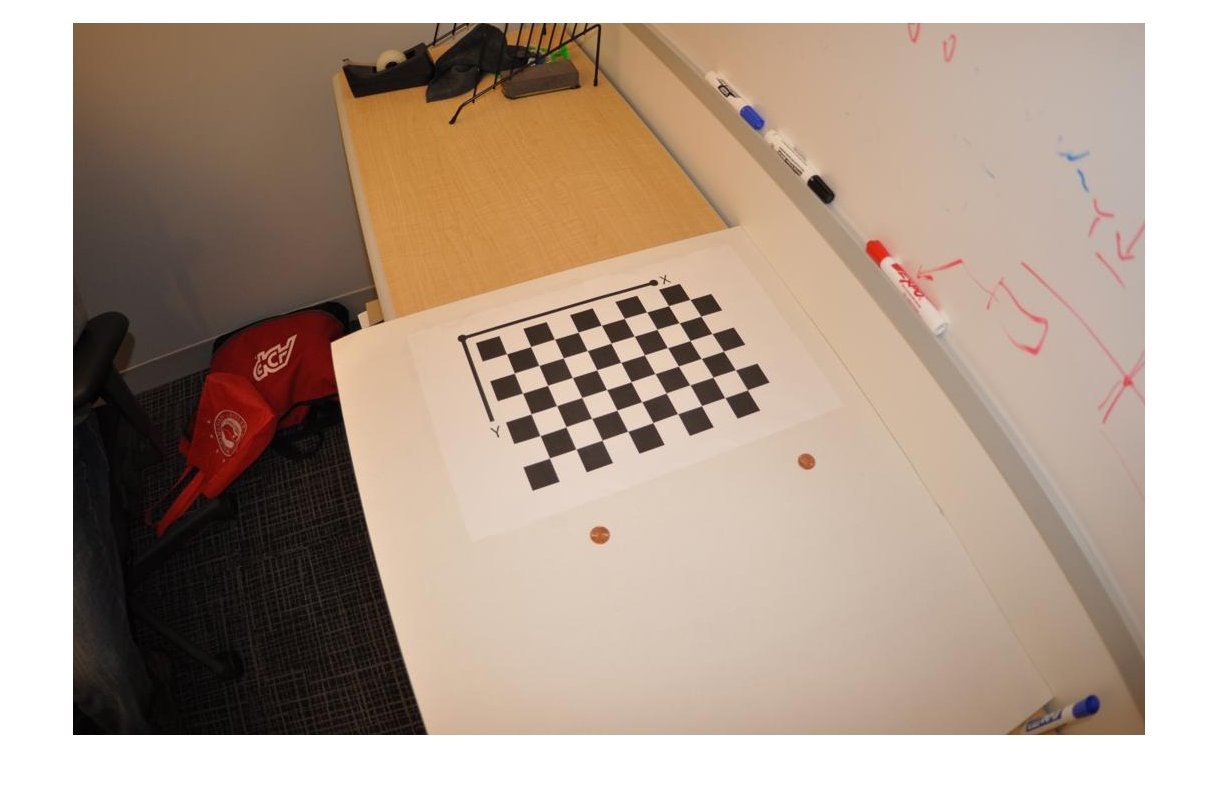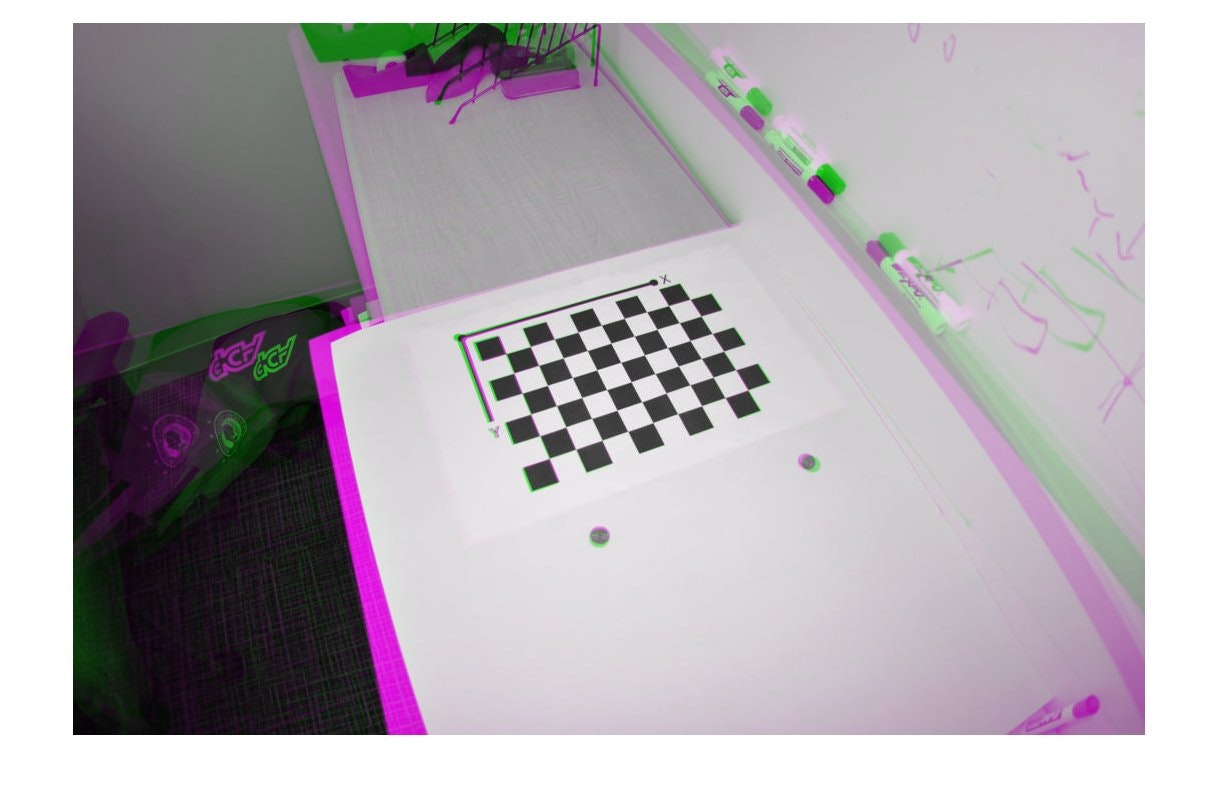目次へのリンク
概要
MATLABによるカメラキャリブレーションのワークフローについて紹介します。
Computer Vision Toolbox™の「カメラキャリブレーター」アプリを活用します。
初期化
Code
clear; clc; close all; imtool close all
カメラキャリブレーション用の画像の確認
Code
imageFolder = fullfile(toolboxdir('vision'), 'visiondata', ...
'calibration', 'mono');
winopen(imageFolder);
カメラキャリブレーターの起動
Code
squareSize = 29; % 1マスのサイズ(単位:mm)
cameraCalibrator(imageFolder,squareSize);
画像から自動的にチェッカーボードが検出される
チェッカーボードが検出されなかった画像は除外されます。
キャリブレーションを実行
アプリ上で「キャリブレーション」をクリックし、キャリブレーションを実行します。
キャリブレーションの結果を確認
再投影誤差やカメラの外部パラメータを可視化し、キャリブレーションの妥当性を確認します。
再投影誤差が極端に大きいチェッカーボード画像はブレが大きいなどキャリブレーションに適していない場合もあります。
その場合は対象画像を除外して再度キャリブレーションを実行します。
実行結果のエクスポート
推定結果のカメラパラメーターをワークスペースにエクスポートします。
エクスポートしたカメラパラメーターの確認
Code
cameraParams
Output
cameraParams =
cameraParameters のプロパティ:
Camera Intrinsics
Intrinsics: [1x1 cameraIntrinsics]
Camera Extrinsics
RotationMatrices: [3x3x9 double]
TranslationVectors: [9x3 double]
Accuracy of Estimation
MeanReprojectionError: 0.1832
ReprojectionErrors: [54x2x9 double]
ReprojectedPoints: [54x2x9 double]
Calibration Settings
NumPatterns: 9
WorldPoints: [54x2 double]
WorldUnits: 'mm'
EstimateSkew: 0
NumRadialDistortionCoefficients: 2
EstimateTangentialDistortion: 0
Code
cameraParams.Intrinsics % 内部パラメーター
Output
ans =
cameraIntrinsics のプロパティ:
FocalLength: [714.1886 710.3786]
PrincipalPoint: [563.6480 355.7251]
ImageSize: [712 1072]
RadialDistortion: [-0.3536 0.1730]
TangentialDistortion: [0 0]
Skew: 0
IntrinsicMatrix: [3x3 double]
エクスポートしたカメラパラメーターを使って画像の歪補正
Code
imds = imageDatastore(imageFolder);
origI = imds.readimage(1);
figure;imshow(origI)
Code
[undistI, ~] = undistortImage(origI, cameraParams);
figure;imshowpair(origI,undistI);truesize;
まとめ
MATLABによるカメラキャリブレーションのワークフローについて紹介しました。
アプリを活用することによってカメラキャリブレーションを効率的に試行錯誤できます。
参考
謝辞
本記事は @eigs さんのlivescript2markdownを使わせていただいてます。