概要
リアクティヴプログラミングで Web アプリケーションを構築できる Framework の Vert.x 3系を、 Gradle を使って stand-alone で動かしてみました。
Vert.x とは?
Vert.x is a tool-kit for building reactive applications on the JVM.
出典:公式サイト
Scale
- イベントドリブン、すべてコールバックで結果が返る……ただし単体だとコールバック地獄に陥りやすいので RxJava との併用が推奨されている
- Non-blockking I/O
- 少数のスレッドで大量のコネクションを並行処理
Polyglot
コアは Java だが、さまざまな言語でのアプリケーション開発をサポート
- Java
- JavaScript
- Groovy
- Ruby
- Ceylon
ライセンス
バージョン 3.3.0.CR2 の時点では Eclipse Public License version 1.0 と Apache License 2.0 のデュアルライセンス のようです。
トレンド
2012/05 と 2013/01 に大きな山があります。Vert.x History によると、 2012/05/09(Wed) には version 1.0 の最終リリース、2013/01 には Eclipse Foundation への参加があったようです。
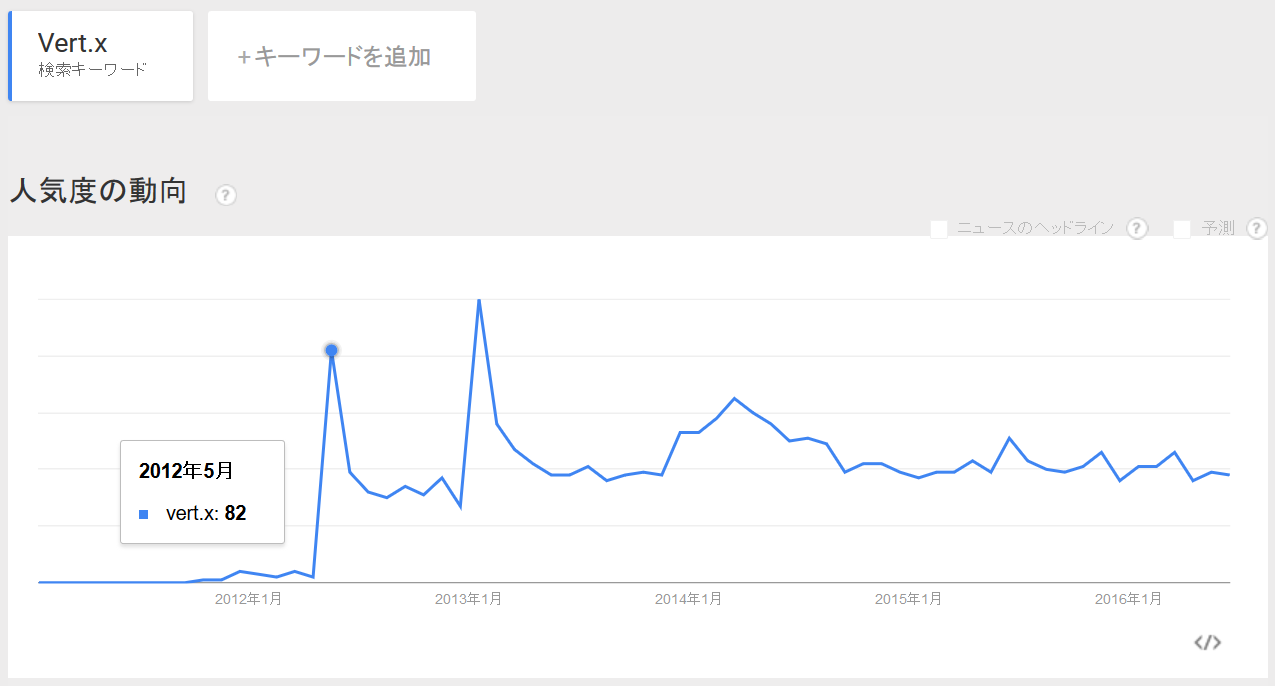
関連キーワードを見ると、 Node.js との比較を求めるユーザが多いようです。

実行環境
| Java | SE 1.8.0_91 |
|---|---|
| Eclipse | Mars 4.5.2 |
| Vert.x | 3.3.0.CR1 |
| Gradle | 2.12 |
最小構成で動かす
Vert.x を動かすには Java アプリケーションの開発と別に Framework 本体もダウンロードする必要があると思っていたのですが、本体をダウンロードしなくとも Vert.x の依存を追加するだけで動かすことが可能なようです。ということで、今回は stand-alone で Vert.x アプリケーションを開発し動かしてみます。
build.gradle の定義
apply plugin: 'application'
sourceCompatibility = 1.8
mainClassName = "io.vertx.core.Starter"
def defaultEncoding = 'UTF-8'
def vertxVersion = '3.0.0'
def mainVerticle = "HelloVerticle"
repositories {
mavenCentral()
}
dependencies {
compile "io.vertx:vertx-core:${vertxVersion}"
}
run {
args = ["run", mainVerticle]
}
jar {
manifest {
attributes 'Main-Verticle': mainVerticle
attributes 'Main-Class' : mainClassName
}
destinationDir = projectDir
from configurations.compile.collect { it.isDirectory() ? it : zipTree(it) }
}
重要な点は下記の通りです。
- mainClassName に
"io.vertx.core.Starter"を指定 - run で 引数に mainVerticle を指定
- jar manifest に
Main-VerticleとMain-Class、 2つの attributes を指定
Verticle クラスの定義
import io.vertx.core.AbstractVerticle;
import io.vertx.core.Future;
public class HelloVerticle extends AbstractVerticle {
@Override
public void start(final Future<Void> future) {
vertx
.createHttpServer()
.requestHandler(r ->
r.response().end("<h1>Hello from my first Vert.x 3 application</h1>")
)
.listen(8940, result -> {
if (result.succeeded()) {
future.complete();
} else {
future.fail(result.cause());
}
});
}
}
このコードでは AbstractVerticleの Vertx オブジェクト vertx に対し、下記3つを実施しています。
- Http Server の作成
- Request Handler の設定
- Listen Port の変更
ファイルツリー
$ tree /F
│ build.gradle
│ LICENSE
│ settings.gradle
└─src
└─main
└─java
HelloVerticle.java
実行
$ gradle run
Download https://repo1.maven.org/maven2/io/vertx/vertx-core/3.0.0/vertx-core-3.0.0.jar
Download https://repo1.maven.org/maven2/io/netty/netty-common/4.0.28.Final/netty-common-4.0.28.Final.jar
Download https://repo1.maven.org/maven2/io/netty/netty-buffer/4.0.28.Final/netty-buffer-4.0.28.Final.jar
Download https://repo1.maven.org/maven2/io/netty/netty-transport/4.0.28.Final/netty-transport-4.0.28.Final.jar
Download https://repo1.maven.org/maven2/io/netty/netty-handler/4.0.28.Final/netty-handler-4.0.28.Final.jar
Download https://repo1.maven.org/maven2/io/netty/netty-codec-http/4.0.28.Final/netty-codec-http-4.0.28.Final.jar
Download https://repo1.maven.org/maven2/com/fasterxml/jackson/core/jackson-core/2.5.3/jackson-core-2.5.3.jar
Download https://repo1.maven.org/maven2/com/fasterxml/jackson/core/jackson-databind/2.5.3/jackson-databind-2.5.3.jar
Download https://repo1.maven.org/maven2/io/netty/netty-codec/4.0.28.Final/netty-codec-4.0.28.Final.jar
:compileJava
:processResources UP-TO-DATE
:classes
:run
6 18, 2016 8:45:55 午前 io.vertx.core.Starter
情報: Succeeded in deploying verticle
> Building 75% > :run
確認
出力が止まったところで http://localhost:8940/ にアクセスし、 "Hello from my first Vert.x 3 application" と表示されていることを確認します。
FatJar を生成
サーバにデプロイする時は FatJar を作って、それをサーバ上で実行します。
$ gradle jar
:compileJava UP-TO-DATE
:processResources UP-TO-DATE
:classes UP-TO-DATE
:jar
BUILD SUCCESSFUL
Total time: 5.227 secs
実行
生成された FatJar を java -jar で動かします。
$ java -jar vertx_v.jar
6 18, 2016 8:58:30 午前 io.vertx.core.Starter
情報: Succeeded in deploying verticle
先ほどと同様、http://localhost:8940/ にアクセスして "Hello from my first Vert.x 3 application" と表示されていることを確認します。
ワードクラウドを生成する Web アプリケーションを作る
Web アプリケーション開発での使い方を勉強するために、小さめの Web アプリケーションを作ってみました。入力された文章を単語に分解して数え上げ、ワードクラウドを生成するものです。
構成
| 要素 | 採用 |
|---|---|
| テンプレートエンジン | Freemarker |
| 単語分解 | tinySegmenter |
| ワードクラウド描画用ライブラリ | D3-cloud.js |
開発
ソースコード全体は こちら をご参照ください。以下、ポイントを紹介します。
build.gradle
Freemarker のテンプレートエンジンを使うため、依存を1つ追加します。
dependencies {
compile "io.vertx:vertx-core:${vertxVersion}"
compile "io.vertx:vertx-web-templ-freemarker:${vertxVersion}" // 追加
}
start メソッド
listen メソッドでポートを 8940 に変えているほか、 routing を route という別メソッドで実行します。
@Override
public void start(final Future<Void> future) {
vertx
.createHttpServer()
.requestHandler(route()::accept)
.listen(8940, result -> {
if (result.succeeded()) {
future.complete();
} else {
future.fail(result.cause());
}
});
}
route メソッド
パス "/wc" にアクセスがあった際、フォームから送信されたパラメータを受け取り、ワードクラウド描画に必要な形に変換してテンプレートエンジンの描画に必要なパラメータを context に put していきます。
main.get("/wc").handler(context -> {
context.put("title", TITLE);
final String sentence = context.request().getParam("sentence");
if (sentence == null || sentence.trim().length() == 0) {
handler.handle(context);
return;
}
context.put("wcData", new WordCloud().count(sentence));
context.put("paramSentence", sentence);
context.put("width", WIDTH);
context.put("height", HEIGHT);
handler.handle(context);
});
ファイルツリー
$ tree /F
│ build.gradle
│ LICENSE
│ settings.gradle
│
└─src
└─main
├─java
│ └─jp
│ └─toastkid
│ ├─libs
│ │ └─tinysegmenter
│ │ CharacterClassifier.java
│ │ ScoreMap.java
│ │ TinySegmenter.java
│ │
│ └─wordcloud
│ WordCloud.java
│ WordCloudVerticle.java
│
└─resources
├─assets
│ │ index.html
│ │
│ ├─images
│ │ icon.png
│ │
│ ├─javascripts
│ │ ├─d3
│ │ │ d3.js
│ │ │ LICENSE(d3)
│ │ │
│ │ └─d3-cloud
│ │ d3.layout.cloud.js
│ │ index.js
│ │ LICENSE
│ │ package.json
│ │ README.md
│ │
│ └─stylesheets
│ main.css
│
└─templates
c.ftl
common_header.ftl
動かす
$ gradle run
:compileJava UP-TO-DATE
:processResources
:classes
:run
6 26, 2016 5:49:49 午後 io.vertx.core.Starter
情報: Succeeded in deploying verticle
> Building 75% > :run
http://localhost:8940/wc にアクセスすると下記のように表示されます。

下部の TextArea に何か文章を入力し、「送信」ボタンを押すと……
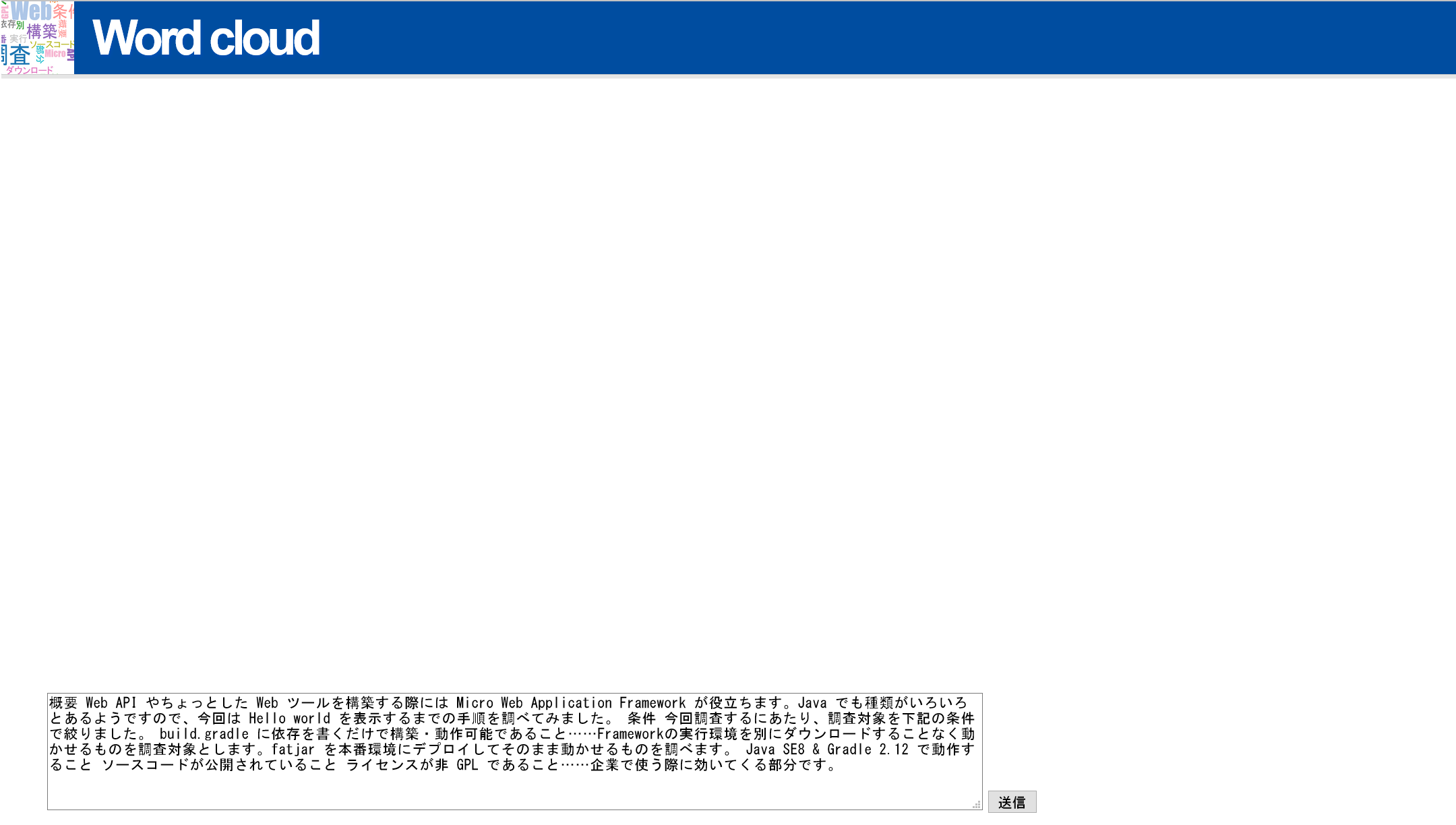
下図のようにワードクラウドが生成されます。

詰まった点
先に route で設定した方が優先される
CSS 等の静的リソース用の route は最初に定義しておくとよいでしょう。下記の例だと src/main/resources/assets 以下のファイルが static リソースとして参照可能になります。
main.route("/assets/*").handler(StaticHandler.create("assets"));
context に渡したパラメータは、テンプレート側では context.<パラメータ名> で参照しないといけない
テストで参照している template を見てようやく気付きました。これ、知らないと本当に詰まります。
例えば、 Vert.x App 内で下記のように指定したパラメータ "paramSentence" は
context.put("paramSentence", sentence);
テンプレートファイル内で下記のようにして参照します。
<p>${context.paramSentence}</p>
context には data というメソッドがあるので、 data という名前のパラメータをテンプレートファイルに渡して使おうとすると一見意味不明のエラーが出る
For "${...}" content: Expected a string or something automatically convertible to string (number, date or boolean), but this has evaluated to a method+sequence (wrapper: f.e.b.SimpleMethodModel):
==> context.data [in template "templates/freemarker/word_cloud.ftl" at line 38, column 26]
「そんな抽象的な名前付けなさんな」ということでしょう。data から別の名前に変えました。
文字化け
Windows 環境で Vert.x を動かすと文字化けがついて回って非常にやりづらかったです。 accept-charset で Form の文字コードを指定できると知りました。
<form method="get" action="/wc" accept-charset="UTF-8">
テンプレートファイルのパス
Freemarker テンプレートエンジンを使うと、なぜか「パスの最後の1文字+拡張子」というパスのテンプレートファイルを参照しようとします。ちょっと意味がわからないです。今回はパスが "/wc" なので、 templates/c.ftl という場所にテンプレートファイルを用意しました。なお、テンプレートファイル内から参照するのは特に問題がないようです。
課題
GET でパラメータを受け取っている
普通であれば POST で受け渡しをするものです。Vert.x で POST を使ったデータの受け渡しをやるのが少し手間だったので、今回は GET で妥協してしまいました。
Windows 環境では次のように、 context.request().bodyHandler のコールバックを利用すれば POST パラメータの "sentence" を取り出せるようです、が、取り出した後の処理が上手く動きませんでした。
main.post("/wc")
.handler(context -> {
context.request().bodyHandler(body -> {
final String sentence = extractSentence(body).get();
if (sentence == null || sentence.trim().length() == 0) {
context.next();
}
handler.handle(context);
});
});
private Optional<String> extractSentence(final Buffer body) {
try {
final String decoded = URLDecoder.decode(new String(body.getBytes(), "shift-jis"), "shift-jis");
return Stream.of(decoded.split("\\&"))
.filter(str -> str.startsWith("sentence"))
.map(str -> str.substring("sentence".length() + 2))
.findFirst();
} catch (final UnsupportedEncodingException e) {
e.printStackTrace();
}
return Optional.empty();
}
解決に挑む際は下記の記事が参考になりそうです。
テンプレートエンジンに Freemarker を使っている
今回は以前作った Freemarker のものを流用しました。できれば Thymeleaf を使ってみたいです。
Vert.x では下記のテンプレートエンジンが利用可能です。
ソースコード
参考
今回開発したアプリケーションのソースコード全体
GitHub repository
Documents
Vert.x & RxJava の開発事例
1.RxJava + Vert.x + jOOλ で Microservice的な何かを作ってみた