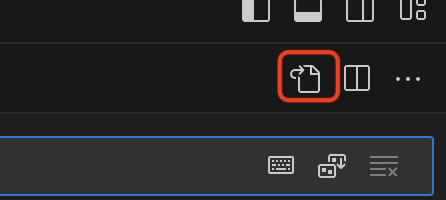最近何度も設定しているので、備忘録です。
設定内容だけでなく、設定手順自体も忘れちゃうので、ちょっと丁寧めに。
キーボードショートカットリストを表示する
macの場合、⌘+K ⌘+S
そして、↑の赤枠にあるアイコンをクリック
keybindings.json
// 既定値を上書きするには、このファイル内にキー バインドを挿入します
[
{
"key": "ctrl+t j",
"command": "workbench.action.terminal.focus",
"when": "editorFocus"
},
{
"key": "ctrl+t k",
"command": "workbench.action.terminal.focus",
"when": "editorFocus"
},
{
"key": "ctrl+t k",
"command": "workbench.action.focusActiveEditorGroup",
"when": "terminalFocus"
},
{
"key": "ctrl+t j",
"command": "workbench.action.focusActiveEditorGroup",
"when": "terminalFocus"
},
{
"key": "ctrl+t h",
"command": "workbench.action.focusSideBar",
"when": "editorFocus"
},
{
"key": "ctrl+t l",
"command": "workbench.action.focusSideBar",
"when": "editorFocus"
},
{
"key": "ctrl+t l",
"command": "workbench.action.focusActiveEditorGroup",
"when": "focusSideBar"
},
}
]
一応tmuxでpane移動するようなキーバインドを想定
tmuxのprefixはCtl+tとしているので。