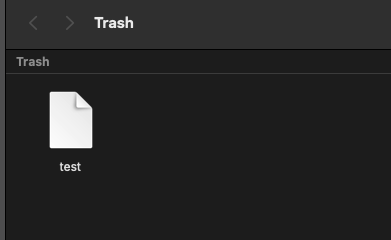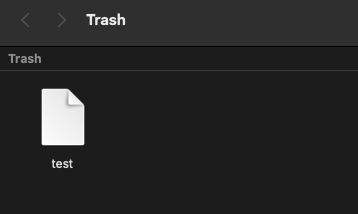概要
rmコマンドだとファイルがゴミ箱に移動されずそのまま削除されてしまうので、操作を間違えると大惨事になる場合があります。ということで今回はコマンドでファイルを安全に削除する方法&ツール2選を紹介していきます。
- 環境
- (m2 pro)macOS Ventura 13
関数&aliasを作る
ファイルをゴミ箱に入れたい場合、以下のコマンドが使えます。
% mv <target file> ~/.Trash
このコマンドのaliasを作って、~/.zshrc(zshの場合)に追記すればOK。
コマンドに引数としてファイルパスを渡す必要があるので、関数を使います。
.zshrc
function moveToTrash() { mv $1 ~/.Trash }
alias rm='moveToTrash'
動作確認します。
% source ~/.zshrc
% cd /tmp
% touch test
% rm test
※上記のようなmoveToTrash関数の書き方では、通常rmコマンドのオプションやコミ箱から元のパスへのファイルの復元ができないので、ご注意ください。
trashというツールを使う
trashというツールがあるので、こちらの方がもっと便利かもしれません。
まずbrewでインストールします。(Version 0.9.2)
% brew install trash
% trash
usage: trash [-vlesyF] <file> [<file> ...]
Move files/folders to the trash.
Options to use with <file>:
-v Be verbose (show files as they are trashed, or if
used with the -l option, show additional information
about the trash contents)
-F Ask Finder to move the files to the trash, instead of
using the system API.
Stand-alone options (to use without <file>):
-l List items currently in the trash (add the -v option
to see additional information)
-e Empty the trash (asks for confirmation)
-s Securely empty the trash (asks for confirmation)
-y Skips the confirmation prompt for -e and -s.
CAUTION: Deletes permanently instantly.
Options supported by `rm` are silently accepted.
aliasを作っておきます。
.zshrc
alias rm='trash'
動作確認します。
% source ~/.zshrc
% cd /tmp
% touch test
% rm test
他にも色々なオプションがあるので、helpメッセージを読んでみてください。