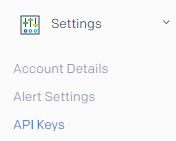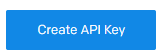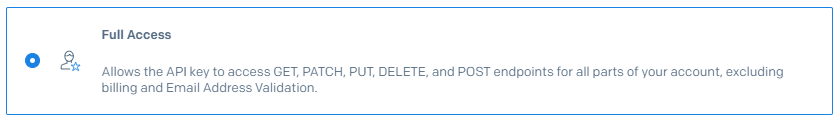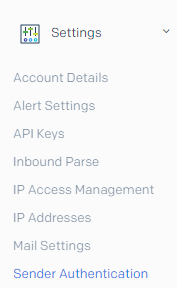SendGridの始め方
AzureでSMTPが送信できなかったので代替手段をとして調査をしたのでメモメモ
前提
Windows環境
Python3
入口
いくつかある。
- 構造計画研究所
- AzureのMarketPlace
- Twilio SendGrid
無料分が一番多い構造計画研究所さんを基本に記述する
登録
下から登録
いろいろと記述箇所があるがすべて埋める
登録が完了すると代替翌日には完了メールが届く
https://sendgrid.kke.co.jp/
APIの登録
最初にすべきこと
環境用意
環境変数を設定
setx SENDGRID_API_KEY "Sgから始まるKey"
要再起動
サンプルソース
import os
from sendgrid import SendGridAPIClient
from sendgrid.helpers.mail import Mail
message = Mail(
from_email='from_email@example.com',
to_emails='to@example.com',
subject='Sending with Twilio SendGrid is Fun',
html_content='and easy to do anywhere, even with Python')
try:
sg = SendGridAPIClient(os.environ.get('SENDGRID_API_KEY'))
response = sg.send(message)
print(response.status_code)
print(response.body)
print(response.headers)
except Exception as e:
print(str(e))