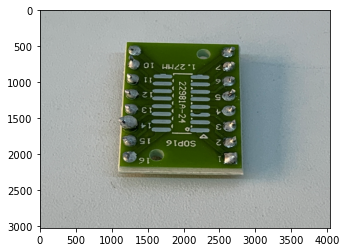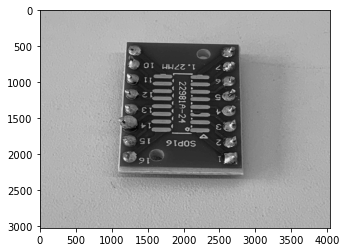参考ページ:Pytorch – torchvision で使える Transform まとめ
画像データの前処理に利用するtransformsでは、Lambda関数を渡すことでユーザ定義のTransformが作れる。
from torchvision import transforms
import cv2
import matplotlib.pyplot as plt
img = cv2.imread("sample.jpeg")
plt.imshow(img)
def gray(img):
"""
RGBに変換してグレースケール化
"""
img = cv2.cvtColor(img, cv2.COLOR_BGR2RGB)
img = cv2.cvtColor(img, cv2.COLOR_RGB2GRAY)
return img
transform = transforms.Lambda(gray)
img_transformed = transform(img)
plt.imshow(img_transformed)
この処理をComposeでつなげれば、pytorchのtransformのpipelineに組み込むことができる。