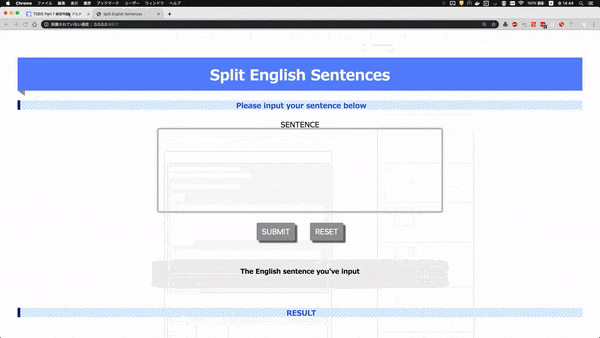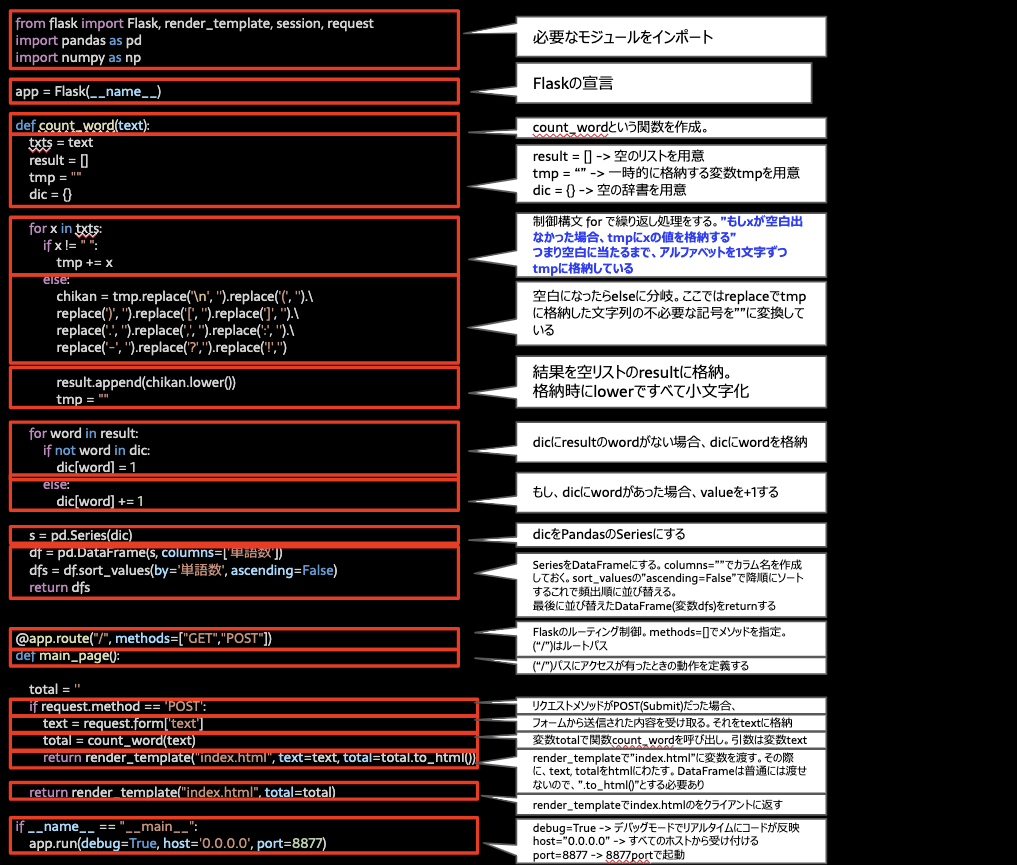作ったもの🤖
Flaskのフレームワークを使って、Python初心者が英単語の分割Webアプリケーションを作ってみました👾
以下のように、英文をを入れたら単語数の大きい順に結果を返してくれます!
1. カメラOCRでテキスト文字認識
2. 文字をアプリに投入して、頻出順に並び替えする
3. よく出る単語が分かる
というような用途を想定して作成しました!
これで英語の長文読解が捗るはず...!
Flask概要
Djangoと比べて軽量に設計されているWebフレームワーク。
Djangoは、テンプレートの豊富さ, 管理画面, パスワード認証, セキュリティへの考慮が特徴だそうだけど、
プロトタイプで動作検証程度だったら、たぶん軽量のFlaskでよさそう?
特徴
- とにかくシンプルで最低限の機能しか用意されていない。それがいい
- 別途必要な機能はプラグインとして用意されている
- アーキテクチャをシンプルに保ちながら拡張性が高く、自分の望む仕組みにできることが魅力
マイクロフレームワーク
「Flask」はマイクロフレームワークと呼ばれていて、必要最低限の機能を備えてます。
必要最低限ということは、それ以外は拡張機能で補う必要があるということです。
個人的には必要になったら追加するほうが合理的だと思うけど、実運用したことはないので、機能追加が面倒でない人ならマイクロスタートでFlaskを使ってもいいのかも?
コード基本概念
モジュールのインポートとインスタンス
- importで
flaskからFlaskクラスをimportします -
app = Flask(__name__)で自身のインスタンスを作ります- Pythonでは「name」変数の値は、Pythonモジュールが「スクリプトとして実行されている」か「他のコードでモジュールとして読み込まれているか」に応じて異なる。
from flask import Flask
app = Flask(__name__)
ルーティング情報
ルーティングとは、URLと処理を対応づけることです。Flaskのルーティングは、URLとfunctionを紐づけ、ルーティングにはroute()を用います。
下記の例では、@app.route('/')とすることで、root階層にアクセスがあった際にHello World!!と返すようになります。
すごく簡単ですが、これがルーティングの設定概念。
from flask import Flask
app = Flask(__name__)
@app.route('/')
def HelloWorld():
return "Hello World!!"
実装したコード
ディレクトリ構造
- CSSやJSなどのファイルはディレクトリ規則があり、.pyファイルと同階層の
staticディレクトリ内に入れておく必要があります。 - HTMLの静的ファイルは
templatesディレクトリに置く必要があります。
※注意:sqliteとjsファイルは使っていません
.
├── database.sqlite
├── main.py
├── static
│ ├── js
│ │ └── main.js
│ └── style.css
└── templates
├── index.html
└── main.html
ポイント
-
app.run(debug=True, host='0.0.0.0', port=8877)- debug=True:デバッグモードを有効化(==すぐに変更が反映される)
- port8877を指定してローカルホストで起動
-
replaceメソッドで単語に邪魔な記号(!?,.\n())を排除 - 空白じゃない場合
if x != " ":、配列に格納して文字列を整形している - 単語は
lower関数ですべて小文字化 - Pandasのデータフレームを利用して結果を返している
- 取得結果をSeriesに一旦格納 -> DataFrame化
- HTMLに結果を渡すためには、
text=textだったり、total=totalとpythonに渡された値をrender_templateで指定したHMTLに渡す必要があるreturn render_template("index.html", text=text, total=total.to_html())- htmlにPandasのデータフレームを渡すためには、関数に入ってきた結果(ここでは"total")
.to_html()とする必要がある
from flask import Flask, render_template, session, request
import pandas as pd
import numpy as np
app = Flask(__name__)
#conn = sqlite3.connect('database.sqlite')
#c = conn.cursor()
def count_word(text):
txts = text
result = []
tmp = ""
dic = {}
for x in txts:
if x != " ":
tmp += x
else:
chikan = tmp.replace('\n', '').replace('(', '').\
replace(')', '').replace('[', '').replace(']', '').\
replace('.', '').replace(',', '').replace(':', '').\
replace('-', '').replace('?','').replace('!','')
result.append(chikan.lower())
tmp = ""
for word in result:
if not word in dic:
dic[word] = 1
else:
dic[word] += 1
s = pd.Series(dic)
df = pd.DataFrame(s, columns=['単語数'])
dfs = df.sort_values(by='単語数', ascending=False)
return dfs
@app.route("/", methods=["GET","POST"])
def main_page():
total = ''
if request.method == 'POST':
text = request.form['text']
total = count_word(text)
return render_template("index.html", text=text, total=total.to_html())
return render_template("index.html", total=total)
if __name__ == "__main__":
app.run(debug=True, host='0.0.0.0', port=8877)
一応解説書きました。見づらくてすみません
我ながら見づらい...
HTML
普通のHTMLです。
<!DOCTYPE html>
<html lang="ja">
<head>
<meta charset="utf-8">
<link rel="stylesheet" href="/static/style.css">
<title>Split English Sentences</title>
</head>
<body>
<div class="body2">
<h1>Split English Sentences</h1>
<h4>Please input your sentence below</h4>
<form action="/" method="POST">
<div class="form1">
<label for="name">SENTENCE</lable><br>
<textarea name="text">{{ text }}</textarea><br><br>
<input type="submit" value="SUBMIT" class="sub_button"></input>
<input type="reset" value="RESET" class="reset_button"></input>
</div>
</form>
<br><br>
<div class="result">
<span><font size="4"><strong>The English sentence you've input</strong></font></span><br><br>
<font>{{ text }} </font>
</div>
<br><br>
<h4>RESULT</h4><br><br>
<tr text-align="center">{{ total | safe }}</tr>
<!--<script src="/static/js/main.js"></script>-->
</div>
</body>
<footer>
<p>COPYRIGHT © TNOCE.COM ALL RIGHTS RESERVED. </p>
</footer>
</html>
CSS
なんかCSSのサイトでおしゃれアイコンをコピー気がする🙃
@charset 'utf-8';
h1 {
position: relative;
padding: 0.5em;
background: #5d87fd;
color: white;
}
h1::before {
position: absolute;
content: '';
top: 100%;
left: 0;
border: none;
border-bottom: solid 15px transparent;
border-right: solid 20px rgb(149, 158, 155);
}
h4 {
color: #1d51df;
text-shadow: 0 0 5px white;
border-left: solid 7px #010079;
background: -webkit-repeating-linear-gradient(-45deg, #cce7ff, #cce7ff 3px,#e9f4ff 3px, #e9f4ff 7px);
background: repeating-linear-gradient(-45deg, #cce7ff, #cce7ff 3px,#e9f4ff 3px, #e9f4ff 7px);
}
body {
text-align: center;
padding: 20px;
font-size: 20px;
}
.body2 {
background-color: white;
padding: 20px;
}
textarea {
resize: none;
width: 70em;
size: 20px;
height: 20em;
row-gap: 20px;
box-shadow: 0 0 7px #8e9091;
border: 1px solid #3c3d3d;
}
.result {
background: #eeeeee;
width : 50%;
display : inline-block;
border-radius : 10%;
font-size : 10pt;
text-align : center;
padding : 20px;
}
.sub_button {
display : inline-block;
border-radius : 5%; /* 角丸 */
font-size : 16pt; /* 文字サイズ */
text-align : center; /* 文字位置 */
cursor : pointer; /* カーソル */
padding : 12px 12px; /* 余白 */
background : #999999; /* 背景色 */
color : #ffffff; /* 文字色 */
line-height : 1em; /* 1行の高さ */
transition : .3s; /* なめらか変化 */
box-shadow : 6px 6px 3px #666666; /* 影の設定 */
border : 2px solid #999999; /* 枠の指定 */
}
.sub_button:hover {
box-shadow : none; /* カーソル時の影消去 */
color : #999999; /* 背景色 */
background : #ffffff; /* 文字色 */
}
.reset_button {
display : inline-block;
border-radius : 5%; /* 角丸 */
font-size : 16pt; /* 文字サイズ */
text-align : center; /* 文字位置 */
cursor : pointer; /* カーソル */
padding : 12px 12px; /* 余白 */
background : #999999; /* 背景色 */
color : #ffffff; /* 文字色 */
line-height : 1em; /* 1行の高さ */
transition : .3s; /* なめらか変化 */
box-shadow : 6px 6px 3px #666666; /* 影の設定 */
border : 2px solid #999999; /* 枠の指定 */
}
.reset_button:hover {
box-shadow : none; /* カーソル時の影消去 */
color : #999999; /* 背景色 */
background : #ffffff; /* 文字色 */
}
table{
border-collapse: collapse;
border-spacing: 10;
width: 50%;
font-size: 20px;
margin-left: auto;
margin-right: auto;
}
table tr{
border-bottom: solid 1px #eee;
cursor: pointer;
}
table tr:hover{
background-color: #d4f0fd;
}
table th,table td{
text-align: center;
width: 25%;
padding: 15px 0;
}
次は
ちゃんとデータベースに格納されるように改修します🙃