新しい chrome ベースの Edge が利用できるようになりましたので、インストールしてみました。
ダウンロードはこちらから
https://www.microsoft.com/en-us/edge?icid=SMC-IA-4501095
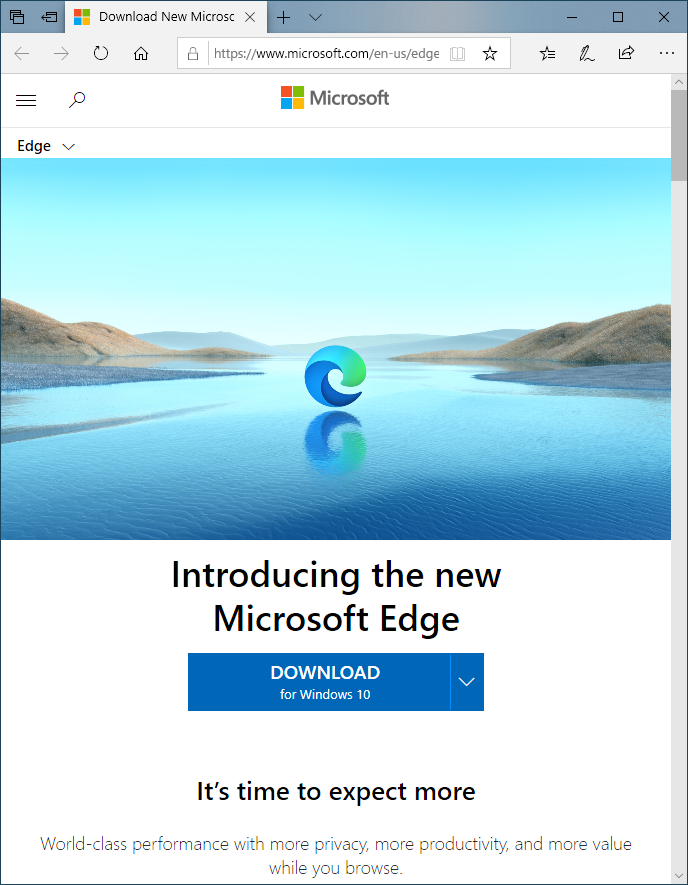
ライセンス条項の確認をよく読んで、「同意してダウンロード」をクリック。ダウンロードが開始します。
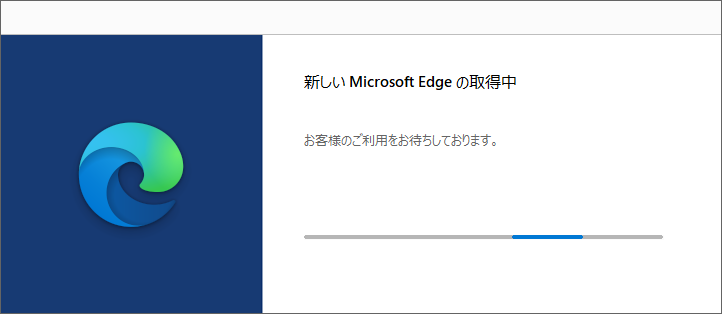
インストールが完了すると 新しい Edge が起動し、Welcome 画面が表示されます。

chrome のブックマークのインポートや新機能の案内が表示されます。

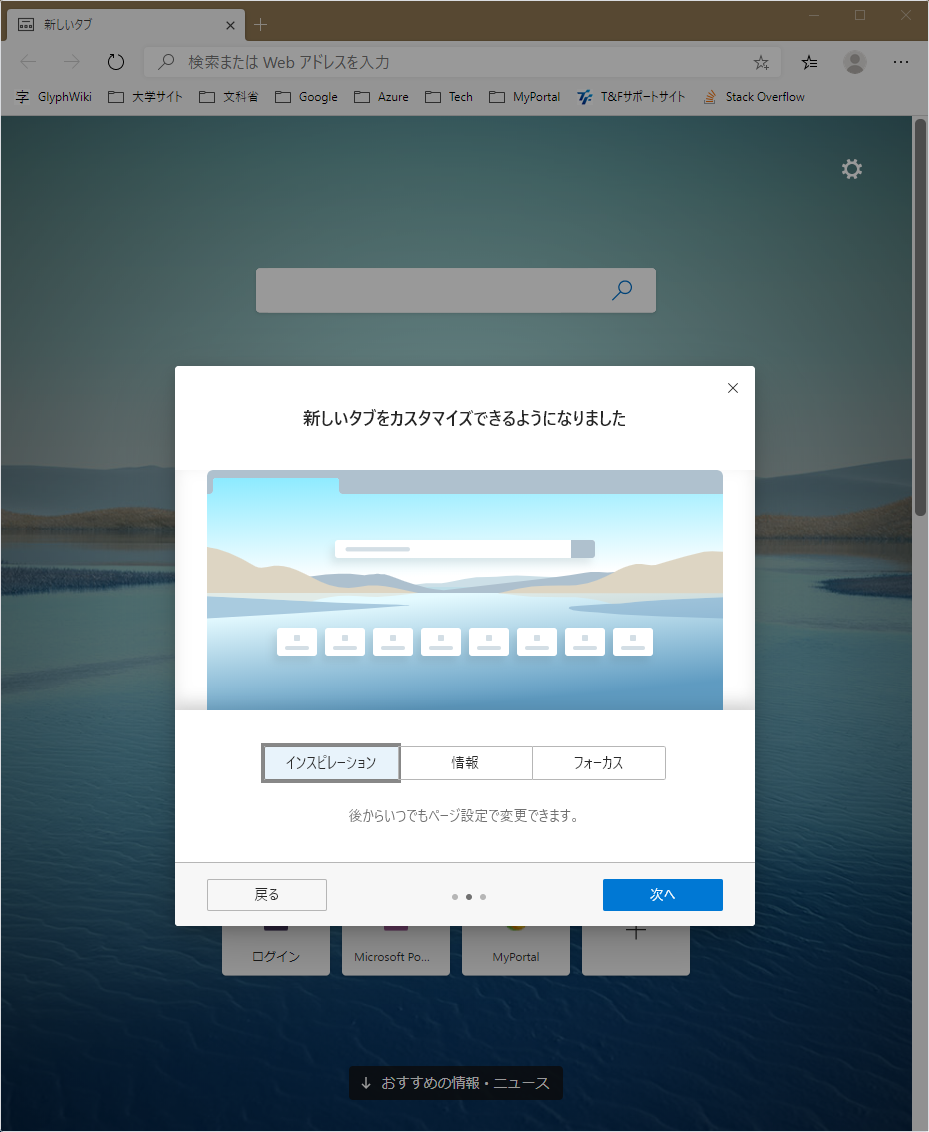

初めてのインストールだと、英語モードになっています。日本語表示にするため設定を変更します。右上の「・・・」をクリックし、「Settings」をクリックします。さらに左にあるハンバーガーメニューボタン「三」をクリックし、Languages を選択します。

右上部にある「Add Languages」をクリックすると、中央にダイアログが現れますので、「Japanese 日本語」を探して、チェックを入れ、「Add」ボタンを押します。
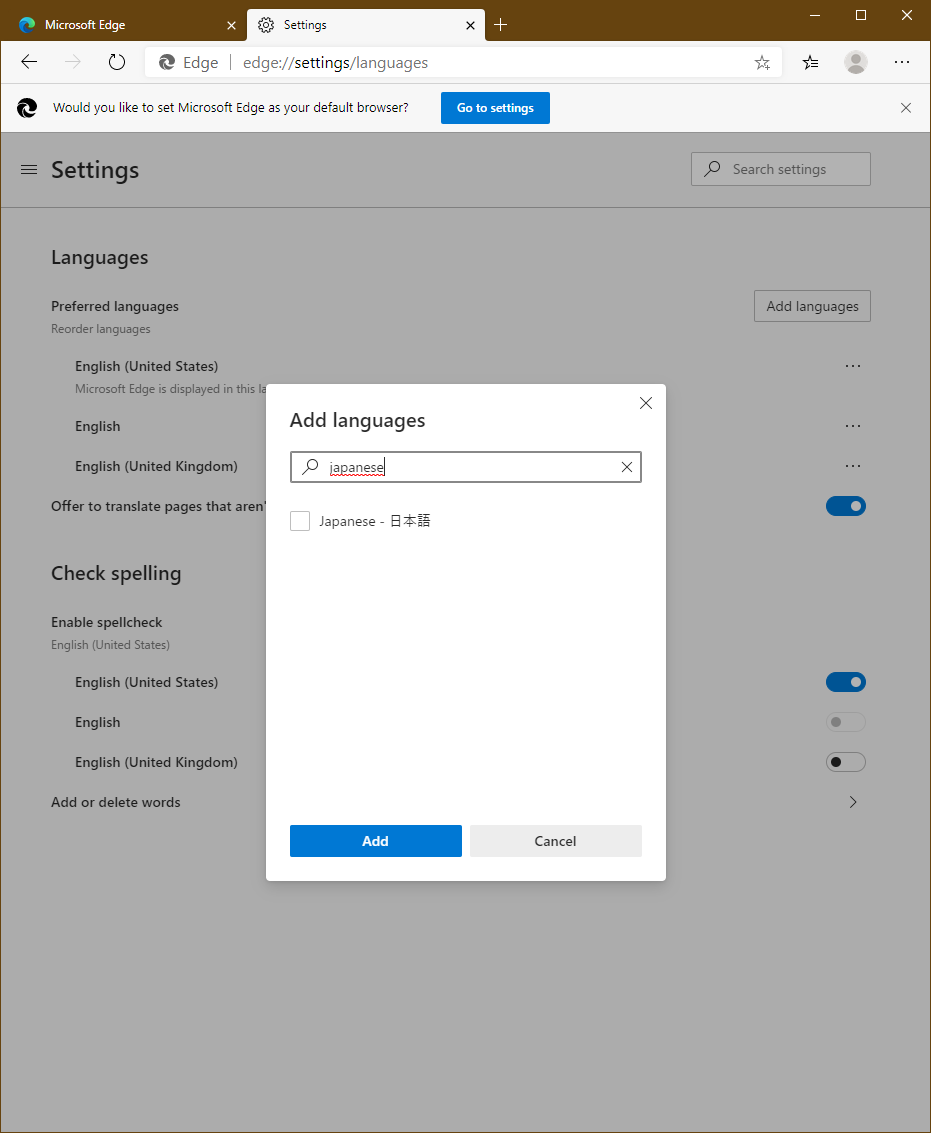
Languages に Japanese が追加されました。これを英語より優先するように設定します。Japanese の右のハンバーガーメニューから、「Display Microsoft Edge in this language」にチェックを入れます。また、「Move to the top」をクリックします。
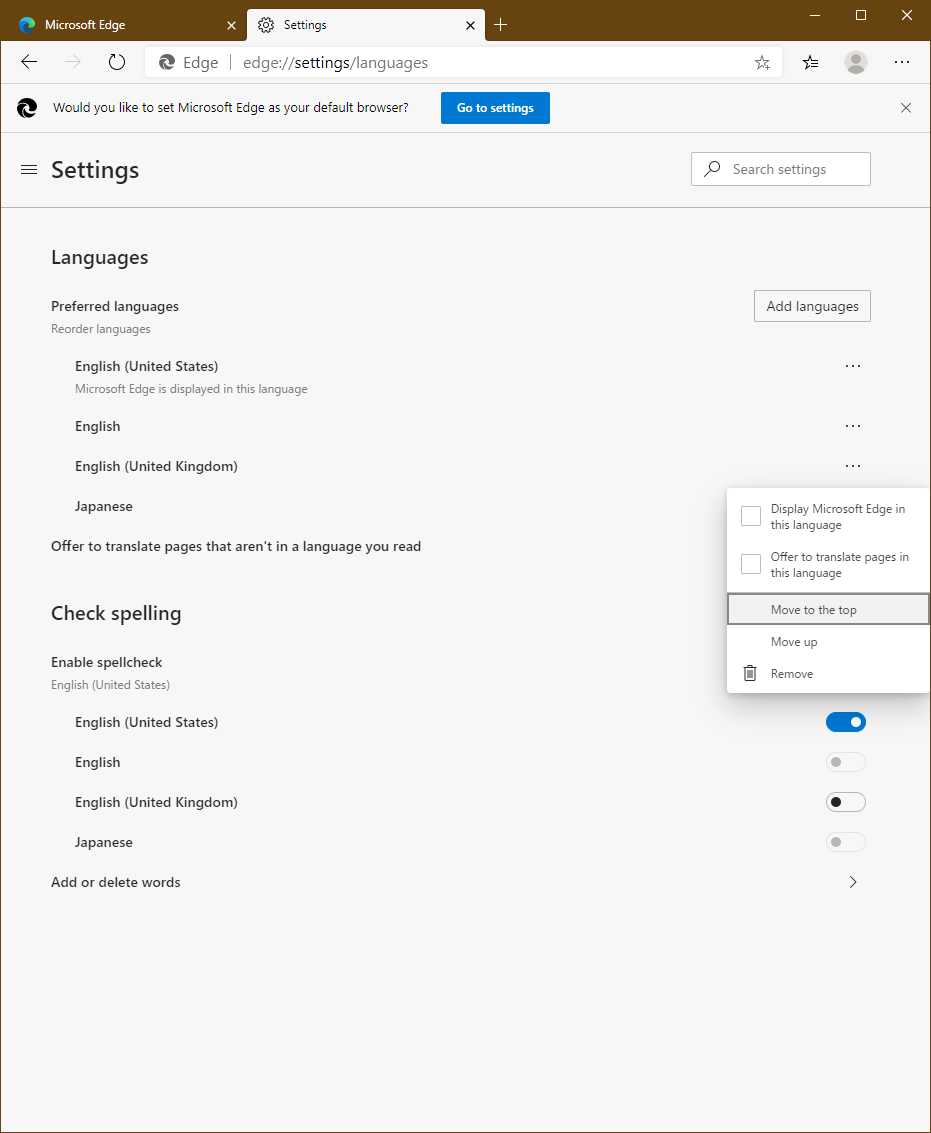
Japanese の行に「Restart」ボタンが現れますので、クリックします。
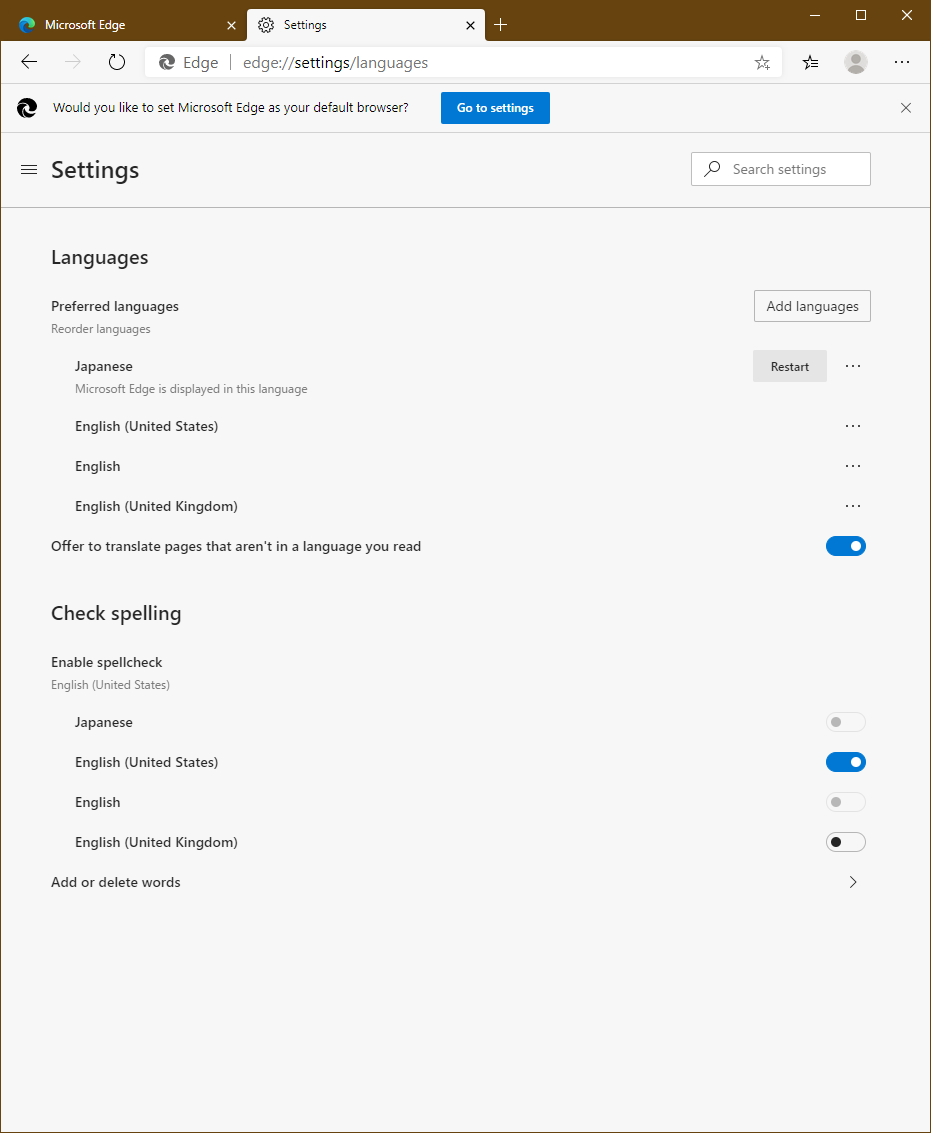
無事、日本語メニューが表示されました。
