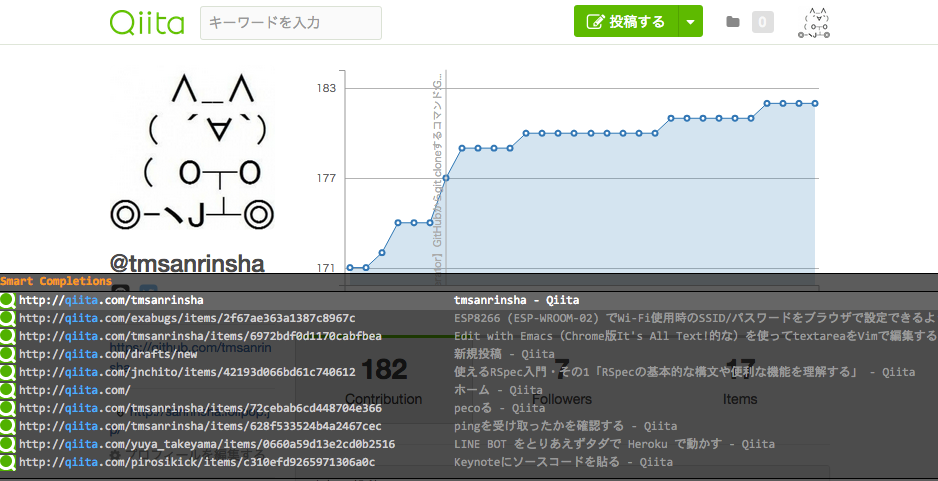なんとなくoとか押して、補完リストがばっと出てきた時に、隠れた部分を見たいことがあるので半透明にする。
こんな感じである。
Normalの部分のbackground-colorをrgba()指定で半透明にして、上に被るCompGroup, CompItemのbackgroundをtransparentにして透過させる。CompTitleは色を変更したいのでrgba()で指定。
hi Normal color: #D0CFD0; background: rgba(0, 0, 0, 0.7); font-size: 9pt; font-family: Consolas, Monaco, monospace;
hi CompGroup color: #D0CFD0; background: transparent;
hi CompItem color: #D0CFD0; background: transparent;
hi CompTitle background: rgba(230, 230, 230, 0.1); font-weight: bold;
opacityで透過させることもできるけど、こちらは文字も含めて全体が透過する。文字は透過させたくなかったので、rgba()を使った。
全体的なcolorschemeはこちら。
hi CmdLine color: #D0CFD0; background: #333333;
" default value
hi CmdOutput white-space: pre;
" 補完リストの説明欄(右側)
hi CompDesc color: #999999; width: 500px; max-width: 500px;
hi CompGroup color: #D0CFD0; background: transparent;
hi CompIcon background: #F8F8F8; width: 16px; min-width: 16px; display: inline-block; margin-right: .5ex;
hi CompItem color: #D0CFD0; background: transparent;
hi CompItem[selected] color: #D0CFD0; background: #666666;
hi CompItem[selected]>* color: #FFFFFF;
" default value
hi CompItem>* height: 18px; min-height: 18px; padding: 0 0.5ex;
" Generating results...
hi CompMsg color: #D0CFD0; margin-left: 16px;
hi CompResult width: 500px; max-width: 500px; overflow: hidden;
hi CompTitle background: rgba(230, 230, 230, 0.1); font-weight: bold;
hi CompTitle>* color: #FD971F; border-top: 1px solid black; border-bottom: 1px solid black; padding: 1px 0.5ex;
" 補完リストに候補がないときにでる~
hi ContentSeparator border-top: 1px solid #262426; display: -moz-box;
" Pattern not found
hi ErrorMsg color: #F92672;
" 補完リストでマッチしたテキスト
hi Filter color: #29B0FA;
hi Hint font-family: Consolas, Monaco; font-size: 13px; font-weight: bold; color: white; background: #F92672; border-color: ButtonShadow; border-width: 0px; border-style: solid; padding: 0px 1px 0px 1px;
hi Hint::after content: attr(number);
hi HintActive background: #FD971F;
hi HintElem background: #B2D7FF;
hi HintImage opacity: .5;
hi Indicator color: #D7005F;
hi InfoMsg color: #D0CFD0;
hi Keyword color: #F92672;
hi ModeMsg color: white; background: #3B8ED1; border-radius: 1px; padding: 0px 5px;
hi MoreMsg color: #87FF00; background: #121112;
hi NonText color: #B973FF; min-height: 16px; padding-left: 2px;
hi Normal color: #D0CFD0; background: rgba(0, 0, 0, 0.7); font-size: 9pt; font-family: Consolas, Monaco, monospace;
hi Null color: #005F87;
hi Number color: #005F87;
hi StatusLine color: #D0CFD0; background: #333333;
hi URL color: #87FF00; text-decoration: none;
hi PromptText color: white; background: rgba(51,51,51,0.6);
hi Tag color: #005F87;
hi Title color: #FF005F; font-weight: bold;
hi WarningMsg color: #E6DB74;
~/.vimperator/colors/てきとーな名前.vimpに保存して、.vimperatorrcで
colorscheme てきとーな名前
すれば使えます。