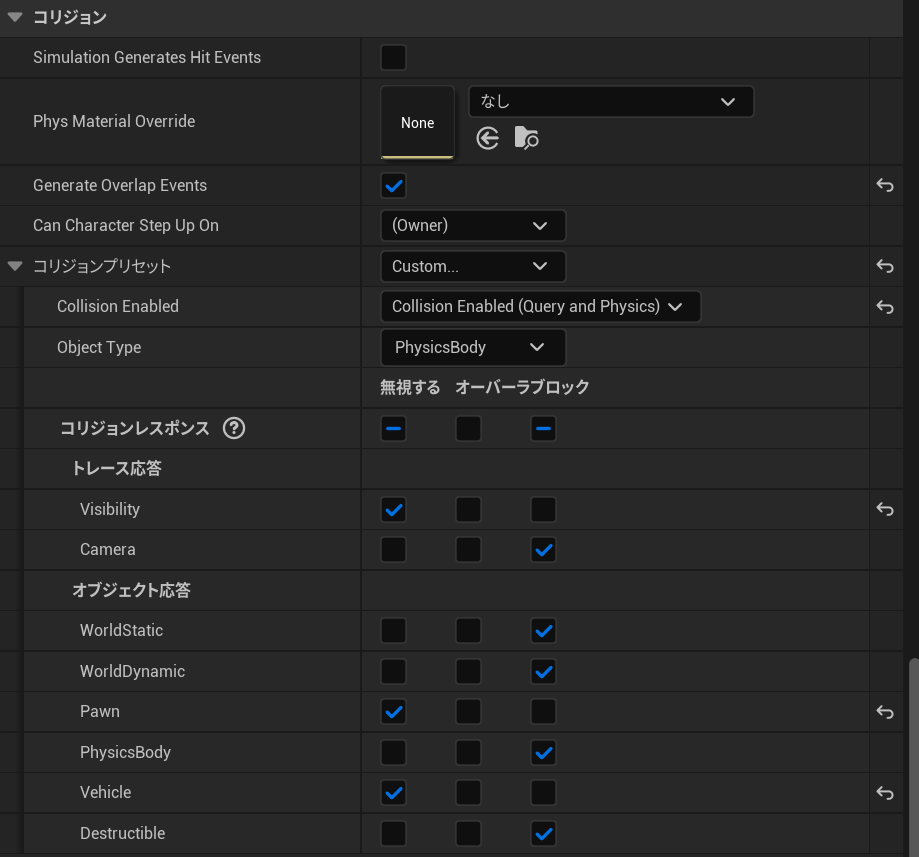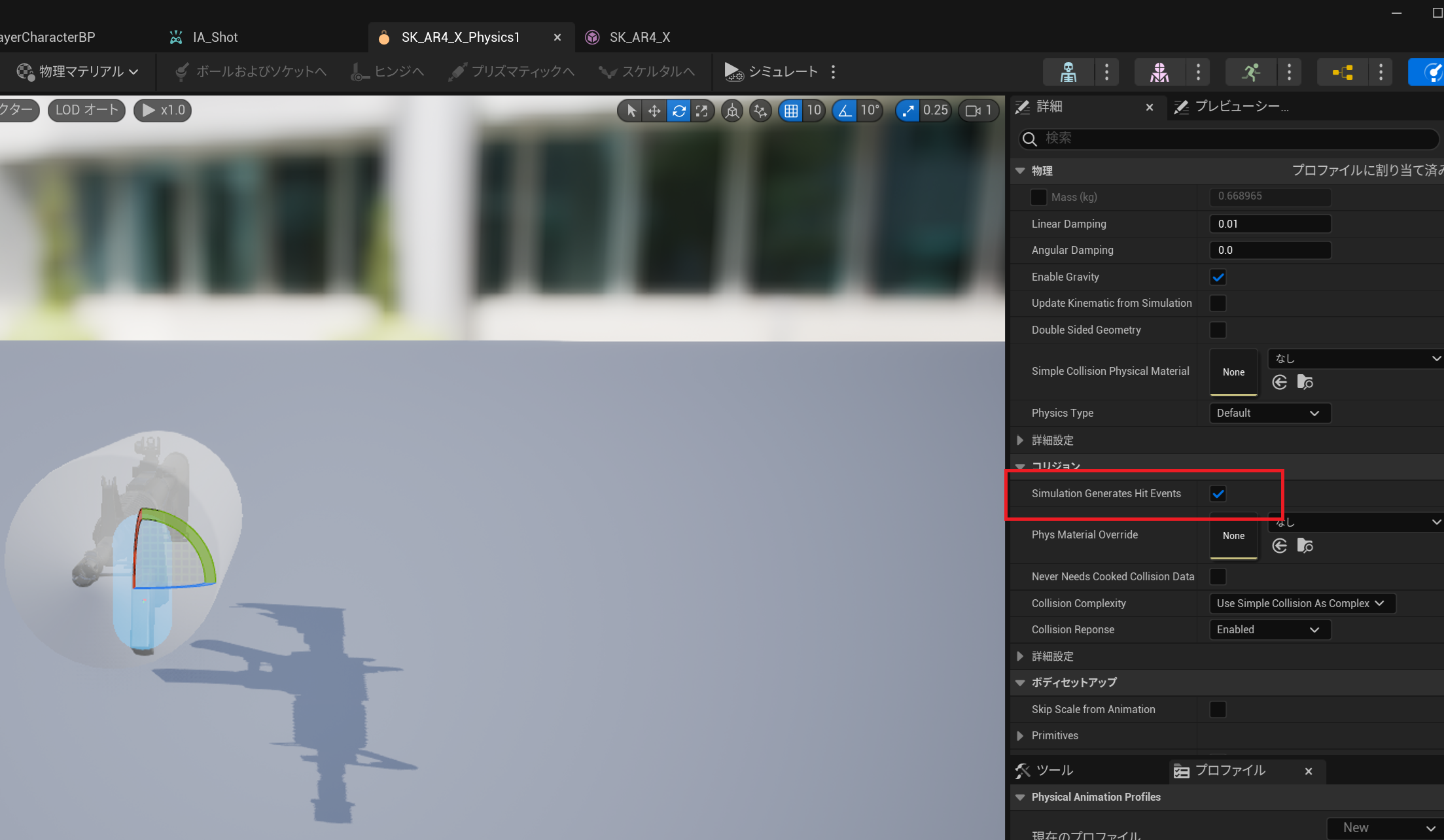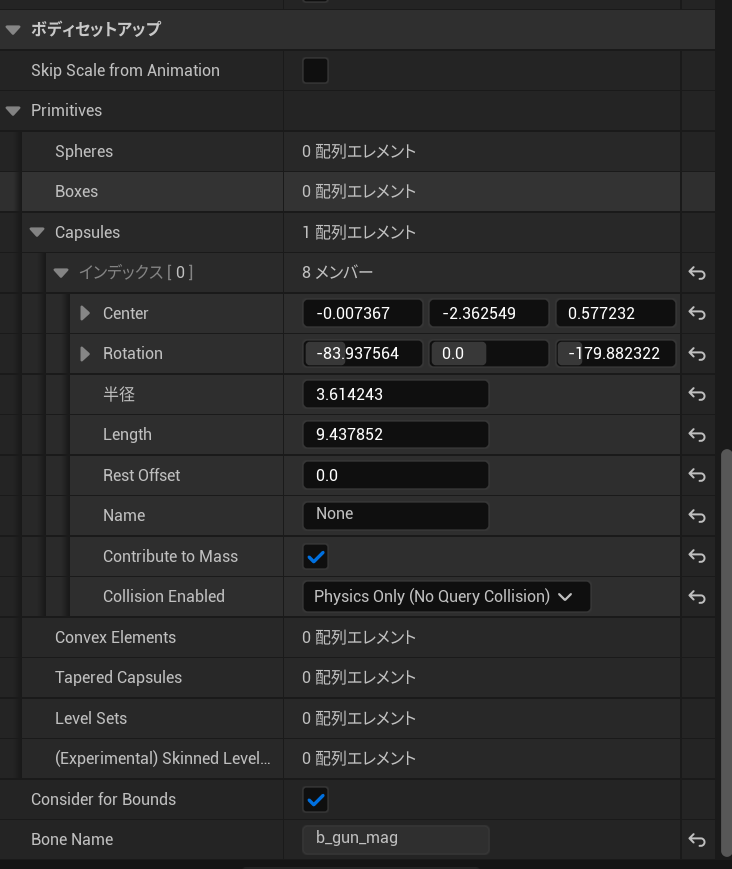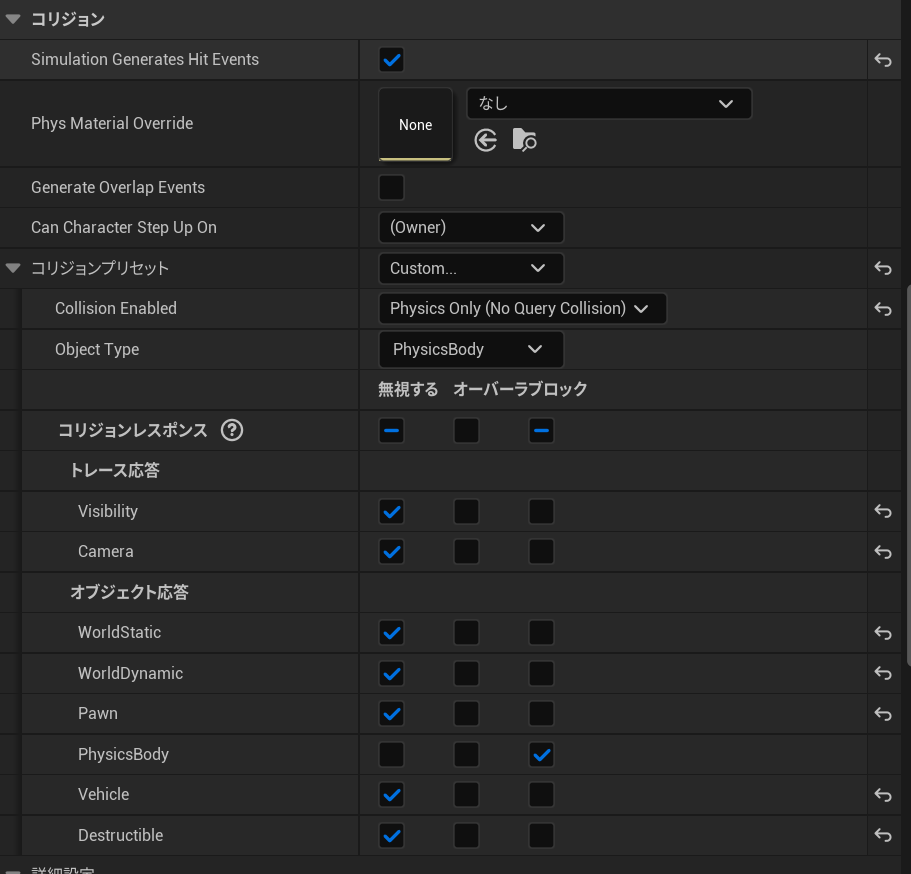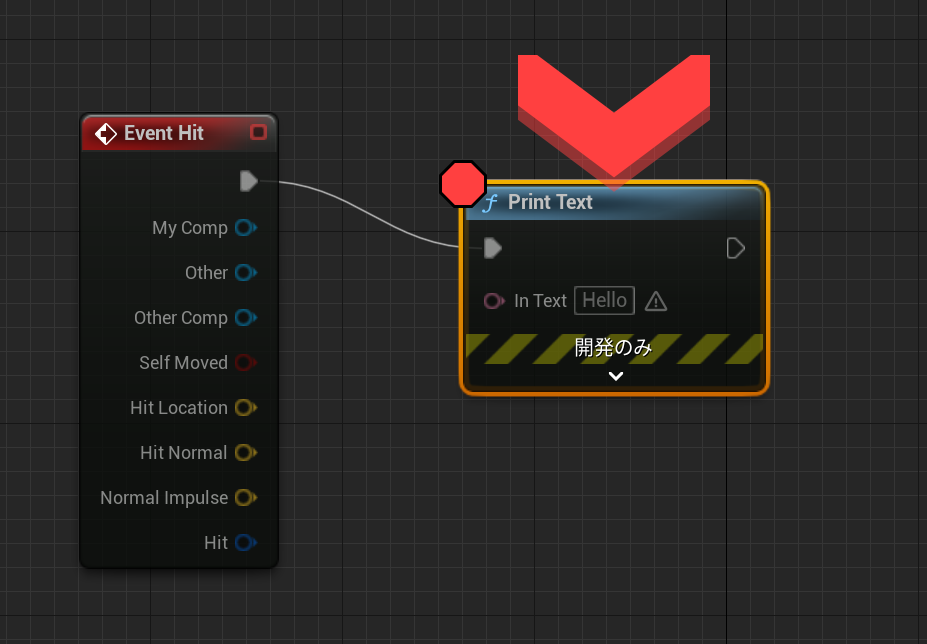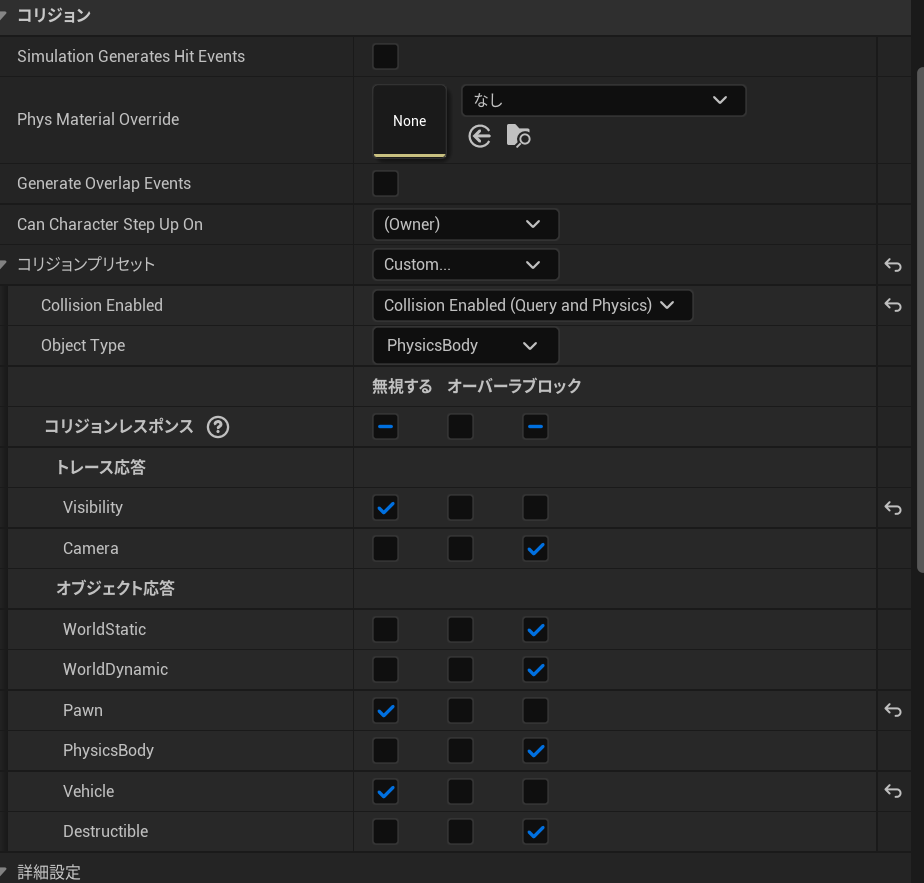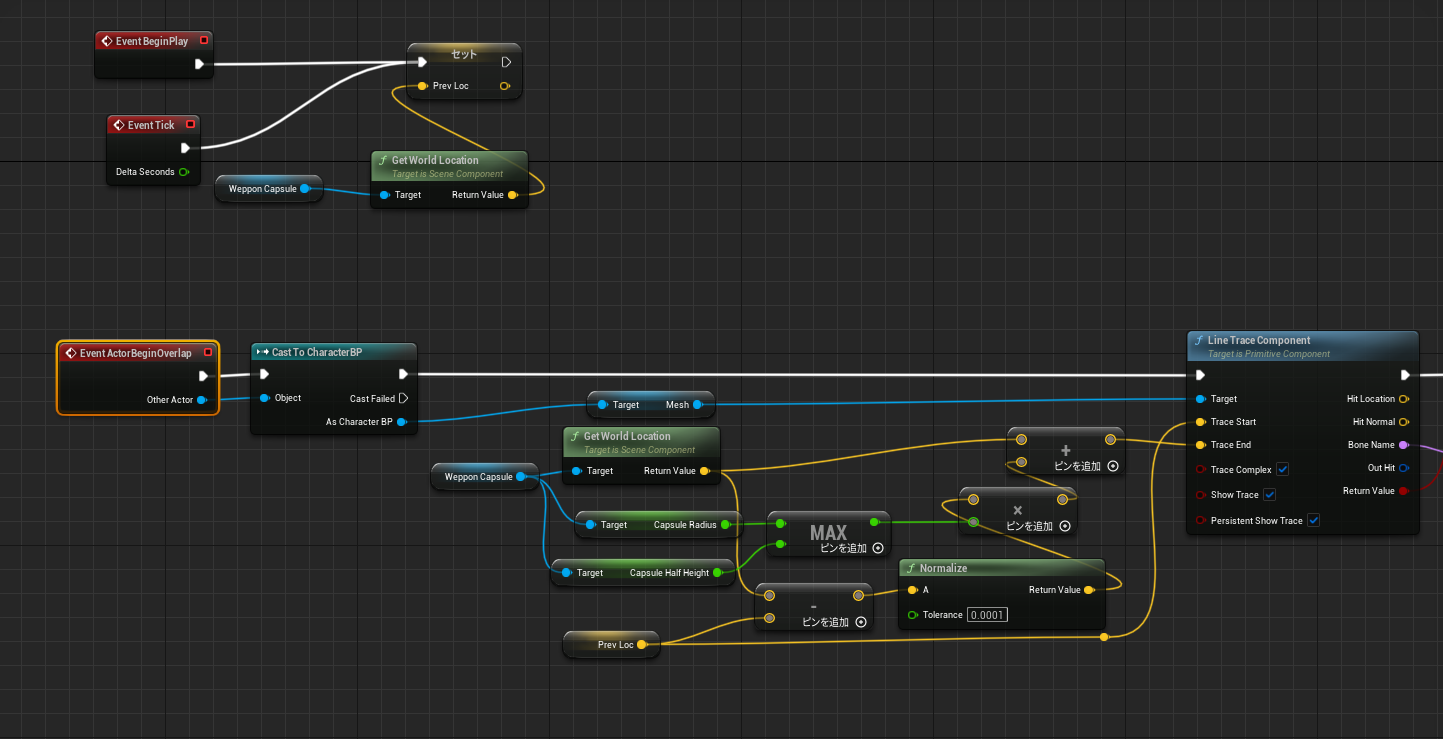Projectile Movement Componentや、自身につけたCapcule CollisionでHitEventをとる方法
SimulationのAddForceでSkeletalMeshを直接飛ばしてもいいけど、
ProjectileMovementだと色々簡単なので、覚書として挙げておきます。
Projectile Movement CompoenntとSkeletalMeshとの衝突で、詳細を得る(Hit時のBone名等)手段
1.物理アセット側のSimulation Generation Hit Eventを有効化します
2.コリジョンが有効で、ボーンに割当たっていることを確認します。
3.SkeltalMeshのSimulation Gernerations Hit Eventsにチェックを入れて、PhysicsBodyでブロックする
4.Hit
別途追加したCapsule Collisionでヒット詳細を得る方法
・ProjectileMovementを付けたActorのケース
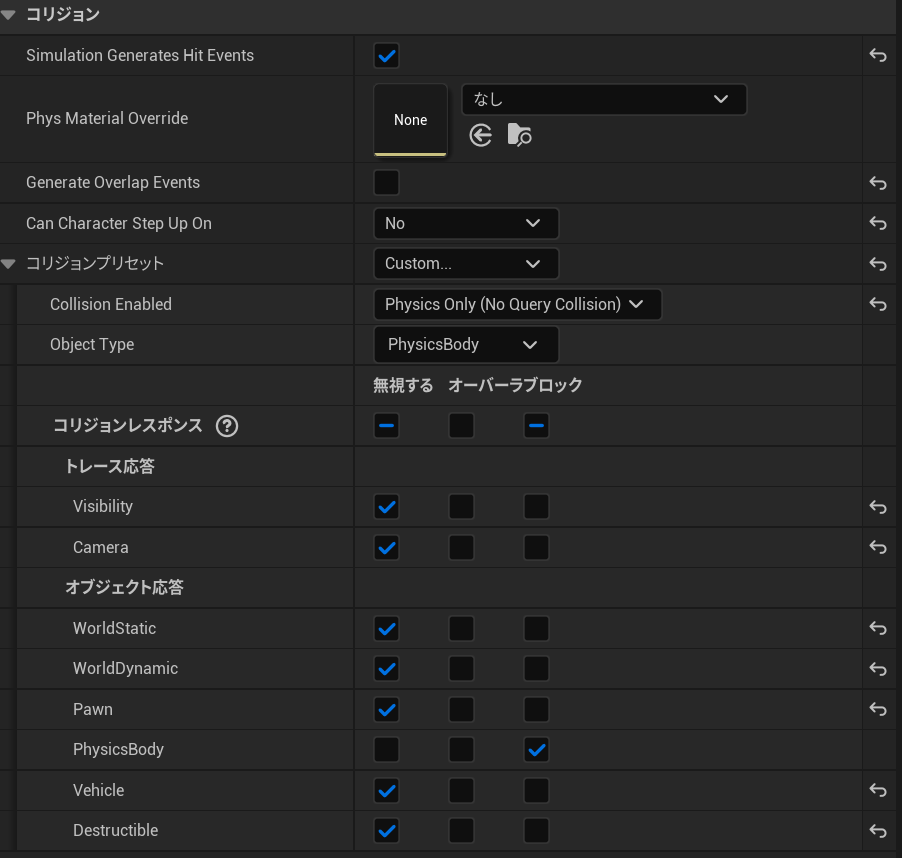
・SkeletalMesh(人型)につけたCapsuleCollisionが同じ種類の別のActorとHitしたことをとるためのBlueprintと設定
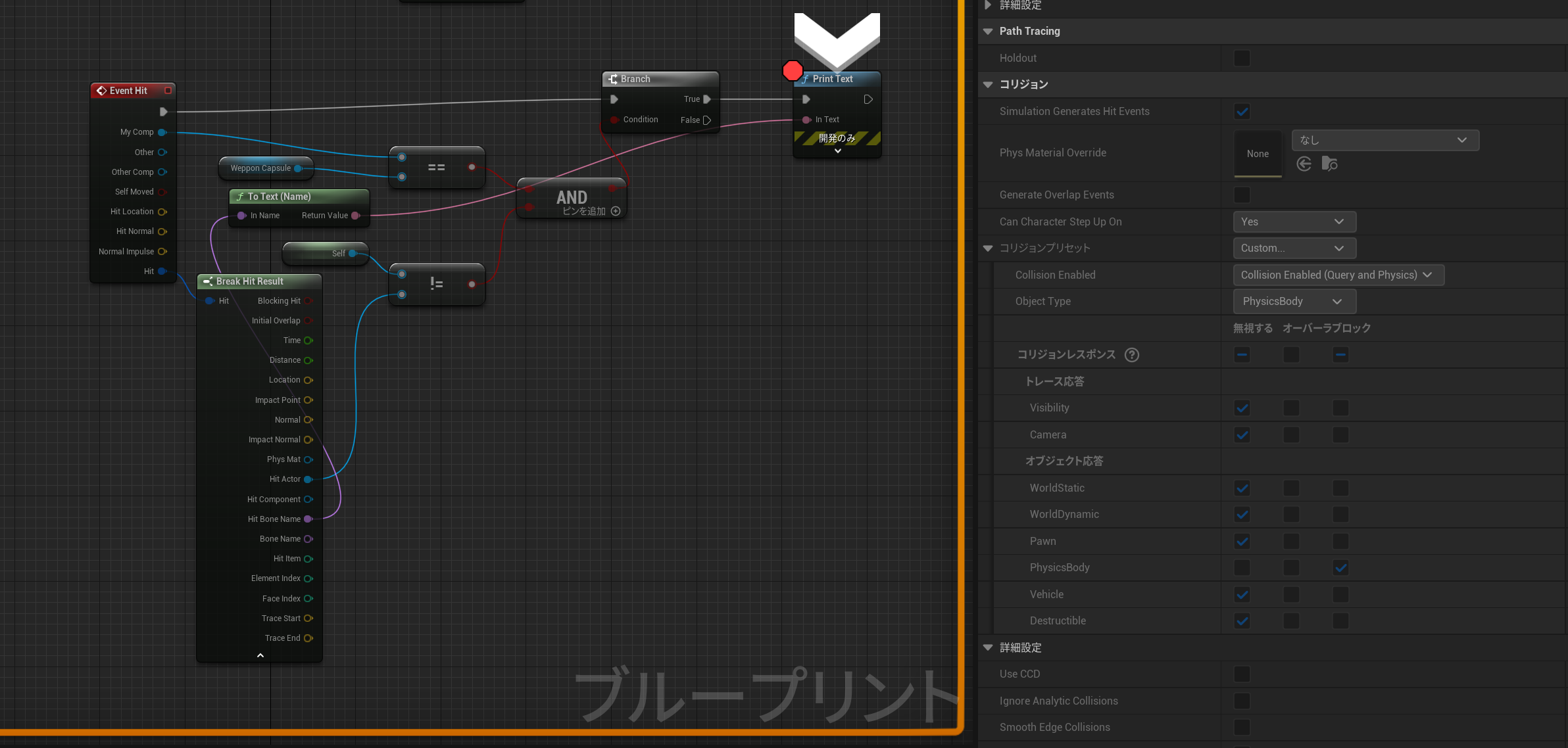
その時のPlayerMeshのコリジョン設定
Overlapからの詳細取得
###ProjectileMovementにつけたActorのケース
・Actor側のCapsuleCollision設定
GenerateOverlap Eventsを追加
CollisionEnabledをEnabledに、PhysicBodyはOverlapに指定
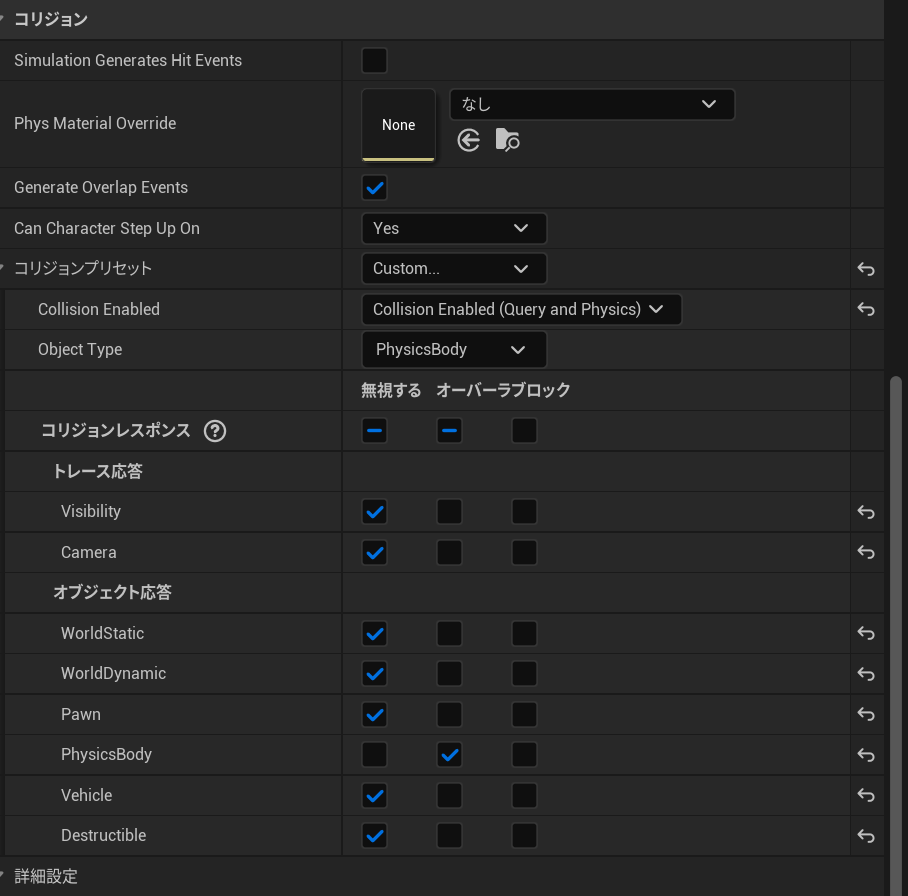
・SkeletalMesh側のMeshの設定
GenerateOverlap Eventsを追加