Angular + Electron事始め
概要
Electronが気になっていた今日このごろ。
Angularを久しぶりに触りたいこともあり、Angular + Electronでアプリを作ってみようと思う。
とりあえずAngular-CLIで作ったテンプレートをElectron使って起動できるところまですすめていく。
TL;DR.
手順
Angularプロジェクト作成
# いつも通りCLIからスタート
$ng new angular-electron
Electronインストール
$ npm install electron --save-dev
起動できるように各種修正
公式ドキュメントとangular-electronを参考に作っていく。
Angular.jsonを修正
projects > architect > build > oprions > outputPathを/dist/プロジェクト名(今回はangular-electron)をdistのみに修正。
{
...
"projects": {
...
"architect": {
"build": {
...
"options": {
"outputPath": "dist",
...
main.jsを作成
アプリを起動するためのjsを作成する。
tsで書きたかったりホットリロードとかも試したいところだけど、
一旦jsでちゃんと動くところまで確認する。
const { app, BrowserWindow, screen } = require('electron');
const url = require('url');
const path = require('path');
let win = null;
function createWindow() {
const electronScreen = screen;
const size = electronScreen.getPrimaryDisplay().workAreaSize;
// ブラウザウインドウを作成
win = new BrowserWindow({
x: 0,
y: 0,
width: size.width,
height: size.height,
webPreferences: {
nodeIntegration: true
}
})
win.loadURL(url.format({
pathname: path.join(__dirname, 'dist/index.html'),
protocol: 'file:',
slashes: true
}));
// dev toolを開く
win.webContents.openDevTools();
win.on('closed', () => win = null);
return win;
};
app.allowRendererProcessReuse = true;
app.on('ready', () => setTimeout(createWindow, 400));
app.on('window-all-closed', () => {
if (process.platform !== 'darwin') {
app.quit();
}
});
app.on('activate', () => {
if (win === null) {
createWindow();
}
});
package.jsonを修正
electronコマンドで起動できるようにpackage.jsonのmainに上記ファイルを指定する。
{
"name": "angular-electron",
"main": "main.js",
...
}
起動できることを確認する
アプリを起動できることを確認する。
その前にAngularのビルドが必要なので実行しておく。
# Angularのファイルをビルド(最初から入っているコマンドそのまま)
$ npm run build
> dist配下にファイルが出力されていることを確認
# アプリを起動してみる
$ npx electron .
画像のようにAngular-CLIのテンプレートが表示されることを確認できればOK。
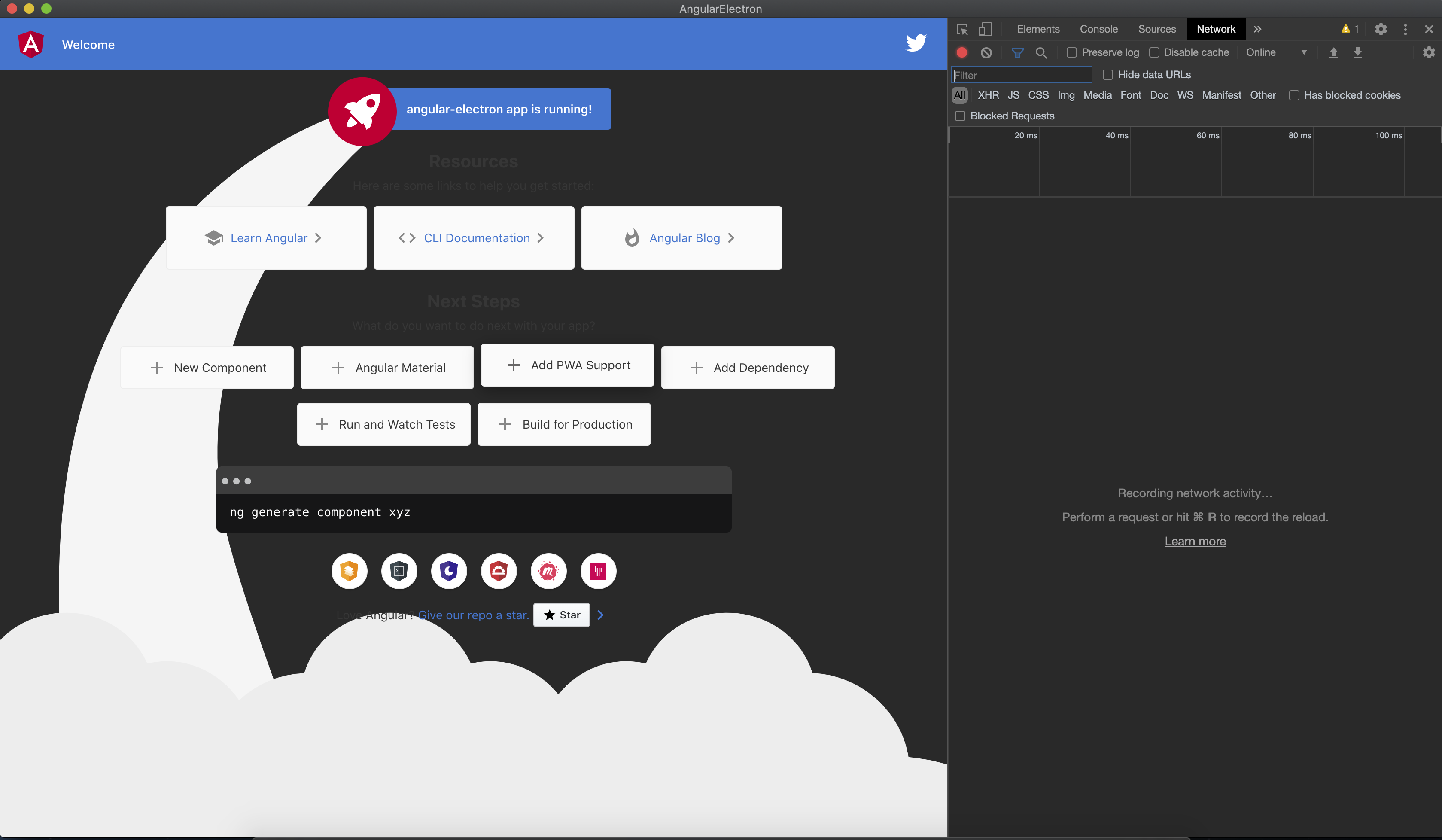
まとめ
Electron + Angularでアプリを作ってみようと思ったので、とりあえず起動できるまでやった。
起動だけならさっくりできたので、次はmain.jsをts化したり、アプリを作っていきたいところ。