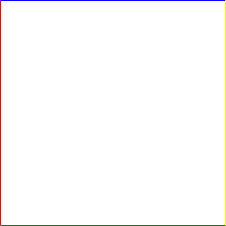概要
以前,C++でSVGを書くための簡易的なライブラリを作成したのでご紹介.主に研究用途でベクタ形式の図がいる時に使っています.
ダウンロード
SvgDrawerクラス
コンストラクタ,デストラクタ
-
SvgDrawer( const int width, const int height, const std::string& filename = std::string( "draw.svg" ) )
コンストラクタ.(width, height)はSVGファイルの画像(?)サイズ. filenameは出力ファイル名 -
void setViewBox ( const double mnx, const double mny, const double mxx, const double may )
描画可能範囲の指定.
属性の設定
-
void init ( void )
各種パラメータの初期化.破線を実線にして,線幅を1,線の色,塗りつぶし色を黒にする. -
void setStrokeWidth ( const double width )
線幅を設定する. -
void setStrokeColor( const std::string &col )
線の色を設定する.色は,文字列で与える."#AAC032"のような16進法,"yellow"のような直接指定する方法,SVGで使われている方法であればok. -
void setFillColor( const std::string &col )
塗りつぶし色を指定. -
void setStrokeDash( const int dash_pitch )
破線の間隔を指定.
描画
幾何要素を実際に描きます.色などの属性は,クラス内で設定されたものを使います.
-
void drawLine ( const double x0 , const double y0, const double x1, const double y1 )
(x0, y0) - (x1,y1)に線を引く.座標系はsetViewBoxで指定したものが使われる. -
void drawCircle ( const double cx, const double cy, const double r )
(cx, cy)を中心とした半径rの円を描く -
void drawRect ( const double x0, const double y0, const double w, const double h )
(x0, y0)を原点として,サイズ(w,h)の視覚を描く
例題
- コンパイル時に標準ライブラリ以外は必要ありません
example.cpp
# include "SvgDrawer.hpp"
int main ( int argc, char** argv ) {
mi::SvgDrawer drawer ( 300, 300, "test.svg");/// サイズは300x300
drawer.setViewBox( -2, -2, 2, 2); //(-2,-2)-(2,2)の範囲
drawer.setStrokeColor("red");
drawer.drawLine(-1.5, -1.5, -1.5, 1.5);
drawer.setStrokeColor("blue");
drawer.drawLine(-1.5, 1.5, 1.5, 1.5);
drawer.setStrokeColor("yellow");
drawer.drawLine(1.5, 1.5, 1.5, -1.5);
drawer.setStrokeColor("green");
drawer.drawLine(1.5, -1.5, -1.5, -1.5);
// automatically saved
return 0;
}
結果
test.svg
<svg xmlns="http://www.w3.org/2000/svg" xmlns:xlink="http://www.w3.org/1999/xlink" width= "300" height="300">
<line x1="37.5" y1="262.5" x2="37.5" y2="37.5" stroke-width="1" stroke="red" />
<line x1="37.5" y1="37.5" x2="262.5" y2="37.5" stroke-width="1" stroke="blue" />
<line x1="262.5" y1="37.5" x2="262.5" y2="262.5" stroke-width="1" stroke="yellow" />
<line x1="262.5" y1="262.5" x2="37.5" y2="262.5" stroke-width="1" stroke="green" />
</svg>