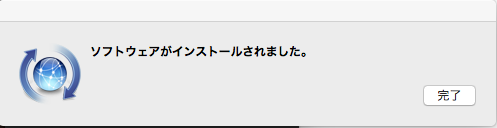追記 : Catalinaでも同様の対応で解決します
追記 : Mojaveでも同様の対応で解決します
問題
mac osをHigh Sierraにアップデート。
その後、ターミナルでgitコマンドを実行するとエラーが。
$ git --version
xcrun: error: invalid active developer path (/Library/Developer/CommandLineTools), missing xcrun at: /Library/Developer/CommandLineTools/usr/bin/xcrun
対応
Sierraの時にも同じことあったなと思いググる。
参考
https://qiita.com/ARTS_papa/items/60ba305b23dc967bba87
下記コマンドを入力
$ xcode-select --install
xcode-select: note: install requested for command line developer tools
「インストール」を選択。 更に次の画面で「同意」を撰択してしばらく待つ。
「完了」を撰択して、コマンド入力して確認。
$ git --version
git version 2.13.5 (Apple Git-94)
無事終了。