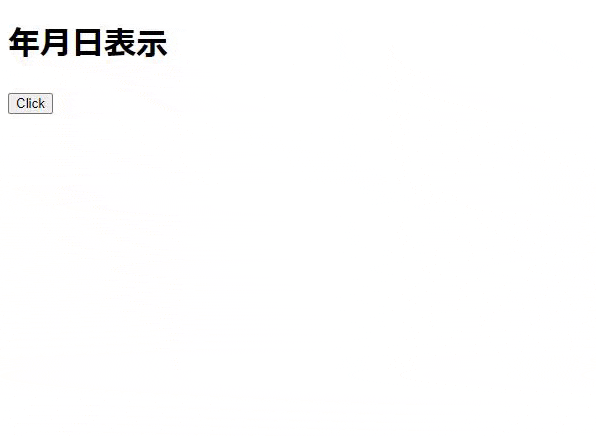ブラウザ上に、現在の年月日を表示する方法を備忘として残しておきます。
###Dateオブジェクトとは
Dateオブジェクトとは、日付や時間などを扱うメソッドがすでに定義されているもので、時間の計算や日付の換算等を簡単に行うことができる。
####一例
・現在の日付、時刻のオブジェクトを作成
let now = new Date();
・西暦年を取得
let year = now.getFullYear();
・月を取得(※0~11の数字で取得するため、+1すること!)
let month = now.getMonth() + 1;
・日付を取得
let day = now.getDate();
###活用例 -クリックすると今日の年月日が表示されるボタンの作成-
<!DOCTYPE html>
<html>
<head>
<meta charset="utf-8">
<title>年月日表示</title>
</head>
<body>
<h1 id="select">年月日表示</h1>
<input type="button" value="Click" onclick="change()"> <!--onclick・・・クリック時にメソッドを呼び出す-->
<script>
function today(){
let union = null; //年・月・日を結合するための変数をnullで設定。
let now = new Date();
let year = now.getFullYear();
let month = now.getMonth()+1; //0月から始まるため、1を加算している。
let day = now.getDate();
return union = year+"年"+month+"月"+day+"日";
}
let expressToday = today();
const change = function(){
const ymd = document.getElementById('select');
ymd.innerHTML = expressToday; //取得した要素のうち、html要素を書き換える。
}
</script>
</body>
</html>