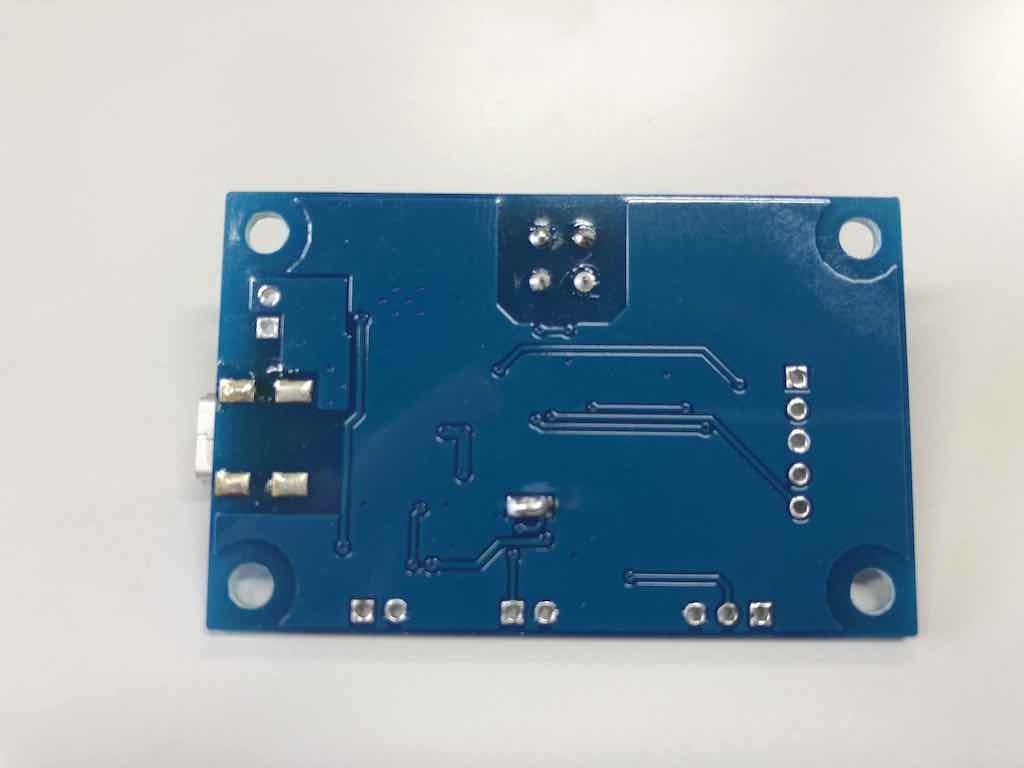概要
USBサーモグラフィモジュールがシリアル通信できるとのことなのでProcessingで動かしてみます.
参考
- https://oaktree-lab.com/resources/index.html
- https://qiita.com/xshell/items/da3f9f3401898f4b37c8
- https://processing.org/reference/libraries/serial/index.html
環境
MacBookPro Mojave(公式のアプリはwinのみですが,シリアル通信で値をもらうのでMacでもできますね)
サーモグラフィモジュール v1.1.2(ボードに記載)
Processing v3.5.3
serialライブラリ
セットアップ
参考にさせていただいたQiitaの記事とセットアップは同じです
詳細はそちらを参考にしていただければと...
- 裏側をハンダしてシリアルモードに
- ピンソケットもつける
- USBシリアル変換モジュールを利用してArduinoのシリアルモニターで通信確認
Processingでやってみる
そのままUSBシリアル変換モジュールをつけたまま以下のコードで実行
import processing.serial.*;
Serial myPort;
boolean serialOK = false;
int [][] temp = new int[16][4];
int tempY = 0;
void setup() {
size(320, 80);
printArray(Serial.list());
String portName = Serial.list()[2];
myPort = new Serial(this, portName, 38400);
myPort.bufferUntil('\n');//"\r"
frameRate(2);
noStroke();
}
void draw() {
if (serialOK == false) {
myPort.write("\r\n");
} else {
myPort.write("READ\r\n");
}
for (int yy=0; yy<4; yy++) {
for (int xx=0; xx<16; xx++) {
float t = map(temp[xx][yy], 200, 400, 0, 255);
fill(t);
rect(xx*20, yy*20, 20, 20);
}
}
}
void serialEvent(Serial thisPort) {
String str = trim(thisPort.readString());
//println(str);
//if (str == "OK") { //条件に入らない
if(str.equals("OK")) {
serialOK = true;
//tempY = 0;
} else {
//println(str);
for (int i=0; i<16; i++) {
temp[i][tempY] = int(str.substring(i*5, (i*5)+5));
}
tempY++;
if (tempY >= 4) {
tempY = 0;
//println("---------------");
}
}
//println("---------------");
}
String portName = Serial.list()[2];
この部分をprintArray(Serial.list());によって表示されている「usbserial」から始まっている名前の番号にします
例えば自分は
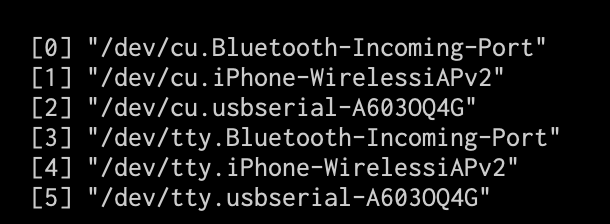
こんな出力がされていたので「2」にしました
実行画面
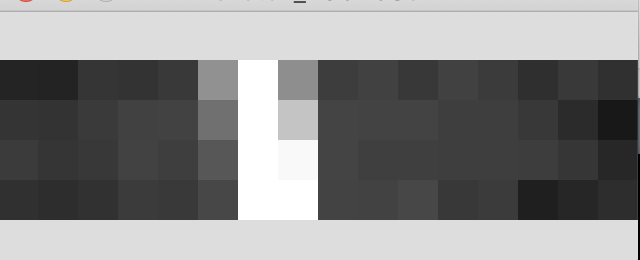
実際のカメラ映像と重ねないとよくわからないですね
実際は天井の蛍光灯の熱が白く縦に伸びています
熱があると白くなっているようにしています...
次からArduino Yunにつけて部屋に常駐させといてAmbientあたりにデータ送って監視&可視化でもしようかなぁ