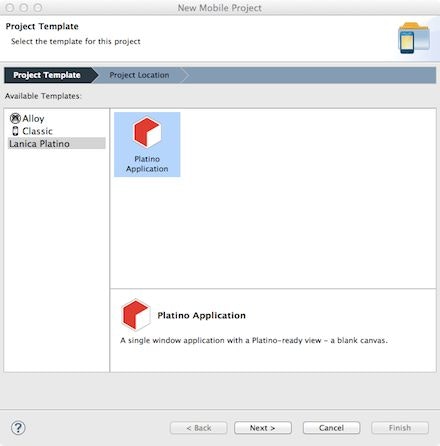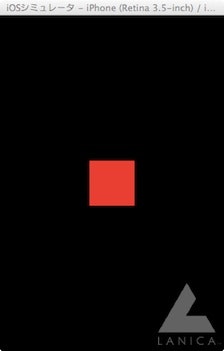ゲーム開発に特化したTitaniumモジュール「Lanica Platino」を使ってみた。
セットアップ
セットアップ手順。なお、以下はMacの場合なので、Windowsの場合はパスが異なる。
-
Titaniumをインストール
Titanium Mobile本体をダウンロードしてインストールする
バージョンが古い場合はアップデートしておくこと -
Platinoモジュールをインストール
Lanicaのサイトから、フリーのトライアル版のPlatinoをダウンロードする。(アカウント登録が必要)
ダウンロードしたら、展開してできたzipファイルを「~/Library/Application Support/Titanium」直下に配置 -
Platino開発用のテンプレートをダウンロード
Platino.rubleの最新版をダウンロードする。
展開した「Platino.ruble」ディレクトリを「~/Documents/Aptana Rubles」に入れる -
Titanium起動
-
プロジェクトを作成
File -> New -> Mobile Project を選択すると、「Lanica Platino」が出ているはずなので、この中の「Platino Application」を選択してプロジェクト作成
- Platinoモジュールの読み込み設定
tiapp.xmlの、<modules/>の部分を以下に書き換える
<modules>
<module platform="android">co.lanica.platino</module>
<module platform="iphone">co.lanica.platino</module>
</modules>
これでセットアップ完了。起動してみると以下のような画面が表示されるはず