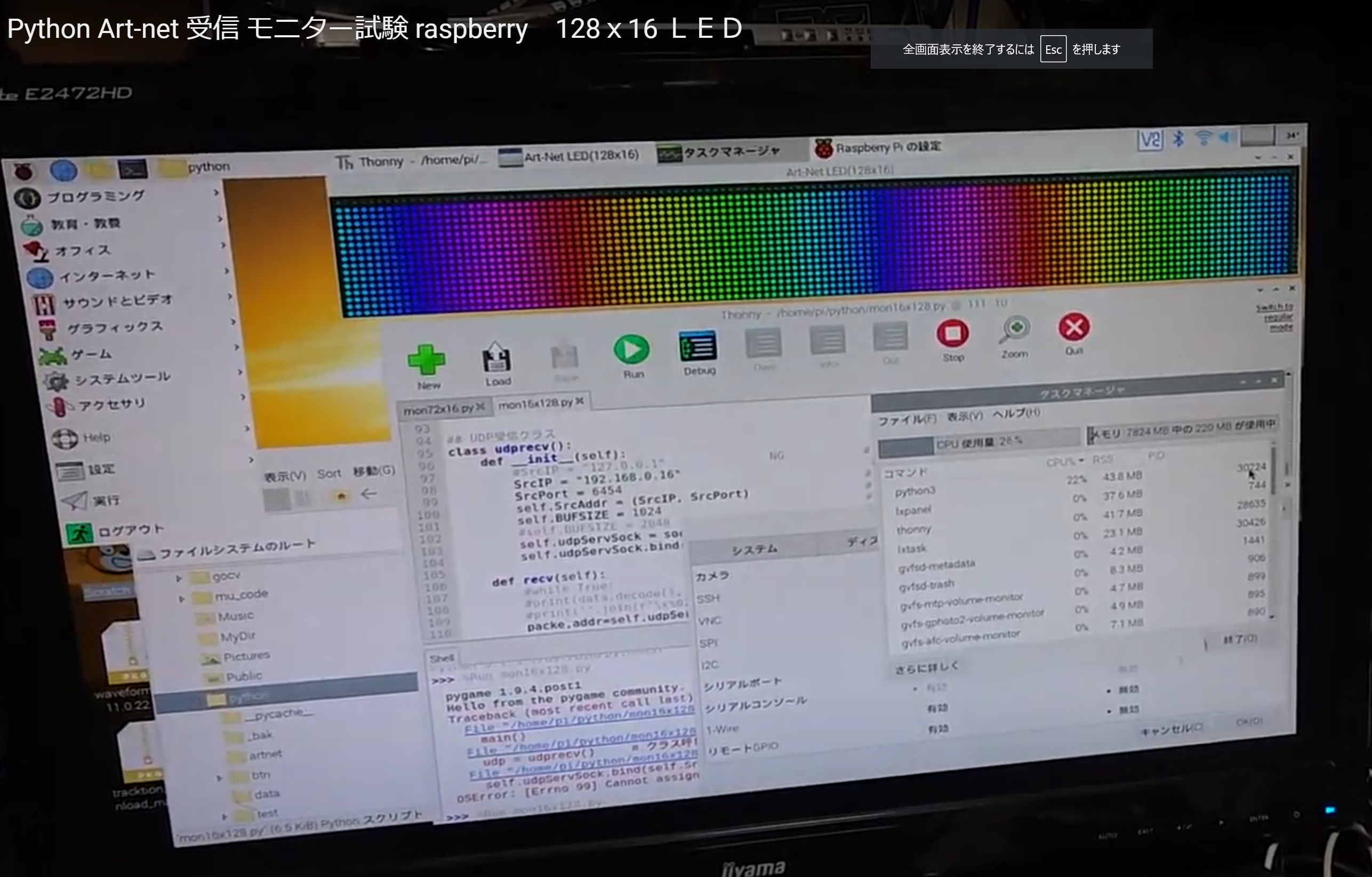#!/usr/bin/env python
#udp_rx_test.py 2021 1/28ok t.kurume
from socket import *
import pygame as pg
from pygame.compat import geterror
import numpy as np
packet = bytearray()
cou = bytearray()
cd = np.zeros((65,128,3),dtype = pg.Color)
clev = np.arange(0,255,30)
WAIT_BASE=0
dmx = np.zeros((4,512),dtype = np.byte )
packe = np.zeros((2048),dtype = np.byte )
if not pg.font:
print("Warning, fonts disabled")
if not pg.mixer:
print("Warning, sound disabled")
#main_dir = os.path.split(os.path.abspath(__file__))[0]
#data_dir = os.path.join(main_dir, "data")
pg.init()
screen = pg.display.set_mode((1300,176))#128/64
def wait(i):
for k in range(i):
ccc=0
for j in range(WAIT_BASE):
ccc=ccc+1
def sub():
u=0
for y in range(20,180,10): #16 72
n=0
for x in range(10,1290,10): #83:20
if(cd[u][n][0]>=0)&(cd[u][n][0]>=0)&(cd[u][n][0]>=0):
pg.draw.circle(screen,(cd[u][n][0],cd[u][n][1],cd[u][n][2]), (x, y),4)
n=n+1
if u<15:
u=u+1
n=0
else:
u=0
n=0
def col_p(rr,gg,bb):
for u in range(0,16):
for n in range(0,80):
cd[u][n][0]= rr
cd[u][n][1]= gg
cd[u][n][2]= bb
def test1(dl):
col_p(255,255,255)
sub()
pg.display.flip()
wait(dl)
col_p(0,0,0)
sub()
pg.display.flip()
wait(dl)
## UDP受信クラス
class udprecv():
def __init__(self):
# ホスト名を取得、表示
host = gethostbyname(gethostname())
#print(host)
# ipアドレスを取得、表示
SrcIP = gethostbyname(gethostbyname(host))
SrcPort = 6454 # 受信元ポート番号
self.SrcAddr = (SrcIP, SrcPort) # アドレスをtupleに格納
self.BUFSIZE = 1024 # バッファサイズ指定
self.udpServSock = socket(AF_INET, SOCK_DGRAM) # ソケット作成
self.udpServSock.bind(self.SrcAddr) # 受信元アドレスでバインド
def recv(self):
packe,addr=self.udpServSock.recvfrom(self.BUFSIZE)
for u in range(0,16):
if (packe[0]==ord('A')) & (packe[1]==ord('r')):
#if (u<16) & ((packe[12]%2)== 0) | (u>15) & ((packe[12]%2)== 1):
if (u<16) & ((packe[12]%2)== 0) :
if packe[14]==u :
for n in range(0,128):
cd[u][n][0]= packe[n*3+18]
cd[u][n][1]= packe[n*3+19]
cd[u][n][2]= packe[n*3+20]
if u==15 :
sub()
pg.display.flip()
def main():
# Initialize Everything
pg.display.set_caption("Art-Net LED(128x16) ")
# Create The Backgound
background = pg.Surface(screen.get_size())
background = background.convert()
background.fill((50, 50, 50))
# Put Text On The Background, Centered
if pg.font:
font = pg.font.Font(None,10)
for i in range(0,128):
text = font.render(str(i), 1, (0,200,200))
background.blit(text, (8+i*10,5))
font = pg.font.Font(None,14)
for i in range(0,64):
text = font.render(str(i), 1, (0,200,200))
background.blit(text, (1290,15+i*10))
# Display The Background
screen.blit(background, (0, 0))
# Prepare Game Objects
clock = pg.time.Clock()
# Main Loop
going = True
dim = 0
pg.display.flip()
udp = udprecv() # クラス呼び出し
while going:
# Handle Input Events
for event in pg.event.get():
if event.type == pg.QUIT:
going = False
udp.recv() # 関数実行 #clock.tick(60)
pg.quit()
if __name__ == "__main__":
main()