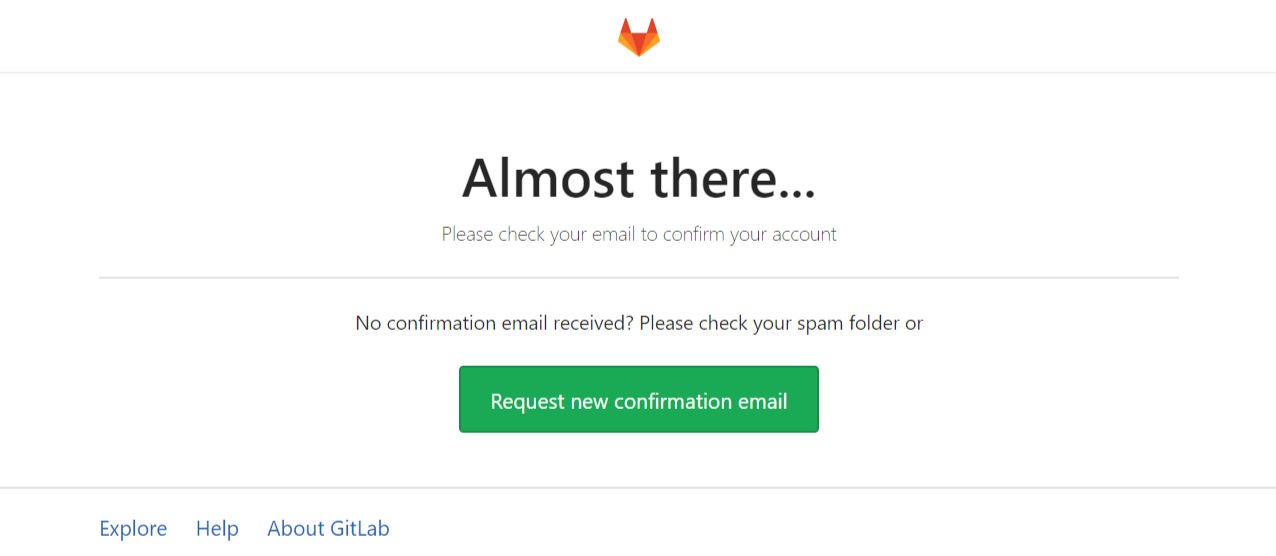はじめに
こちらは知り合いにGitLabの使い方を紹介するために作成したものになります。
口頭でのやりとりも含めた簡素な案内となっているため、参考にならない場合がありますので、ご注意ください。
#GitLabでアカウント作成する
GitHubと違い、無料アカウントでもprivateなリポジトリを作れるGitLabでアカウントを作る際の手順書です。
スクリーンショットは2017年05月現在のものとなります。
##GitLabのアカウント作成
###まずはここから
GitLabのSign InページからRegisterタブをクリック
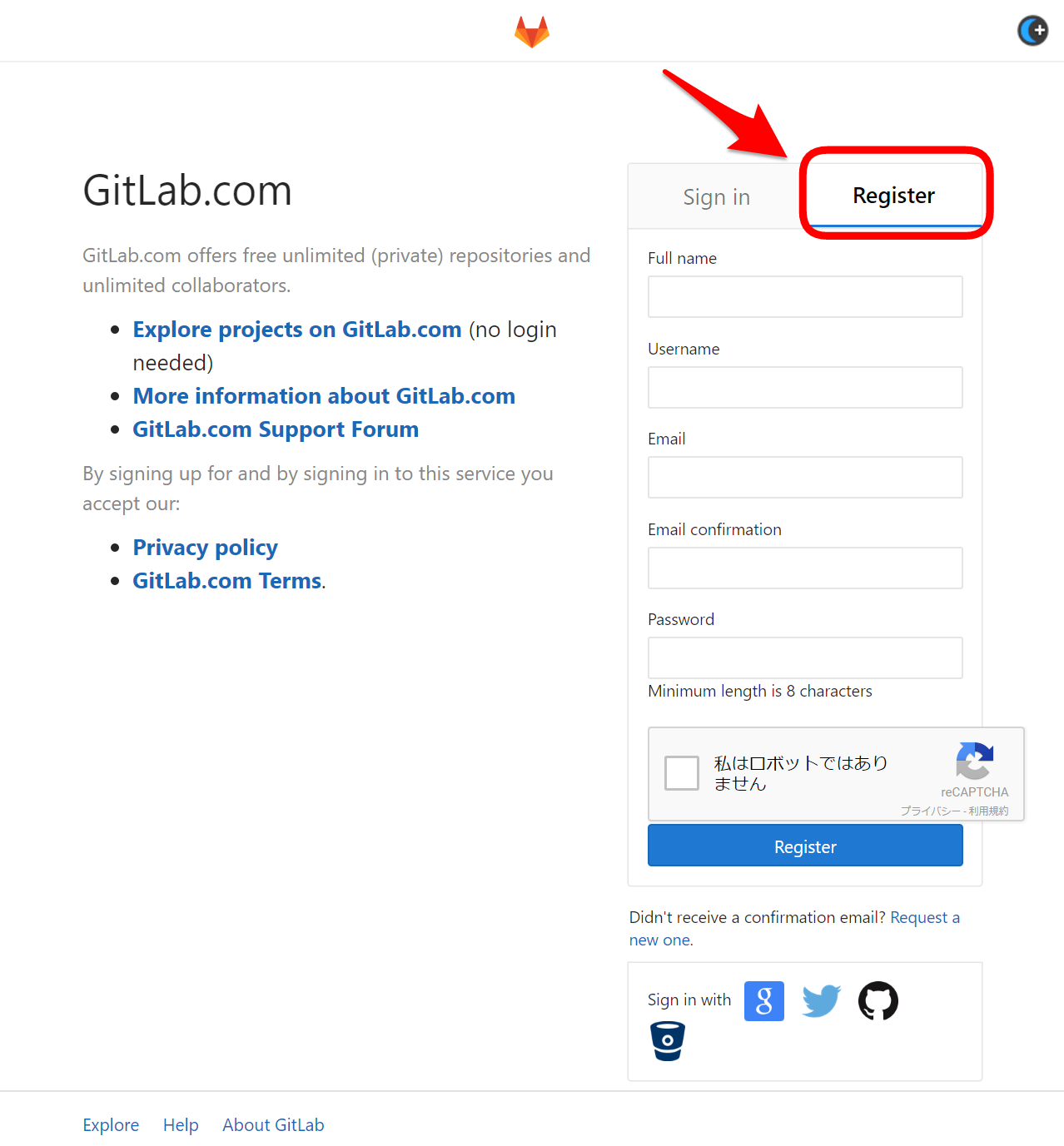
なお、GitLabをブックマークする場合は上記のページをお勧めします。(ログインするのにワンクリックで出来るため)
###必要事項の入力
Full name、Username(他人に公開されるID)、Email、Passwordを入力して、Registerをクリック

###確認メールが来る
「Confirmation instructions」という件名でこんなメールが来るので、Confirm your accountをクリックしてアカウント作成完了
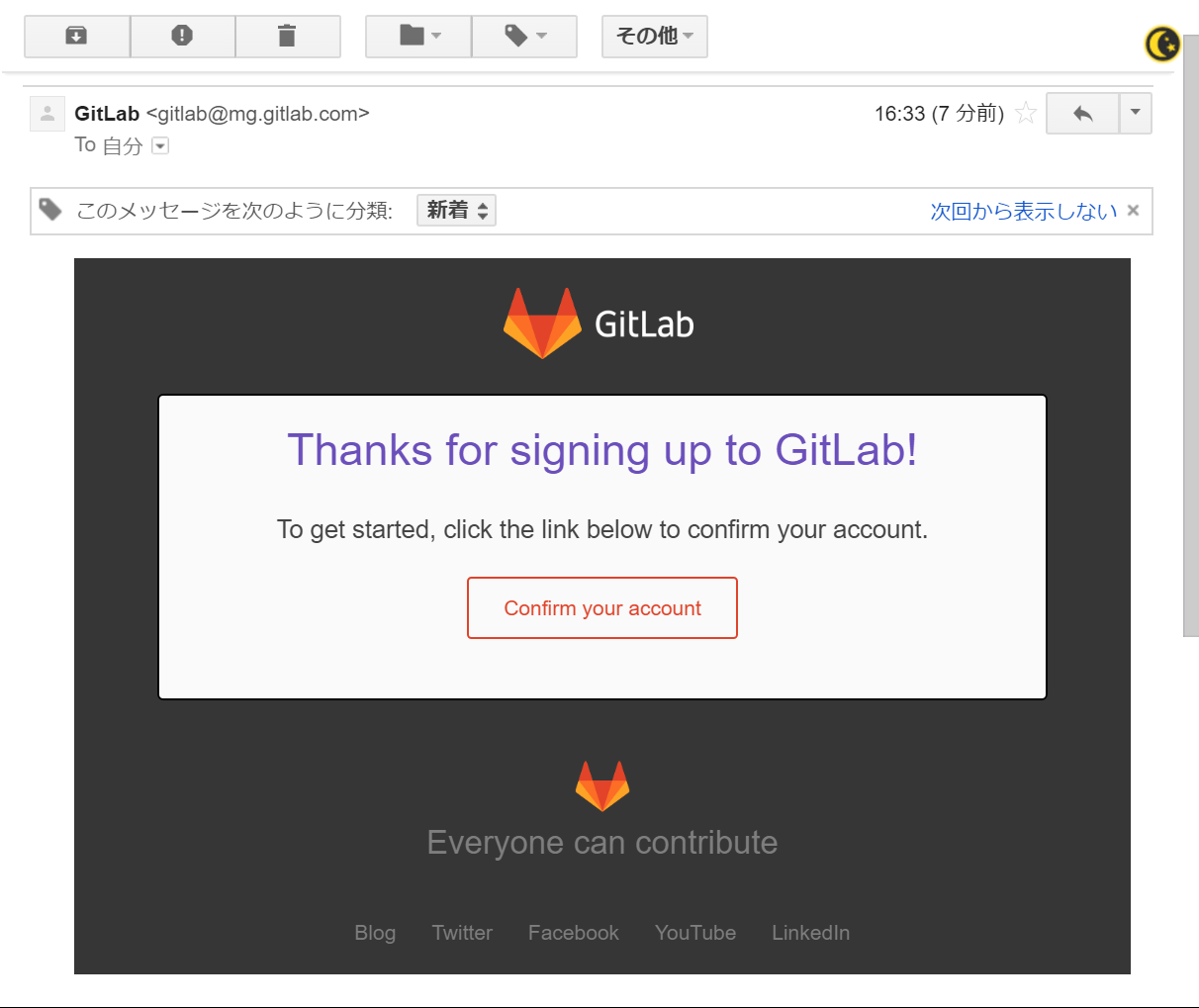
これでアカウント作成は完了します。