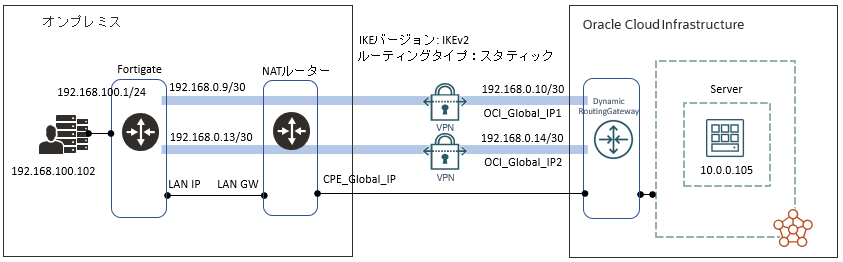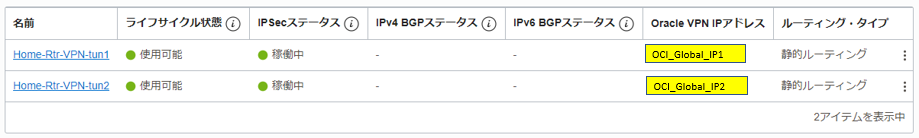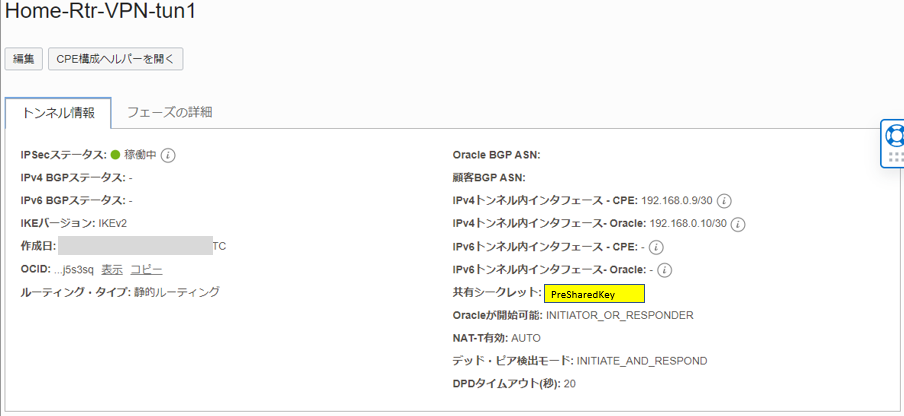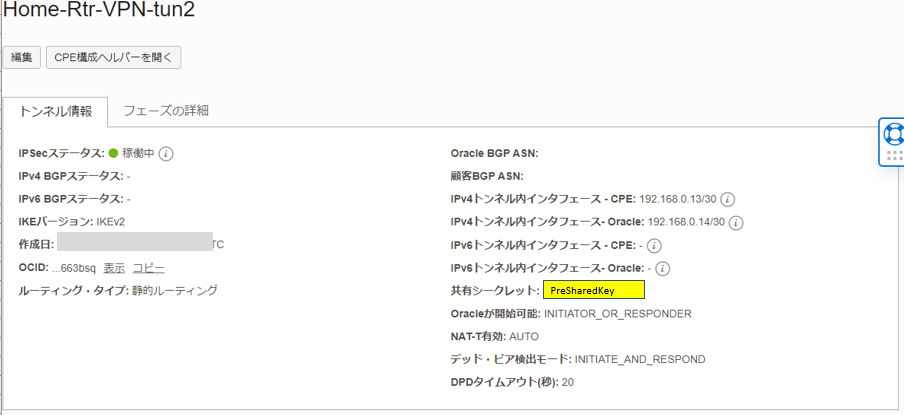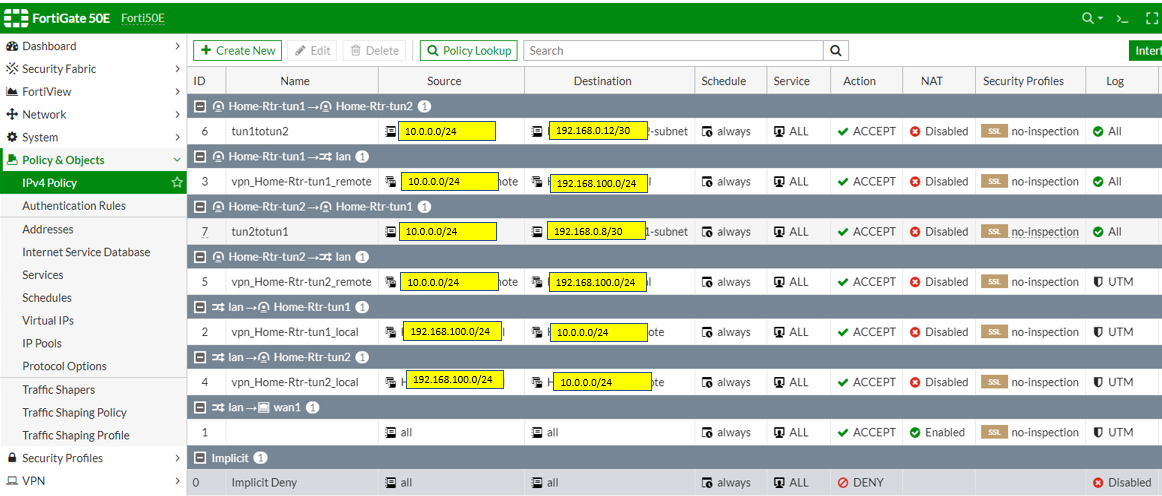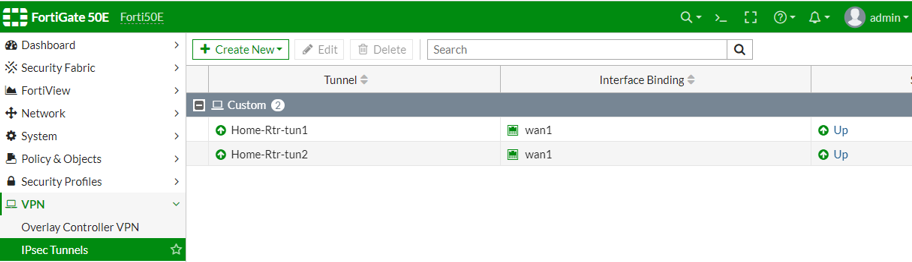概要
Fortigateを使用してOCIにIPSec VPNで接続する設定例です。
構成
設定例
- OCI
OCIメニューからネットワーキング>>サイト間VPNを選択します。
作成については以下のサイトをご参照ください。
サイト間VPNの設定
https://docs.oracle.com/ja-jp/iaas/Content/Network/Tasks/settingupIPsec.htm
- Fortigate
FortiGate 50E ファームウェアバージョンは6.2.12 build 1319です。
Policyや冗長化等を環境に応じて設定が必要です。
InterfaceやVPN設定

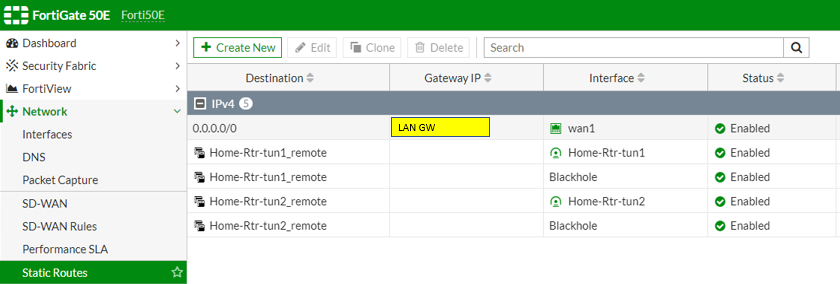
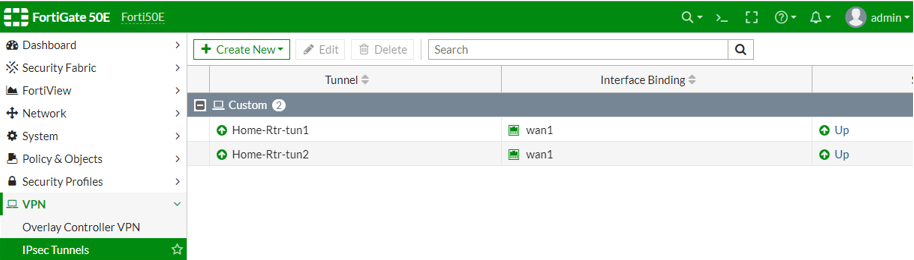


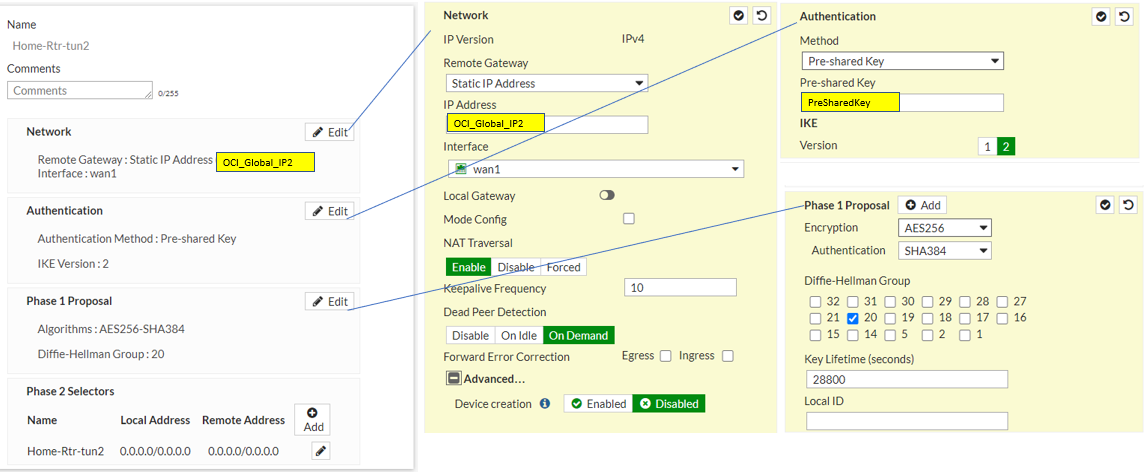

IPSec tunnelのmssを調整する必要がある場合は以下で変更が可能です。
#WAN IFのMTUを調整する場合の例
config system interface
edit wan1
set mtu-override enable
set mtu 1340
end
#MSSを調整する場合はPolicyごとに設定が必要とのことです
以下はmss=1300に調整しています
config firewall policy
edit 6
set tcp-mss-sender 1300
set tcp-mss-receiver 1300
end
edit 7
set tcp-mss-sender 1300
set tcp-mss-receiver 1300
end
- Pingテスト
OCIサーバーからオンプレへのping結果
Server.
[user@linux ~]$ ping 192.168.100.102
PING 192.168.100.102 (192.168.100.102) 56(84) bytes of data.
64 bytes from 192.168.100.102: icmp_seq=1 ttl=125 time=56.6 ms
64 bytes from 192.168.100.102: icmp_seq=2 ttl=125 time=54.9 ms
^C
--- 192.168.100.102 ping statistics ---
2 packets transmitted, 2 received, 0% packet loss, time 1002ms
rtt min/avg/max/mdev = 54.931/55.774/56.617/0.843 ms
[user@linux ~]$