概要
YAHAMA RTX830を使用してOCIにIPSec VPNで接続する設定例を以前に投稿しました。
YAHAMA RTX830を使用したOCI IPSec VPN接続例
この記事はIKEv1で設定しましたが今回はIKEv2を使用しています。
何がいいの?
公式ガイドではIKEv1を使った設定例が紹介されておりますがIKEv2を使った設定例の情報はありません。将来IKEv1サポート終了した場合においてもIKEv2に設定することにより資産の有効活用が可能です。
構成

設定例
- OCI
OCIコンソール ナビゲーションメニューからネットワーキング>>サイト間VPNを選択します。
作成については以下のサイトをご参照ください。
サイト間VPNの設定
https://docs.oracle.com/ja-jp/iaas/Content/Network/Tasks/settingupIPsec.htm
ここでは作成済みの設定となります。
OCIコンソール ナビゲーションメニューからネットワーキング>>サイト間VPNから対象のVPNを選択
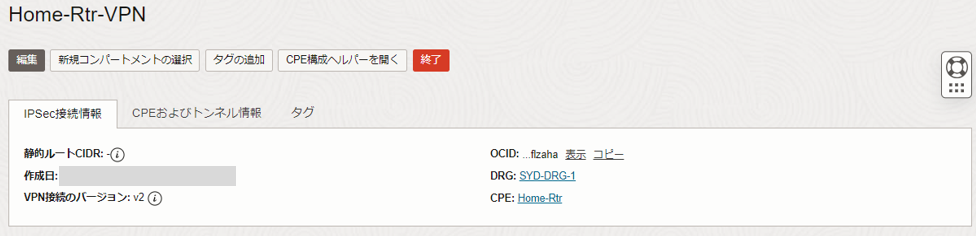
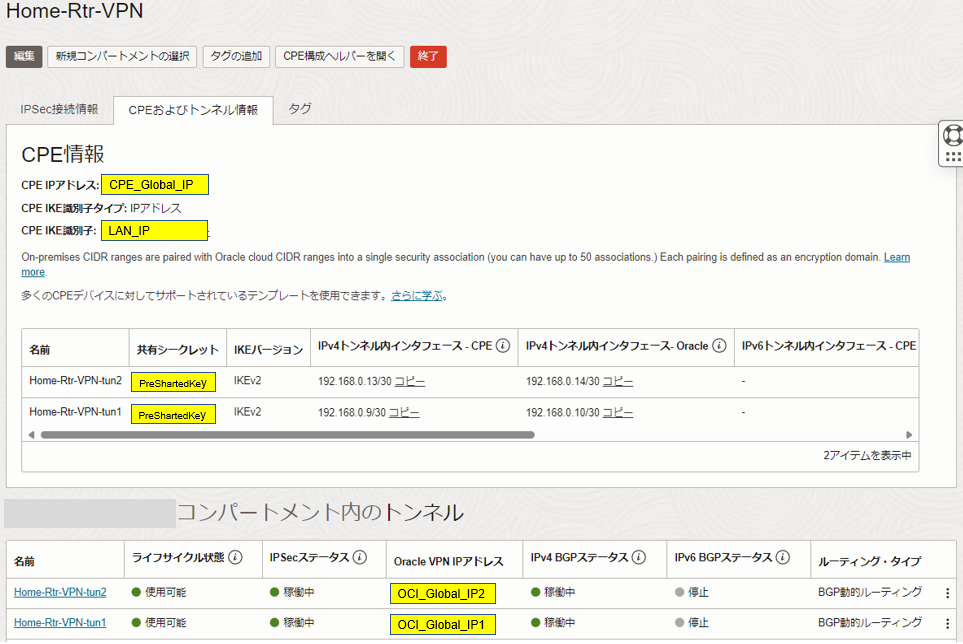
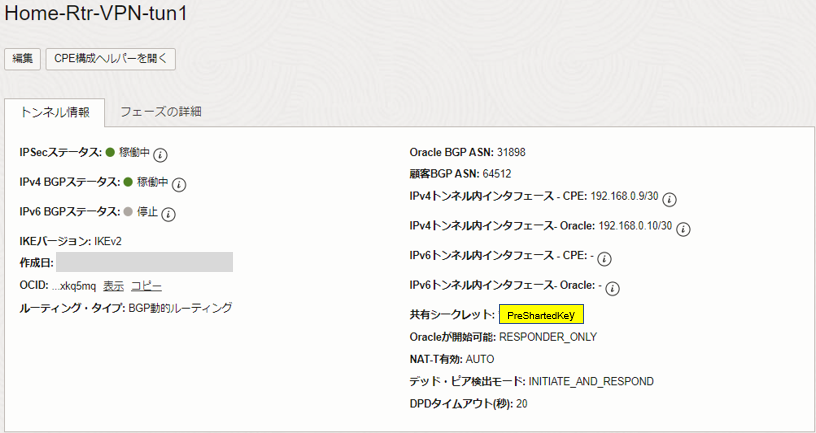



- RTX830
ファームウェアバージョンはRev.15.02.30です。
AccesslistやVRRPは環境に応じて設定が必要です。
Config
login password *
administrator password encrypted *
login user admin *
user attribute connection=serial,telnet,remote,ssh,sftp,http gui-page=dashboard
,lan-map,config login-timer=300
user attribute admin connection=serial,telnet,remote,ssh,sftp,http gui-page=das
hboard,lan-map,config login-timer=2678400
console character en.ascii
login timer 3600
ip route default gateway 【LAN GW】
ip lan1 address 192.168.100.1/24
ip lan2 address 【LAN IP】
tunnel select 1
description tunnel OCI-VPN1
ipsec tunnel 1
ipsec sa policy 1 1 esp aes256-cbc sha256-hmac
ipsec ike version 1 2
ipsec ike duration child-sa 1 3600
ipsec ike duration ike-sa 1 28800
ipsec ike encryption 1 aes256-cbc
ipsec ike group 1 modp1536
ipsec ike hash 1 sha256
ipsec ike keepalive log 1 off
ipsec ike keepalive use 1 on rfc4306 5 4
ipsec ike local address 1 【LAN IP】
ipsec ike local name 1 【LAN IP】 ipv4-addr
ipsec ike nat-traversal 1 on
ipsec ike pfs 1 on
ipsec ike proposal-limitation 1 on
ipsec ike pre-shared-key 1 text 【PreSharedKey】
ipsec ike remote address 1 【OCI_Global_IP1】
ipsec ike remote name 1 【OCI_Global_IP1】 ipv4-addr
ipsec ike negotiation receive 1 off
ip tunnel address 192.168.0.9/30
ip tunnel remote address 192.168.0.10
ip tunnel mtu 1340
ip tunnel tcp mss limit 1300
tunnel enable 1
tunnel select 2
description tunnel OCI-VPN2
ipsec tunnel 2
ipsec sa policy 2 2 esp aes256-cbc sha256-hmac
ipsec ike version 2 2
ipsec ike duration child-sa 2 3600
ipsec ike duration ike-sa 2 28800
ipsec ike encryption 2 aes256-cbc
ipsec ike group 2 modp1536
ipsec ike hash 2 sha256
ipsec ike keepalive log 2 off
ipsec ike keepalive use 2 on rfc4306 5 4
ipsec ike local address 2 【LAN IP】
ipsec ike local name 2 【LAN IP】 ipv4-addr
ipsec ike nat-traversal 2 on
ipsec ike pfs 2 on
ipsec ike proposal-limitation 2 on
ipsec ike pre-shared-key 2 text 【PreSharedKey】
ipsec ike remote address 2 【OCI_Global_IP1】
ipsec ike remote name 2 【OCI_Global_IP1】 ipv4-addr
ipsec ike negotiation receive 2 off
ip tunnel address 192.168.0.13/30
ip tunnel remote address 192.168.0.14
ip tunnel mtu 1340
ip tunnel tcp mss limit 1300
tunnel enable 2
bgp use on
bgp autonomous-system 64512
bgp log neighbor
bgp neighbor 1 31898 192.168.0.10 hold-time=180 local-address=192.168.0.9 ignore-capability=on
bgp neighbor 2 31898 192.168.0.14 hold-time=180 local-address=192.168.0.13 ignore-capability=on
bgp import filter 1 include 192.168.100.0/24
bgp import 31898 static filter 1
ipsec auto refresh on
syslog notice on
syslog debug off
telnetd service off
sshd service on
sshd host key generate *
sftpd host any
statistics traffic on
IKEv1からIKEv2に変更した場合の考慮事項です
IKEバージョンを2に指定します。
ipsec ike version 1 2
Phase1のライフタイムは28800秒、Phase2のライフタイムは3600秒を設定します。
ipsec ike duration child-sa 1 3600
ipsec ike duration ike-sa 1 28800
キープアライブはRFC4306(IKEv2 標準)を設定します。
ipsec ike keepalive use 1 on rfc4306 5 4
自分側のセキュリティ・ゲートウェイの名前を設定します。
ipsec ike local name 1 【LAN IP】 ipv4-addr
相手側のセキュリティ・ゲートウェイの名前を設定します。
ipsec ike remote name 1 【OCI_Global_IP1】 ipv4-addr
以下はipsec ike remote nameからIPアドレスが特定できれば不要とのことですが一旦設定しました。
ipsec ike remote address 1 【OCI_Global_IP1】
提案するアルゴリズムをipsec sa policyで設定したアルゴリズムに限定します。
このコマンドが設定されていない場合サポートするすべてのアルゴリズムを同時に提案するとのことです。
ipsec ike proposal-limitation 1 on
詳細内容については以下も合わせてご参照下さい。
ヤマハルーターに搭載されているIKEv2の機能
結果
- IPSec状況
# show ipsec sa
Total: isakmp:2 send:2 recv:2
sa sgw isakmp connection dir life[s] remote-id
----------------------------------------------------------------------------
1 1 - ike - 28790 【OCI_Global_IP1】
2 2 - ike - 28790 【OCI_Global_IP2】
3 1 1 tun[0001]esp send 3590 【OCI_Global_IP1】
4 1 1 tun[0001]esp recv 3590 【OCI_Global_IP1】
5 2 2 tun[0002]esp send 3590 【OCI_Global_IP2】
6 2 2 tun[0002]esp recv 3590 【OCI_Global_IP2】
tunnel2#
- ルートテーブル
# show ip route
Destination Gateway Interface Kind Additional Info.
default 【LAN GW】 LAN2 static
10.105.1.0/24 192.168.0.10 TUNNEL[1] BGP path=31898
10.105.2.0/24 192.168.0.10 TUNNEL[1] BGP path=31898
192.168.0.8/30 - TUNNEL[1] implicit
192.168.0.12/30 - TUNNEL[2] implicit
192.168.100.0/24 192.168.100.1 LAN1 implicit
【LANセグメント】/24 【LAN IP】 LAN2 implicit
#
- Pingテスト
OCIサーバーからオンプレへのping結果
[user@linux ~]$ ping 192.168.100.102
PING 192.168.100.102 (192.168.100.102) 56(84) bytes of data.
64 bytes from 192.168.100.102: icmp_seq=1 ttl=125 time=178 ms
64 bytes from 192.168.100.102: icmp_seq=2 ttl=125 time=187 ms
64 bytes from 192.168.100.102: icmp_seq=3 ttl=125 time=188 ms
64 bytes from 192.168.100.102: icmp_seq=4 ttl=125 time=188 ms
64 bytes from 192.168.100.102: icmp_seq=5 ttl=125 time=198 ms
64 bytes from 192.168.100.102: icmp_seq=6 ttl=125 time=194 ms
64 bytes from 192.168.100.102: icmp_seq=7 ttl=125 time=186 ms
^C
--- 192.168.100.102 ping statistics ---
7 packets transmitted, 7 received, 0% packet loss, time 6000ms
rtt min/avg/max/mdev = 177.923/188.524/198.271/5.940 ms
オンプレからOCIサーバーへのping結果
C:\Path\to>ping 10.105.2.100 -t
10.105.2.100 に ping を送信しています 32 バイトのデータ:
10.105.2.100 からの応答: バイト数 =32 時間 =192ms TTL=60
10.105.2.100 からの応答: バイト数 =32 時間 =185ms TTL=60
10.105.2.100 からの応答: バイト数 =32 時間 =198ms TTL=60
10.105.2.100 からの応答: バイト数 =32 時間 =190ms TTL=60
10.105.2.100 からの応答: バイト数 =32 時間 =198ms TTL=60
10.105.2.100 の ping 統計:
パケット数: 送信 = 5、受信 = 5、損失 = 0 (0% の損失)、
ラウンド トリップの概算時間 (ミリ秒):
最小 = 185ms、最大 = 198ms、平均 = 192ms