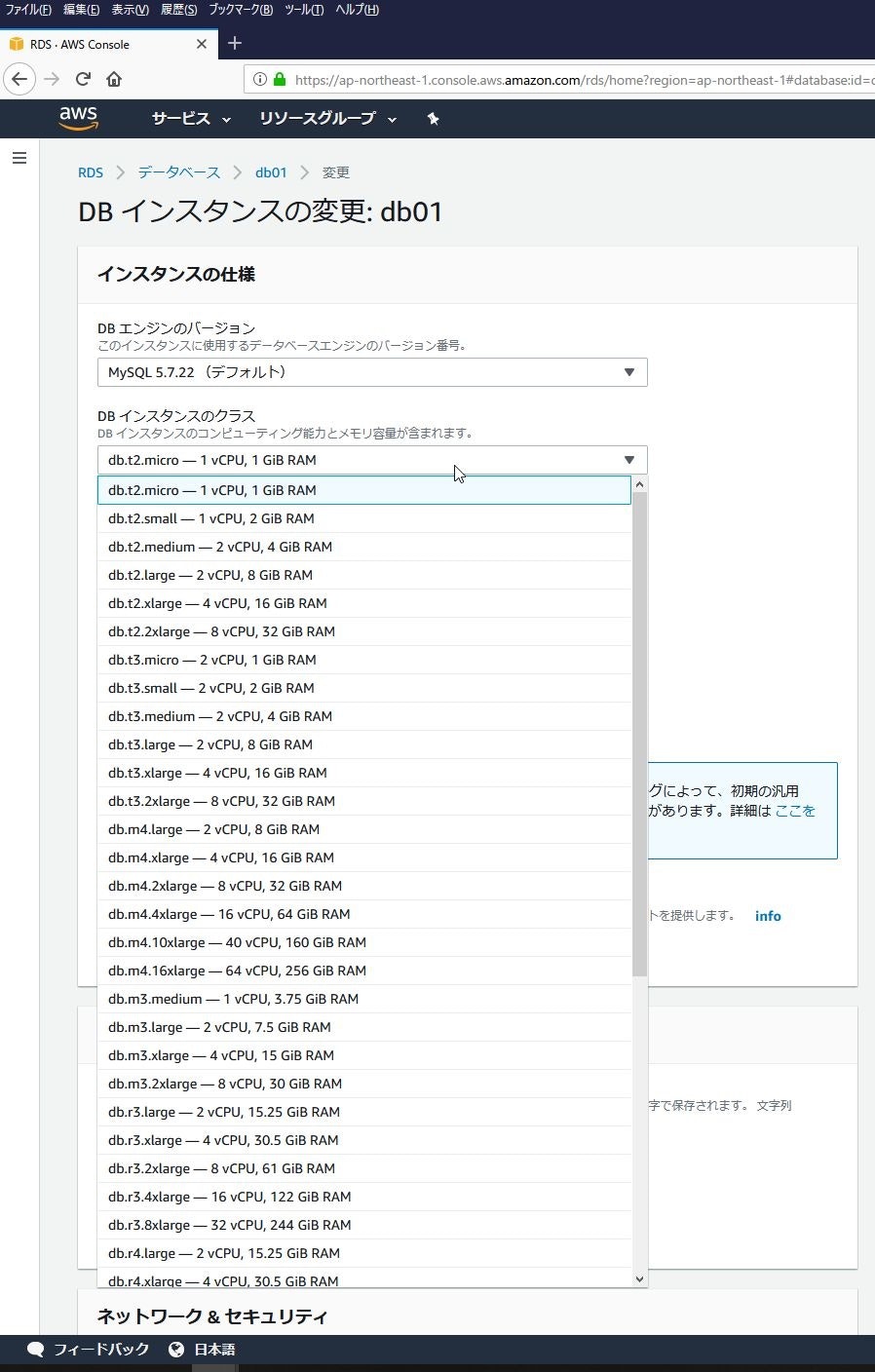サクっとapacheとPHPをインストール
最低限の環境を入れるだけなのでどんどん省いていきます。
# yum install httpd php
省略!
Installed:
httpd.x86_64 0:2.4.6-89.el7.centos
php.x86_64 0:5.4.16-46.el7
Dependency Installed:
apr.x86_64 0:1.4.8-3.el7_4.1 apr-util.x86_64 0:1.5.2-6.el7 centos-logos.noarch 0:70.0.6-3.el7.centos httpd-tools.x86_64 0:2.4.6-89.el7.centos libzip.x86_64 0:0.10.1-8.el7 mailcap.noarch 0:2.1.41-2.el7 php-cli.x86_64 0:5.4.16-46.el7 php-common.x86_64 0:5.4.16-46.el7
Complete!
[root@web01 ~]#
OSとカーネルのバージョンは今回はあげません。
どんどん省略していきましょう。
テストページを置いて動作確認
/var/www/html/index.php
<html>
<head>
<title>testpage php</title>
</head>
<body>
<?php echo '<p>Hello World</p>'; ?>
</body>
</html>
apacheを起動
# systemctl start httpd
# systemctl status httpd
● httpd.service - The Apache HTTP Server
Loaded: loaded (/usr/lib/systemd/system/httpd.service; disabled; vendor preset: disabled)
Active: active (running) since Thu 2019-07-11 11:59:49 UTC; 2s ago
Docs: man:httpd(8)
man:apachectl(8)
Main PID: 4271 (httpd)
Status: "Processing requests..."
CGroup: /system.slice/httpd.service
tq4271 /usr/sbin/httpd -DFOREGROUND
tq4272 /usr/sbin/httpd -DFOREGROUND
tq4273 /usr/sbin/httpd -DFOREGROUND
tq4274 /usr/sbin/httpd -DFOREGROUND
tq4275 /usr/sbin/httpd -DFOREGROUND
mq4276 /usr/sbin/httpd -DFOREGROUND
Jul 11 11:59:49 web01 systemd[1]: Starting The Apache HTTP Server...
Jul 11 11:59:49 web01 systemd[1]: Started The Apache HTTP Server.
無事PHPも動いてますね。
じゃあ早速mariadbでも……ん?
<RDSに無料枠あるってよ!
これだ!
というわけでRDS使います。
作りました。
セキュリティグループをちょいちょいっといじって……
# mysql -h xxxxxxxxxxxx -u xxxx -p
Enter password:
Welcome to the MariaDB monitor. Commands end with ; or \g.
Your MySQL connection id is 6
Server version: 5.7.22-log Source distribution
Copyright (c) 2000, 2018, Oracle, MariaDB Corporation Ab and others.
Type 'help;' or '\h' for help. Type '\c' to clear the current input statement.
MySQL [(none)]> show database
-> ;
ERROR 1064 (42000): You have an error in your SQL syntax; check the manual that corresponds to your MySQL server version for the right syntax to use near 'database' at line 1
MySQL [(none)]> show databases;
+--------------------+
| Database |
+--------------------+
| information_schema |
| dbinstalle |
| innodb |
| mysql |
| performance_schema |
| sys |
+--------------------+
6 rows in set (0.00 sec)
はい、無事EC2インスタンスからRDSインスタンスに接続できることを確認しました!
AWSのRDSについて
色々RDSの仕様や設定を眺めていたところ、AWSのRDSではスペックを簡単に変更できるようですね。
もし実務で負荷が上がっても簡単に切り替えられるのはすごくいいですねぇ……
覚えておきましょう。
最後に
今回は非常にシンプルな環境の構築を目標としつつ
とりあえずAWSを使うという目的は果たせたと思います。
今回はEC2とRDSという狭い範囲のみで行いました。
触り程度は覚えられたかなと思うので、後は他のサービスも確認ししつつ、
実践的な場面を想定した環境の構築もやっていきたいと思います。
なるべく無料枠でできる限り……
ありがとうございました。