起きてた問題
VScodeでpythonファイルのlint&formattingの設定をしたかった。
python vscode lintなどと検索するとこのような記事に引っかかって、とりあえず書かれるがまま以下のコードをsetting.jsonにそのままコピペしました。
"python.linting.enabled": true,
"python.linting.pylintEnabled": false,
"python.linting.flake8Enabled": true,
"python.linting.lintOnSave": true,
"python.formatting.provider": "autopep8",
"editor.formatOnSave": true
これで何となく保存時に整形を走らせてくれそうだと期待し、保存を試みたところ、VScodeから以下の警告が。
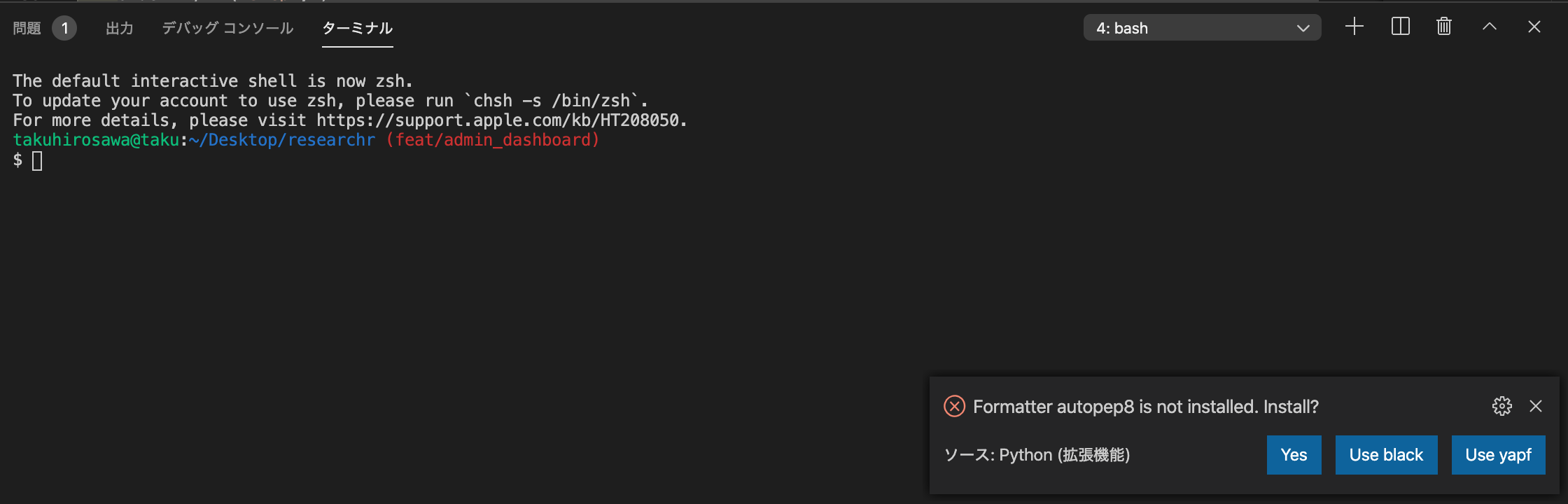
Formatter autopep8 is not installed. Install?
というので、そのままYesを押したり、pip install autopep8でグローバルにautopep8をインストールしてみたり、パッケージマネージャとしてPoetryを使っている弊プロジェクトのpyproject.tomlにautopep8を書き下したりしても警告は消えず保存時整形はされずで少々難儀していました
解決手順
自分のケースでは以下のコードを追記することで解決しました
"python.formatting.autopep8Path": "/Users/USERNAME/.pyenv/shims/autopep8"
formatting.providerとして走ってくれるautopep8のPathを教えてあげる必要があったみたいです。
autopep8のPathは(インストールされていれば)以下の手順で出力できます
$ which autopep8
$ pyenv which autopep8 #pyenvを使っている場合はこっち
参考
https://github.com/microsoft/vscode-python/issues/6495
https://gist.github.com/Tinitto/8d9f9638ff54e0a8351e4ba2d8a37441