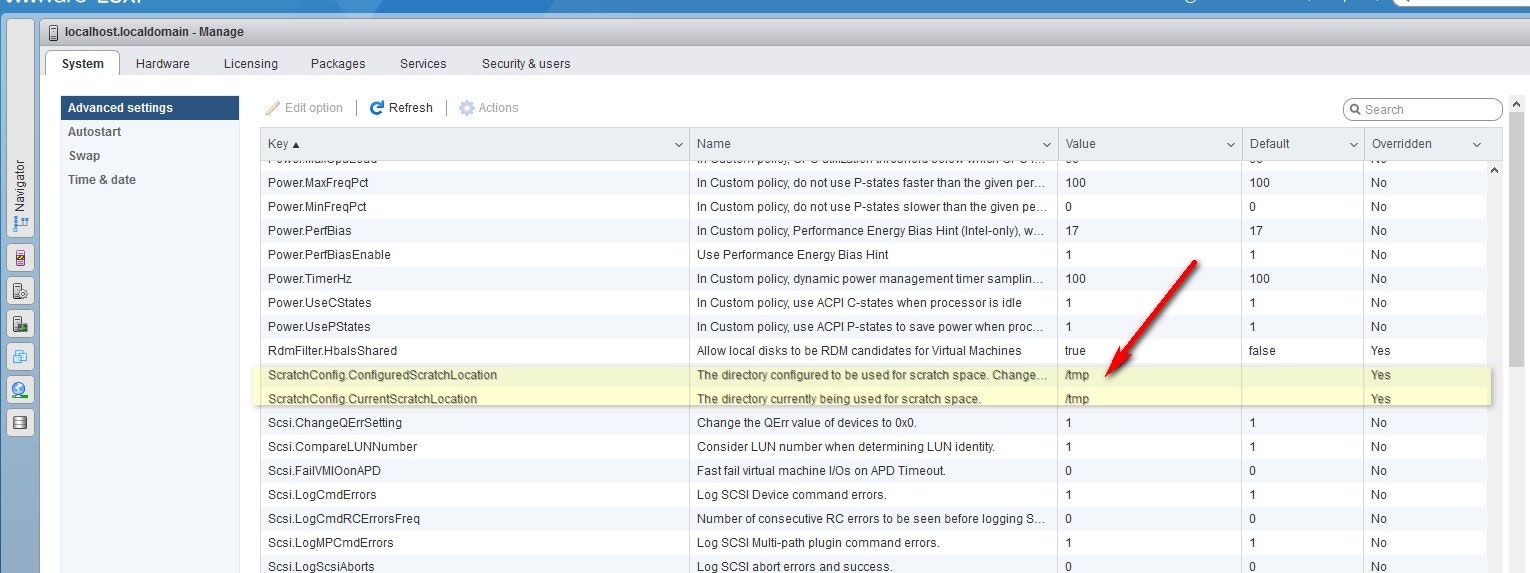Error
When deleting the datastore with .locker directory = ScratchConfigDir, it cannot be deleted - busy
How to fix
vim-cmd hostsvc/advopt/update UserVars.SuppressShellWarning long 1
vim-cmd hostsvc/advopt/view ScratchConfig.ConfiguredScratchLocation
(vim.option.OptionValue) [
(vim.option.OptionValue) {
key = "ScratchConfig.ConfiguredScratchLocation",
value = "/vmfs/volumes/5a5d8564-a4e94afa-2926-901b0e6e4600/.locker"
}
]
- Now change ScratchConfig.ConfiguredScratchLocation -> /tmp
vim-cmd hostsvc/advopt/update ScratchConfig.ConfiguredScratchLocation string /tmp
cat /etc/vmware/locker.conf
/tmp/.scratch 0
- Remove .locker
rm -rf /vmfs/volumes/5a5d8564-a4e94afa-2926-901b0e6e4600/.locker