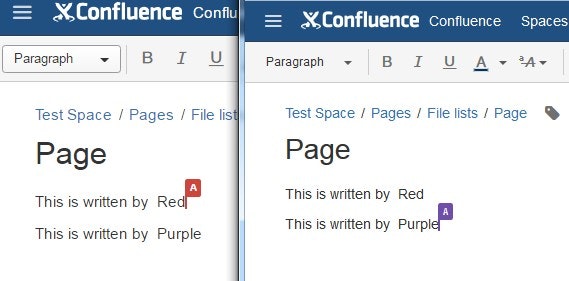Task/Goal
Let Confluence work with synchrony feature enabled !
Collaborative editing for Confluence Server
cf. https://developer.atlassian.com/confdev/collaborative-editing-for-confluence-server
- with Confluence synchrony on --> Confluence freezes immediately after creating new page ???

- without synchrony --> Confluence works but we want co-edit feature ...
... maybe related with this ...
https://confluence.atlassian.com/jirakb/unable-to-create-issue-after-upgrading-to-jira-7-815588418.html
Prerequisite
-
installed Oracle Linux 7.3
-
cat /etc/oracle-release
-
-
installed nginx 1.10.3
-
nginx -V
-
- installed JIRA 7.3
- installed Confluence 6.0
NGINX configuration
/etc/nginx/conf.d/confluence.conf
server {
server_name confluence-server-name;
send_timeout 180;
location /synchrony {
proxy_set_header Host $host;
proxy_set_header X-Forwarded-Host $host;
proxy_set_header X-Forwarded-Server $host;
proxy_set_header X-Forwarded-For $proxy_add_x_forwarded_for;
proxy_set_header X-Real-IP $remote_addr;
proxy_pass http://127.0.0.1:8091;
proxy_http_version 1.1;
proxy_set_header Upgrade $http_upgrade;
proxy_set_header Connection "upgrade";
}
location / {
proxy_set_header Host $host;
proxy_set_header X-Forwarded-Host $host;
proxy_set_header X-Forwarded-Server $host;
proxy_set_header X-Forwarded-For $proxy_add_x_forwarded_for;
proxy_set_header X-Real-IP $remote_addr;
proxy_pass http://127.0.0.1:8090;
}
}
/etc/nginx/conf.d/jira.conf
server {
server_name jira-server-name;
location / {
proxy_set_header Host $host;
proxy_set_header X-Forwarded-Host $host;
proxy_set_header X-Forwarded-Server $host;
proxy_set_header X-Forwarded-For $proxy_add_x_forwarded_for;
proxy_set_header X-Real-IP $remote_addr;
proxy_pass http://127.0.0.1:8080;
}
}
tomcat configuration
- point
- server.xml : add proxyName= and proxyPort= parameters in
/usr/local/atlassian/confluence/conf/server.xml
<Connector port="8090" connectionTimeout="20000" redirectPort="8443"
maxThreads="48" minSpareThreads="10"
enableLookups="false" acceptCount="10" debug="0" URIEncoding="UTF-8"
protocol="org.apache.coyote.http11.Http11NioProtocol"
proxyName="confluence-server-name" proxyPort="80" />
/usr/local/atlassian/jira/conf/server.xml
<!-- Nginx Proxy Connector -->
<Connector port="8080" maxThreads="150" minSpareThreads="25" connectionTimeout="20000"
enableLookups="false" maxHttpHeaderSize="8192" protocol="HTTP/1.1"
useBodyEncodingForURI="true" redirectPort="8443" acceptCount="100" disableUploadTimeout="true"
proxyName="jira-server-name" proxyPort="80"/>
<!-- Standard HTTP Connector -->
<Connector port="8082" maxThreads="150" minSpareThreads="25" connectionTimeout="20000"
enableLookups="false" maxHttpHeaderSize="8192" protocol="HTTP/1.1"
useBodyEncodingForURI="true" redirectPort="8443" acceptCount="100" disableUploadTimeout="true"/>
Done
![]()
![]()