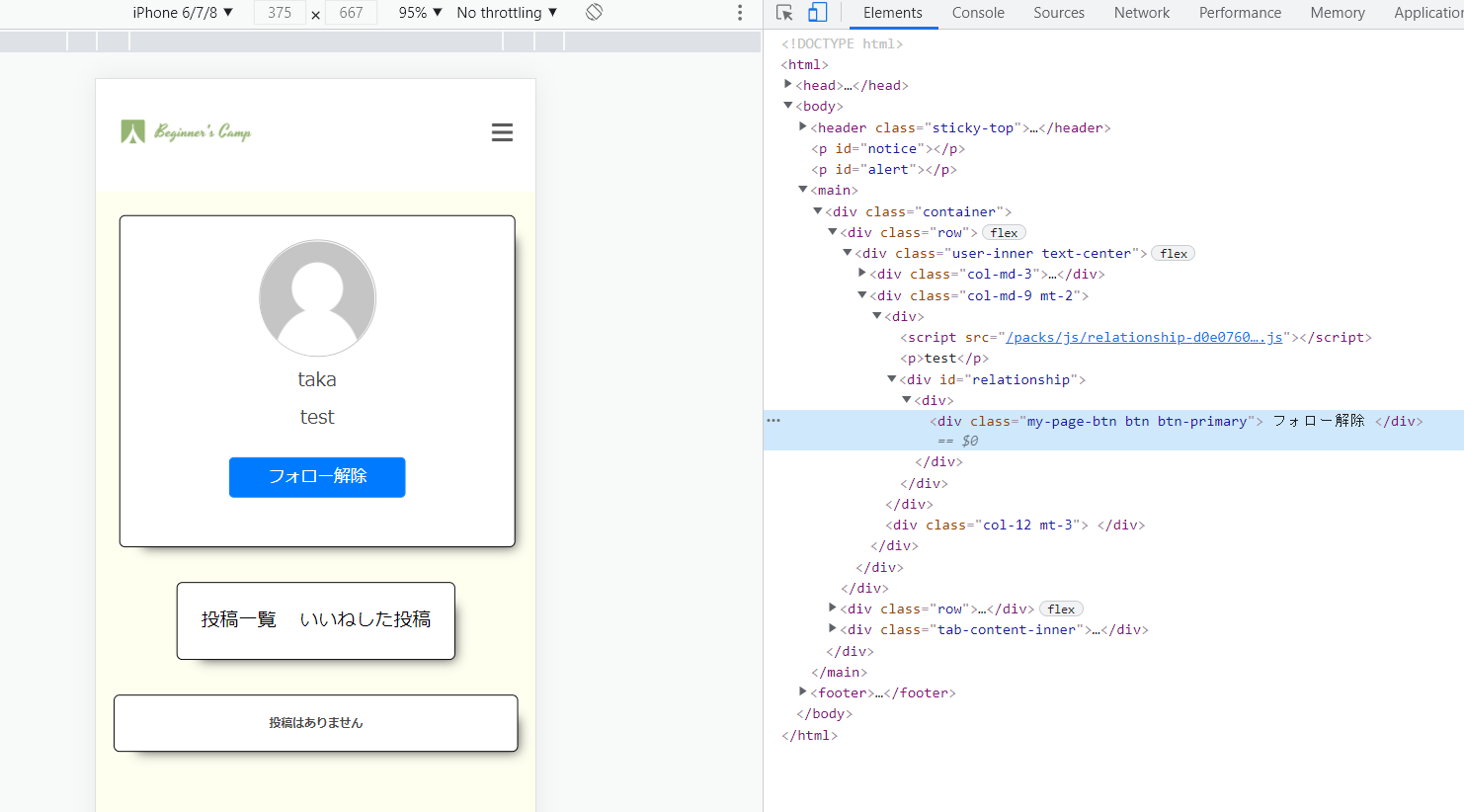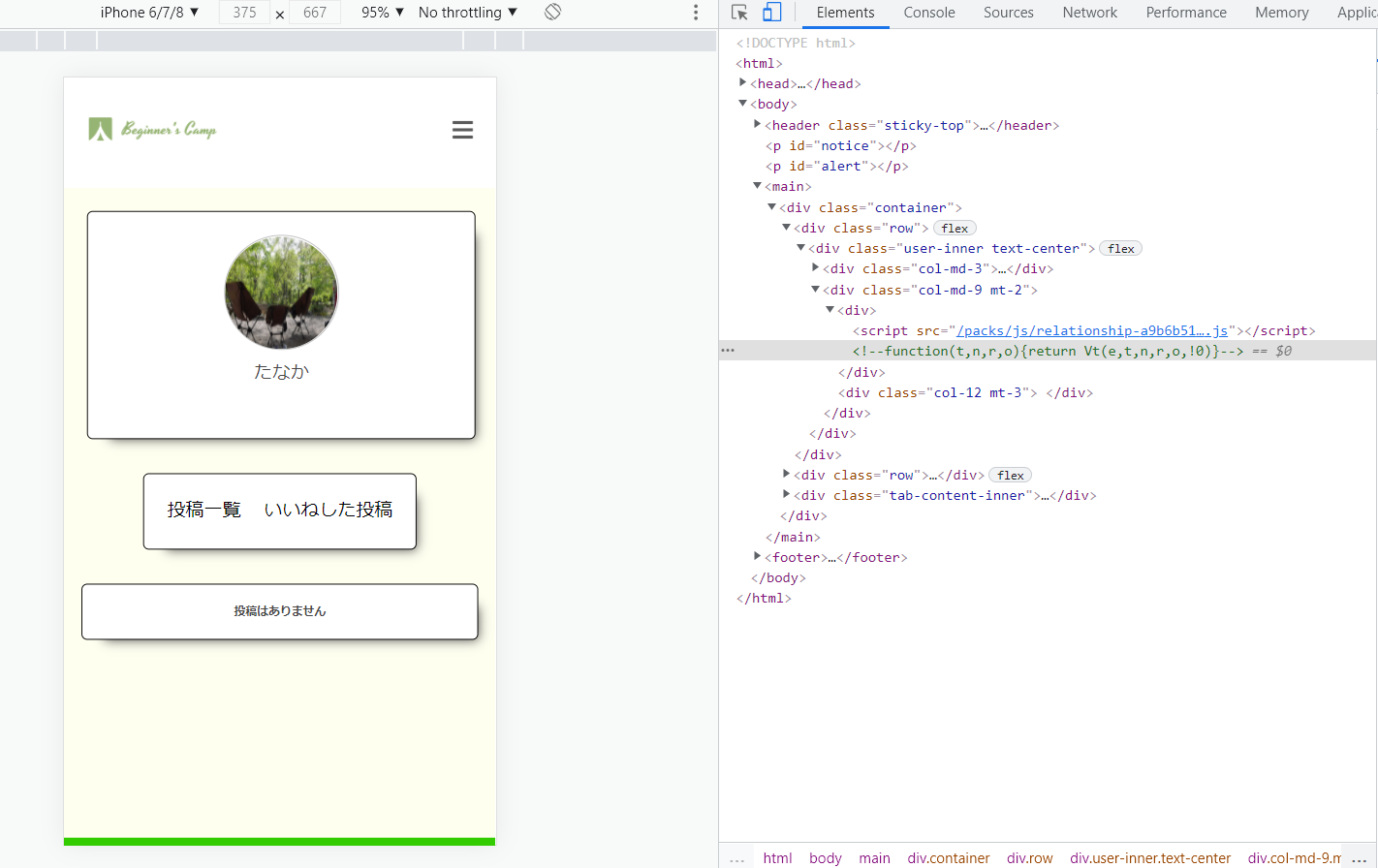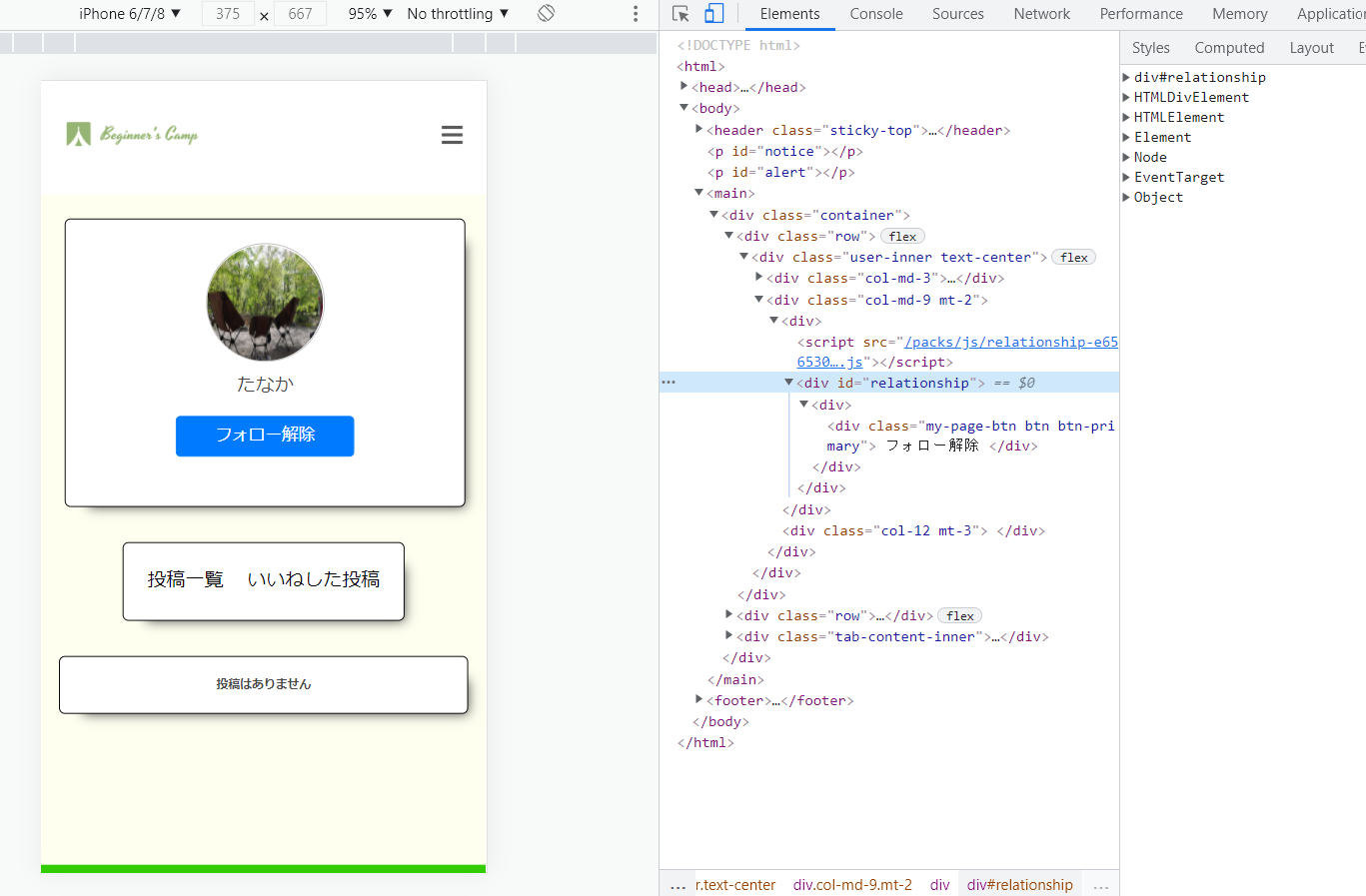既存RailsアプリにVue.jsを使用しフォロー機能を追加しました。
開発環境では無事にフォローボタンが表示されていましたが、
本番環境では表示されないという事案が発生。表示させるまでの経緯を振り返りたいと思います。
開発環境
windows10 home
Ruby 2.6.3
Ruby on Rails 5.2.6
vue.js 2.6.14
実現したいこと
問題点
本番環境では表示されない、、
vueを呼び出しているidの要素がElementsになく、下記のコードが表示される。
<!--function (e,n,r,o){return sn(t,e,n,r,o,!0)}-->
?????
検索しても引っかからず、、
今まで要素が読み込まれないことがなかったので混乱しました。
原因究明
ファイル自体は読み込まれ、
idの要素のの中に入ると表示されない。
<%= javascript_pack_tag 'relationship' %>
<%# 表示できる %>
<p>test</p>
<div id="relationship">
<%# 表示できない %>
<p>test</p>
<% if current_user.id != user.id %>
<relationship-button :follower-id="<%= current_user.id %>" :followed-id="<%= @user.id %>"></relationship-button>
<% end %>
</div>
結論
ランタイムビルドのみをしていたので、完全ビルドに切り替えることによって、
テンプレート文字列を JavaScript レンダリング関数にコンパイルする。
本番環境では完全ビルドが必要
module.exports = {
resolve: {
alias: {
'vue$': 'vue/dist/vue.esm.js'
}
}
}
それをjsファイルにインポート
import Vue from 'vue/dist/vue.esm.js'
import RelationshipButton from '../components/RelationshipButton.vue'
document.addEventListener('DOMContentLoaded', () => {
new Vue({
el: '#relationship',
components: { RelationshipButton },
})
});
参考記事
Vue.jsの完全ビルドとランタイムビルドの違い
https://qiita.com/sansaisoba/items/58f8176f6e462fe4d591