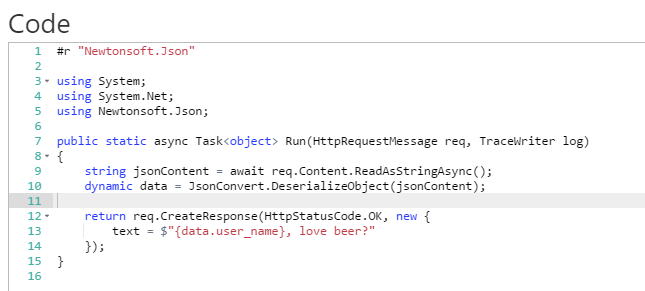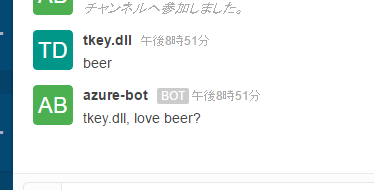あえてね。
ただの遊びです。
Function App を作成する
Azureポータルから、新規 -> Web + モバイル -> Function App を選択。

Function を作成。
テンプレートがたくさん表示されるのでやりたい事に応じて。
今回は Generic WebHook を使う。

Integrate タブでアウトプットを設定できるが、今回は変更の必要なし。
Function URL をコピーしておく。
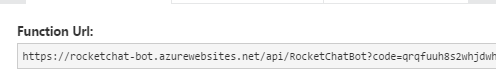
Rocket.Chat に WebHook を登録
RocketChatへの投稿をトリガーにしたいので、Outgoing WebHook を登録。