はじめに
Azure Cognitive Service のいくつかは Docker イメージが提供されています。
ドキュメントに従って Text Analytics のキーフレーズ抽出を使ってみます。
コンテナイメージの取得
Text Analytics は2020/12月現在パブリックプレビューとなっており、誰でも試す事が出来ます。
docker pull mcr.microsoft.com/azure-cognitive-services/keyphrase
実行の準備
Cognitive Service コンテナを実行するには、Azure に接続して課金情報を送信できる必要があります。
その為、先ず Azure に Text Analytics を作成し、エンドポイントと API キーを取得します。
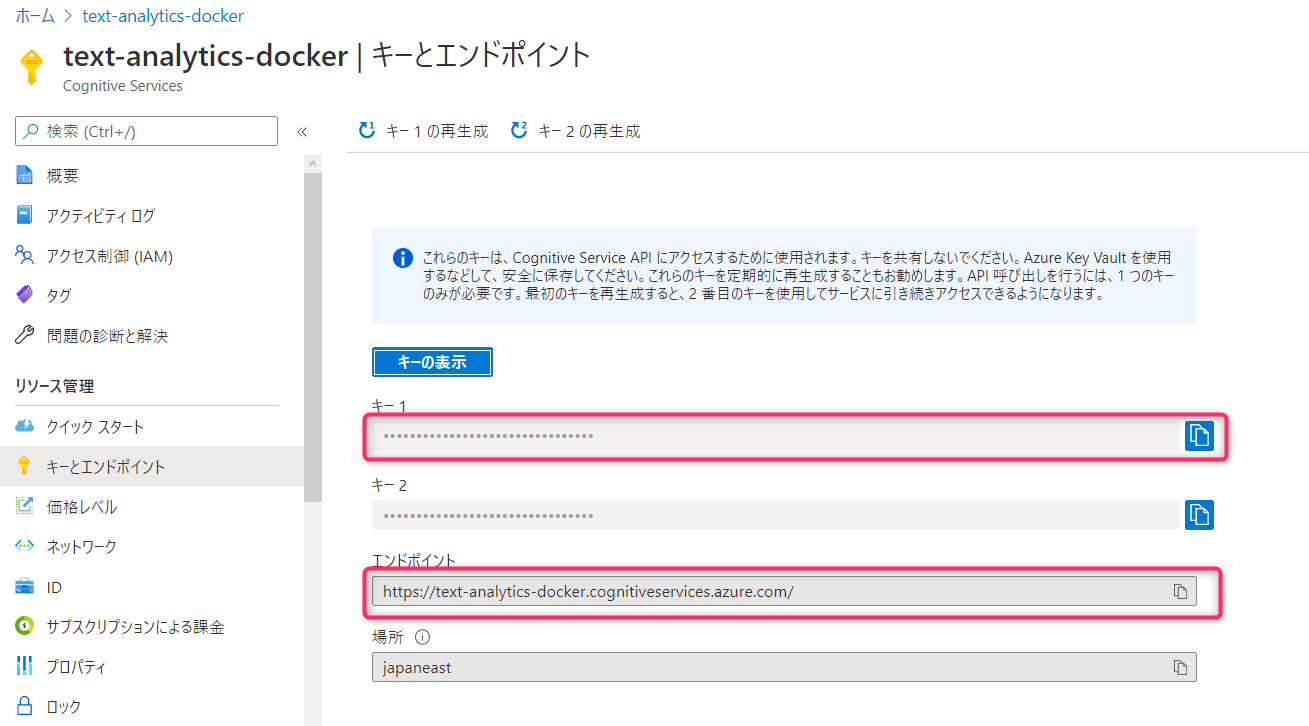
コンテナの起動
Eula の承認と Azure Text Analytics のエンドポイント, API キーを指定してコンテナを起動します。
docker run -it --rm -p 5000:5000 \
--mount type=bind,src=$HOME/output,target=/output \
mcr.microsoft.com/azure-cognitive-services/keyphrase:latest \
Eula=accept \
Billing=https://<your_app_name>.cognitiveservices.azure.com/ \
ApiKey=<your_api_key>
Text Analytics API の実行
http://localhost:5000/swagger/index.html にアクセスすると swagger の API 仕様を参照できます。
サンプルを参考に適当に実行します。
curl -X POST \
-H 'Content-Type: application/json' \
http://localhost:5000/text/analytics/v3.0/keyPhrases \
--data '{"documents":[{"language":"ja","id":"1","text":"今日は大晦日なので、ビールを吐くまで飲みます。"}]}'
結果。
{
"documents": [
{
"id": "1",
"keyPhrases": [
"ビール",
"大晦日",
"飲み"
],
"warnings": []
}
],
"errors": [],
"modelVersion": "2019-10-01"
}
「今日は大晦日なので、ビールを吐くまで飲みます。」というフレーズから「ビール」「大晦日」「飲み」というキーワードが抽出されました。
おわりに
Text Analytics コンテナを localhost で実行しました。感情分析 API 等も同じ様に実行する事が出来ます。
コンプライアンス上の観点からパブリッククラウドにデータを送る事が出来ないケースや、パフォーマンスの点でデータの近くで処理したいケースなどで有効だと思います。