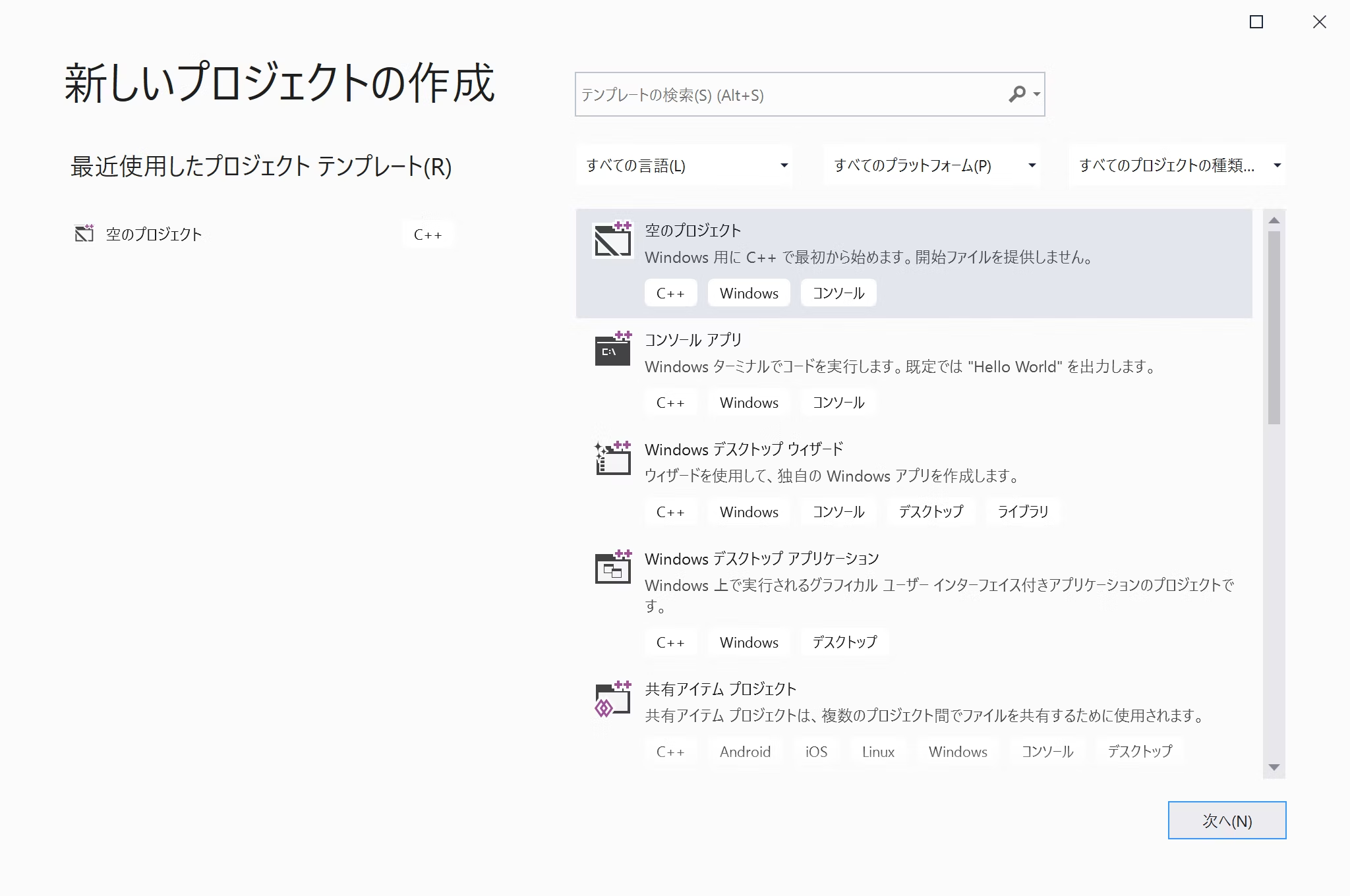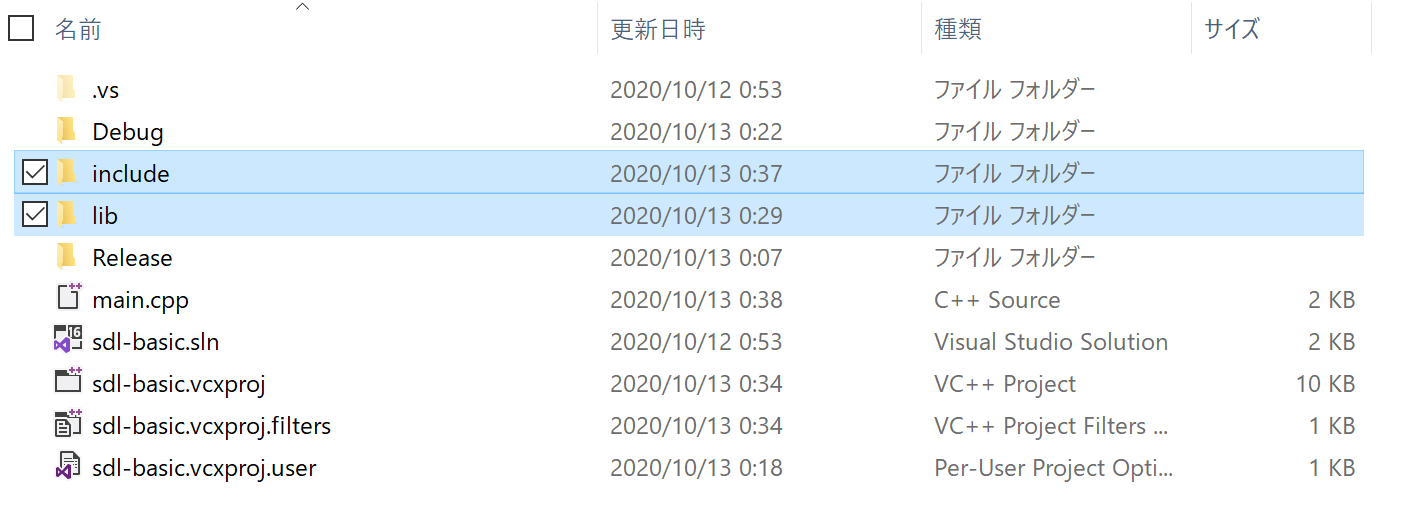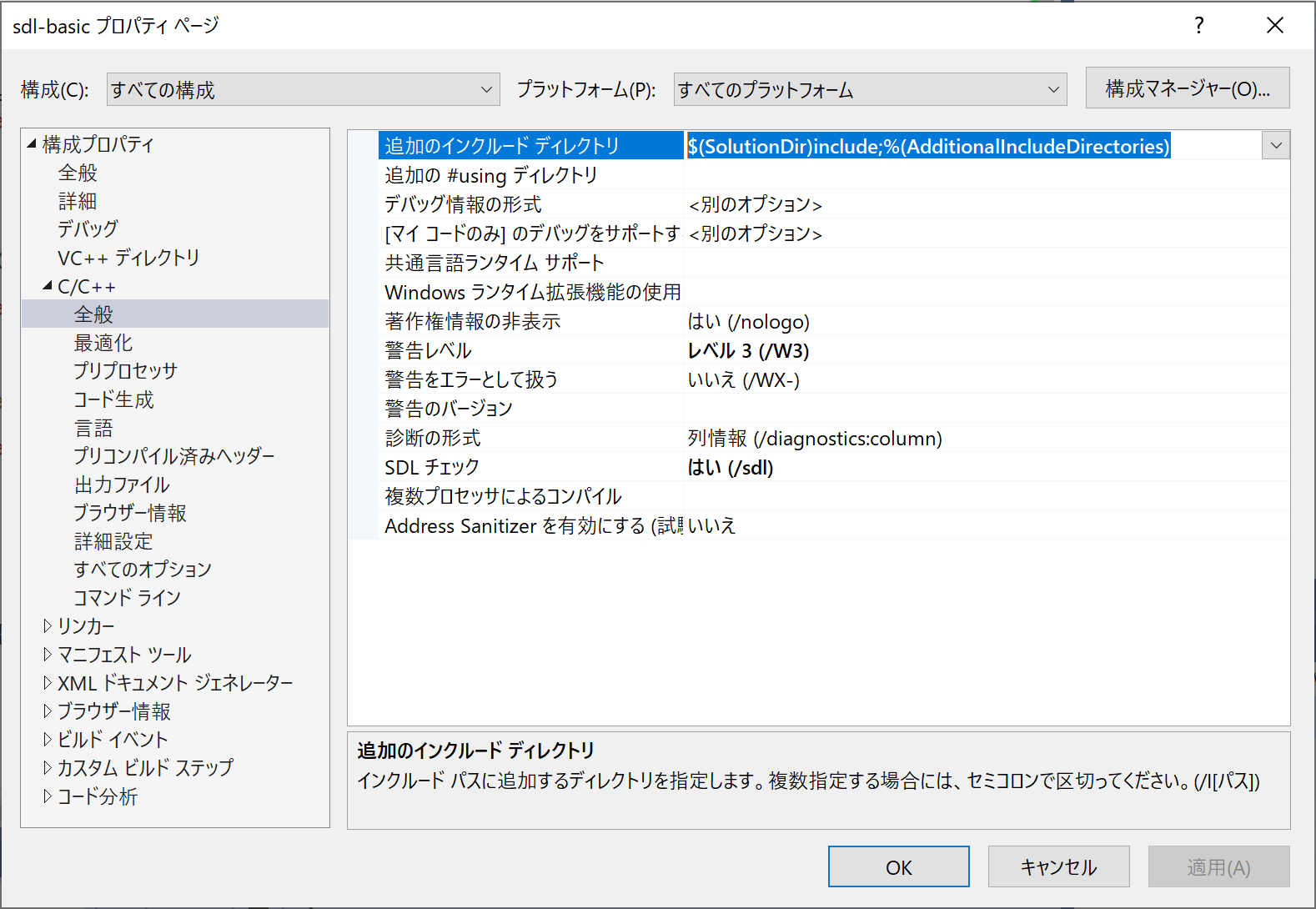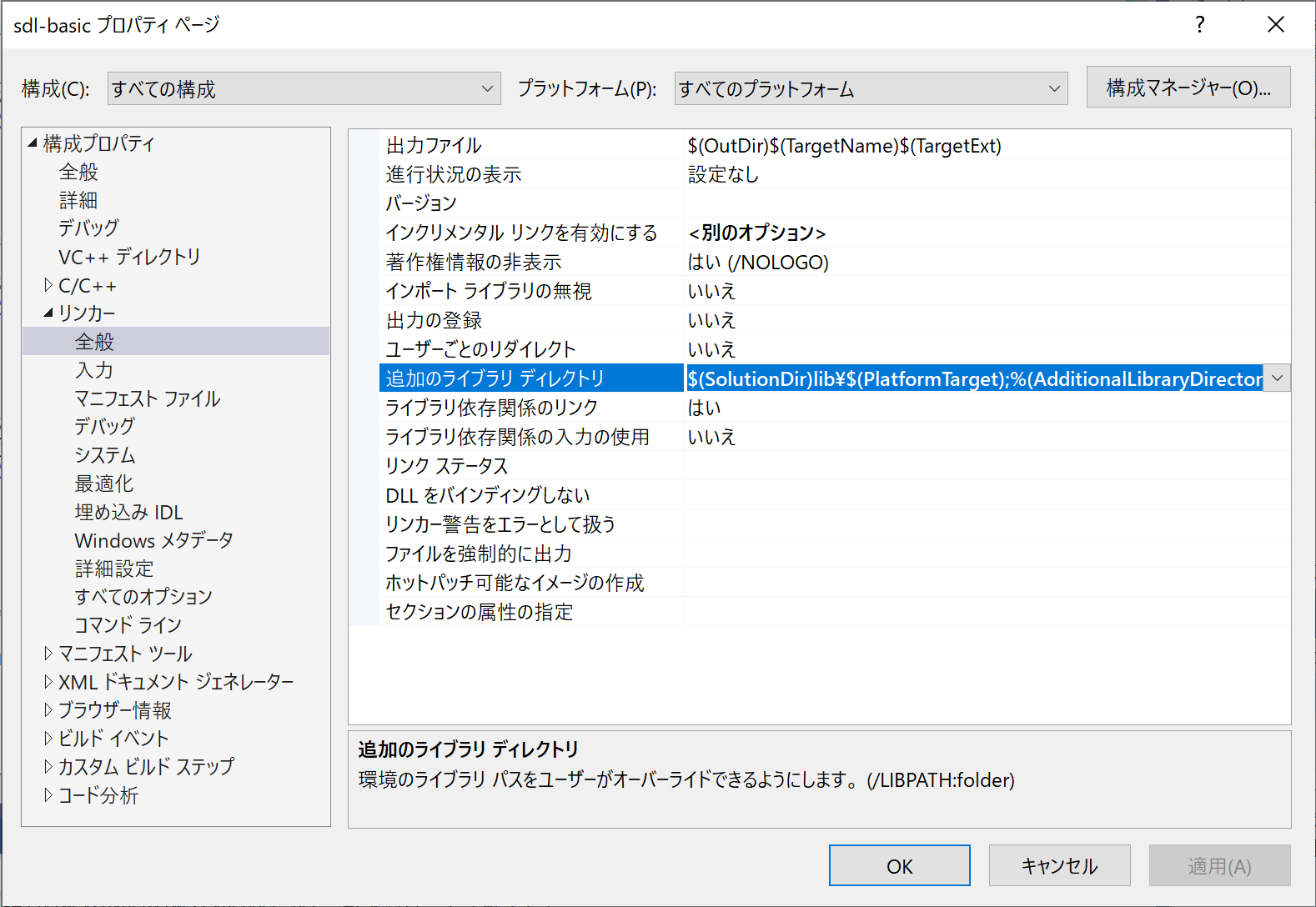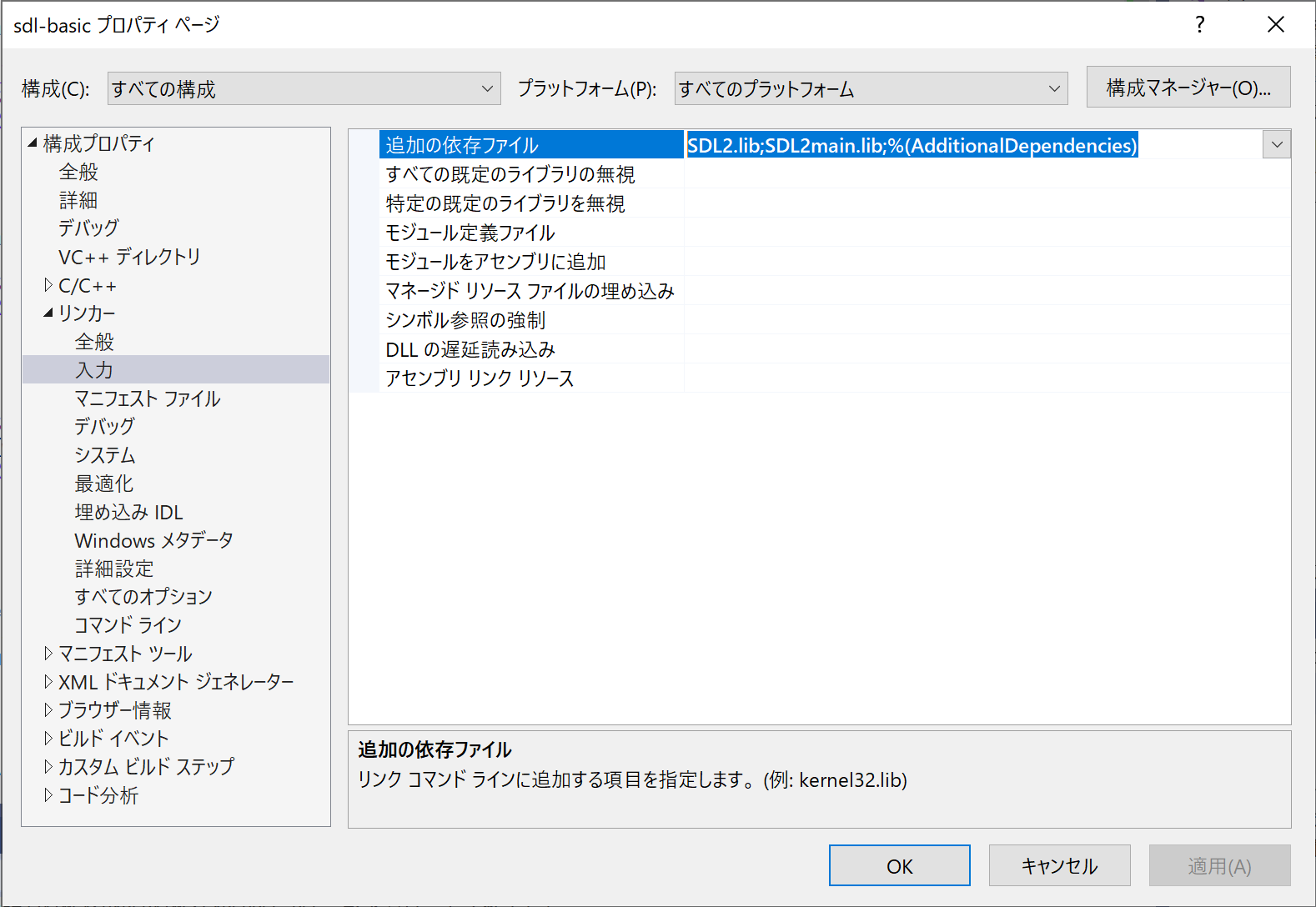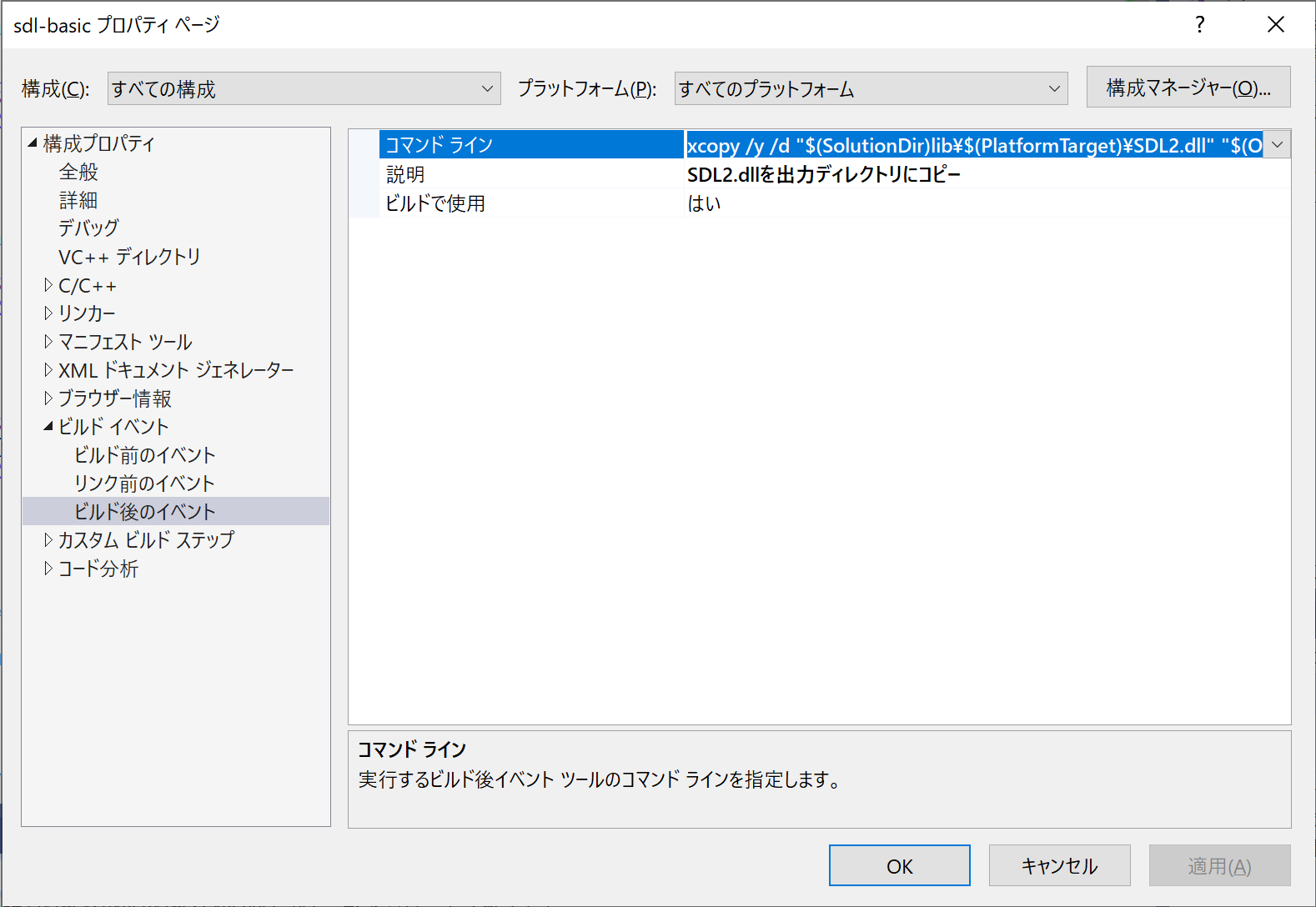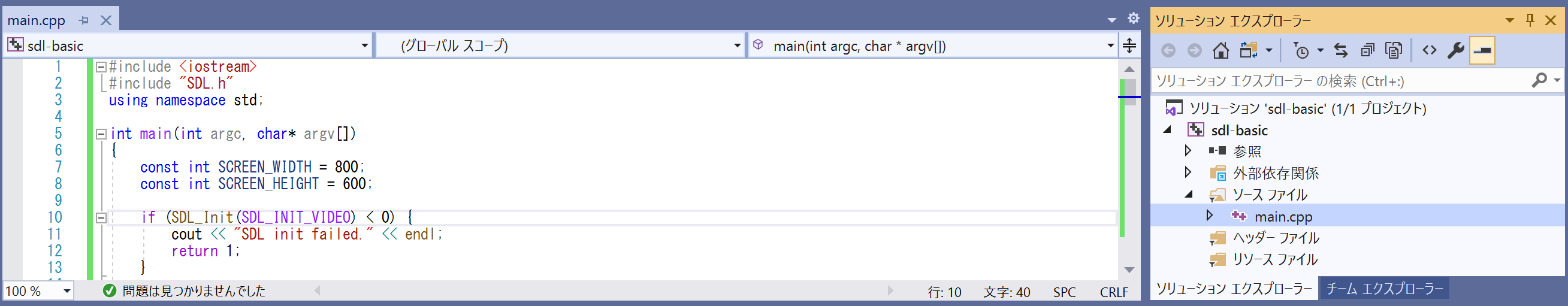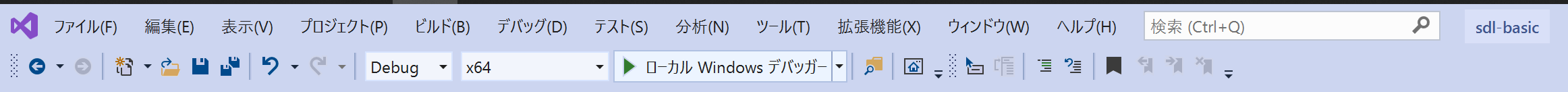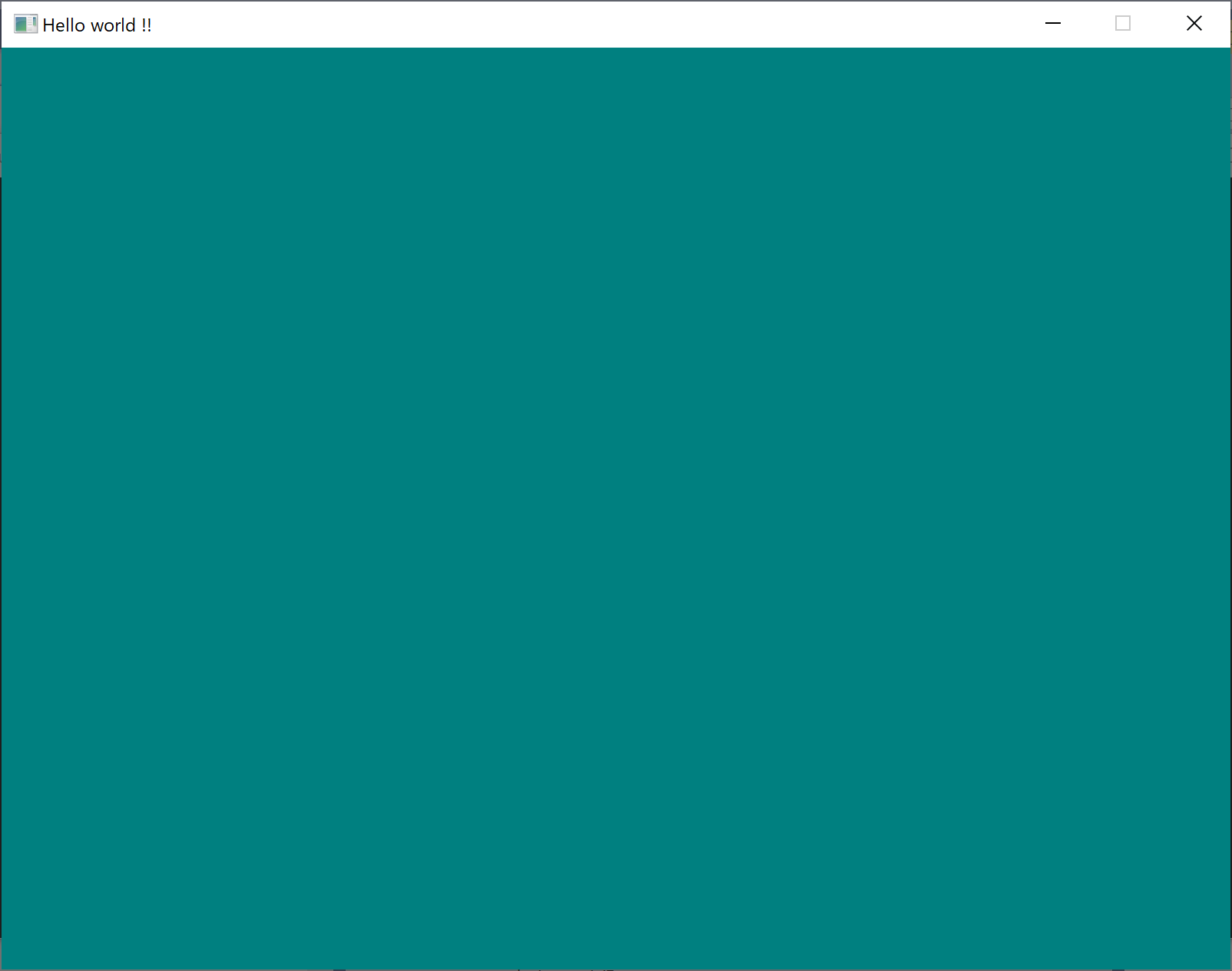0. Prepare Today's environment
Windows 10
Microsoft Visual Studio Community 2019 Version 16.7.5
SDL version 2.0.12
→Simple DirectMedia Layerの略。
1. Create a new project
空のプロジェクトを作成。
2. Download & Put SDL
公式サイトからダウンロードしたSDLを解凍。
解凍後のファイルをコピー。
SDL2-2.0.12\include
↓
$(SolutionDir)\include
SDL2-2.0.12\lib\x64
↓
$(SolutionDir)\lib\x64
3. Set SDL location into properties
プロパティの「追加のインクルードディレクトリ」で下記のパスを設定。
$(SolutionDir)include;%(AdditionalIncludeDirectories)
プロパティの「追加のライブラリディレクトリ」で下記のパスを設定。
$(SolutionDir)lib\$(PlatformTarget);%(AdditionalLibraryDirectories)
プロパティの「追加の依存ファイル」で下記のファイルを設定。
SDL2.lib;SDL2main.lib;%(AdditionalDependencies)
プロパティの「ビルド後のイベント」で下記のコマンドを設定。
xcopy /y /d "$(SolutionDir)lib\$(PlatformTarget)\SDL2.dll" "$(OutDir)"
4. Code Hello World sample
新規ソースファイルのmain.cppで下記のソースコードを実装。
# include <iostream>
# include "SDL.h"
using namespace std;
int main(int argc, char* argv[])
{
const int SCREEN_WIDTH = 800;
const int SCREEN_HEIGHT = 600;
if (SDL_Init(SDL_INIT_VIDEO) < 0) {
cout << "SDL init failed." << endl;
return 1;
}
// initialize screen
SDL_Window* window = SDL_CreateWindow("Hello world !!", SDL_WINDOWPOS_UNDEFINED,
SDL_WINDOWPOS_UNDEFINED, SCREEN_WIDTH, SCREEN_HEIGHT, SDL_WINDOW_SHOWN);
if (window == NULL) {
SDL_Quit();
return 2;
}
SDL_Renderer* renderer = SDL_CreateRenderer(window, -1, SDL_RENDERER_PRESENTVSYNC);
SDL_Texture* texture = SDL_CreateTexture(renderer, SDL_PIXELFORMAT_RGBA8888,
SDL_TEXTUREACCESS_STATIC, SCREEN_WIDTH, SCREEN_HEIGHT);
if (renderer == NULL) {
cout << "Could not create renderer" << endl;
SDL_DestroyWindow(window);
SDL_Quit();
return 3;
}
if (texture == NULL) {
cout << "Could not create texture" << endl;
SDL_DestroyRenderer(renderer);
SDL_DestroyWindow(window);
SDL_Quit();
return 4;
}
// prepare memory
Uint32* buffer = new Uint32[SCREEN_WIDTH * SCREEN_HEIGHT];
memset(buffer, 0, SCREEN_WIDTH * SCREEN_HEIGHT * sizeof(Uint32));
// set every 4bytes as color into memory
for (int i = 0; i < SCREEN_WIDTH * SCREEN_HEIGHT; i++) {
buffer[i] = 0x008080FF;
}
// update screen
SDL_UpdateTexture(texture, NULL, buffer, SCREEN_WIDTH * sizeof(Uint32));
SDL_RenderClear(renderer);
SDL_RenderCopy(renderer, texture, NULL, NULL);
SDL_RenderPresent(renderer);
bool quit = false;
SDL_Event event;
while (!quit) {
while (SDL_PollEvent(&event)) {
if (event.type == SDL_QUIT) {
quit = true;
};
}
}
// finalize screen
delete[] buffer;
SDL_DestroyRenderer(renderer);
SDL_DestroyTexture(texture);
SDL_DestroyWindow(window);
SDL_Quit();
return 0;
}
5. Run Local Debugger
実行(ローカルWindowsデバッガー)ボタンを押下。
6. Display Hello World
タイトルバー「Hello World!」となった緑っぽい(0x008080)画面が表示。