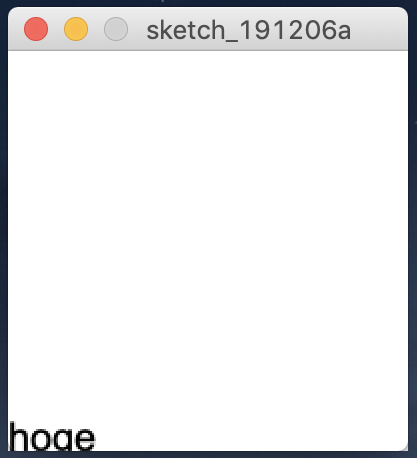Processingでウィンドウにテキストを表示させるコードです。
よく忘れがちなので、メモがてら記事に残します。
コード
showText.pde
//フォント用の変数を準備
PFont myFont;
void setup() {
size(200, 200);
//フォントを読み込む
myFont = createFont("Arial", 30);
//座標の基準
//textAlign(CENTER, CENTER);
}
void draw() {
background(255);
fill(0);
//フォントとサイズを適用
textFont(myFont, 32);
//これでテキストのサイズを変えることも可能
textSize(20);
//テキスト表示
text("hoge", 0, height);
}
注意すべき点
-
createFont()の代わりにloadFont()ってやつもありますが、createFont()の方が脳死で使えます。- 説明は省きます。以下のサイトに分かりやすく載ってます。
-
テキストの色を指定するのは
fill()です。 -
テキストの座標基準は、実行例を見ると分かるように、左下が基準になっています。
-
この座標指定が面倒くさいので、
textAlign(CENTER, CENTER);で座標の基準を真ん中した方が分かりやすいです。-
textAlign(水平方向の基準, 垂直方向の基準);
-
水平方向の基準→LEFT(左), CENTER(中央), RIGHT(右)
-
垂直方向の基準→TOP(上), CENTER(中央), BASELINE(上のhogeだったらgの下が見切れる), BOTTOM(下)
-
-
-