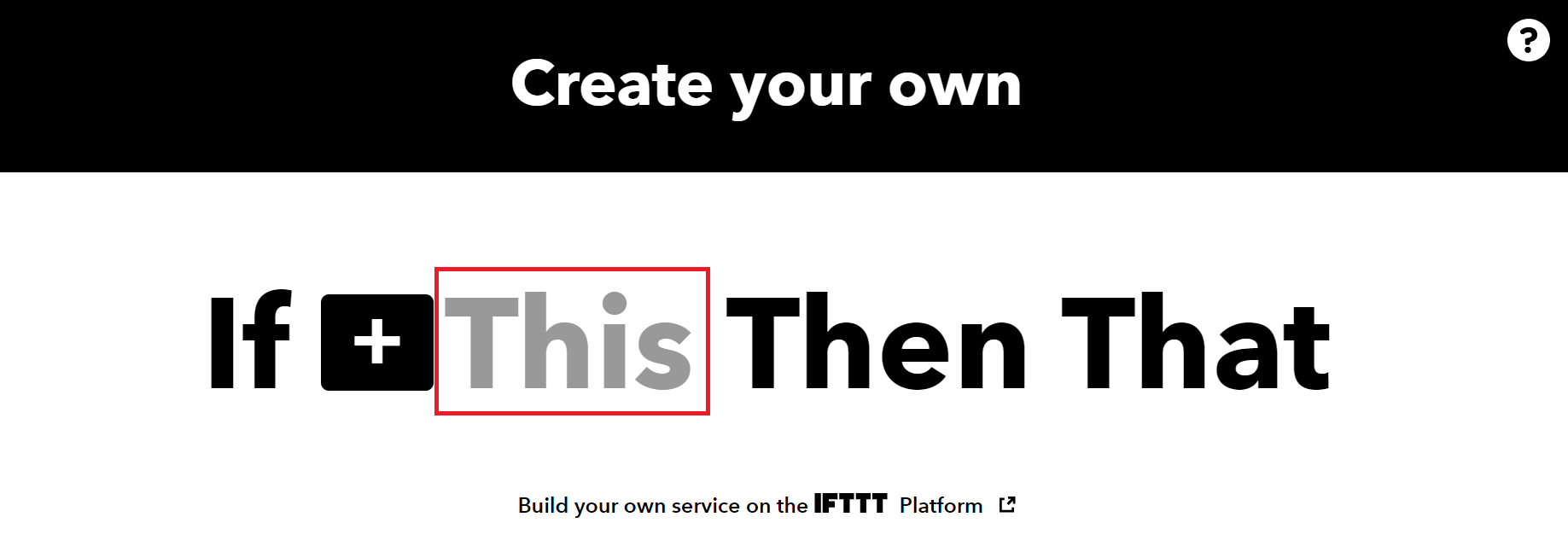※本記事は2019年12月に投稿したものです。IFTTTやDiscordのUIが変わって同じような画面にならない場合があります。きをつけてね
やりたいこと
特定のTwitterアカウントがツイートしたら取得してDiscordで通知してほしい!
つかうもの
・IFTTT (https://ifttt.com/)
→Webhookのトリガー用
・Discord(通知先)
準備 (Discord側)
・Webhookを生成する

チャンネルの編集→ウェブフック→ウェブフックの作成
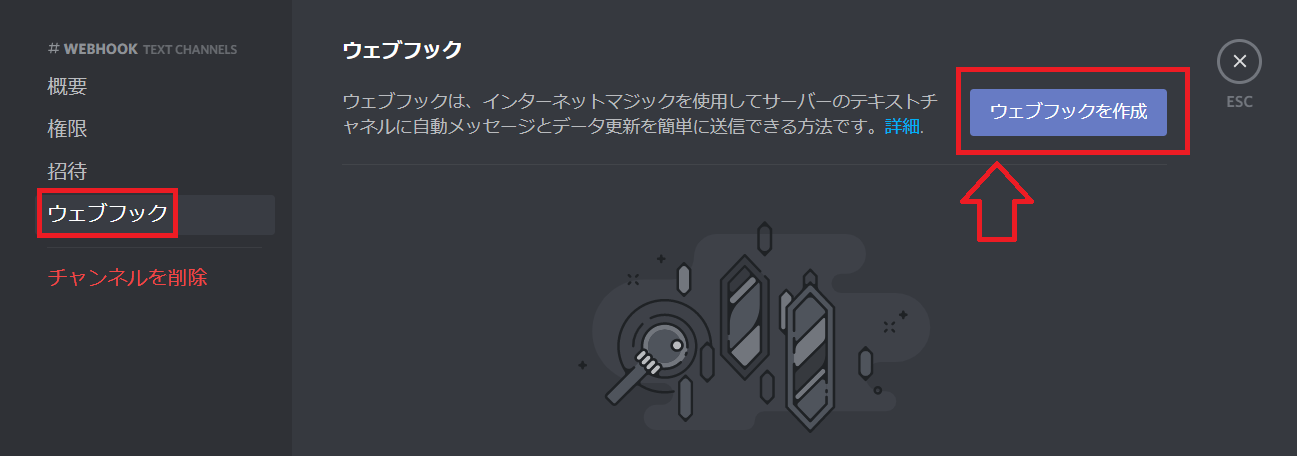
Webhook用のBotの名前とどのTextチャンネル向けかを指定してから
Webhook用URLをコピーしておく(Ch指定を後で弄るとURL変わるので注意) →①

準備 (IFTTT側)
IFTTTにログインしてMenuからCreateを選択(アカウントを登録しておいてね)


"Search service"にTwitterを記述して選択
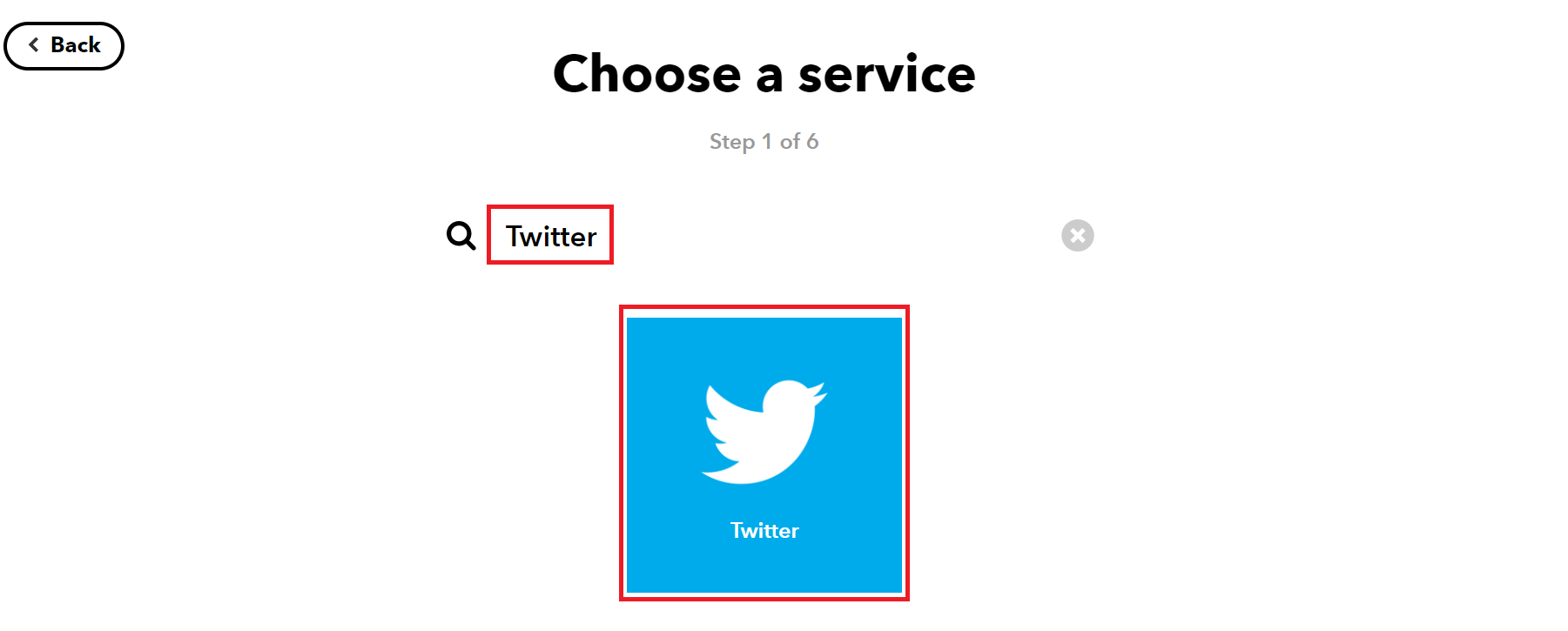
"New Tweet by a specific user"を選択

Watchしたい特定のユーザーを記載、Create Trigger

"Webhooks"、"Make a web request"を選択


URL →①をペースト
Method →Post
Content Type →”Application/json”
を記載

Body → 以下を記載する(ここは自由に一応いじれます)
{ "content":"@{{UserName}} {{LinkToTweet}}" }
例えばこんなのが入れられる
UserName → TriggerしたアカウントID
LinkToTweet → ツイートのリンク
CreatedAt →日時
CreateしてFinish
ほっとくと通知が入ってくると思います
※特定のアカウントのTweetをすべて取得するため
RT,リプライ等も通知に拾われてしまいます。
リプライやRTを制御したい場合はマイナス検索をかけた
”New Tweet form search”等をつかおう!
(from:ユーザID) -filter:links -filter:replies
おわり