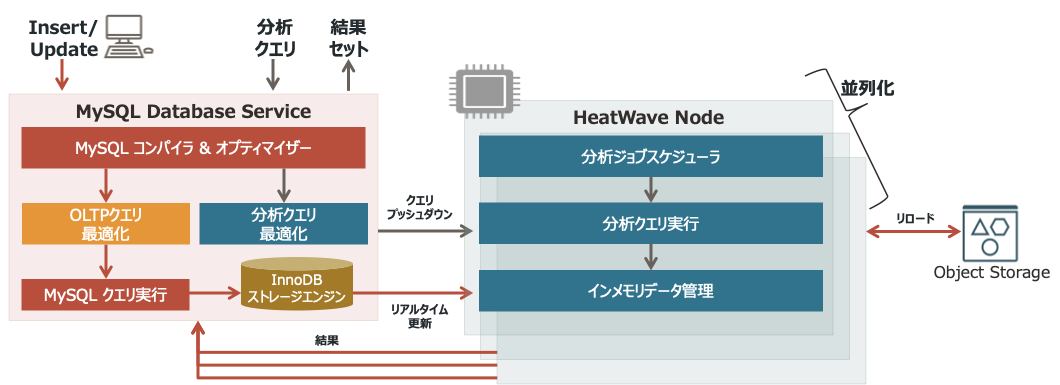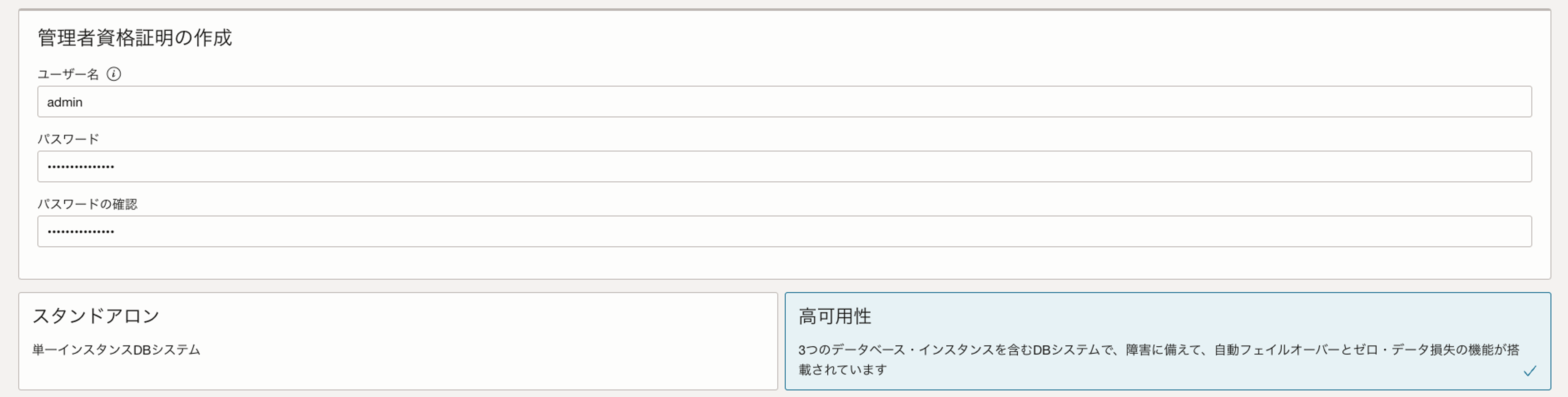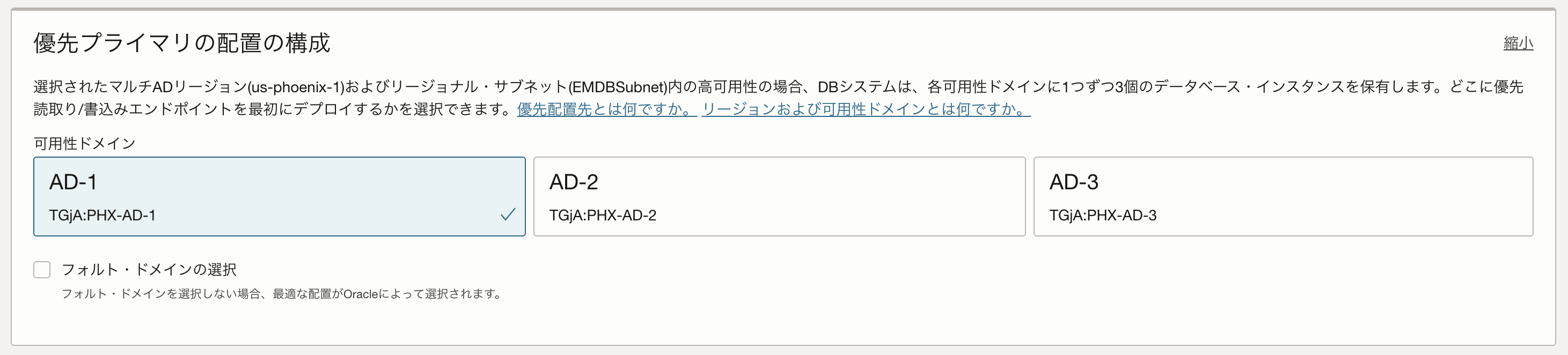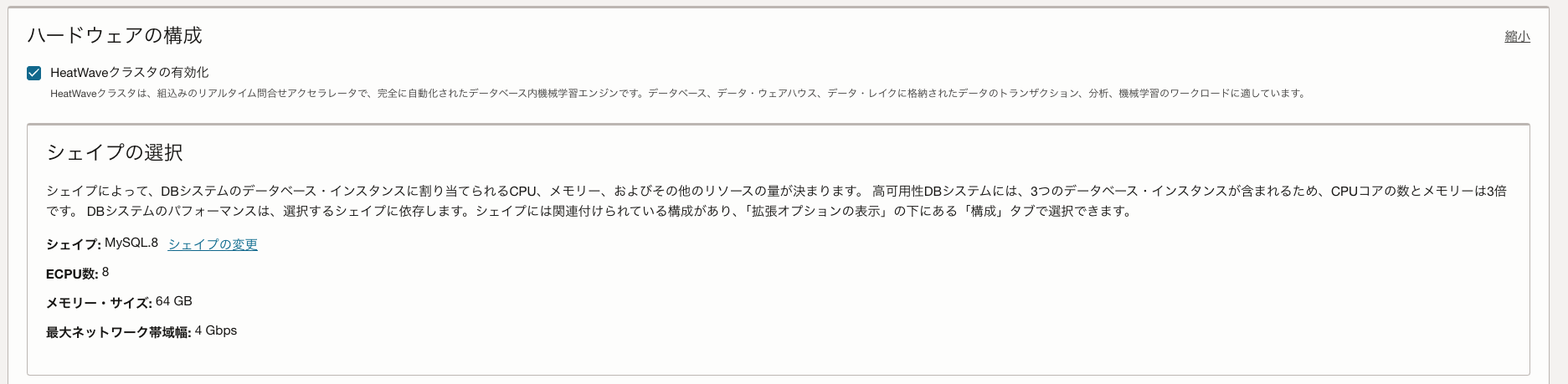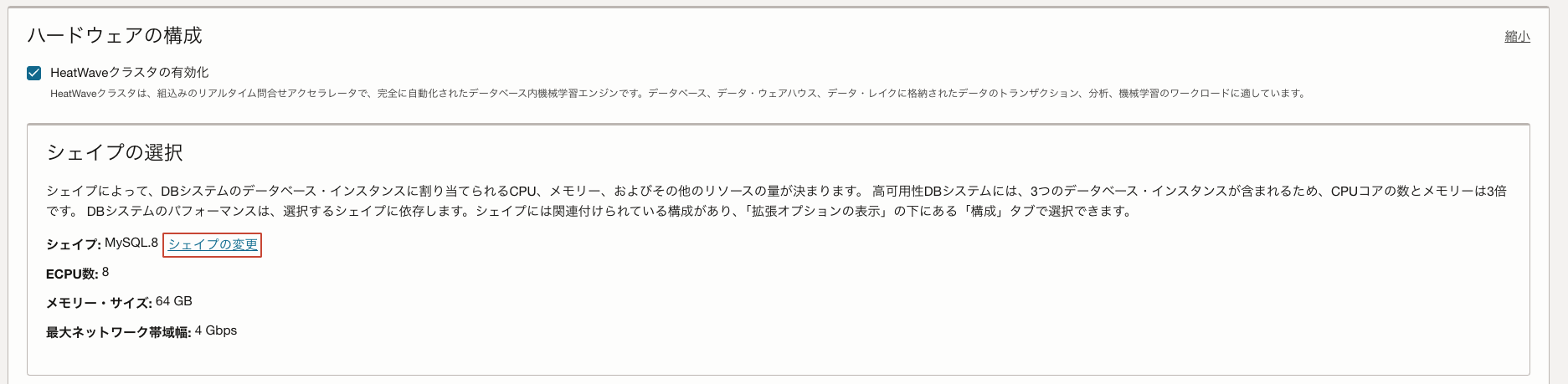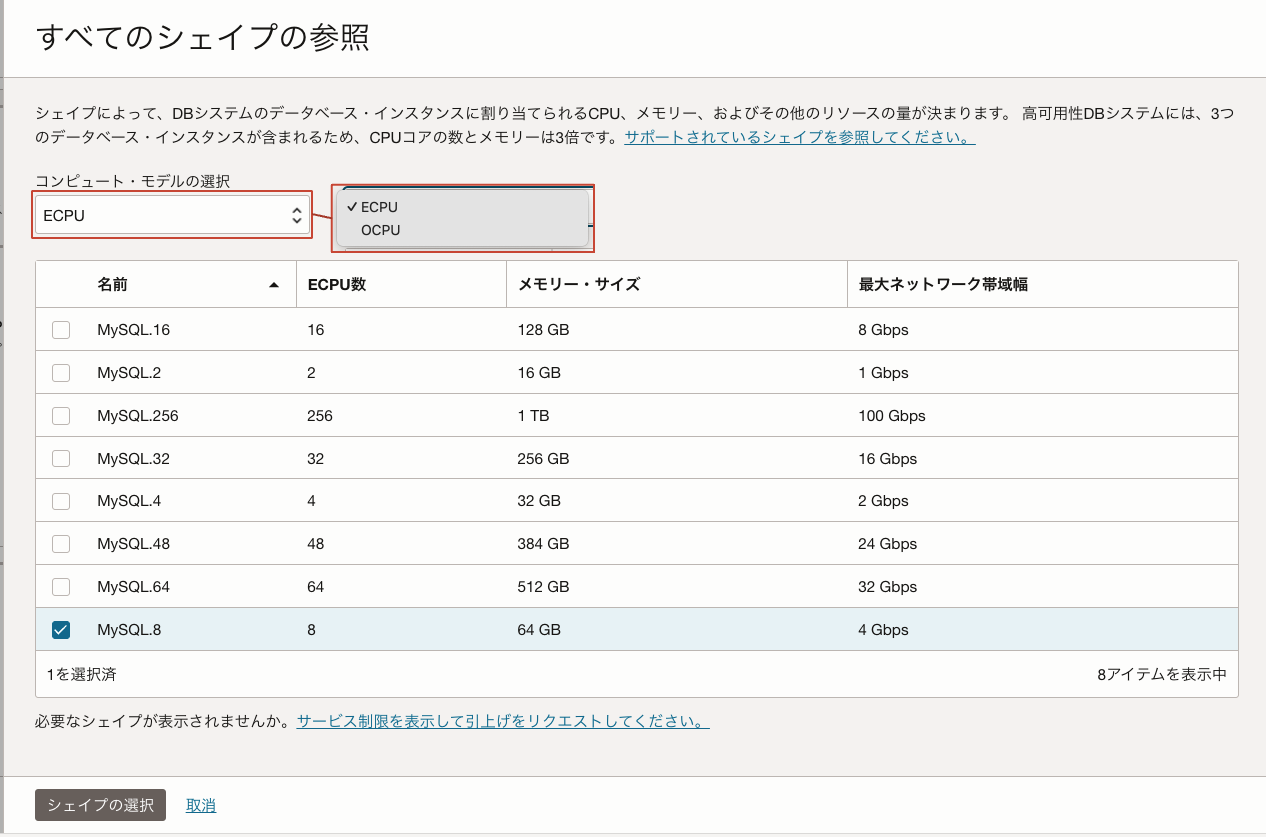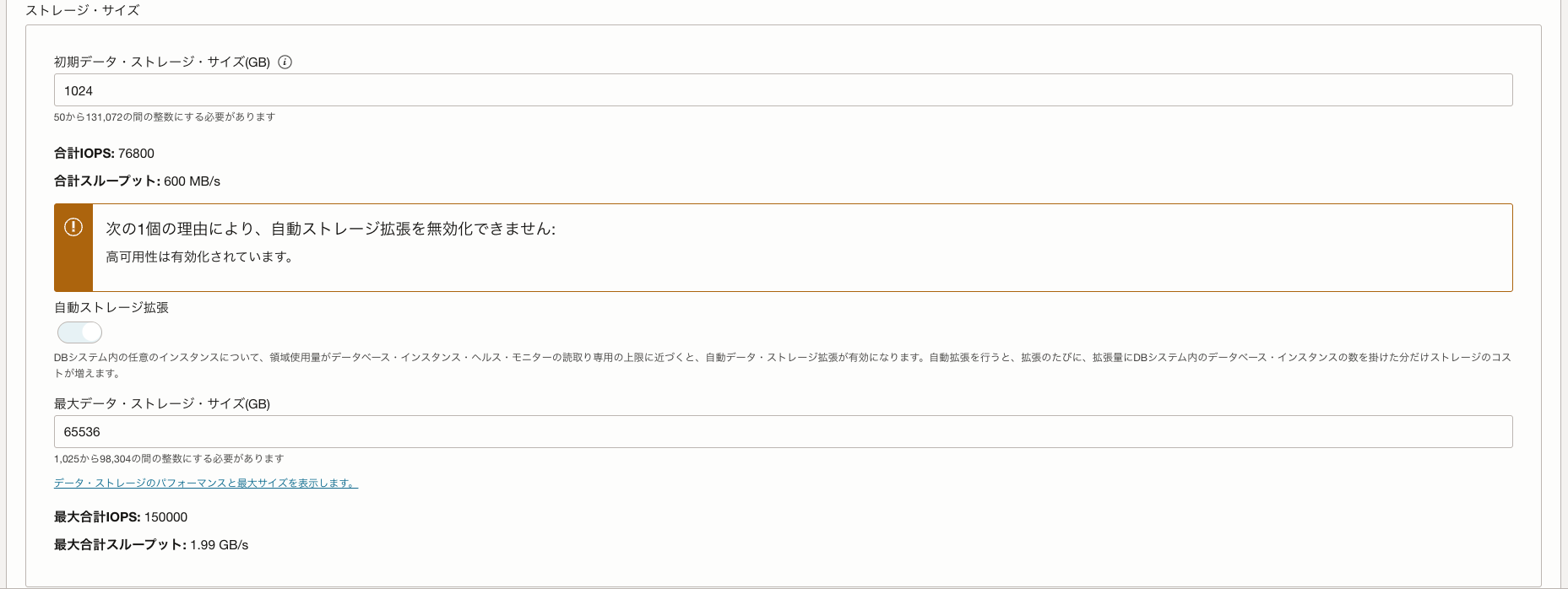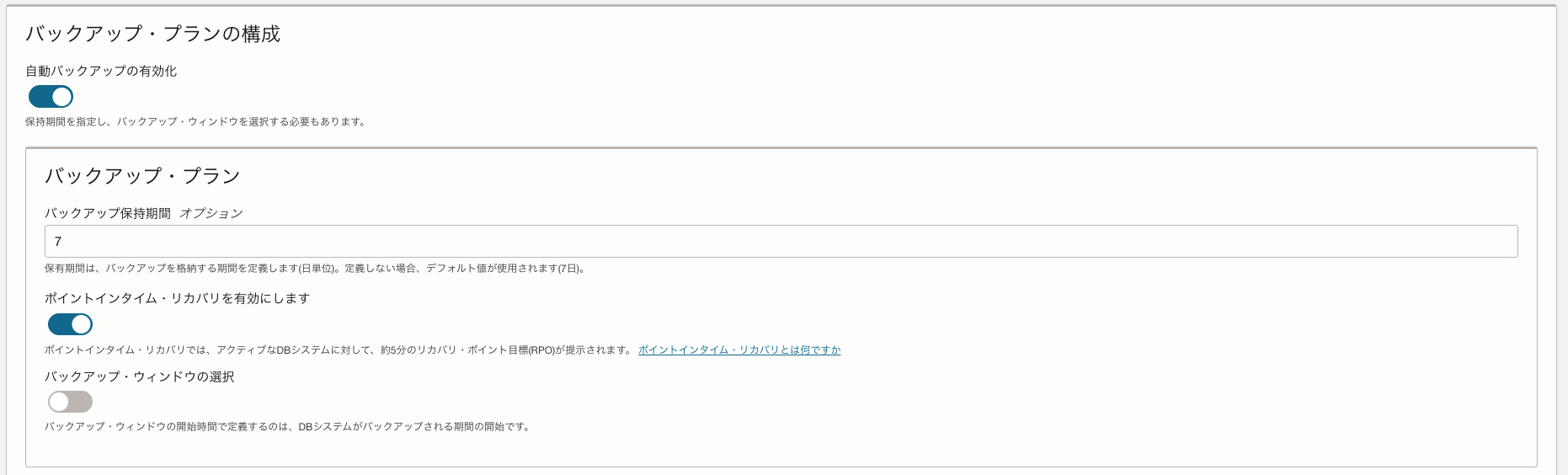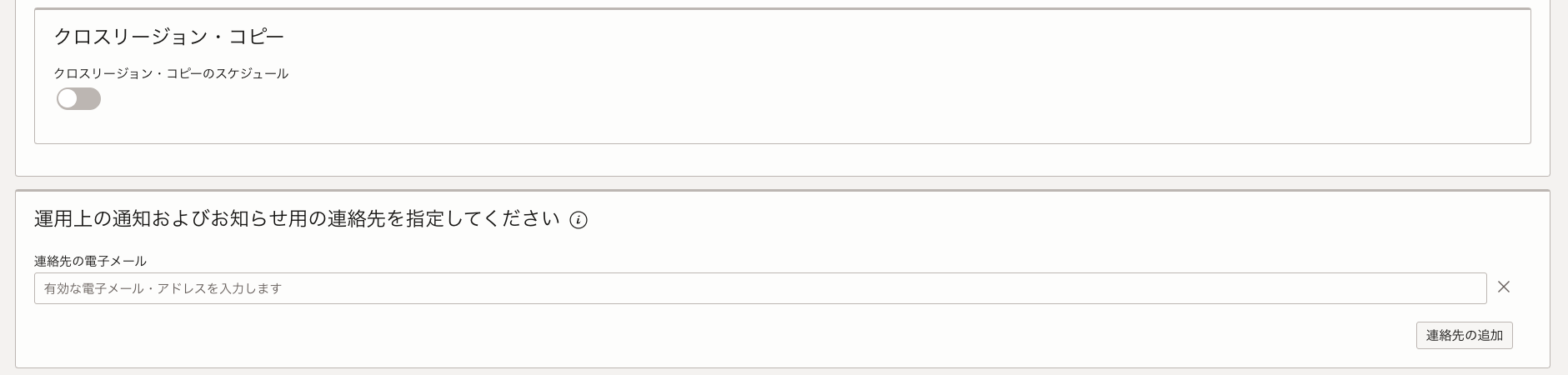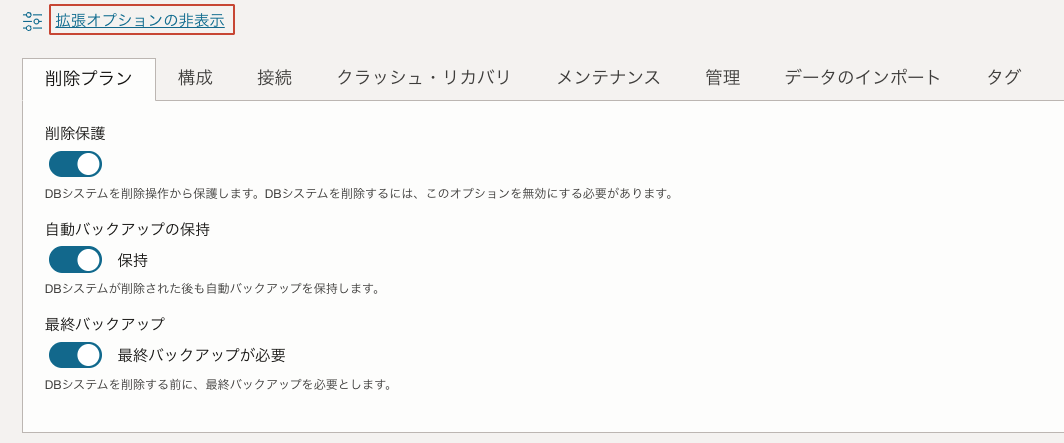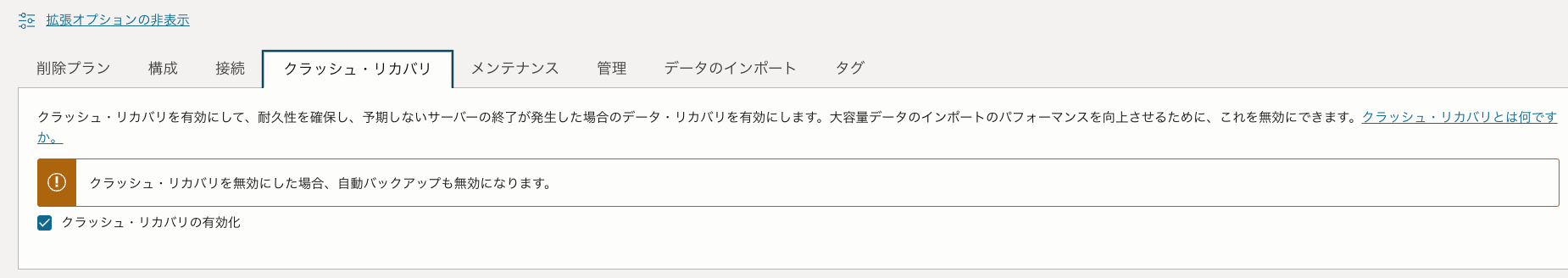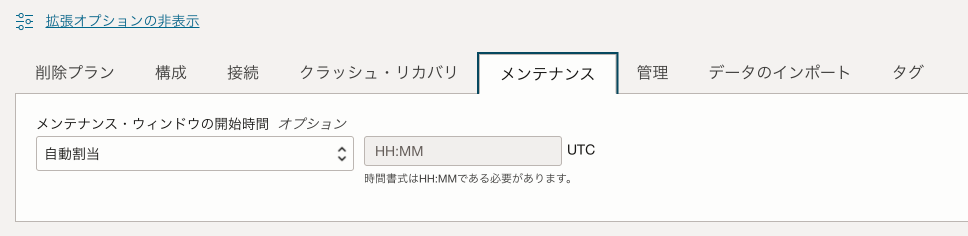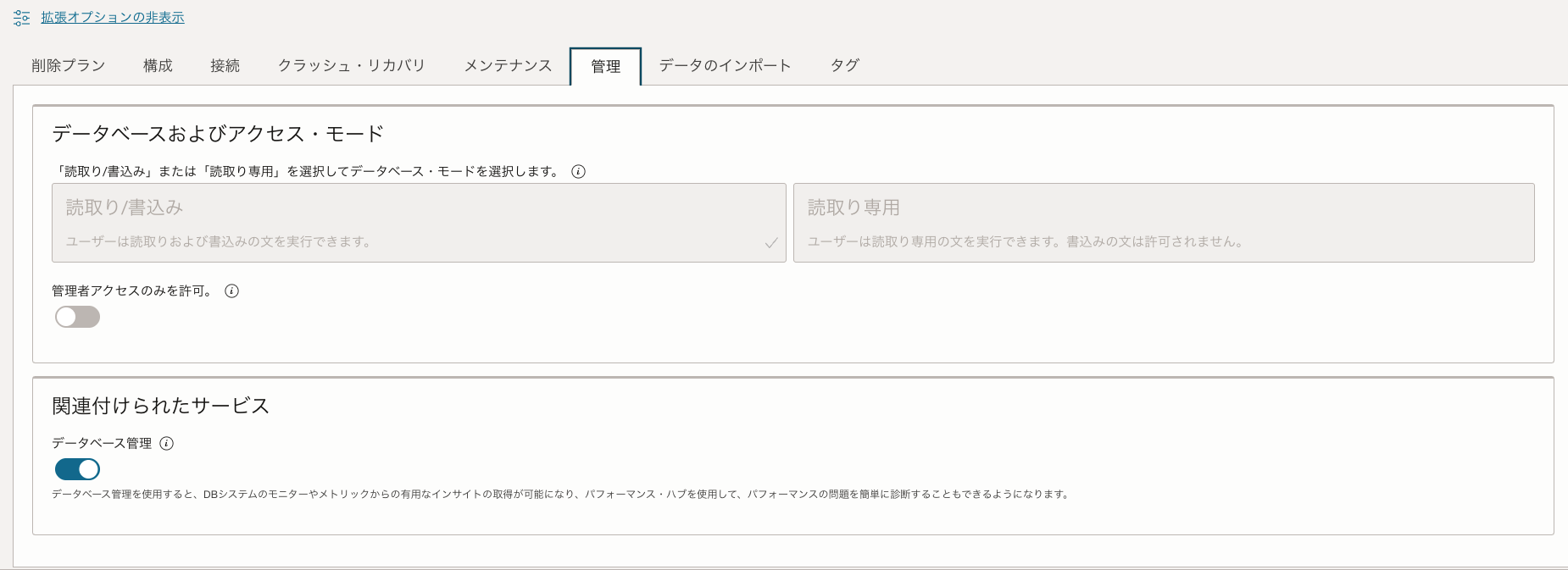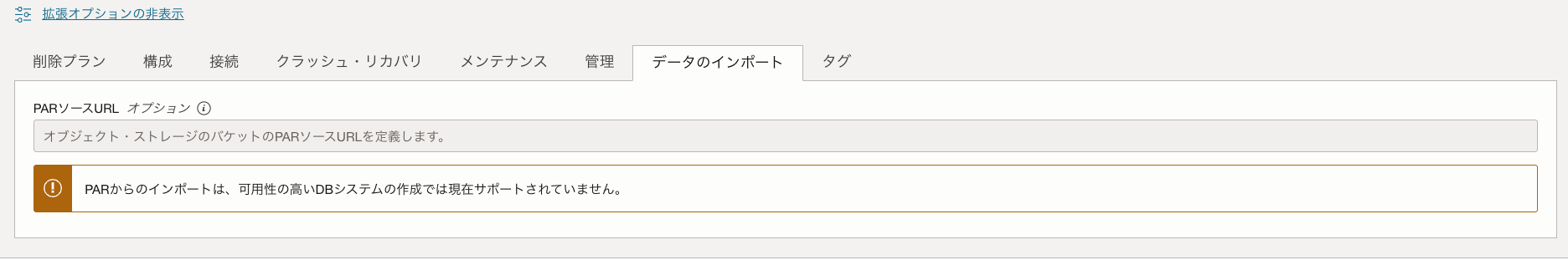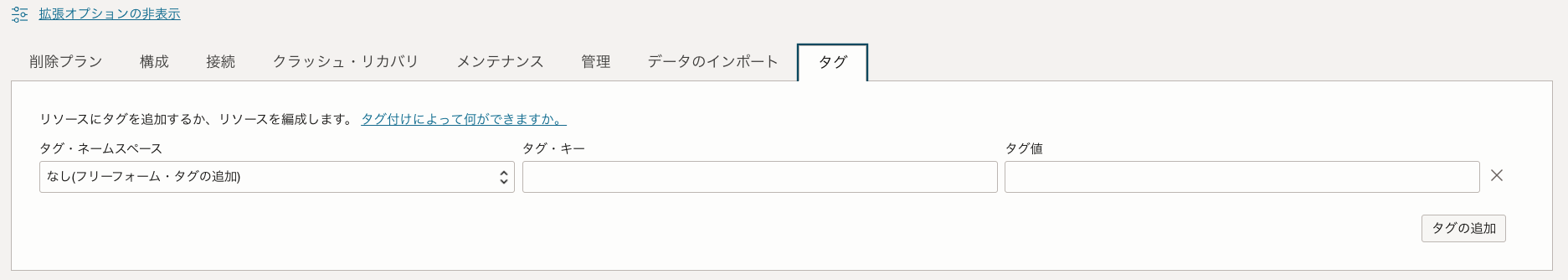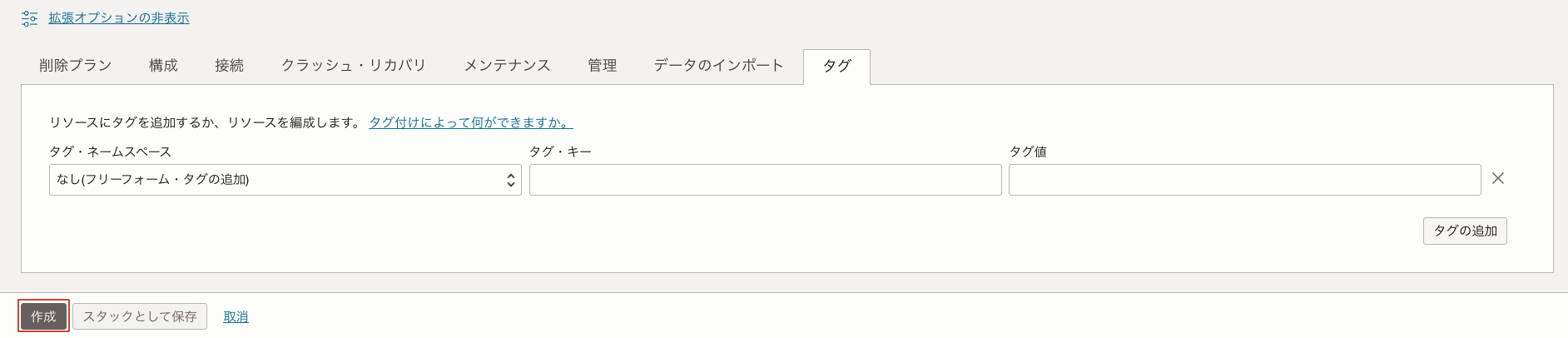この記事では、Oracle Cloud Infrastructure(OCI)HeatWave MySQLを作成する方法を記載します。
OCI HeatWave MySQLとは
MySQL Enterprise Editionをベースとしたクラウド版MySQLサーバーです。

OracleのMySQLチームが開発、管理およびサポートする、完全管理型のOracle Cloud Infrastructureネイティブ・サービスです。
Oracleにより、バックアップやリカバリ、データベースおよびオペレーティング・システムのパッチ適用などのタスクが自動化されます。ユーザーが責任を持つのは、データ、スキーマ設計およびアクセス・ポリシーの管理のみです。
Oracle Cloud Infrastructureドキュメント
-
MySQL Database Service
通常のMySQLサーバーとして動作。InnoDBストレージエンジンを搭載しており、データの挿入・更新・削除などのOLTP処理や分析クエリの最適化を実行する。 -
HeatWave Node
別に構成された複数のノードで構成される分散インメモリ分析エンジン。
データはメモリ上に圧縮されて格納され、高速にOLAPクエリを処理。 -
自動データ同期
MySQL Database ServiceとHeatWaveノード間で、データは自動的に同期。ETLや手動コピーは不要。 -
SQLインターフェースは共通
アプリケーションやユーザーは通常の MySQLクライアントからSQLを使ってアクセスするだけ。HeatWaveの存在を意識せずに高速分析が可能。
OCI Heatwave MySQLの作成
※前提として、OCIのサービスリミット(参考リンク)を満たしていることの確認とVCN(Virtual Cloud Network)の作成(参考リンク)が必要になります。
OCIコンソールにアクセスし、ナビゲーションメニューを開き、データベースを選択し、DBシステムをクリックします。
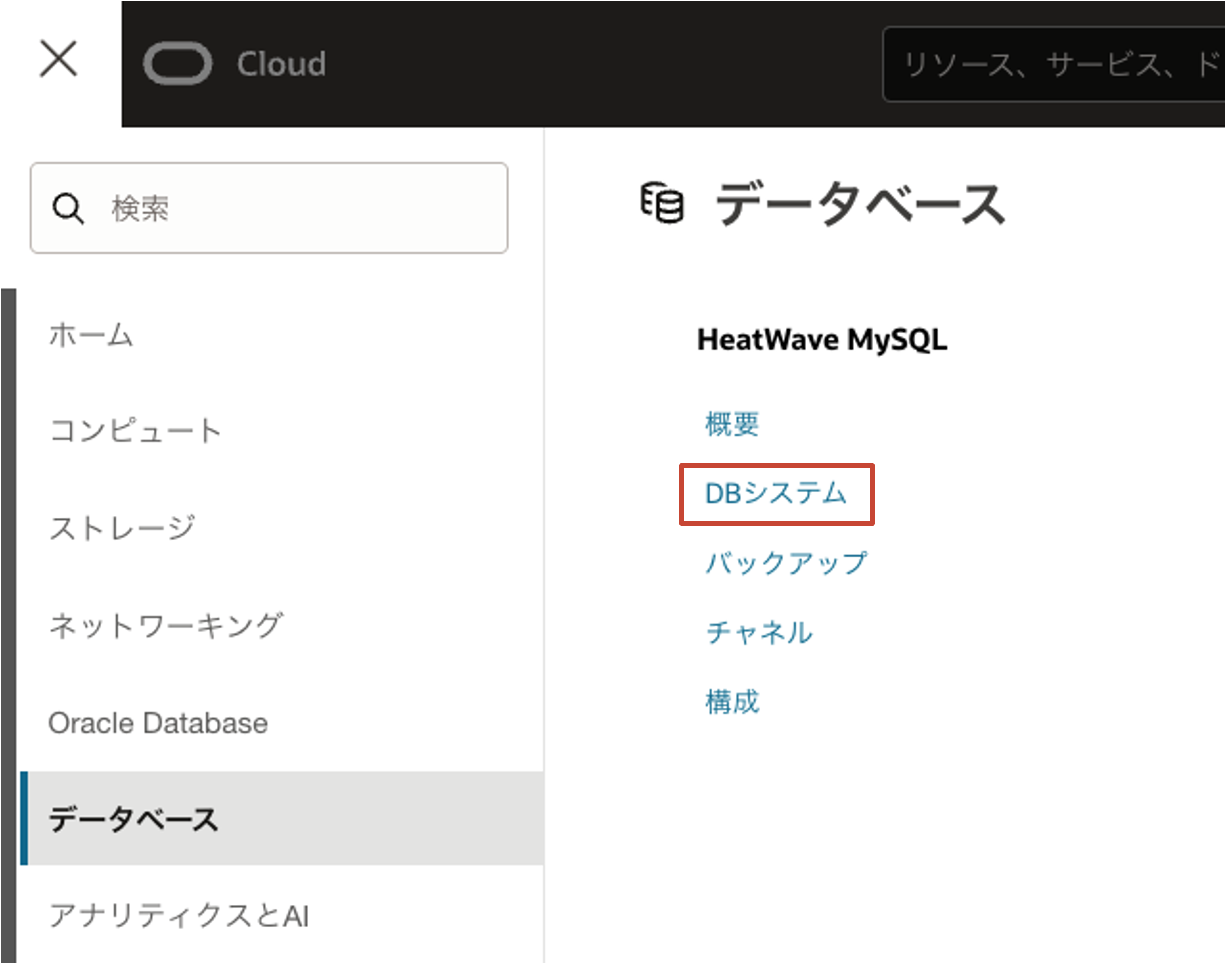
DBシステムの作成
DBシステムの作成ページで、以下の設定を実施しました。
作成完了
OCI HeatWave MySQLへの接続
OCIコンピュート・インスタンスの作成
- 作成したHeatWave MySQLへ接続するには、別途でMySQLクライアントがインストールされたコンピュート・インスタンスを作成(参考リンク)する必要があります。
- コンピュート・インスタンスはHeatWave MySQLと同じVCN上のサブネットに配置します。
- OCIコンピュート・インスタンスから以下のいずれかを使用することでHeatWave MySQLに接続できます。
今回は、MySQL Clientを使用するパターンを紹介します。
MySQL Clientをインストールする:
sudo yum install mysql
MySQL ClientからOCI HeatWave MySQLへの接続
HeatWave MySQL(DBシステム)に接続する:
mysql -h 10.0.0.166 -u admin -p
[opc@mysqltarsrv ~]$ mysql -h 10.0.0.166 -u admin -p
Enter password:
Welcome to the MySQL monitor. Commands end with ; or \g.
Your MySQL connection id is 15448
Server version: 8.4.3-u10-cloud MySQL Enterprise - Cloud
Copyright (c) 2000, 2024, Oracle and/or its affiliates.
Oracle is a registered trademark of Oracle Corporation and/or its
affiliates. Other names may be trademarks of their respective
owners.
Type 'help;' or '\h' for help. Type '\c' to clear the current input statement.
mysql>
以上